It’s a fact that most of the popular web browsers are available for Mac; let that be Google Chrome or Mozilla Firefox, giving freedom to choose the most convenient one. That having said, Safari — the built-in web browser in Macintosh as well as other Apple-made devices — is the best when you have a Mac for home or work. Of course, there’s power of an enhanced performance and intuitive User Interface out there, not to mention its integration with Apple & Mac. Despite all these, your Safari cannot be complete without the best Safari extensions installed in it.
The basic Safari will suit you when you just need to browse the web! On the other hand, when you need something like blocking all those clumsy ads or taking screenshots right from your web browser window. Here, based on the experience of ours and user ratings, we’ve created a list of top extensions for Safari. There are both common ones and pro ones. So, shall we move on to the list of best Safari extensions?
Also Read: Trick to Browse Fast Without Internet Connection
Contents
Top 7 Best Safari Extensions – Best Safari Addons for Everyone
1. Adblock
First of all, we have the most productive and one of the best Safari extensions in the list — Adblock, which can hide a variety of advertisements you stumble upon while you visit World Wide Web. It’s a widely used and popular add-on, available for not only Safari but also other browsers like Chrome and Mozilla. What it does, in the long run, is that it is offering an ad-free web, thus making the browsing experience cleaner.
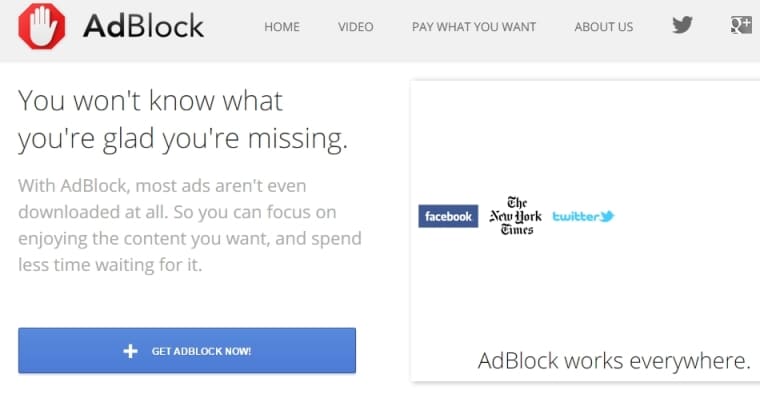
Adblock for Safari has a minimal installation process, and the extension will be in fully-fledged form right after you’ve installed it. By the way, if you wanted to see an advertisement in a particular website or service, you can add that site to a white list. You can also bring some third-party filter lists to make Adblock more productive and sensible.
Get Adblock Extension for Safari
2. ClickToFlash
ClickToFlash is an impressive Safari extension you can get, to control the way flash content work in your browser. As you know, some sites load flash content automatically and thus consume your bandwidth. Wouldn’t it be awesome if you can stop this pre-loading and click to open a particular flash content? By installing ClickToFlash in your Safari browser, you can do that, quite neatly.
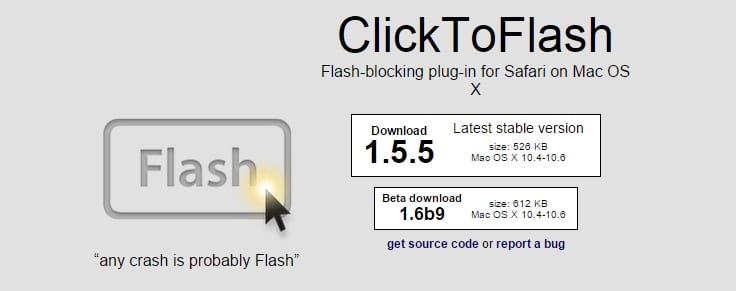
There are some impressive features too. For instance, you can choose QuickTime to play High-Quality YouTube stuff instead of Adobe Flash. Of course, you can bring down the CPU usage by limiting the auto-loading of Flash content. It also comes with features such as advanced white-listing — for instance, if you wanted YouTube videos to load as you open the page —, automated updates, etc.
Get ClickToFlash Extension for Safari
3. Incognito
If you’ve used Google Chrome, you will be familiar with the term Incognito, which is a special kind of browser session where you are not tracked! In Google Chrome, however, it’s a matter of doubt whether the protection is also against Google. Well, thanks to the Incognito extension developed by Orbicule, you can disallow services like Google as well as Facebook from stealing your privacy.
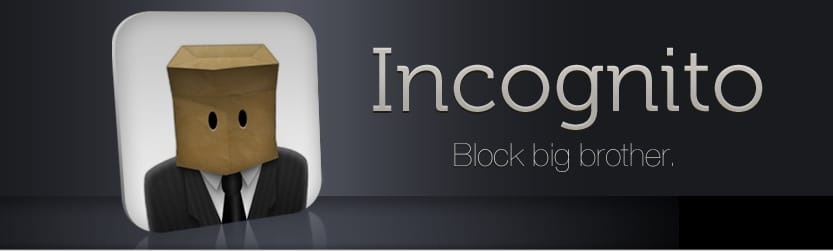
The best part is that you don’t have to launch an all-new no-tracking session. On the other hand, the services would be revoked from tracking you, wherever you go. Once installed, you have the option to choose which of the services are to be blocked. For instance, if you don’t mind getting sponsored tweets from Twitter, you can un-tick it, and it will all be fine.
Get Incognito Extension for Safari
Check: 9 Best Browser Dictionary Extensions to Find Words Meaning Online
4. Turn Off the Lights
Just as Adblock and ClickToFlash, Turn Off the Lights is a really productive Safari extension you can get! The add-on is meant to give you a better online video viewing experience. Once installed, there will be a button in the browser toolbar that you have to press. When you’ve pressed it, everything on the screen — except the video — will be dimmed in a manner that the viewing experience would be like a theater.
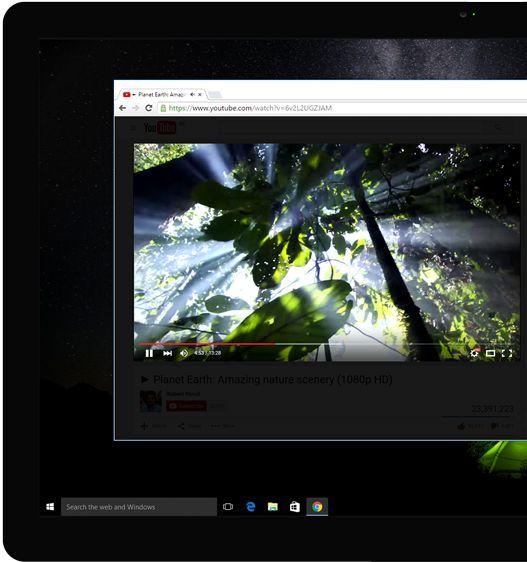
Source: Turn Off the Lights
We think it’s very useful, because, a lot of distractions are there on YouTube and other video-based sites! It’s an open source project, completely free and quite easy to use. A single click does everything you need for a perfect view of video content. It’s all good, in the long run.
Get Turn Off the Lights Extension for Safari
5. Pocket
Pocket is not only the best Safari extension but also one of the best extensions you can have for any browser. If you read a lot on the web, you’d love to use Pocket. Pocket is an inventory where you can bookmark and store articles/video or other content you find on the web. Then, you can read the content later, as per your wish. It is a fully-fledged service and apps are available for Android and iOS also.
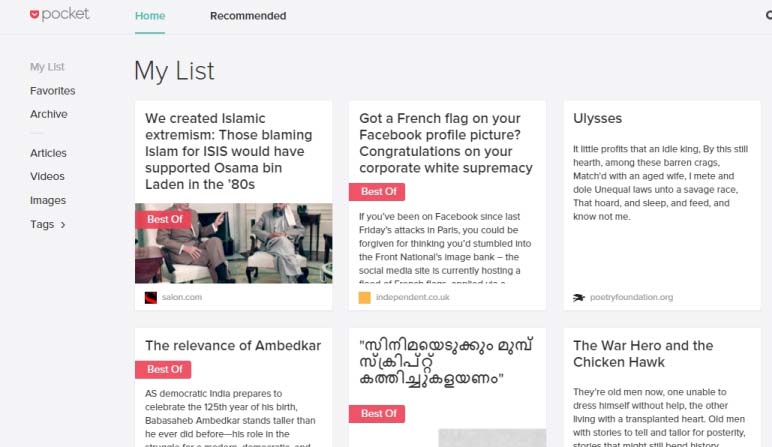
What Pocket extension for Safari does is that it adds the content into your library. The content will instantaneously be synchronized with other devices you have, and you have direct access to the content. If you consider the case of service, Pocket has a lot of features, such as offline reading support and night view mode, etc. Altogether, for an avid reader, Pocket would be the top Safari extension.
Get Pocket Extension for Safari
Also Read: Top 5 Best Bookmark Manager Tools to Manage Bookmarks Easily
6. LastPass
If you have a lot of web-based accounts and tend to forget all the passwords, LastPass is a must-have extension for Safari. When compared to the inbuilt password manager of Safari, the tool offers advanced features, which seem to be useful for the advanced web user. Apart from the free-to-use version of LastPass, you can get a premium one, as you might need additional features, at times.

The Safari extension integrates LastPass with your browser, and thus saves all the passwords you would need later. It all needs is creating a strong password as you need to set up a master password, which will work as the single key to all your web-based accounts. All the passwords are saved in cloud servers of LastPass. If all these features are concerned, every security-conscious user should depend upon this add-on.
Get LastPass Extension for Safari
Also Read: 33+ Best Online Password Generator Tools to Generate Random/Pronounceable Password
7. DuckDuckGo for Safari
As you might know, DuckDuckGo is a search engine that prioritizes privacy of the users, unlike the case of Google! If you wanted to integrate DuckDuckGo with your Safari browser, you should have a look at this extension, which can do that job quite simply. Apart from the under-the-hood integration you get, the extension brings a useful toolbar as well, giving you the advanced options.
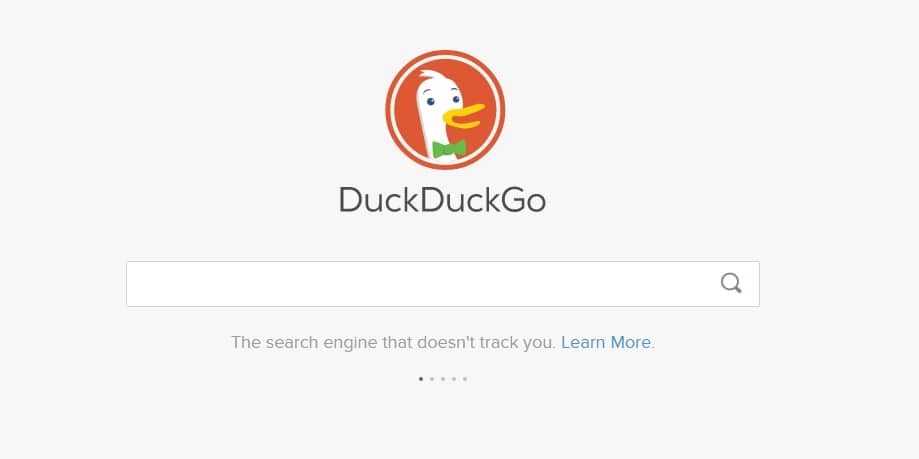
However, as such, DuckDuckGo for Safari can turn the default search engine to DuckDuckGo, and you will get precise results without compromising your privacy or security. Altogether, we cannot fail to notice the importance of such an extension in an always-tracking world like this. So, this is indeed one of the best Safari web browser extensions to check out.
Get DuckDuckGo Extension for Safari
Also Read: 8 Best Reverse Image Search Apps to Do Reverse Image Search
The Pro Review from TechReviewPro
We do know very well that we cannot limit a list of best Safari extensions into six or seven, as there might be a lot of different requirements for different users. However, in this article, we have tried our best to list out a few of the superb Safari extensions you would find worth using.
For instance, we can take the case of Adblock and Turn Off the Lights, which can effectively be used for blocking ads and having a good video-viewing experience respectively. Likewise, LastPass will be a good addition to security and privacy for those who are conscious about it. If we’re to say, in other words, most of the best Safari extensions in the list are must-have ones, at least from the common user’s point of view. So, we have enough reasons to prove why these are the best.
Don’t Miss:
- 9 Best Chrome Addons to Create Animated Gifs Easily
- 7 Best Web Browsers for Linux OS – Best Linux Web Browsers
- 17+ Best Chrome Extensions to Supercharge Your Chrome Browser
- 13 Best Firefox Addons for Better Browsing Experience
- 17+ Excellent Websites to Create Your Own Cartoon Character and Cartoonize Yourself




