In recent few years, there has been immense growth in the number of internet users. The people all around the world love to browse internet to gain knowledge and hence quench their thirst of data and information.This has reduced the usage of papers as people can now browse internet to read news, blogs, books and other reading resources online.
But still a large percentage of internet users agree with a thumb rule that one needs good internet connection at least to surf and read online. So what if I tell you that now you can browse internet and read your favorite websites, blogs etc. without internet connection ? Yes, Gone are the days when you were required to have internet connection for browsing. There is a free website downloader called “Offline Browser” that lets you do this so easily.

If you are wondering, how this is possible ? then stay tuned as today I’m going to share a quick and easy trick to help you browse fast without internet connection.
Checkout : 15 Best Wifi Booster App for Android to Boost Wifi Signal for Free
Contents
Trick to Browse Fast Without Internet Connection
No matter whether you are using Android, iOS, Windows or any other operating system, it is true that you need internet connection to open and browse any website. However, here is a cool trick to surf without internet.
There is a free Android browser named “Offline – Offline Browser” that lets you download the complete website of your choice for offline reading as it is having a special feature termed as free website downloader feature.
Read : Top 10 {Free} Best Download Managers for Android
What is Offline Browser ?
Offline Browser is a free Android browser that lets you browse offline. If you ever felt the pain and frustration of not having good internet connection and your slow internet connectivity avoids you from being more productive then this app is specially for you.
You can download up to thousands of pages, images, files etc. and practically create a site images using its free website downloader functionality.
No matter whether you are going to work in a wifi-less environment or you are travelling through a remote area where there is no internet connection, now none can stop you from browsing your favorite websites or blogs of your choice.
Read : Top 7 Best Browser for Mac OS – Fastest Web Browsers for Mac Users
What is the Concept Behind Offline Free Website Downloader ?
The concept behind the offline free website downloader is that the browser downloads a cached version of the website which you want to surf offline in its memory and then serves you without internet connectivity. Though you primarily need internet connection for downloading cached version of the website of your choice but once downloaded, you can access it offline and surf at even much faster than its usual speed on internet connection.
The advantage of having free website downloader enabled offline browser is that you can browse fast without internet connectivity as if the files are stored in your hard disk memory of device.
Steps Involved for Surfing and Reading A Website or Blog Offline
Step #1
First of all you need to download and install the Offline – Offline Browser android apps which is available for free in Google Play Store.
Download Offline Browser from Google Play
After installing the app, you’ll see the start screen like this. Here you’ll have to tap on + to add new websites.
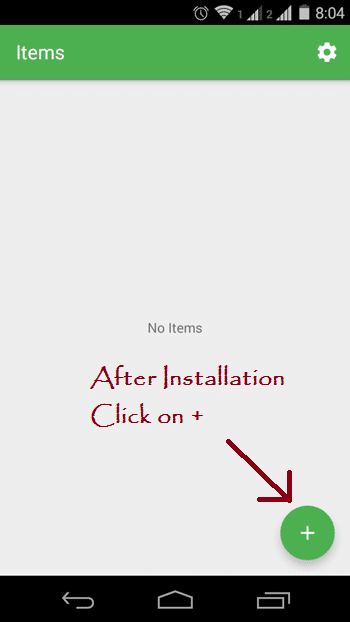
Step #2
As you tap on + , you’ll now see next screen where you are required to add URL of your desired website which you want to access offline.
However, note it down that if you tick on include images, this will command free website downloader to download images also which means larger bandwidth will be consumed obviously.
After entering URL and setting up your preferred choice, tap on Save icon as shown below.
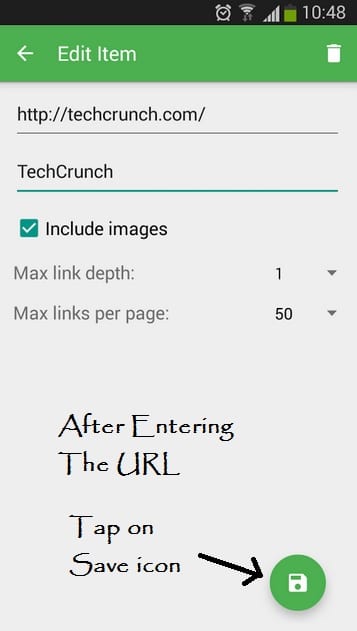
Step #3
As you tap on save icon, the free website downloader will start downloading your desired website and the screen would look like this.
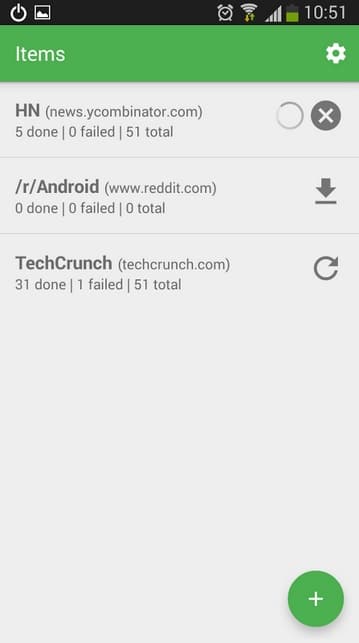
Finally, after the completion of download, you can browse and read the complete website without internet connectivity.
Read : 11 Best Song Identifier Apps to Know ‘What Song Is This’ Without Knowing Lyrics
Disclaimer for Using This Trick to Surf Websites Faster :
- Offline Browser is currently available for Android OS only. However, as the time progresses you may see its availability in other operating systems also.
- You need Android 4.0 or later version of Android for its accessibility as it is currently available for these only.
- The downloading complete website along with images takes more bandwidth consumption than usual.
- You can’t get actual layout of the website as it downloads cached copy of website. And realistic design and layout may be different.
- Usually bloggers love commenting but you can’t post comments on your favorite blog as the free website downloader doesn’t download the original style sheet of the website.
- The offline browser doesn’t support offline videos – which I think its only drawback.
Also Read : Top 10 Best Mp3 Music Downloader Android Apps for Free Music
The Pro Review From TechReviewPro
Offline browser is really a simple and easy to use but effective android app and the concept of downloading cached copy using free website downloader functionality for serving faster and quick user interface to readers is quite innovative idea. And hence the offline browser is a necessity for internet users in remote areas where internet signal strength is weak. However, we are hoping for it’s availability for other OS and even lower Android version soon.
Do you know any other such free website downloader apps ? Do let me know about it please. Use the comment box below to add something more to this story. We really love hearing from you !
Don’t Miss :
- Trick to Know Password Hidden Behind Asterisks in Web Browser [Chrome & Firefox]
- Make Unlimited Free Calls to Any Mobile or Landline User Using Free Android App
- Top 10 Music Streaming Apps for Android & iOS Users to Stream Music Online
- 5 Best Free Mobile Security Apps to Protect/Notify You Before Your Phone is Lost/Stolen
- 15 Best PDF Reader for Android to Read PDF on Android Mobile/Tablets
- Top 10 Free Movie Apps to Watch Free Movies on Android Mobile/Tablets
- 25+ Cool Desktop Background Wallpaper Images for Free Download





Comments on this entry are closed.
Good Job Rahul Ji
Thanks SK ! 😀
This is more then awesome ! loved it !
There is also a way to read offline email in Gmail.
Looking forward to see that article on TRP. 🙂
Hey Milan !
I’m glad to know that you liked it. 🙂 Yea, sure I’ll be writing about that in upcoming day(s). Till then stay tuned with TRP. 😉
hey Rahul thanks for bringing to us. This will be really helpful for me when there will be a connection crisis…great job 🙂 Thumbs Up 😉
Hi Mukul !
I’m glad that I could share something helpful for you. Hope your connection crisis won’t make you much worried now. 🙂
Thanks for your kind feedback. Looking forward to hear more from you.