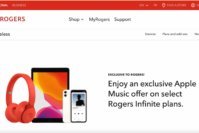It takes hours for artists to unleash their creativity and produce the best painting. The creativity, emotions, and quality that they can bring into art by no means can be matched. However, if you are looking to turn your photos into oil paintings, there are numerous apps available to do so.
There might be times when you might want to convert your photos into paintings. Well, you have several options for oil painting photo editor apps that help you to do so within a few minutes.
However, you need to be a bit careful while selecting an oil painting photo editor app, as not every app offers the quality that can make you keep the output as your profile picture or impress your visitors by framing it on the wall.
Also Read: Top 10 Best Photo Editing Apps for iPhone Photo Editing
Contents
- Top 11 Best Oil Painting Photo Editor Apps to Turn Your Photos into Oil Painting
- Frequently Asked Questions About Oil Painting Photo Editor Apps:
- The Pro Review from TechReviewPro
Top 11 Best Oil Painting Photo Editor Apps to Turn Your Photos into Oil Painting
If you are an iOS user, you are in the right place. I have researched and narrowed down the list of options on which you can count to get the quality. Hence, keep reading and see which app suits you the best.
Here are some of the best oil painting photo editor apps to turn your photos into oil paintings on iPhone and iPad.
1. Glaze
Glaze is the first oil painting photo editor app on my list, on which you can count to transform your photos into oil paintings. The app provides you with several options to make sure that the output matches your vision to the fullest.
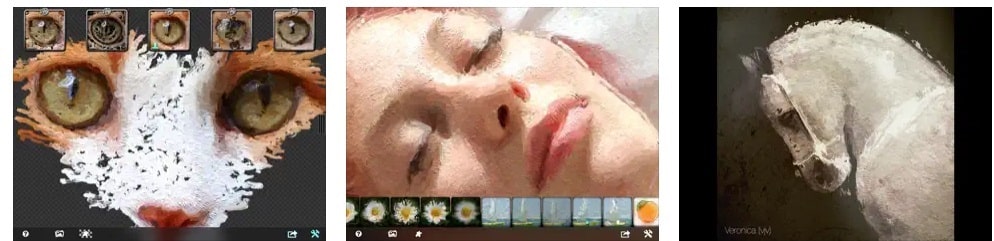
Features of Glaze:
a) With Glaze, the output quality in terms of resolution is simply top-notch. The oil painting looks sharp and detailed, which even gives it a natural look.
b) Glaze comes with an amazing library. You can use elements from this library, or even upload your own to make your photo look amazing.
c) You can save and share output directly from here. The oil painting photo editor app allows you to share oil paintings on various platforms like Facebook, Twitter, etc.
d) Using Glaze for turning photos into oil paintings is quite easy. Even if you are a beginner or a non-techie, you can convert your photos into oil paintings without any serious effort.
2. BeCasso: Photo to Painting App
BeCasso is another reliable photo-to-painting app that you can count on to convert your photos into oil paintings. Numerous individuals use it for personal and commercial use, and the quality is the topmost reason for them trusting it.

Features of BeCasso Photo to Painting App:
a) The photo editor app offers you dozens of photo filters. You can try them out, explore what sorts of looks they give to your photos, and use one that suits you the best.
b) Every effect this photo-to-painting app offers is entirely customizable. You can play with them the way you want and, hence, shape your images according to your desire.
c) This oil painting photo editor app uses artificial intelligence to the fullest. It ensures that your oil paintings simply look amazing and of top-notch quality.
d) The oil painting photo editing app offers good customer support. In case, you face any issues with this app, you can email them. They will respond with a solution quickly. Quick customer support improves your user experience to a good extent.
3. Portrait Painter
Portrait Painter has been doing an incredible job in terms of transforming photos into top-notch oil paintings for a while now. And you can easily turn your gallery photos into oil paintings using Portrait Painter oil painting photo editor app for iPhone or iPad.

Features of Portrait Painter:
a) I loved the user interface that Portrait Painter app for iPhone comes alongside. You will enjoy using this oil painting photo editor app, and the clean interface would ensure that you don’t face any technical difficulties while working on it.
b) Portrait Painter app makes your photos look realistic and natural, even after the conversion. It is actually a major feature or, say, the benefit of this app as compared to other options.
c) You can share your oil paintings directly from here. Hence, if bulk conversion and sharing are on your scope, the Portrait Painter app is a good option to go with.
d) The user experience with this photo painting app is quite high. As mentioned, the user interface along with the quality it offers ensures an amazing user experience for you.
4. Prisma: Photo Editor, Filters
Prisma is quite a popular photo painting app, and you too might be having an idea of the same. This photo-to-oil painting editor app is currently used by more than 120 million users all over the world. But the app is not limited to oil painting only as it offers multiple applications, and transforming photos into oil paintings is one of them.
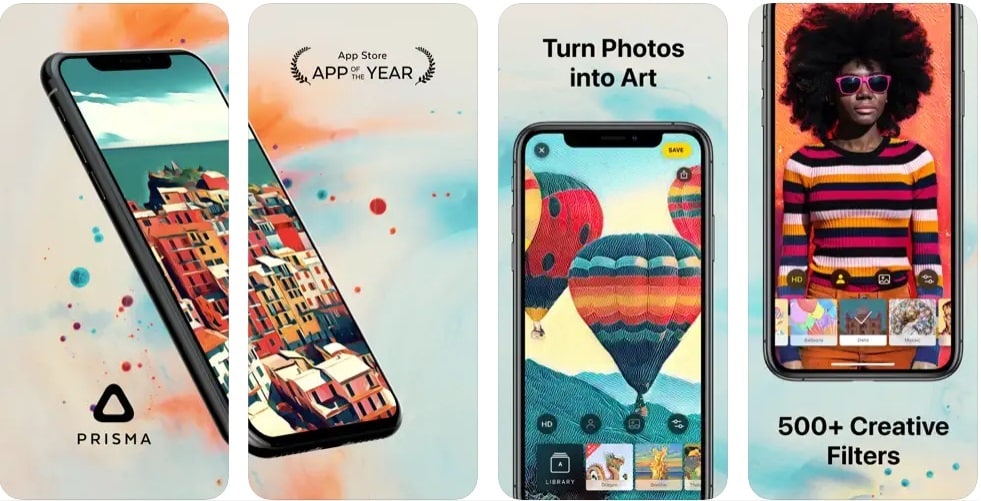
Features of Prisma Photo Editor:
a) One of the major features that the Prisma photo editor app offers is the flexibility to customize your photos. You can customize the oil paintings the way you want and make sure that they match your requirements and vision.
b) You get more than 300 filter options that you can add to your photos. Prisma will mold it such that your oil painting will look amazing and natural with these added filters too.
c) Prisma keeps on introducing new filters and features every day. Hence, you keep on getting better and something advanced.
d) Yes, Prisma is a huge app, but using it is quite easy to turn your photos into oil paintings using Prisma. You need not be a techie to convert your photos into oil paintings with this app.
5. Tangled FX
Tangled FX is largely popular for the interface it offers. It can transform your photos into oil paintings without losing the touch of quality even a bit.
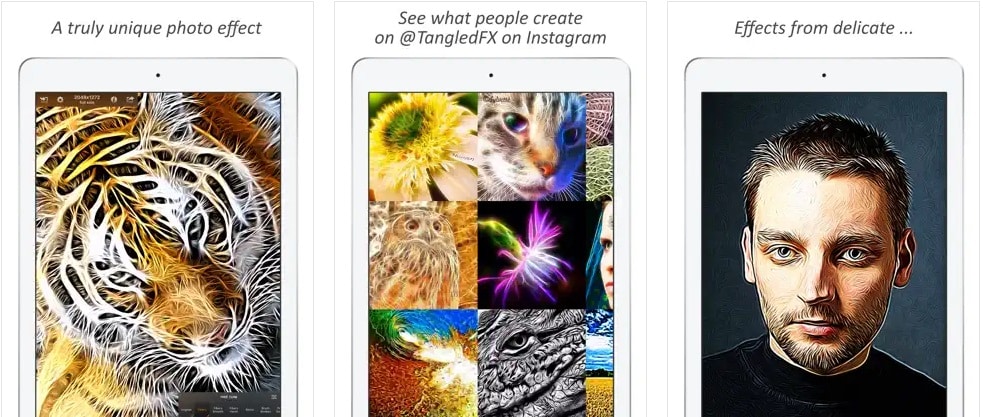
Features of Tangled FX:
a) The photo painting app offers you several top-notch features that ensure the quality of output after the conversion doesn’t lose even a bit. It is one of the major benefits of Tangled FX.
b) Tangled FX provides you with immense flexibility to share your online content from here itself. If you are going with something like bulk conversion and sharing the content is on your scope, Tangled FX might be your choice to go with.
c) The photo-to-oil painting app provides something special like fibre effects that help you create fibrous textures and, hence, enhance the looks of your photos.
d) The oil painting photo editor app comes with easy navigation. Just a few clicks and your photos are all ready to get converted into top-notch oil painting pictures.
6. Brushstroke
With Brushstroke, converting your photo into an oil painting is just a matter of a few clicks. The oil painting photo editor app offers you plenty of options in terms of painting styles, and much more.

Features of Brushstroke:
a) Brushstroke allows you to edit your photos in a wide range of ways. Be it brightness, contrast, or anything, you can edit the output the way you want.
b) You can even personalize the painting by signing the same. Hence, you get an opportunity to mark your identity on the painting or put a watermark on your painting photos.
c) The oil painting photo editor app offers more than 50 presets in a wide range of painting styles. Hence, with Brushstroke, you won’t be running out of options at all.
7. Adobe PaintCan
Adobe offers an application named Adobe PaintCan that can help you convert your photographs into beautiful artwork within a few minutes. With the Adobe PaintCan app, you can turn your photos into fun oil painting art quite easily and quickly.
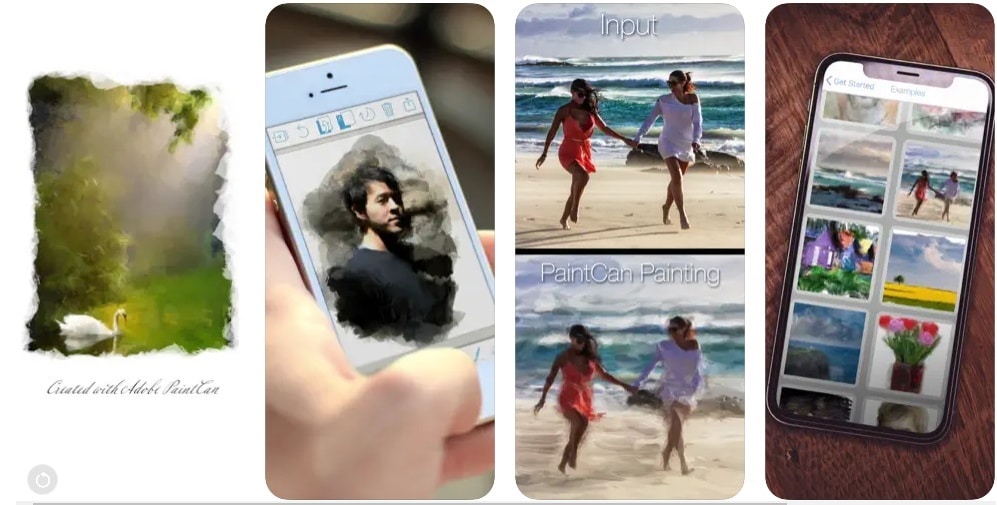
Features of Adobe PaintCan:
a) With Adobe PaintCan, you can either use the existing preset or go manual to select from a wide range of brush styles and give various styles to your picture.
b) Adobe PaintCan is a well thought app. Along with the ease of navigation for the users, Adobe has also made sure that the users get all advanced and latest photograph editing features.
c) With Adobe, the quality is not a point to discuss. You can simply stay assured of the fact that the output quality from this oil painting photo editor app will be top-notch and will match your vision completely.
8. Oil Painting Effect
Oil Painting Effect is a photo painting app that allows you to convert your photos into an oil painting masterpiece with just a few clicks. The oil painting app makes your photo look like it was painted on a canvas with real paint.
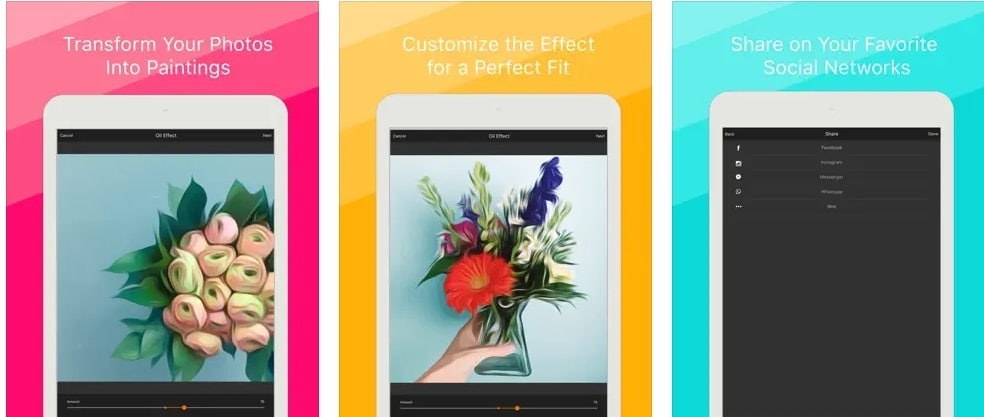
Features of Oil Painting Effect:
a) The oil painting photo editor app offers you a simple slider that you can use to customize your painting as you wish. You need not know or use any advanced and complex features to customize your painting.
b) As mentioned, this photo painting app makes your photo look like it was painted on a canvas with real paint. Meaning, it makes the painting look realistic and natural.
c) The oil painting app keeps on bringing regular updates, which ensures that you keep on getting better and more advanced editing features. Regular updates with any app are a must, not only because you get better, but also to cover loopholes if any.
9. Oil Camera: Painting Effect
Oil Camera is an extremely efficient, yet underrated painting effect app that can convert your photos into oil paintings of top-notch quality.
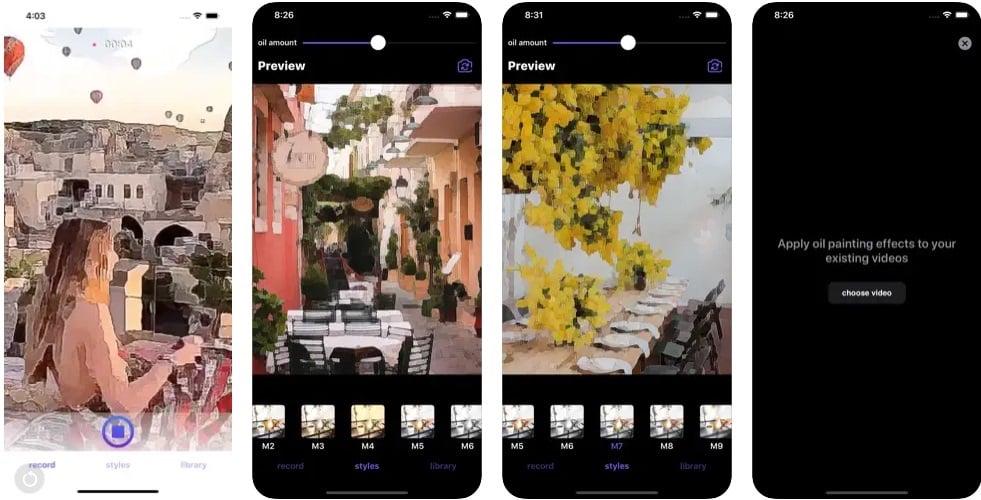
Features of Oil Camera Painting Effect:
a) The conversion of photos into an oil painting is instant with this oil painting camera app. If time is your concern, giving Oil Camera a try is absolutely worth it.
b) Along with photos, the app also allows you to play with videos. You can convert the videos and even edit them by using Oil Camera.
c) The oil camera painting effect app converts your photos within a few seconds, which implies that the user experience with this app is quite high.
10. PicsArt AI Photo Editor
More than 150 creators from all over the world trust the PicsArt AI photo editor app. The number clearly validates the fact that PicsArt is one of the best photo editing apps when it comes to any content requirements, and turning photos into oil paintings is no exception.
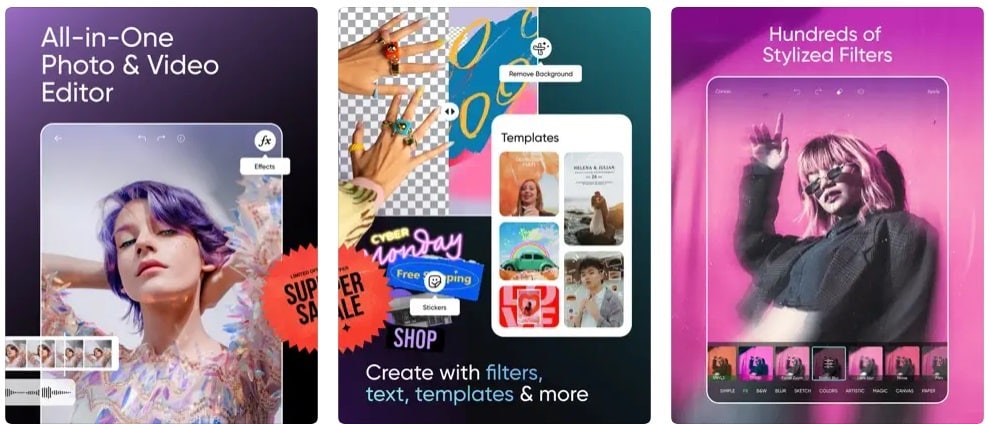
Features of PicsArt AI Photo Editor:
a) PicsArt photo editor offers you several ways of converting your photos into paintings. Hence, like several other oil painting photo editor apps, PicsArt is not about following a single way only.
b) The oil painting editor app offers you several advanced editing features that you can use to edit your picture the way you want.
c) Be it filters, sliders, or anything, PicsArt has everything in. When you use it for converting your photos into oil paintings, you need not use any other platform at all for any other application.
11. GoArt AI Art Generator
Lastly, GoArt is another reliable oil painting photo art generator option that you can count on to convert your photos into oil paintings. It uses AI to do so, which simplifies things for you to a considerable extent.
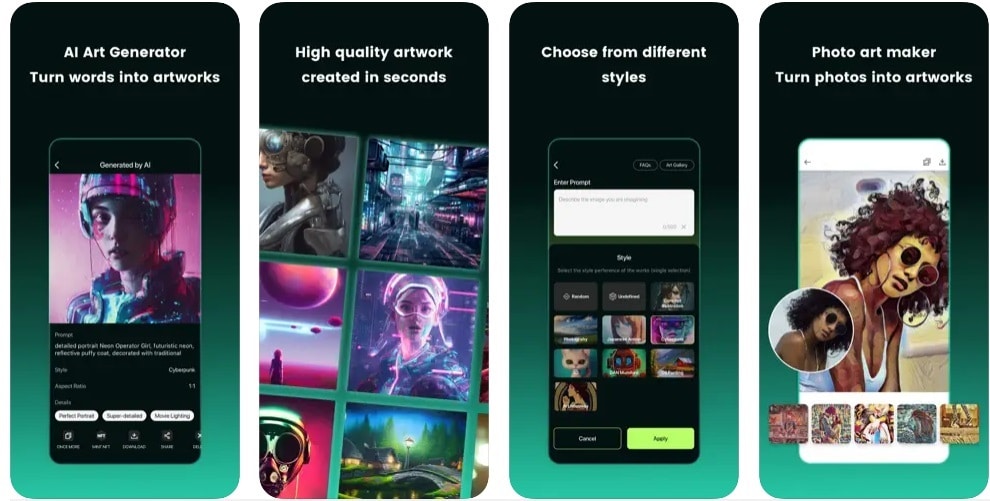
Features of GoArt AI Art Generator:
a) As mentioned, GoArt AI art generator uses AI to convert your photos into oil paintings. Hence, you need not invest any effort in the conversion.
b) From start to end, GoArt maintains the quality of the photo to the fullest. Hence, with this art generator app, you can stay assured of the fact that the quality factor won’t be compromised by any means.
c) You get a slider to modify the details of the artwork with this app. Yes, you might not find a range of tools, but if simplicity is your priority, the GoArt AI art generator is your ideal choice to go with.
Also Read: 11 Best Photoshop Apps for iPhone to Edit Photos on iPhone and iPad
Frequently Asked Questions About Oil Painting Photo Editor Apps:
How do I select the best oil painting photo editor app?
To select the best oil painting photo editor app, you need to check the quality offered by the oil painting app. Not every app offers the quality that oil painting actually demands. Also, you must check the factors like ease of use, editing features, customer support, etc.
Can I edit my oil painting photo after conversion?
Most oil painting photo editor apps allow you to edit your painting photo after conversion. You can just use the editing features of the oil painting app to edit the oil painting photo after conversion.
Can an app provide those natural effects to my oil painting?
Of course, the app can provide those natural effects to your oil painting. Though, AI can never match the realistic view and effects that an artist can give. But, today’s advanced AI at least won’t make your oil painting look unnatural or edited. Again, it can never replace the natural talent and creativity of the artists.
How do I make sure that my photos with oil painting look amazing?
To ensure that your photos with oil painting look amazing, firstly, it’s necessary for you to select the right oil painting photo editor app. Then, make sure that you stay right with colors, keep things simple and avoid overdoing them.
Can I use filters on my oil painting?
Yes, you can use filters on your oil painting, but make sure that filters actually go well with your photos. It is not every time that a filter looks good with oil painting, as it might make the painting look unnatural and edited.
Also Read: Top 10 Best Outline Picture Apps to Outline Pictures for Sketches
The Pro Review from TechReviewPro
Oil painting adds an entirely new dimension to your photos. Yes, it might look amazing, but you need to select the correct oil painting editor app to do so.
As mentioned, there are numerous options available for turning your photos into oil painting, but you need to stay right with your research to ensure that you select the right option for yourself.
If you are an iOS user, the above list must make it easy for you to select the right oil painting app and make sure that your oil painting simply looks amazing. Just explore each of the above-listed options and see which app suits you the best.
So, with what option are you going? Do you desire to get more information about any of the oil painting photo editor apps listed above? If yes, do comment down the same and I would be more than happy to help you out.
Related Resources: