Malware is any type of software that may harm a computer’s system or do things against the will of the user. Malware includes all of the malicious software like, trojan, worms, viruses, spyware and adware, etc. It can work in the background to damage the PC or steal information, or openly disrupt functions of a PC.
Many people think virus and malware is a same thing, however, there is a big difference between virus and malware. Viruses are just code that can corrupt system of a computer and affect its functionality or make it unusable. On the other hand, malware is a group of malicious programs/codes that can harm a PC and its data in any way, virus is a part of malware.
There are many malware removal tools (also known as Anti-malware programs) available. These malware removal tools will help you remove malware and protect your device against all types of malware, new as well as old. Although, most of these programs are called “Anti-Virus”, but in actual, they protect against all types of malware, not just virus. They are just called “Anti-Virus” due to the popular term “Virus” that makes it easier for the end user to understand the term.
Checkout : 15 Cool Notepad Tips Tricks and Hacks to Do Cool Things with Notepad
Contents
Top 10 Best Malware Removal Tools for Windows
Having one of the best malware removal tool is crucial for the security of your PC and internet activity. Without a good anti-malware program, your PC system might get corrupted or your information may get stolen, including credit card and bank details ! To help you find the best malware removal tool to enhance your PC security, we are listing down the best anti-malware tools for Windows. Choose the one that fits your needs perfectly.
1. Malwarebytes Anti-Malware
Malwarebytes is one of the most popular anti-malware software program that offers amazing protection against malware. The main reason why it deserves first mention is due to its free version that offers all the required malware removal power without forcing you to upgrade. So you can basically get the best protection without spending a penny.
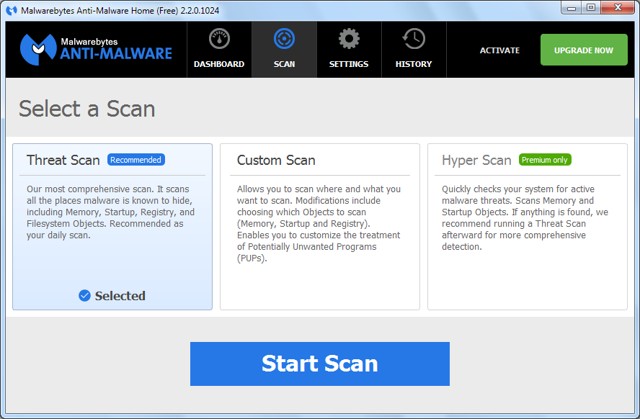
Malwarebytes is known to clean latest malware threats that even most advanced paid antivirus programs can’t detect. Though it is recommended that you use Malwarebytes alongside another antivirus for real-time protection and protection from old types of malware.
Price: Free/ $24.95/year for upto 3 PCs
How to : Create a Strong Password Which is Easily Memorable but Hardly Guessable
2. Bitdefender
Bitdefender is another great anti-malware program that offers reliable protection with minimum pressure on the system. Bitdefender is known for its optimum protection against latest malware threats while being very light. It has simple working with automatic configuration according to your PC requirements, so you basically just have to install this malware removal software and rest is handled by Bitdefender.
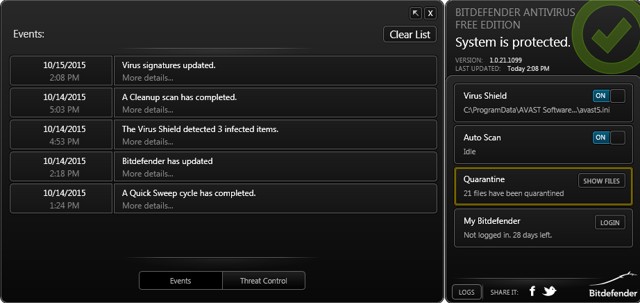
Note: Bitdefender also doesn’t seem to play things easy. After installation, they asked you whether you want to delete all other anti-virus software or not. Furthermore, it takes 2 PC reboots just to completely uninstall Bitdefender.
Price: Free/ $38.97/year for upto 3 PCs
Check : 17 Cool Computer Command Prompt Tip-Tricks and Hacks for Windows Users
3. Avast Antivirus
Avast is a good Antivirus program that offers both free and paid anti-malware services. Its free Antivirus program holds quite a punch, which is one of the reason why it deserves to be in the best malware removal tools list. You will get full real-time protection against malware for free. You can manually scan your PC to remove malware already infecting your PC using quick scan, full system scan and Boot-time Scan.
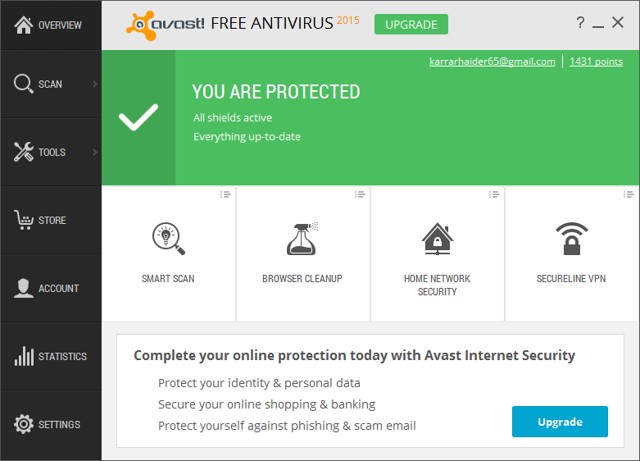
Price: Free/ Internet Security for 29.99/year and Premier for $39.99/year
Read : 5 Best Free Mobile Security Apps to protect/Notify Before Your Phone is Lost/Stolen
4. AVG AntiVirus
AVG AntiVirus is a Antivirus program comparable to Avast Antivirus. It offers similar level of protection but with different features and prices. Its free version is more than enough for protection against malware and removal of already infected malware. Along with malware removal and protection, you will also get link and email protection for free.

Price: Free/ AntiVirus for $39.99 and Full internet protection for $ 54.99
Read : How to Download AVG Removal Tool to Remove all AVG Products from Your PC ?
5. F-Secure Anti-Virus
F-Secure Anti-Virus is another strong Antivirus program that offers optimum protection with awards from AV comparatives. It is a paid antivirus program with a free 30 day trial to test out the program. It might not be as good as Bitdefender when it comes to straight lab tests, but it does a fair job, better than many other Anti virus programs. It is also quite light on resources and offers zero-hour threats protection that many good antivirus programs and malware removal tools lack.

Price: $29.99/year for 1 PC
See : 11 Best Media Players for Windows – [Free+Paid] Windows Media Players
6. Avira Antivirus Pro
Avira is a renowned brand in this field and have won over millions of users trust. It is a light and powerful Antivirus program that offers reliable protection from malware. It has a really simple user interface and makes it very easy for the beginners to set up and start getting rid of any malware throw at them. When it comes to sheer malware protection tests, it is competitive to Avast and AVG Anti-Virus, but it may not be as strong as other leading best malware removal programs listed above.
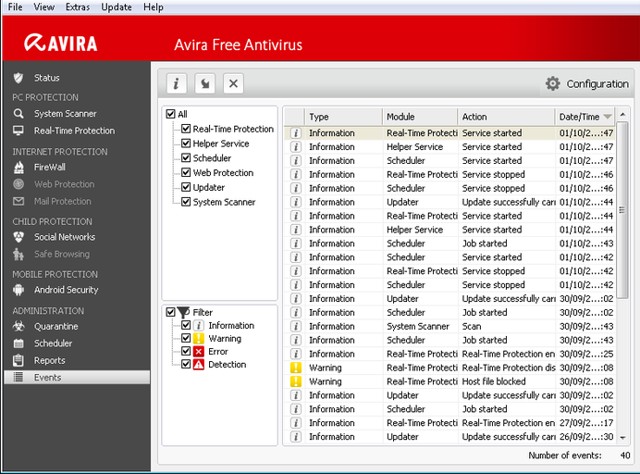
Price: Free 30-day trial/ $44.99/year for 1 license
Checkout : 9 Best Free Adware Removal Tools for Windows PC
7. Eset Smart Security
If you are a bit concerned about your internet usage security and want to make sure you are safe from malware while using the internet, then Eset Smart Security is the solution. It is a simple and light antivirus program that focus more on the internet protection. It offers personal firewall along with complete protection from data theft and payment protection. It even teaches you how to protect your system from Cyber attacks with Cybersecurity Education.
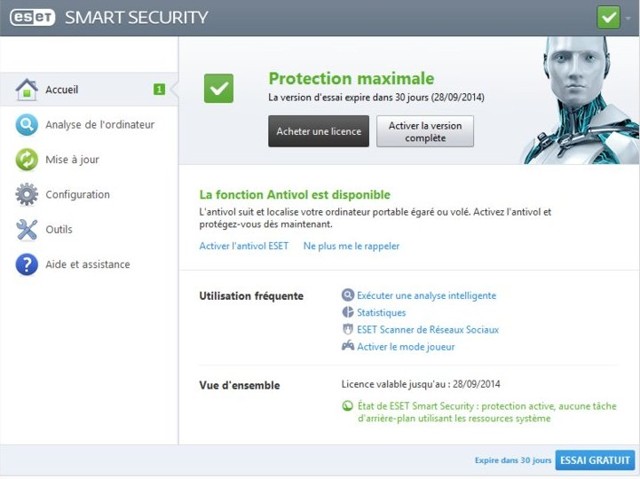
Price: Free 30-day trial/ $59.99/year
8. Norton Security Premium
Norton offers astounding protection with a perfect score in AV test done in 2014. They do have a reputation of slowing down PC, but the tradeoff is worth it if you are concerned about privacy. They offer both PC and online security in one package with no need of additional software or subscriptions. They guarantee that they will make sure your PC is free from all types of malware, and if they are unable to get rid of any malware, they will refund the money. Furthermore, technical support for manual malware removal service is also free, unlike other programs.
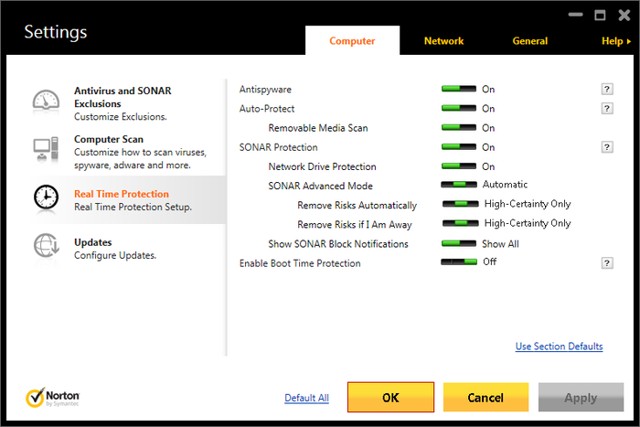
Price: $69.99/year for 1 device
Read : Top 10 Best Free Photo Editing Software to Edit Photos Like a Pro
9. HitmanPro
HitmanPro is not actually an Anti-malware program that offers complete protection against malware. It is a malware removal tool that removes malware from an already infected PC that other Anti-Virus programs can’t seem to handle. It uses a Behavioural Scan system created by developers of HitmanPro that detects unusual behavior of all programs in a PC and creates a list of files that are suspicious. After that it sends the files to their cloud servers to inspect if they are malicious.
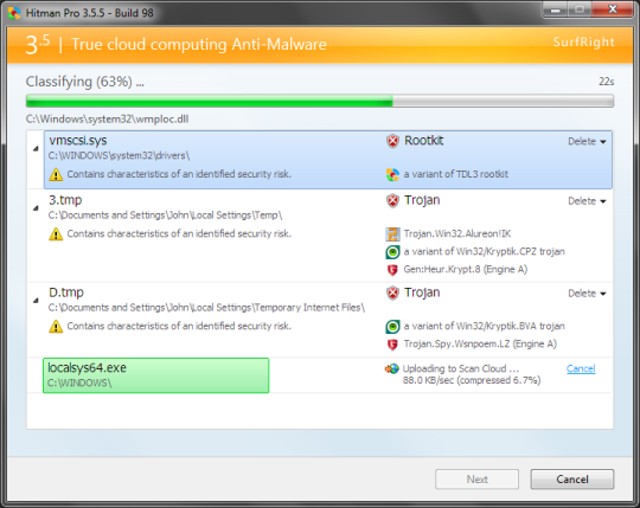
Price: Free scans and 30-day malware removal trial/ $24.95/year for 1 PC
Checkout : 7 Best Data Backup and Recovery Software to Overcome Worst PC Crash
10. Microsoft Security Essentials
If you are not too much concerned about protection and just need a free baseline protection software, then Microsoft Security Essentials is a good program. It is a free Anti-malware program that offers basic protection while being very light and easy to use. It doesn’t bombards you with notifications and offers, and works silently in the background while being easy on the resources.
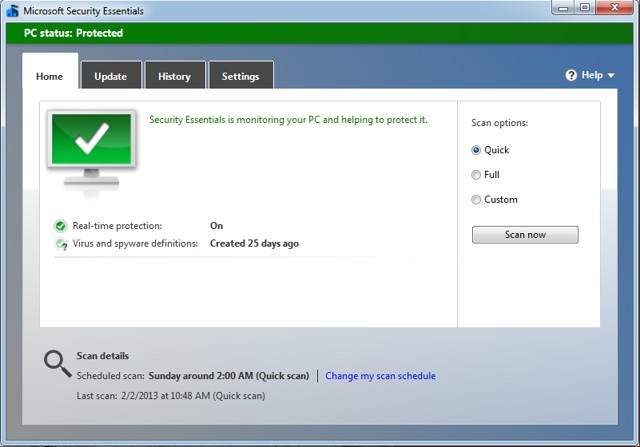
Also See : Trick to Reveal Password Hidden Behind Asterisks in Web Browsers
The Pro Review From TechReviewPro
Whether you are surfing online or just installing some handy software, it is important to ensure that you are protected. Your PC, personal information and other such data are at risk all the time. Only reliable Anti-malware and security software can ensure safety of our data. All the above mentioned malware removal programs offer unique features and competitive protection. You just need to pick the right one for your needs.
For most PC infections, Malwarebytes Anti-Malware is more than enough, but if you are very serious about protection, you might like to try out Norton or Bitdefender. If we have missed any good Anti-malware tool or you would like to add any further information about any malware removal tools, let us know in the comments.
Don’t Miss :
- 8 Best iPhone Security Camera App to Turn Your iPhone into a Security Camera
- 13 Excellent Microsoft Edge Tips and Tricks for Windows 10 Absolute Beginners
- VyprVPN Review : Fastest VPN for Windows, Mac, Linux, iOS and Android
- How to Capture Windows Screen ? – Top 10 Best Screen Recording Software for Windows
- 33+ Best Password Manager Tools to Generate Random/Pronounceable Passwords





