Notepad is a simple text editor with almost no support for advanced features like colours, pictures and other advanced document editing features. In most cases, it is used for removing formatting from the text as Notepad doesn’t paste original formatting, or for compiling code as it is very light and clean. Apart from that, there are many cool things to do with Notepad.
However, beneath its simple look, it also hides many cool Notepad tricks that you may love to try out. As Notepad is a plain text editor, it handles code very well. This combined with the ability to easily manipulate file type leads to many amazingly cool tricks that can affect a PC positively and also negatively. Learning these useful Notepad tricks can be quite productive and fun at the same time, just utilize the cool Notepad hacks carefully.
Checkout : 17+ Cool Computer Command Prompt Tips-Tricks and Hacks for Windows Users
Contents
- 15 Cool Notepad Tricks and Hacks to Do Cool Things with Notepad
- 1. Continually Pop the CD Drive
- 2. Make a Personal Diary
- 3. Test the Efficiency of Your Antivirus Program
- 4. Shutdown PC with a Custom Message
- 5. Make Caps Lock Key Toggle on and off Repeatedly
- 6. Open Unlimited Copies of Notepad
- 7. Create Matrix Effect
- 8. Show Repetitive Message in Notepad
- 9. Use Notepad to Narrate Entered Text
- 10. Format C Drive from Notepad
- 11. Create a Fake Windows Error Dialog
- 12. Create a Password Protected Folder
- 13. Keyboard LED Dance
- 14. Disable the Mouse
- 15. Freeze and Shut Down PC
- The Pro Review From TechReviewPro
15 Cool Notepad Tricks and Hacks to Do Cool Things with Notepad
Although there are many cool Notepad tricks, we have only compiled the most interesting ones with the least negative impact. Some Notepad tricks can literally corrupt the whole system and make the PC completely unusable, but we have not included any such types of Notepad tricks to avoid unintentional damages. Let’s check out some handy Notepad tips and tricks that will definitely brighten up your day.
Note: Some of the Notepad tricks mentioned below are not only limited to Notepad, some other editors may also be able to perform them. However, Notepad is the easiest editor to access and perform the trick, and knowing you can do these tricks right from your Notepad is a blessing itself.
1. Continually Pop the CD Drive
We will start with a funny trick. With a simple code, you can force the CD Drive to pop out continuously no matter how many time you put it back inside.
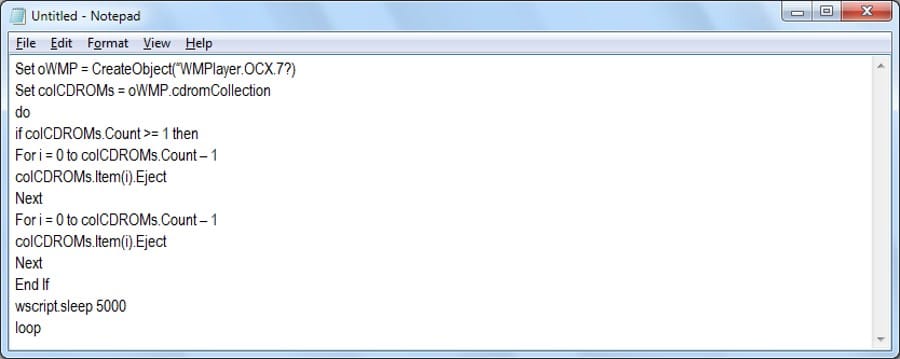
Just open Notepad and copy/paste the below mentioned code in it:
Set oWMP = CreateObject(“WMPlayer.OCX.7?)
Set colCDROMs = oWMP.cdromCollection
do
if colCDROMs.Count >= 1 then
For i = 0 to colCDROMs.Count – 1
colCDROMs.Item(i).Eject
Next
For i = 0 to colCDROMs.Count – 1
colCDROMs.Item(i).Eject
Next
End If
wscript.sleep 5000
loop
Now, save the file with .vbs extension and give it any name you like, for example, Drivepop.vbs. Launch the file now and let the popping begin.
2. Make a Personal Diary
With Notepad you can also create a Personal Diary that will time and date stamp your edits so you would know when a particular edit is made (just like a diary). Of course, it can have many other uses as well, so do give it a look.
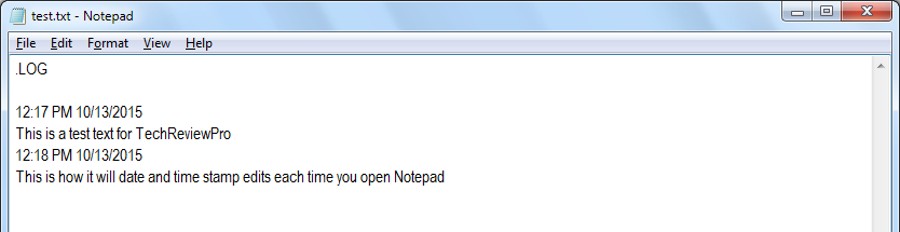
Open Notepad and type .LOG and “press Enter key”. Now save the file with any comfortable name and close the file. When you will open the saved file, it will have the current date and time already written at the top.
Whenever you will open this specific file, it will have current date and time written at the end of the last edit.
3. Test the Efficiency of Your Antivirus Program
There are many cool things to do in Notepad and one of them is testing the efficiency of your antivirus program using cool notepad codes. With Notepad, you can create a fake virus that will surely alert a good Antivirus program. The virus is not harmful, but your Antivirus program will clean it if it is good, otherwise, get ready to look for a new Antivirus program.
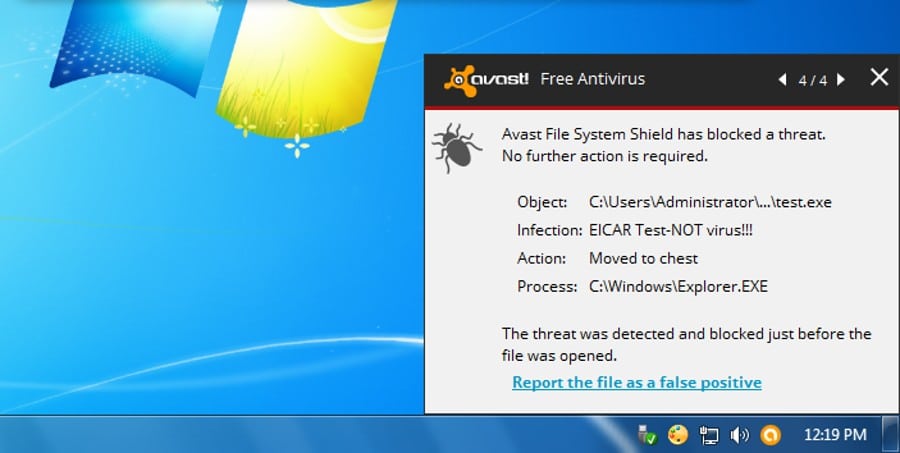
Open Notepad and copy/paste the below mentioned code:
X5O!P%@AP[4\PZX54(P^)7CC)7}$EICAR-STANDARD-ANTIVIRUS-TEST-FILE!$H+H*Now save the file with .exe extension and give it whatever name you like, for example. Virus.exe.
Open this file and your Antivirus program should detect and get rid of it if it is capable.
4. Shutdown PC with a Custom Message
With some cool Notepad hacks, you may also force shutdown a PC with a custom message. This can be quite a friendly prank for a friend who may think the PC is talking to them. Do note that force shutdown may also lead to loss of important data, save all important data before trying this prankiest Notepad trick.
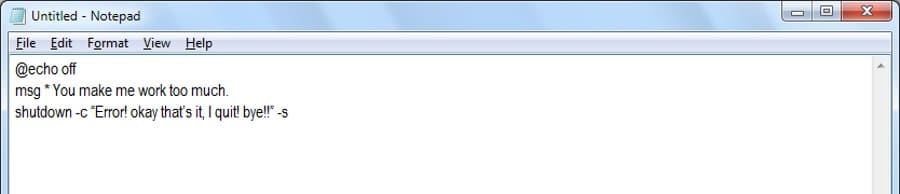
Open Notepad and copy/paste the below mentioned code:
@echo off
msg * You make me work too much.
shutdown -c “Error! okay that’s it, I quit! bye!!” -s
Save the file with .bat extension and give the desired name. Executing the file will lead to the above-mentioned stunt after a short delay.
You can replace You make me work too much and okay that’s it, I quit! bye!! text with text of your own for custom messages.
5. Make Caps Lock Key Toggle on and off Repeatedly
Another good Notepad prank, you can make the Caps Lock key to toggle on and off repeatedly with a simple script. And that’s really a cool thing to do in Notepad.
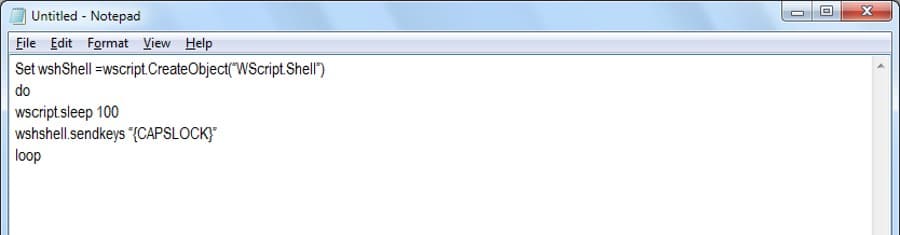
Open Notepad and copy/paste this code below into it:
Set wshShell =wscript.CreateObject(“WScript.Shell”)
do
wscript.sleep 100
wshshell.sendkeys “{CAPSLOCK}”
loop
Now save the file with the .vbs extension and your desired name. Opening the file will start the toggle. You can turn it off by ending the “wscript.exe” program in the task manager (press Ctrl+Shift+Esc).
6. Open Unlimited Copies of Notepad
This is an interesting yet dangerous Notepad trick. It will start opening multiple Notepad files with no way to stop them. However, this will eat up all the memory when too many copies (it can go above a hundred in seconds) are opened and most probably you will see the blue screen of death before needing to force start. So it will lead to the loss of any unsaved data as well. Make sure you save your important work and files before trying this Notepad hack.
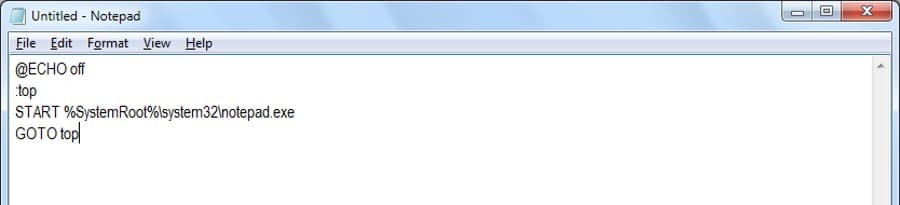
Open Notepad and copy/paste the below mentioned code:
@ECHO off
:top
START %SystemRoot%\system32\notepad.exe
GOTO top
Save the file with .bat extension and exit Notepad. Now open Notepad and get ready to start clicking nervously.
7. Create Matrix Effect
Just a funny Notepad trick, if you want to see a Matrix-like effect in your DOS window, then follow the below-mentioned Notepad trick.
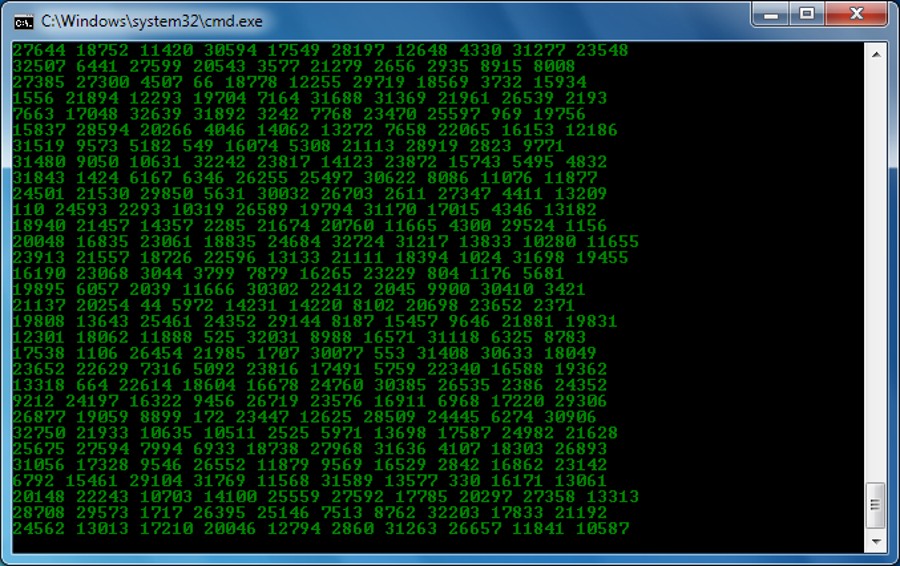
Open Notepad and copy/paste this code:
@echo off
color 02
:start
echo %random% %random% %random% %random% %random% %random% %random% %random% %random% %random%
goto start
Now, save the file with .bat extension and open it. You will see the Matrix effect in a DOS window.
8. Show Repetitive Message in Notepad
You can show an unlimited string of messages that will keep repeating, it should be able to annoy anyone. And there is a simple and cool Notepad trick to do that.
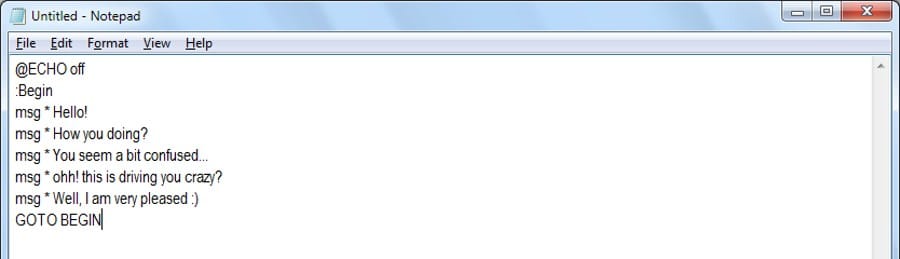
Copy the below mentioned code in Notepad:
@ECHO off
:Begin
msg * Hello!
msg * How you doing?
msg * You seem a bit confused…
msg * ohh! this is driving you crazy?
msg * Well, I am very pleased!
GOTO BEGIN
Save the file with .bat extension and close it. When you will open the file again, things will go crazy!
9. Use Notepad to Narrate Entered Text
You can create a .vbs file with Notepad that create a text field that speaks everything written in it.
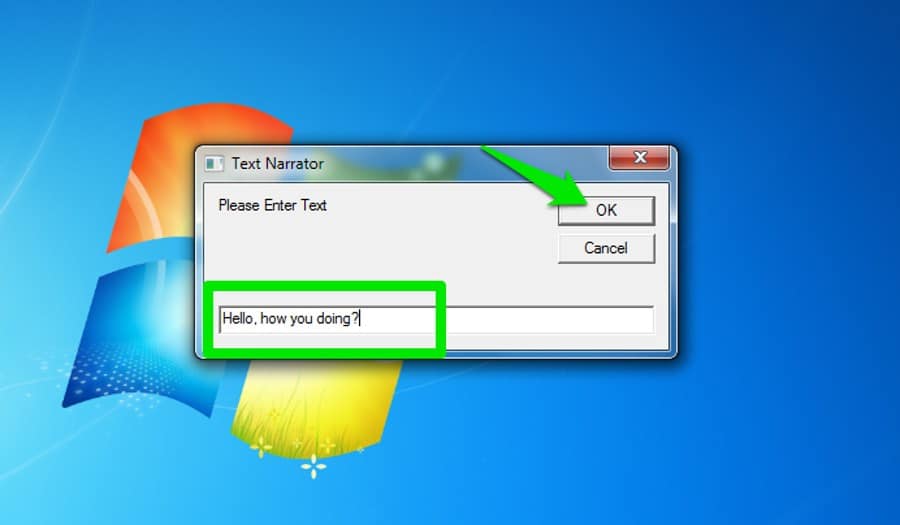
In the Notepad, copy/paste the below code:
Dim msg, sapi
msg=InputBox(“Please Enter Text”,”Text Narrator”)
Set sapi=CreateObject(“sapi.spvoice”)
sapi.Speak msg
Save the file with .vbs extension and when you will launch it, you will see a dialogue with a text field.
10. Format C Drive from Notepad
A productive yet dangerous Notepad trick. You can use Notepad to completely wipe the C drive and all the data inside it. However, be careful while doing so and only practically use this trick when you actually want to format the C drive.
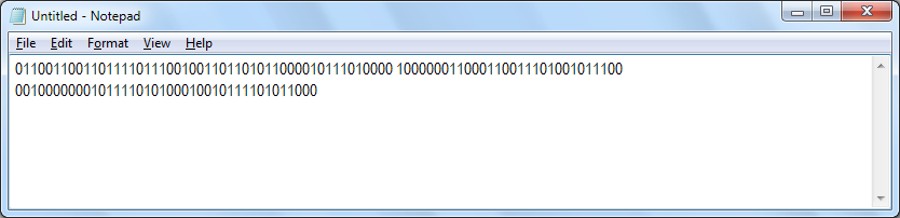
Open Notepad and copy/paste this code:
01100110011011110111001001101101011000010111010000 100000011000110011101001011100 0010000000101111010100010010111101011000
Now, save the file with .exe extension and give a desired name. Opening the file will format the C drive.
11. Create a Fake Windows Error Dialog
If you really want to shock someone, you can create a fake Windows error message that will contain custom text.
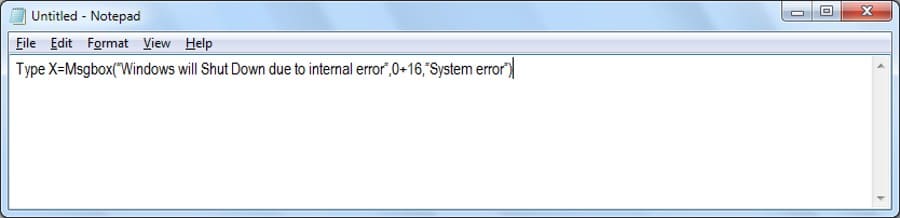
In Notepad, Enter the following code:
Type X=Msgbox(“Windows will Shut Down due to internal error”,0+16,”System error”)
Save the file with .vbs extension and when you will launch it, the message will be displayed.
You can replace Windows will Shut Down due to internal error with the message, and System error with the title.
12. Create a Password Protected Folder
There are so many cool things you can do with Notepad. Among many other Notepad tricks and hacks, there is also a handy Notepad trick to create a password-protected folder in Windows. The password-protected folder created by this Notepad trick can only be accessed using the correct password, which means it is a perfect Notepad hack for some security reasons.
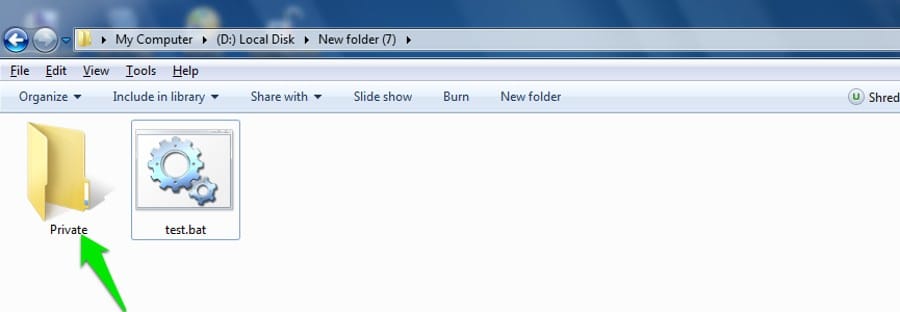
Copy/paste the below code into Notepad :
@ECHO OFF
title Folder Private
if EXIST “Control Panel.{21EC2020-3AEA-1069-A2DD-08002B30309D}” goto UNLOCK
if NOT EXIST Private goto MDLOCKER
:CONFIRM
echo Are you sure you want to lock the folder(Y/N)
set/p “cho=>”
if %cho%==Y goto LOCK
if %cho%==y goto LOCK
if %cho%==n goto END
if %cho%==N goto END
echo Invalid choice.
goto CONFIRM
:LOCK
ren Private “Control Panel.{21EC2020-3AEA-1069-A2DD-08002B30309D}”
attrib +h +s “Control Panel.{21EC2020-3AEA-1069-A2DD-08002B30309D}”
echo Folder locked
goto End
:UNLOCK
echo Enter password to unlock folder
set/p “pass=>”
if NOT %pass%== Enter Password goto FAIL
attrib -h -s “Control Panel.{21EC2020-3AEA-1069-A2DD-08002B30309D}”
ren “Control Panel.{21EC2020-3AEA-1069-A2DD-08002B30309D}” Private
echo Folder Unlocked successfully
goto End
:FAIL
echo Invalid password
goto end
:MDLOCKER
md Private
echo Private created successfully
goto End
:End
Here switch “Enter Password” in red with the actual password that you want to use. Once pasted, save the file with .bat extension and make sure “File type” is set to “All Files”. When this file will be executed, a private folder will be created in the same location.
Also Read: How to Password Protect Files and Folders in Windows?
13. Keyboard LED Dance
A cool trick to make the three LED lights above the Numpad dance by turning on and off one after another.
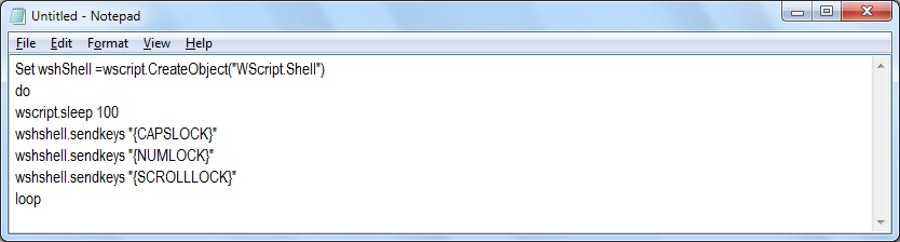
Copy the below mentioned code in the Notepad:
Set wshShell =wscript.CreateObject(“WScript.Shell”)
do
wscript.sleep 100
wshshell.sendkeys “{CAPSLOCK}”
wshshell.sendkeys “{NUMLOCK}”
wshshell.sendkeys “{SCROLLLOCK}”
loop
Save the file with the .vbs extension and close it. Now, when you will open the created file, the LED lights will start blinking. The actual Lock keys are being pressed in the process, so your PC will not work properly while in this mode. You can end the “wscript.exe” program in the Task Manager or restart the PC to end this effect.
14. Disable the Mouse
Another shocking trick, Notepad will let you disable the Mouse functions to make the user think their mouse is broken.
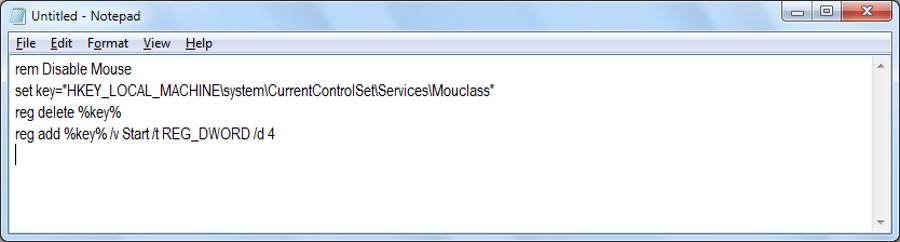
Open Notepad and copy/paste this code:
rem Disable Mouse
set key=”HKEY_LOCAL_MACHINE\system\CurrentControlSet\Services\Mouclass”
reg delete %key%
reg add %key% /v Start /t REG_DWORD /d 4
Now, save the file with .vbs extension and close and restart the file.
15. Freeze and Shut Down PC
This Notepad trick is the same as the Continuous Notepad opening trick, but it will open a program in the background. The program will keep opening and in just a few seconds it will slow, freeze and then shut down the PC with the blue screen of death. So the risk of losing data is the same here as well, be careful while trying this trick and save all the important data.
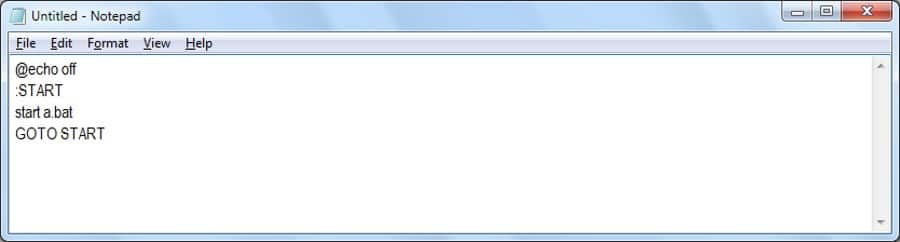
Copy/paste the below code in Notepad:
@echo off
:START
start a.bat
GOTO START
Save the file with the .bat extension and run it when you want to play the prank. The trick itself is harmless, but it can have bad effects if not done the right way.
Also Read : 10 Best Ubuntu Text Editor to Alter Ubuntu Default Text Editor
The Pro Review From TechReviewPro
Notepad is a great built-in tool for playing some tricks and also be a bit productive in the process. Some of the Notepad tricks mentioned above can also damage a PC or data if used negatively. So it solely depends on you how you use these cool Notepad tricks, and you will be responsible for any damages.
Like we mentioned at the start, there are also some tricks that are only meant to corrupt the system, we have refrained from these tricks as you can see. C drive format trick can harm a PC, but it is supposed to help as well because the formatting is an important part of PC use. Did you find any trick interesting? Share your experience in the comments section below.
Don’t Miss :
- 13 Excellent Microsoft Edge Tips and Tricks for Windows 10 Absolute Beginners
- 3 Simple Tricks to Change Unchangeable WordPress Username Easily
- 127+ Amazing Google Now Voice Commands List to Do Magical Things with Google
- 231+ Handy Facebook, Twitter and WhatsApp Chatting Abbreviations
- 17+ Excellent Websites to Create Your Own Cartoon Character and Cartoonize Yourself





Comments on this entry are closed.
10. Format C Drive from Notepad don’t work for me..says this app can’t run on your pc.
This trick uses the standard format method of Windows, so anything that may stop Windows format method, will also prevent this trick from working. Unfortunately, there can be many reasons why a drive may not format, like Malware, BIOS issue, drivers and Damaged hard drive, etc. So you will first have to solve these issues before attempting to use this trick.