Being an internet user, you must be knowing the power of social media. For many, the social platforms are a way to communicate with others but for Bloggers, internet marketers, digital marketers, social media marketers, etc. it is more than that as people like me and you, use it more often for brand promotion purposes.
Sharing your blog posts on social media is one of the best ways to start driving traffic to your new blog. And if you share your blog posts regularly on these highly productive places, you’ll certainly end up driving more traffic and few more affiliate sales. Though using social platforms for your brand promotion is not a bad idea but ever enjoyed the sweetness of sharing others’ work?
If not, you should think to do so now! Wondering why?
Because it is more than just being kind to others. It is about driving traffic to your web pages and increasing sales also. Obviously, the result would be more revenue (Remember: just by sharing others’ posts).
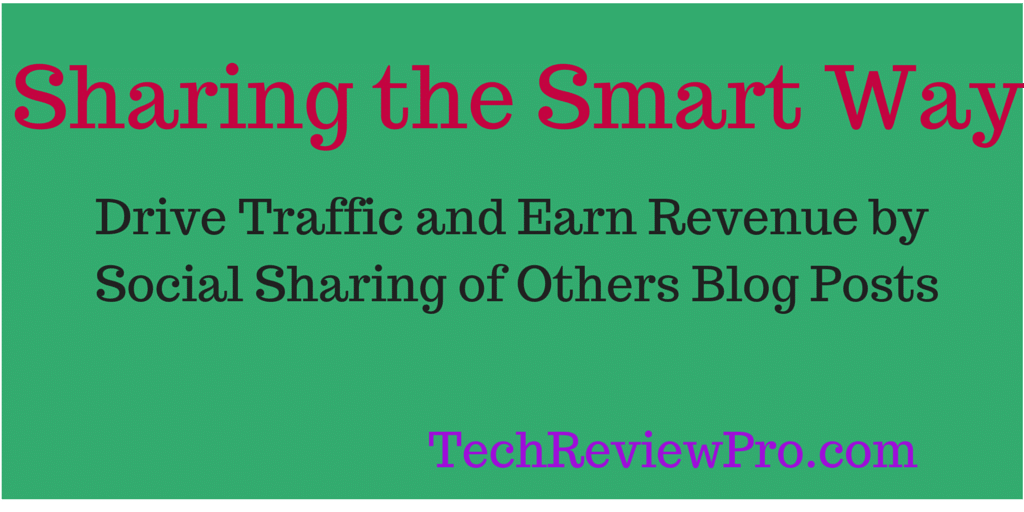
I know you are thinking, “Hey Rahul have you gone mad? I do keep sharing blog posts of top bloggers and influencers every day but never made any money“.
You are right! But I’m not wrong here. Because you can not only drive more traffic to your blog but also increase sales to earn more. There is a smart trick that makes the difference. The name of the trick is: Sharing the Smart Way.
Contents
What is Sharing the Smart Way?
Sharing the smart way is a powerful social media sharing strategy developed by TechReviewPro, that provides you a smarter way to share news, articles or blog posts of other blogger friends in such a way that it not only helps you build good connections with them but also boost your website traffic in a profitable manner.
To make it easy, the concept of “Sharing the Smart Way” is to share others’ work on social media to drive traffic to your website smartly and increase conversion to earn more revenue. Thus, it creates a win-win situation for everyone.
So, How to Drive Traffic and Earn Revenue by Sharing Others Work?
Well, let me tell you the step-by-step process to help you learn how can you do it.
First, Visit Sniply and create a free account – it is a simple and quick process.
What is Sniply?
Sniply is a powerful URL shortening tool that lets you share other people’s work but still bring visitors to your site easily. Sniply is Social Media Conversion Home where you can effortlessly attach a call-to-action button to generate sales based on the conversion rate of links you share.
The next step is to find out the stories worth sharing. Look out for the popular articles, news, blog posts, or anything else which is trending on the internet right now. You have to be smart here because your goal is to find something which is worth sharing and people will love to click on your link.
So how do you know what is getting from hot to hotter on the internet?
There are many ways to do so but let me share a few free tools to find out links worth sharing on social media.
Check out what’s trending on Twitter. Simply, visit Twitter and discover what’s trending.

Pro Tips: Use Hashtags.org to know what is trending on Twitter in your niche.
Another way to find out trending content is to look for the Trending section on Facebook.
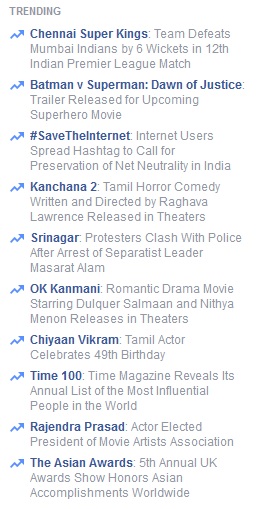
An even better option to track popular content and trending hashtags on almost every platform (Facebook, Twitter, Instagram, and more) is the hashtag tracker tool by Brand Mention.
Pro Tips: Though you may look out anywhere to see what is worth sharing, I recommend you to share something which is within your niche. The evergreen content from your niche subject is not only good for your target audiences but also increase CTR [Click Through Rate] and conversion.
For this, you may search for your target keywords in free tools like Topsy and Buzzsumo where you can filter the most shared or highly popular content by date and time like past 1 hour, past 12 hours, past one day, past week, past month, all-time popular, etc.
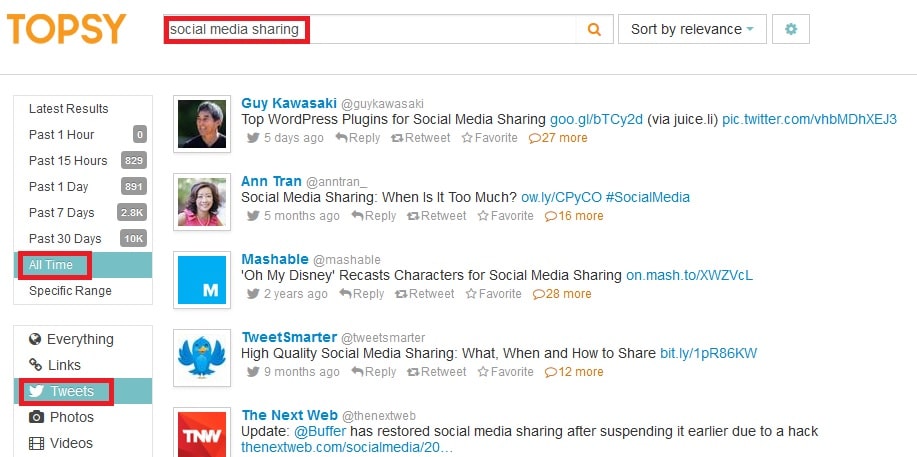
Topsy focuses more on Twitter, but Buzzsumo is where you get details about other social media platforms also including Facebook, Pinterest, Google Plus, and LinkedIn.
Now the real game starts – the game of smartness.
Copy the URL of the post you want to share and paste it into Sniply to snip and get a shortened link. Here you may customize it to look like whatever you wish including the color of the button, call-to-action text, and link, etc.
Look how I shared Harsh Agrawal’s post on social media platforms like Facebook and Twitter. If you take a close look at how I customized this link, you’ll come to know that I promoted his post about Net Neutrality in India as well as brought visitors to my own blog post – Trick to Browse Faster Without Internet Connection.
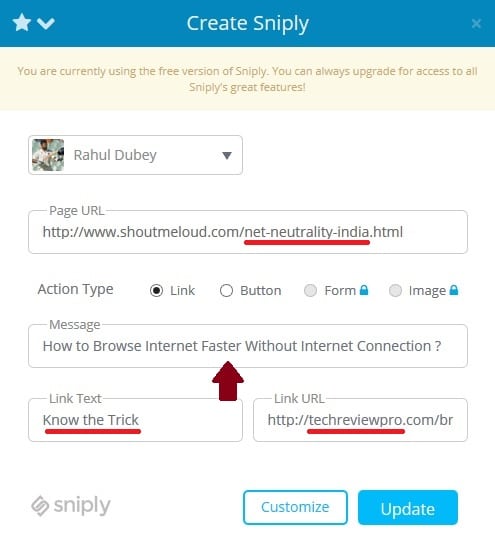
So you think, I’m smart?
If yes, then you are again wrong here. Because I’m not!
Wondering how? Let me prove it.
I forgot to include #SaveTheInternet or #NetNeutrality in my social updates. Including these hashtags (which were trending then) could have increased the organic reach of my post on these social media. Thus, I couldn’t leverage the best from this social share considering the potential this post had got.
What should you learn from my mistakes?
Well, you can be smarter than me and drive more visitors to your blog as well as increase your revenue. If you go this way :
- Share something that everyone cares.
- Share evergreen content which would be valuable for people even after 5-10 years from today.
- Add your most relevant blog posts link as promoting beauty tips along with blogging tips doesn’t make sense.
- Create an attractive call-to-action button that users can’t go away without clicking your website’s link.
- Use proper hashtags or @mentions to boost your social updates reach.
For example, see how Social Media Examiner shared QuickSprout’s post smartly and creatively promoted their own blog post also.
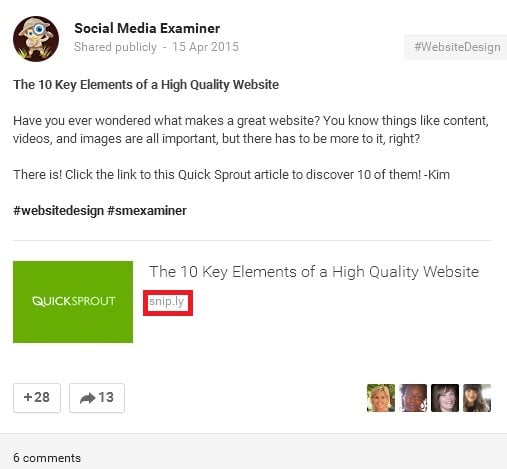
So just start snipping, and you’ll be surprised to see the results like this :

Isn’t it surprising that visitors end up spending 1 second more on my site compared to those links which I promote for others websites?
More importantly, if you promote any of the best affiliate programs like WP Engine who offers $200 commission for each sale that your referred link makes, you’ll end up earning around $200 x 6 = $1200 with just six conversions.
Yeah, that’s what is the power of sharing others work.
I hope now you must have understood how to use this “Sharing the Smart Way” strategy by TechReviewPro to grow your revenue as well as drive traffic to your website.
I know these stats are not much impressive but think this way :
If you share the trending news of popular sites like Mashable, TechCrunch, etc. and promote your similar blog posts along with it, how many visitors you’ll be driving to your blog posts considering that people are usually in a rush to read news from these popular sites.
Now use this powerful strategy and share your success story with me in the comment box below using Sharing the Smart Way strategy.
Why is Sniply Perfect Social Media Snipper Tool?
There are many reasons why Sniply is awesome but here are a few possible reasons :
- It is easy to use and customizing the link is quite simple.
- It is free! However, it is worth noting that the free version has few limitations and the pro version provides you more control and advantages to customizing your call-to-action button color, themes, etc.
- You may quickly snip URLs by installing their free Chrome extension or Mozilla add-on.
- The feature of integration with Buffer app makes it even more effective.
- Detailed analytics and stats are available in the free version also.
Are You Going to Use Sharing the Smart Way Strategy for Social Sharing?
Well, if you ask me about this strategy – I use it more often, and the results have been awesome. Though I use it more to make a good connection with other bloggers.
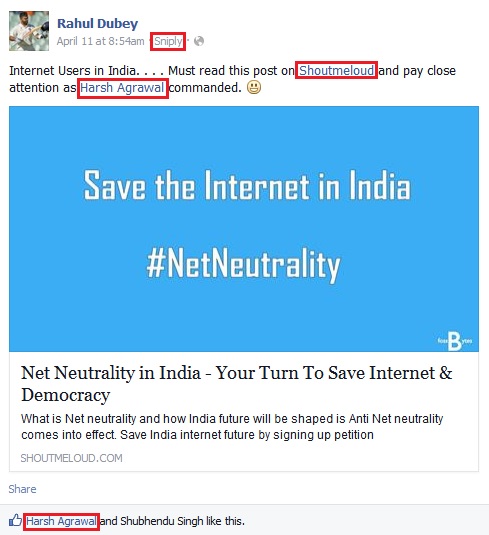
If you use it, you’ll be easily making good relationships and connections with other influencers in your niche. But the magical moment happens when top influencers like Neil Patel, Sujan Patel, Jeff Bullas, Darren Rowse, John Morrow, etc. start following you.
Look at this screenshot from my Twitter mobile app :
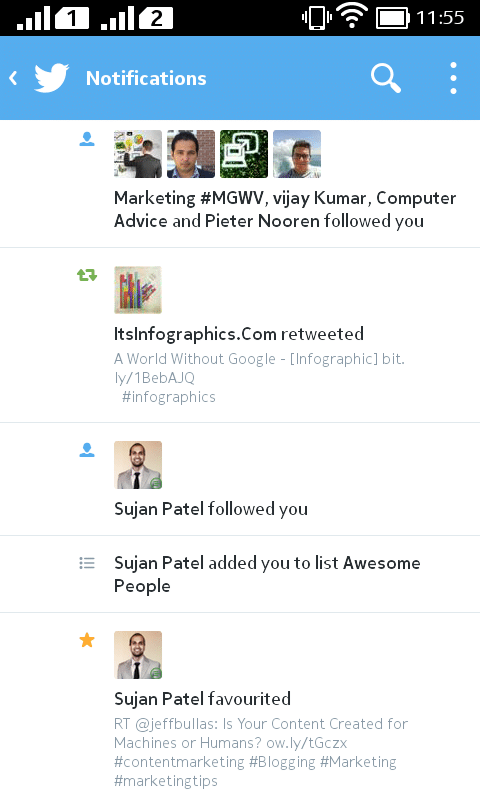
You’ll be surprised to see the number of visitors coming to your blog site with just one share or retweet from them because if not millions, they certainly have thousands of active followers now and then. And more importantly, their one retweet has the potential to make your blog look like this.
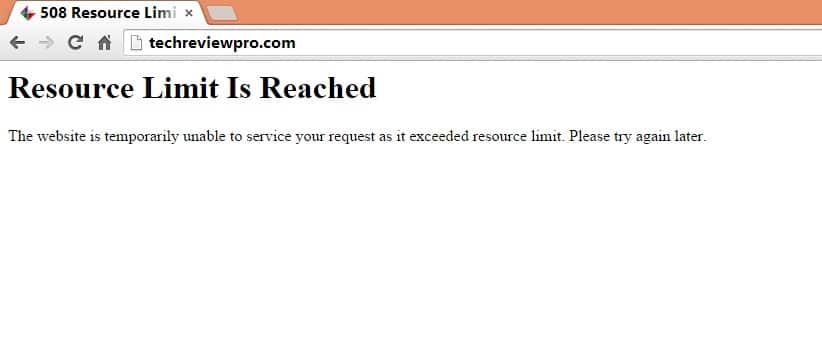
Be sure to use powerful web-hosting services like Bluehost, Hostgator, Dreamhost, WP Engine, etc. for avoiding server down situation.
Also, it is not all about traffic only. The conversion rate also generates a good amount of revenue, and you’ll be happy to see frequent notifications like this :
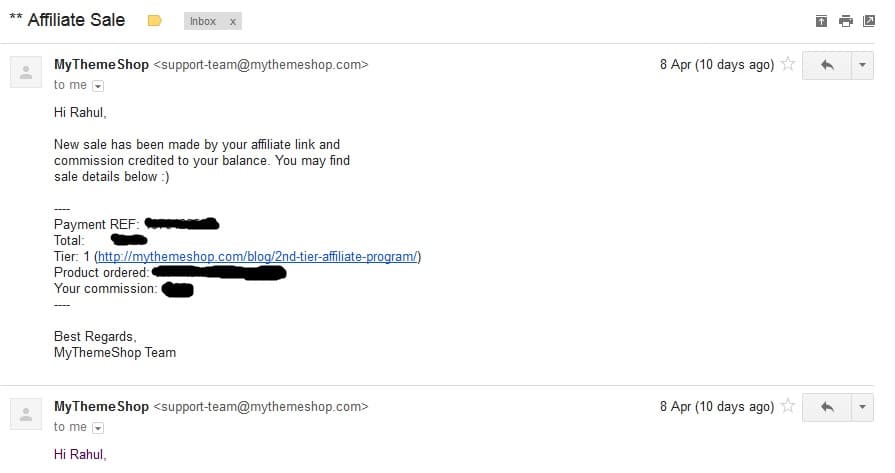
Considering you are just sharing other blog posts smartly without much hard work, it is not too bad to have few sales from your affiliate links and commission credited in your wallet. What do you think?
The Pro Review from TechReviewPro
Depending upon your social profile strength and your influence on a particular social platform, you might find it tough to make sales happen and increase your revenue especially if you have a comparatively low social following. But this doesn’t mean you can’t increase your blog traffic and earn more revenue just by sharing others blog posts.
However, if you do it frequently – you’ll certainly be able to have social connections with powerful authority in your niche which is profitable in the long-run. Do let me know, what you think about this strategy [Sharing the Smart Way].
Also Read :
- 38+ Effective Social Media Etiquette Tips for Business Owners – [Infographic]
- 8 Must-Know Twitter Tips Before Launching Your Business on Twitter
- 22 Effective Productivity Tips and Ideas to Stay Ahead this Year
- New SEO Techniques: How SEO Has Changed and What SEO Changes Will Happen?
- How to Double Your Twitter Followers Doing Nothing?





Comments on this entry are closed.
Wow! Really great article Rahul,
I tried Sniply, its powerful URL shortner. It is just like gaining access to admin panel of any web page and putting own floating Link there. Completely awesome.
And yes, we can use Sniply for many different purposes like getting traffic to our blog , making sales etc.
Thanks for sharing…. :p
Hey Ajit !
I’m glad that you liked this article. Thanks for sharing your views and experience with Sniply. Looking forward to hear more from you. 🙂
Great tips, thanks a lot. I’ll try asap.
Thanks Gianna !
I’m glad that you liked the tips. 🙂 Hope it’ll certainly help you.
Do come back to share your success story with me.
Hey rahul
Such an informative article it was really very helpful
keep it up for the good work