Gone are the days of traditional SMS conversations. Instead, the instant messaging clients for Android have widely replaced the traditional SMS chat. However, you will still be receiving a lot of spam messages from companies, services, and individuals which would try to lure you to opt for an offer or simply let you hand over your personal information. Such marketing teams have cheap SMS text marketing solutions available. So you can’t fight with them, but thankfully, you can block spam on Android and keep your inbox clean. Therefore, you will need the best SMS apps to block spam on Android.
Well, I bet that you may not have cared about having the best SMS apps to control Spam messages on your Android device. But, as soon as you get one of the best SMS apps installed, you will be happy that you’ve successfully controlled the spam messages which usually disturbed you at the wrong time, distracted you, and lured you by fake promises.
Also Read: 7 Highly Encrypted Secure Messaging Apps for Instant Private Messaging with Android
Contents
Top 6 Best SMS Apps for Android to Block Spam Text Messages
To help you fight spam and keep your inbox clean, I have listed best SMS apps for Android. So let’s find out how you can block spam on Android.
1. SMS blocker – Clean Inbox
Clean Inbox is a smart SMS blocker app for Android which allows blocking spam SMSs utilizing the various technique. Interestingly, these features are available for free, which a user won’t hesitate paying for.
It lets you add a specific contact to block SMSs from, or if it’s too basic to choose for, you can add a particular series of numbers. For instance, if you do not want to receive any messages from numbers like 1800, 173456, etc. You can just add 1800* to the series to block every SMSs that comes through this series of number. As the name suggests, the UI is very clean and impressive as well.
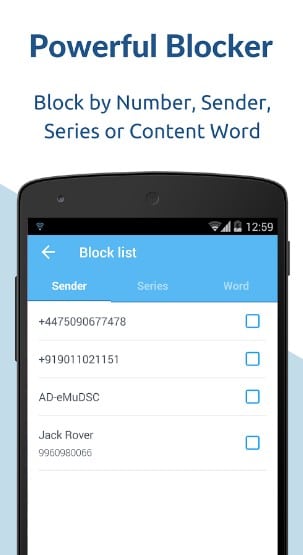
It does offer a premium plan to it which allows you to get rid of the in-app advertisements, remove limitations on the number of blocked SMSs, and then activate the Auto-delete option. Also, there are some other powerful features which let you import & export, block your ex and so on.
2. SMS blocker
SMS blocker is a real simple SMS app for Android that helps keep your SMS inbox clean from spam. It is rather a basic SMS app without much of the fancy features present. The user interface offered here might trick you that it may not be good as it seems. However, we know that we should not judge a book by its cover.
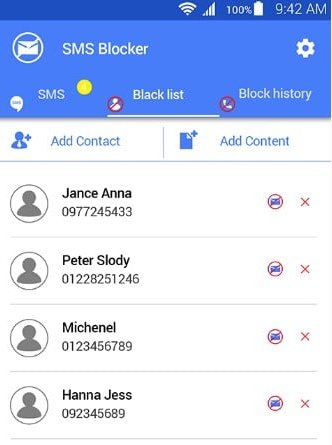
It presents you with three tabbed sections. The first displays the messages as a basic SMS app, the second “Blacklist” tab lets you add contacts to whom you can block SMS from. When you head into the blacklist tab, you will notice that you can add contacts as well as specified content. For instance, if you want to block abusive spam SMS that comes to your inbox, just enter a sample content or word that you are sure those type of messages contains. So, the SMS app would take care of such messages, and it won’t disturb you with unnecessary messages even if it is your friend.
Keeping things secure, the SMS app for Android offers you an additional layer of security to put a password to access the SMS app. It is a neat feature to have in an SMS app.
3. SMS blocker, call blocker
SMS blocker, call blocker is not what we expected to be on this list of best SMS apps for Android. In spite of being a standalone SMS blocker app, it does an excellent job to block spam on Android.
Here, we get similar blacklist features as featured on “SMS blocker” apps. Yes, you can add a contact to block and add some content to detect and block that SMS from reaching your Inbox. The offered user interface is basic as well but not as great as one would expect. That being said, it works fine without any problem.
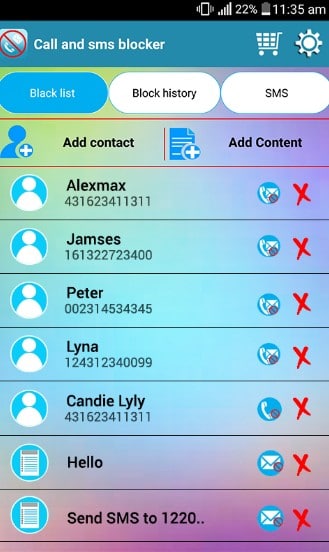
If you head over the app’s settings, you’ll observe a very similar user experience on “Signal” secure messaging app. Well, that’s not a factor to consider whether it is a good SMS blocking app or not, but I’m sure you’ll recall the same if you’ve used Signal. So, I thought of mentioning it to you. Besides, you also get the ability to block calls, why not utilize two of the features integrated into a single app?
4. ZERO SMS – Fast & Free Themes
Zero SMS app is another cool SMS app for Android having rather an interesting approach with rich features. The user interface is good and would appeal every advanced user.
To block spam SMS, it offers a Blocker feature where you can add contacts, or add keywords to detect which messages should be blocked and which should be filtered out to the primary inbox.
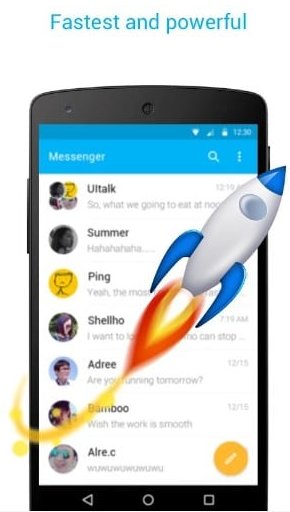
You can also choose to notify when an SMS is blocked. So, that you can keep track of what type of messages you get and check for yourself if everything’s alright where you haven’t missed important SMSs at the same time.
As an additional feature, it offers a private box which you can use to protect private SMS conversations and secure them using a PIN. The SMS app for Android also lets you apply multiple themes to change the look of the app as per your requirement.
5. Chomp SMS
Chomp SMS is a must-have SMS app for Android if you require to manually blacklist contacts and conversations. In other words, if you do not receive much spam SMSs and want to enjoy using a feature-rich SMS app, this one should be it.
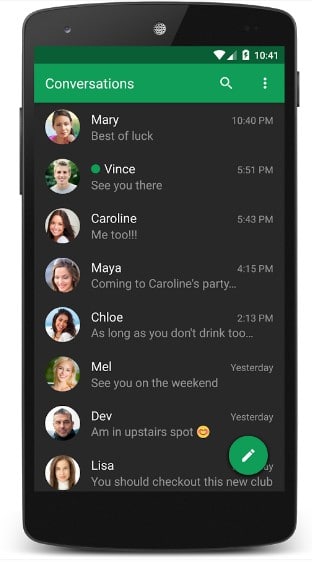
The SMS app lets you customize the look with the help of various themes available for it. You can also download the latest emojis for Android through the app when heading to the settings.
It also offers an interesting feature which would let you keep it installed for multiple purposes, i.e., it lets you schedule messages, which comes handy most of the time when you know that you are going to be busy.
6. Truemessenger
Truemessenger is specially tailored to fight spam messages on your Android device. The same team has developed it who’s behind the popular Truecaller app. It is one of the best SMS apps for Android that utilizes its database to its fullest potential to block spam messages.
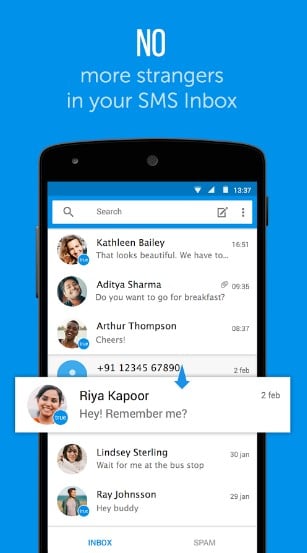
Truemessenger is my favorite choice as a spam-free messenger. The app presents a very polished user interface with basic functionalities which proves to be enough for a user getting a lot of spam messages from the network provider or any other service provider. Well, sometimes the spam control could be too powerful that it might flag legitimate messages as spam.
The app presents the functionality with two sections, one being – “Inbox” and the other “Spam.” This lets you access a clean inbox without unnecessary clutters. You can also choose to enable or disable notifications when a message is sent to the spam box.
Also Read: 7 Best Call Blocker Apps to Block Calls and Text Messages on Android
Block Spam on Android Using these Best SMS Apps for Android
So, finally, now you know about the best SMS apps for Android to prevent spam and block unwanted SMS. If you want to be on the safe side, I would prefer Truemessenger to the rescue being the best. If your need varies according to what you do, considering the user interface, features like scheduled messages and customizing capability, you can choose any of them.
Did we miss any of your favorite SMS apps for Android that helps prevent spam? Do you know about any other interesting SMS blocker apps that could come handy? Let us know your thoughts in the comments below.
Don’t Miss:
- How to Auto Forward Text Messages and Call Details to Email?
- 15 Best Free Text Messaging Apps for Android Users
- TRP Guides: How to Send a Text Message From PC?
- How to Block Adult Content on Android? – Porn Blocking Apps & Methods to Block Inappropriate Websites
- How to Restrict YouTube to Permanently Block Adult Videos on YouTube?




