If you don’t have two-factor authentication for your account, you should probably enable it quickly before your account gets easily compromised. No doubt, most of you reading this already have 2FA enabled for your online accounts. But, what authenticator apps do you use to access the 2FA code on Android?
It’s easy to get carried away using the most popular authenticator apps as your best solution. But, is it really what you think it is?
Well, I should mention that there are several other authenticator apps that offer a variety of features. Maybe, you just didn’t know about them. Hence, in this article, I’m going to list the best authenticator apps for Android.
Contents
Top Authenticator Apps for Two Factor Authentication on Android
Note: The list of best authenticator apps is in no particular order of ranking. You need to consider your requirements before making a choice.
1. Authy
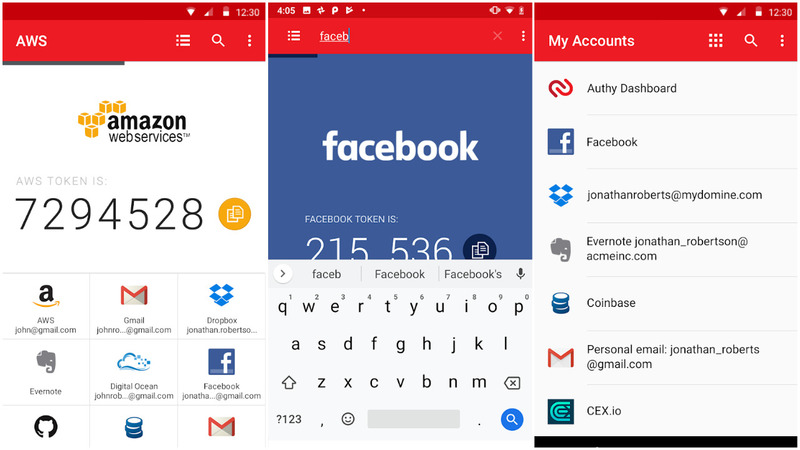
Authy is one of the best authenticator apps on Android if you want to access your 2FA codes across multiple devices. Not just limited to smartphones, but you can also use it through a chrome app, a Linux app, a Windows app, and on macOS as well.
It encrypts all your data and protects it with a master password on the cloud. You also need to register your phone number for added verification and security. You need to ensure that the master password is strong enough and if you fail to remember it, just write it down as a note somewhere (offline).
It also happens to be my personal favorite app for two-factor authentication as I’ve been using it for years now.
2. Google Authenticator
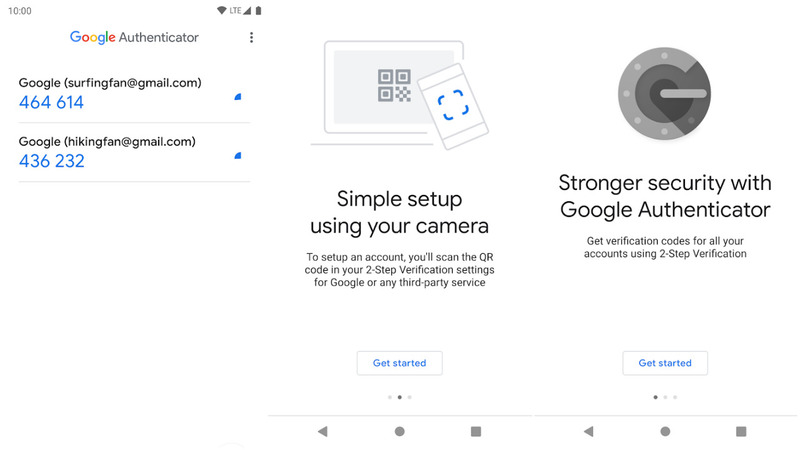
Google Authenticator is indeed the most popular authenticator app for Android phones. However, unlike Authy, you cannot sync your 2FA codes across multiple devices. If you need it to be accessible on a new device, you will have to transfer it via QR Code scans.
In other words, if you lose your device or factory reset it, your 2FA codes are gone and aren’t stored in the cloud.
The UI is usable and good enough – but the inconvenience of not being able to recover 2FA codes is a big risk if you have a lot of accounts to rely on. Not just limited to that but the development of Google Authenticator, when compared to some other Authenticator apps, is very slow.
Sometimes you may not observe any updates for the app for almost a year (you get the point!).
3. MYKI
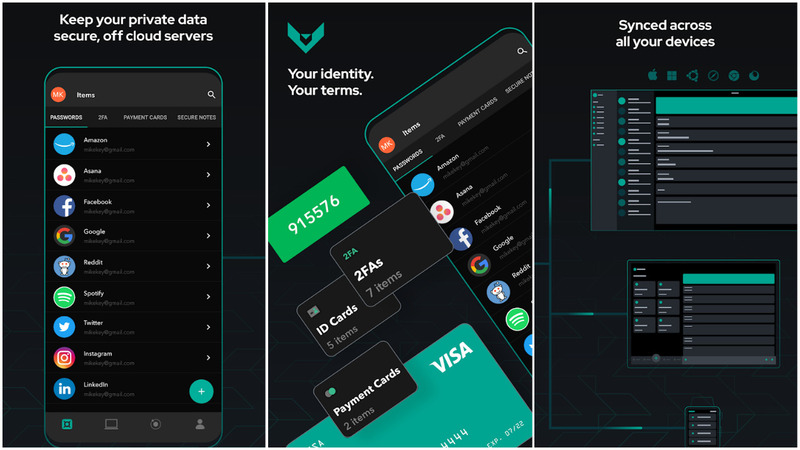
MYKI is an interesting authenticator app and primarily a password manager. It provides a great user interface and stores your data locally.
Yes, it doesn’t store anything on the cloud – however, if you want to sync your data between multiple devices it utilizes end-to-end encryption. You can protect all your passwords and 2FA tokens using biometric protection.
It may not be a popular two-factor authentication option out there but it’s an amazing option with great user experience while giving you the ability to store your 2FA codes and the passwords in a single secure place.
4. Microsoft Authenticator
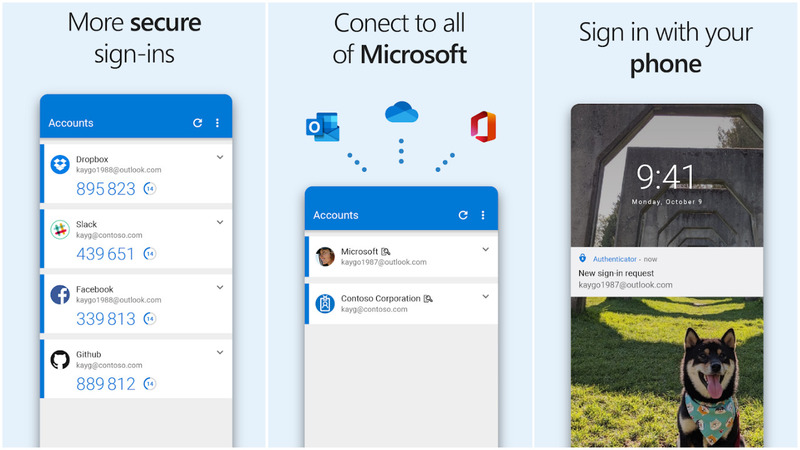
If you don’t like the above-mentioned authenticator apps for Android, Microsoft Authenticator will be a great alternative. Also, you don’t have to create a separate account if you already have a Microsoft account.
Simply use the authenticator to secure any Microsoft services you’re using and any non-Microsoft accounts online. If you expect to sync your 2FA tokens across multiple devices, Microsoft Authenticator may not be suitable in that respect.
But, if you want your 2FA codes on your Android device only and want the ability to store it on the cloud, Microsoft Authenticator will be a great option.
5. LastPass Authenticator
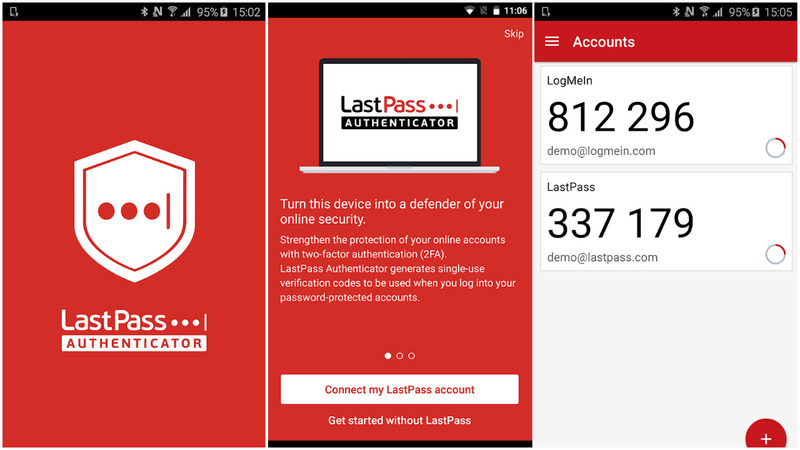
If you’re using password managers, LastPass is a popular choice. And, they also offer an authenticator app. You can use it to secure your LastPass account or any other online accounts with 2FA tokens.
Even if you’re not a LastPass user, you can easily use it to secure other online accounts. It also offers secure cloud backup so that you don’t lose your data upon factory reset.
You won’t find it for desktop – but it’s available for both Android and iOS. I’d definitely recommend you try this as an authenticator app if you’re using LastPass as your password manager because it will be easy to manage. In either case, you can give it a try as well.
6. Sophos Intercept X
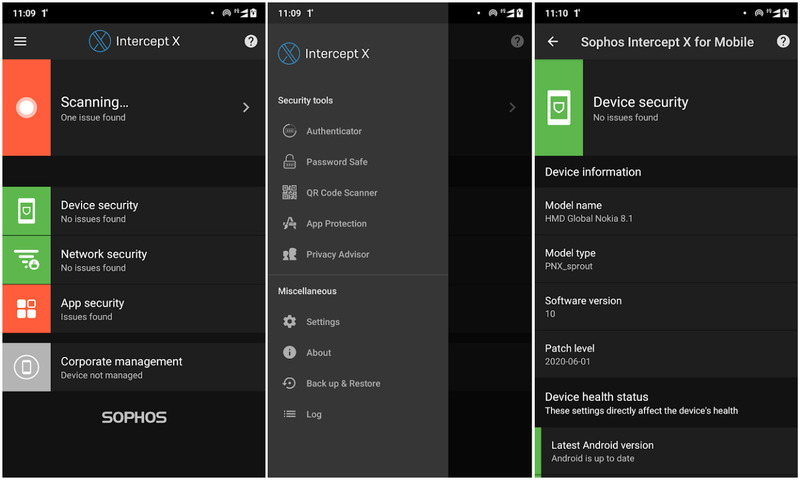
Sophos Labs is a pretty reputable cybersecurity company and Sophos Intercept X happens to be one of their all-in-one free apps for Android and iOS smartphones.
If you require to have multiple features such as a password manager, QR code scanner, app locker, 2FA codes, and others in a single app, Intercept X should be a great choice replacing multiple apps on your phone.
It is worth noting that all your data is securely stored offline and it does not offer any kind of cloud storage option to back up your passwords or 2FA tokens. So, if you’re interested in the lines of Google Authenticator but with more features, this is a perfect replacement.
7. andOTP
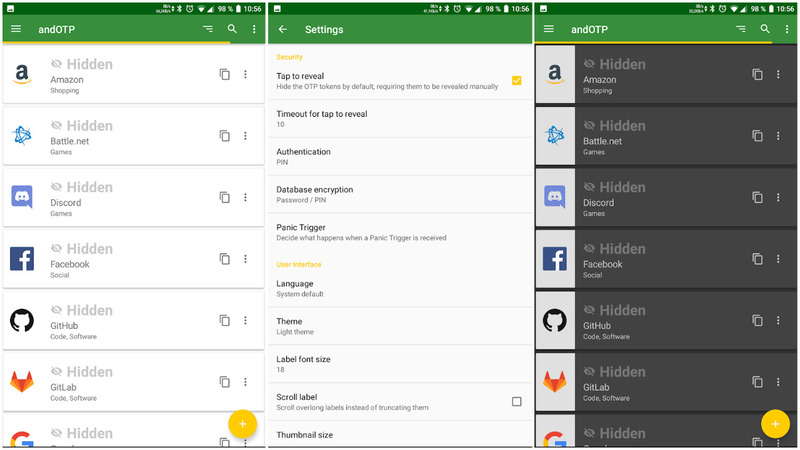
If you don’t trust any other two-factor authentication options to rely on your 2FA tokens, you might as well take a look at the andOTP.
It’s a very popular authenticator app for people who prefer free and open-source applications on Android. It may not look attractive in terms of user experience but it does the work and keeps your 2FA codes secure on your device.
You can manually back up your 2FA codes with a variety of options (encrypted backups/non-encrypted). Especially, if you don’t trust the cloud and have trust issues, andOTP is for you. If you’re curious, you can check out its GitHub page for the source code.
Conclusion
Considering that 2FA codes are very important – if you have online accounts, you need to make sure that you have all the features that you require in your authenticator app. These are some of the best authenticator apps and two-factor authentication options I’ve mentioned.
You may find several others, but you need to be very cautious when using any random authenticator app to secure your 2FA codes.
Hope you find the list useful. Let me know your thoughts in the comments below.




