Being open-source, Android is one of the most flexible mobile operating systems which offers functionality to do more than you could think. This had led developers to think beyond normal users’ imagination. Can you imagine the existence of digital scale apps available for Android and you being able to weigh nearly anything using these digital scale apps for Android?
Yes, the best digital scale apps for Android do exist. You can find many free digital scale apps for Android available in the Play Store. But unfortunately, I’m not much pleased with the performance and accuracy of these “so-called” the best digital scale apps for Android. You won’t believe it, but to be true, these digital scale apps are not as good as you would have expected.
Still, I have tested multiple apps for digital scaling on Android. As an outcome, below is a list of some digital scaling apps which are close to being called “the best digital scale apps for Android”. But before I jump into the review of free digital scale apps available on the Play Store, let me answer some frequently asked questions about digital scale apps.
Also Read: Top 7 Best Construction Apps for Android that aren’t Useless
Contents
What are Digital Scale Apps?

Being able to measure the weight of items and ingredients is possible with a digital scale app. Whilst it’s not possible to get an exact measurement, some digital scale apps can create an estimate for you by judging the pressure and the area that is being pressed on the screen.
In this article, we’ll take a look at some of the best digital scale apps for Android. If you’re in desperate need of a measuring device, this may be your best bet.
Also Read: 7 Best Pedometer Apps for Android to Count Your Steps Daily
Top 7 Best Digital Scale Apps for Android
We’ve listed a total of 7 different digital scale apps so that you can pick your favourite one. Each app has its pros and cons, so make sure to read through the description of each app to find one that’s suitable for you.
1) Sensoscale Lite Digital Scale
This is a real digital weighing scale app that gives you close to accurate information about the weight of the products. It uses advanced Bluetooth technology to function, which ultimately ensures the accuracy of the output.
Kindly note that you will have to pair your Bluetooth with the scale app in order to get the most accurate results. If Bluetooth isn’t paired, you won’t be getting accurate results with this digital scale app by any means.
This digital scale app comes in 6 different models. You can check out their weight specifications, and use one of them according to your requirements.
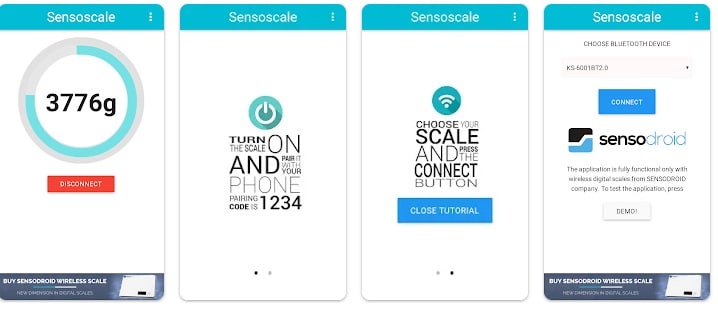
You can use this scale as a laboratory scale, parcel scale, postal scale, kitchen scale, medical scale, bathroom scale, and much more.
Yes, it requires Bluetooth connectivity, but it is mostly accurate with the results. Precision is one major factor for users using this digital scale app.
2) Working Scale Free
If you have masses between 10 grams to 100 grams, Working Scale Free can be your answer in terms of measuring the same. This free digital scale app is primarily used for measuring the mass of smaller objects.
This Android digital scale app uses the built-in sensors of your phone to measure the mass of an object. It can measure the object having a mass of between 5 grams to 100 grams.
Yes, this digital scale app is not as accurate as it should be, but it gives you a rough estimation of the mass of an object, which can help you to prepare a workflow or a concrete plan for anything.
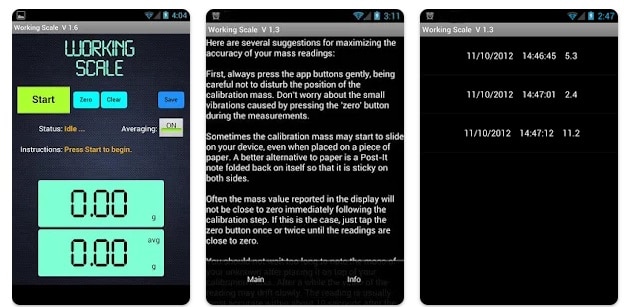
You get an option to select from either ounces or grams. Hence, if an ounce is your preferred parameter for measuring mass, this app can be your answer.
3) 3 Grams LiteWeight
3 Grams LiteWeight (3 Grams Scale earlier) works on the principle of using the tilt sensors to estimate and measure the weight of the small objects. Some examples include jewellery and coins.
If you desire to measure the weight of the larger objects, you can use the camera of your phone to do so. Accuracy has been a major plus point of this digital scale app. Hence, you can count on this app for both, accuracy and quick results.
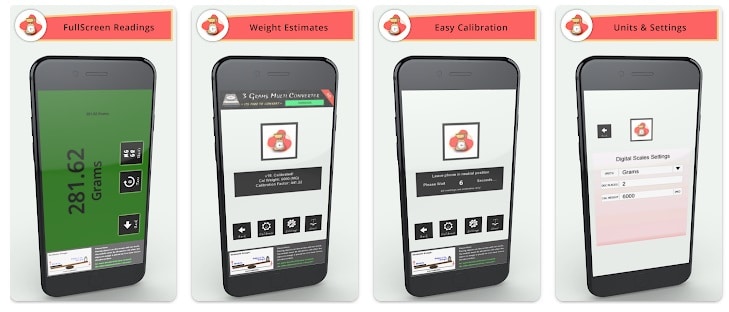
Yes, the free version of this digital scale app might annoy you with a number of ads. Hence, it’s better to go with in-app purchases so that you can measure the weight of the object you want without any delays.
The app comes with easy calibration and easy-to-understand settings, which ensures that even if you are a beginner, you can use it with the utmost ease and efficiency.
4) Right Weigh Load Scales
Right Weigh Load Scale is yet another popular app when it comes to the best digital scale app for Android. This app makes it incredibly easy to monitor the load weight.
You can even manage your weight via email or text using this app. The digital scale app uses Bluetooth technology to help you out with managing your weight. The app comes with numerous advanced features that can directly help you out in managing the load weight.
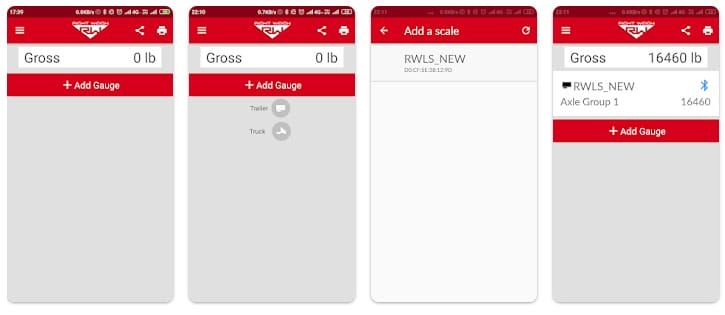
This digital scale app for Android also gives you that customization flexibility where you can customize the scale name, tare button, overnight warning, and much more. Hence, there are plenty of things that you can try with this app and have some fun while managing the load weight.
5) Digital Scale
If you are looking for an app that allows you to measure weight against price, Digital Scale won’t disappoint you. If you are a store owner, measuring the weight of the objects of some odd prices is a bit difficult. This is where this digital scale app comes into the picture.
You can measure the weight of the tiny objects, or one having the odd prices, and ensure that you don’t go through the loss or find it difficult to measure the weight by any means.
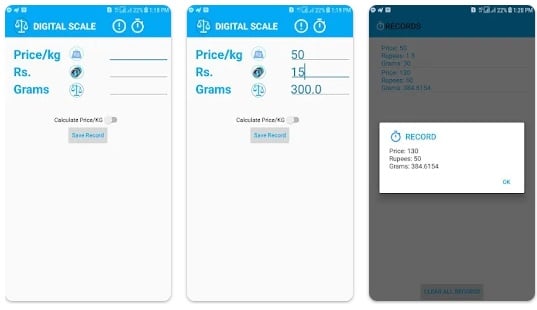
The digital scale app for Android offers you a large number of currency options. You can select one according to your requirements, and measure the weight accordingly.
Moreover, the app keeps on getting upgraded on a regular basis. Hence, the performance of the app keeps on getting improved, and you keep on getting the enhanced version of the app.
6) Metal Weight Calculator
In case, measuring the weight of the metal is on your radar, the metal weight calculator digital scale app for Android won’t disappoint you. You just need to submit the length, width, and other parameters of the metal, and it will give you the approximate weight of the metal.
This digital scale app is quite accurate with the results. Additionally, it comes with an amazing interface, which makes the app incredibly easy for people to understand and use. It is amazingly fast, which by no means gives you that annoying waiting time.

Metal Weight Calculator effectively uses the latest advanced technology to measure the estimated weight of the metal. This technology ensures accuracy to the fullest.
7) OKOK International
If you are looking to track body changes using a digital scale app, OKOK International digital scale app for Android might be your answer. This app uses advanced and accurate Bluetooth technology for tracking the changes in your body.
Be it your weight, body fat, muscles, or anything, you can count on this digital scale app to deliver the perfect parameters.
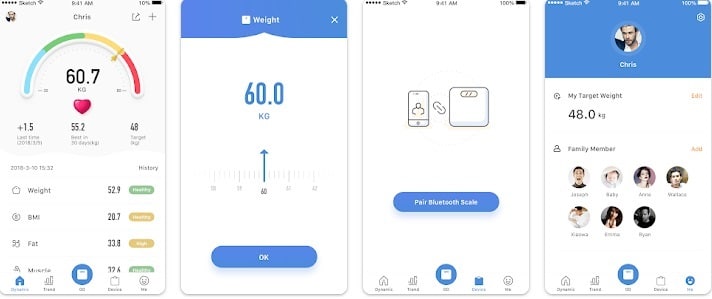
You just need to submit the fat amount, BMI, etc. This app will take care of the rest. It will deliver accurate stats, hence giving your briefs about your health.
8) Sxsoft Kitchen Scale
This Kitchen Scale app cannot measure the weight of your items, but it can help you to estimate the size of each item. To use this app, you must first choose the item you’d like to weigh. You can tap the ingredient box and then choose an ingredient.
The ingredients available on the list include salt, sugar, powdered sugar, flour, rice, pepper, gold, and silver. Once you have the ingredient you need, you can then type in the weight you need in grams.
Once you have done that, you’ll then see a highlighted circle in the middle of your screen. This space is the amount of space the specified weight of your specified ingredient will take up on your screen.
This app may not be completely accurate, but it will still give you a rough estimate for the size of the ingredients you need, and it’s often more accurate than just eyeballing it. It’s perfect for cooking or baking when you need to measure ingredients but don’t have a spare weigh scale.
Download: Sxsoft Kitchen scale for Android
Update: The app is no longer available on the Play Store.
Also Read: 7 Best Signal Booster Apps for Android to Boost Network Signal Strength
Frequently Asked Questions About Digital Scale Apps
Are these digital weight scale apps accurate?
To a considerable extent, yes. Of course, they won’t be giving you exact weight, but they give you a fair idea of the weight, and hence, you can manage the object accordingly.
Hence, digital weight scale apps might not give you the exact weight of an object, but they are definitely useful.
How do I select the best digital weight scale app for android?
Firstly, be sure that you know your requirements well. Various digital scale apps come for different applications, and hence, you need to know your requirements well.
Also, check out the Google reviews, the accuracy rate, etc. and see which app fits your bill the best.
Can I measure the weight of the metal?
It depends on the build of the application you select. As mentioned, several digital scale apps come with different applications. Hence, it’s better to confirm the same before you select any digital scale app for metal weighing.
The weight of the object changes every time I measure it on the scale. Is it the inaccuracy of the app?
Is the variation too huge? Minor variations are completely okay, as the build of the application is majorly responsible for it. However, if the variations are quite huge, you can consider it inaccuracy of the app and look for better options.
Does a digital scale app really work?
Yes. They might not give you the exact weight of an object, but they give you a rough idea of the same. Hence, it makes managing things simple for you. Hence, yes, digital scale apps do work.
Also Read: Top 3 Best Visual Translator Apps for Android and iPhone
The Pro Review from TechReviewPro
Selecting the best digital scale apps for Android must be easy for you now. Yes, there are a number of options available, but you need to select one that is close to perfect, and easy to use.
A digital scale app makes things easy for you to a considerable extent. Hence, it’s always better to be a bit meticulous when selecting the digital scale app.
So, what app have you selected to go with? I am eager to know your answers. Do comment them down and let me know!
Related Resources:




