When it comes to the typing experience on iPhone, the default iPhone keyboard already provides an amazing experience, but sometimes you might not want to remain limited to the default options. Thankfully, the App Store has many custom keyboard apps for iPhone that can help you customize your iPhone with a custom iPhone keyboard.
The custom keyboard can actually increase your typing experience to a considerable extent. As there are numerous third-party custom keyboards available, getting confused with selecting one of them is obvious. This blog post further lists and explains some of the best custom keyboard apps for iPhone users, with each of their pros and cons. Keep reading!
Also Read: Top 3 Best Visual Translator Apps for Android and iPhone
Contents
- 10 Best Custom Keyboard Apps for iPhone to Customize iPhone Keyboard
- 1) FancyKey Custom Keyboard
- 2) Fontix – Fonts & Keyboard
- 3) WordBoard Phrase Keyboard
- 4) Fleksy – GIF, Web & Yelp Search Keyboard
- 5) Grammarly Keyboard Editor
- 6) Microsoft SwiftKey Keyboard
- 7) Bitmoji Emoji Keyboard
- 8) RainbowKey New Emoji and Fonts
- 9) GIPHY GIF Search Engine Keyboard
- 10) Phraseboard Keyboard
- Frequently Asked Questions About Custom Keyboard Apps
- How do I select the best custom keyboard app for iPhones?
- Is using a third-party custom keyboard app safe in terms of data security?
- Does the custom keyboard app lag an iPhone?
- Can I use GIFs and stickers offered by a custom keyboard for my personal use?
- Can I customize the keyboard according to my requirements?
- The Pro Review from TechReviewPro
10 Best Custom Keyboard Apps for iPhone to Customize iPhone Keyboard
Check out some of the best custom keyboard apps for iPhone that you can effectively use to customize your iPhone keyboard and improve your typing experience.
1) FancyKey Custom Keyboard
FancyKey is one of the most powerful custom keyboard apps for iPhone users that comes with a wide range of features alongside it. This keyboard app offers amazing customization flexibility alongside.
Pros of FancyKey Custom Keyboard App for iPhone:
a) Themes:
This app integrates more than 50 themes, and each of them is simply amazing. They aren’t too fancy, but it’s something that provides a pleasant feeling. I am really impressed with the themes that this keyboard app offers.
b) Customization:
What more? You can customize your keyboard that is already custom as you want. FancyKey provides amazing flexibility to use your creativity and get the custom keyboard you want.
c) Simple to Use:
FancyKey is an extremely simple-to-use app. It by no means includes any sort of technical complexities.
d) Emoji Art:
How about creating your own emojis and using them according to your mood and text? Sounds quite tempting, yet unrealistic, right? Well, FancyKey comes with an emoji art option that allows you to create your own emojis and use them according to the situation.
Hence, if you are a creative person, FancyKey is a custom iPhone keyboard app that will work perfectly well for you.
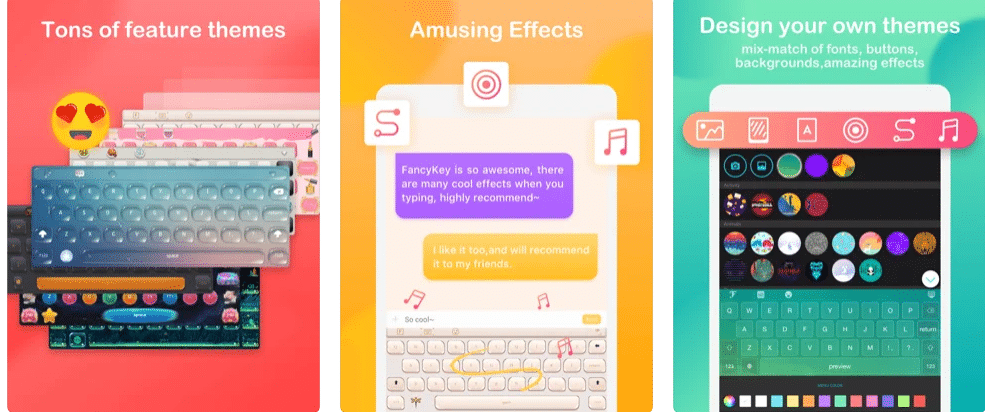
Cons of FancyKey iPhone Keyboard App:
a) Lags Sometimes:
Some users have reported that this app lags sometimes. However, it is quite rare and expected to get resolved in the next updates.
Pricing of FancyKey Custom Keyboard App:
You get a 3-day free trial with the FancyKey keyboard app. After the completion of this trial, you need to pay $19.99/Month as a subscription price.
2) Fontix – Fonts & Keyboard
Fontix is another reliable custom keyboard option for iPhone that can effectively help you to create fancy texts. Be it social media captions, simple text messages, or anything, you can count on Fontix to cater to your fancy text requirements effectively.
Pros of Fontix Custom Keyboard App for iPhone:
a) Amazing Fonts:
You get a large number of font options with Fontix. Each of these font options is stuffed with style and elegance.
b) Platform Support:
Fontix supports typefaces for every platform. Be it Facebook, Instagram, or any other social media app, you can count on Fontix to provide you with a typeface for each of them.
c) Amazing Interface:
Fontix keyboard for iOS comes with an amazing interface, which makes using this app easy and fun for you as a user. The user experience is one major reason for this app gaining immense love from iPhone users.
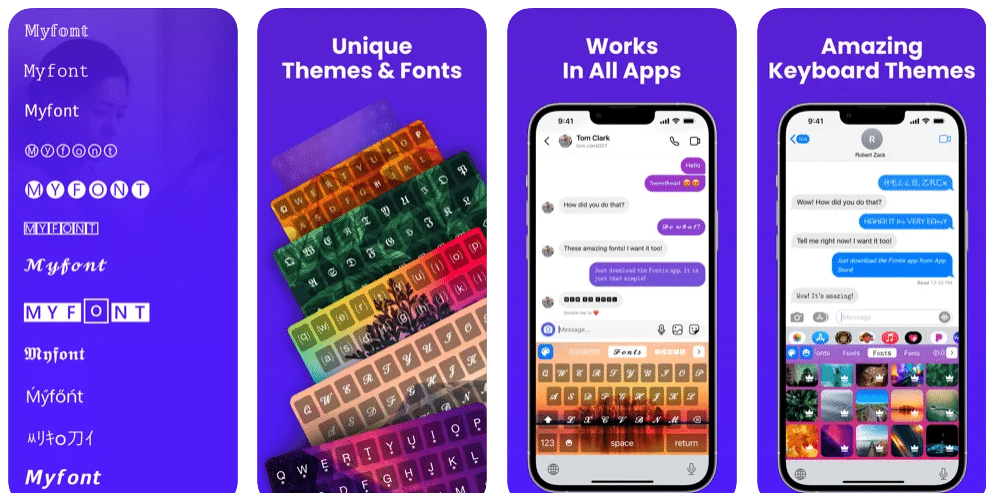
Cons of Fontix Keyboard App for iPhone:
a) Lacks Some Advanced Customization Options:
I feel that Fontix still lacks some advanced customization options. The addition of these options might easily make it a strong contender for the best custom keyboard app for iPhone.
Pricing of Fontix Font Keyboard App for iPhone:
You can download and use the Fontix keyboard app for free from the iOS App Store.
3) WordBoard Phrase Keyboard
If you are looking for an app that can help you with both, custom fonts and phrase building, WordBoard can be your definite answer. This custom keyboard app comes with a wide range of features that can genuinely uplift your typing experience.
Pros of WordBoard Phrase Keyboard App for iPhone:
a) Phrases:
WordBoard provides some amazing templates for phrases too. This is one major and unique benefit of this custom keyboard app for iPhone.
b) Folders:
This keyboard app comes with built-in folders that can help you keep your data organized. Hence, there won’t be a chance of mess at all.
c) Numerous Emoji Options:
WordBoard Phrase keyboard offers a large number of emoji options. You can effectively use these options to complement your text perfectly.
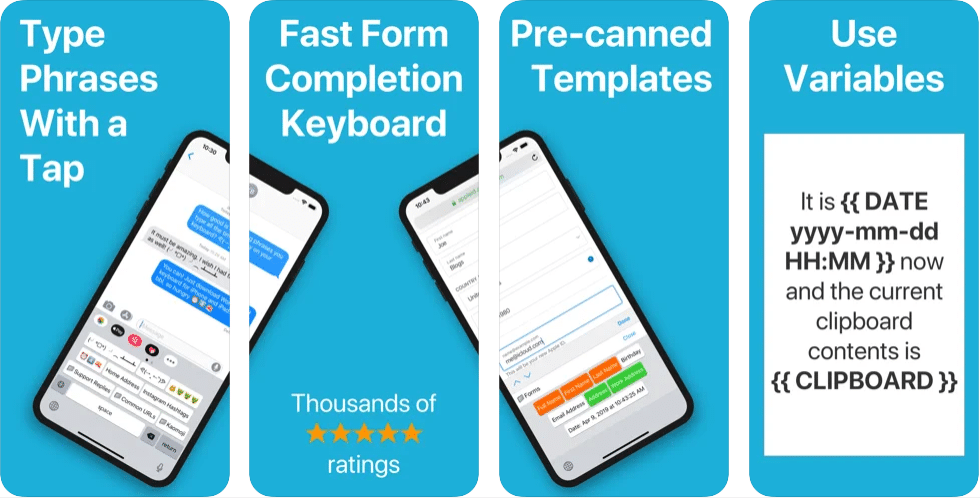
Cons of WordBoard Phrase iPhone Keyboard App:
a) Lacks Quick Customer Support:
WordBoard lacks quick customer support. Hence, when you face issues with this app, you might have to wait for a few days to get the same resolved.
Pricing of WordBoard Phrase iPhone Keyboard:
Using the basic features of this custom iPhone keyboard app is completely free. However, if you desire to use the advanced features of this app, you need to purchase the pro version, which costs you $2.
4) Fleksy – GIF, Web & Yelp Search Keyboard
Fleksy is the fastest keyboard, which comes with huge customization flexibility for the users. This custom keyboard app for iPhone has been a popular choice of numerous iPhone users for a good time now.
Pros of Fleksy Custom Keyboard App for iPhone:
a) Highly Customizable:
Fleksy comes with huge customization flexibility, which gives you a strong platform to design your keyboards as you want.
b) Powerful Extensions:
Fleksy comes with a set of some of the most powerful extensions, which you can effectively use to design the keyboard as you want. These extensions are another reason that makes the Fleksy a popular custom keyboard app for iPhone.
c) Huge Number of Emojis:
Over 800 emojis! Yes, the number of emojis is quite high with Fleksy. You can effectively use these emojis according to the text you send.
d) User-Experience:
Remember, the fastest keyboard? Yes, Fleksy is the fastest keyboard available, which validates the fact that the user experience in terms of speed with this keyboard is quite high.
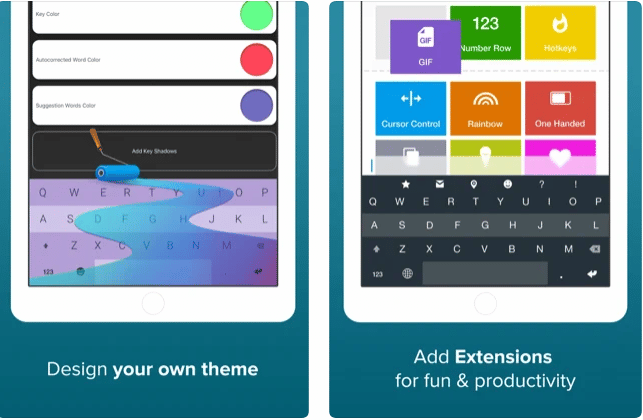
Cons of Fleksy Custom iPhone Keyboard App:
a) Inaccurate Autocorrect:
The autocorrect feature available with Fleksy isn’t quite accurate. It might impact your overall user experience with this keyboard.
Pricing of Fleksy iPhone Keyboard App:
Fleksy custom keyboard app for iPhone is completely free to use. You don’t need to pay a single buck to use this keyboard app.
5) Grammarly Keyboard Editor
I am sure, you aren’t a complete stranger to Grammarly. However, most of you might be knowing it as just a grammar correction tool. But, you know what? It’s one of the most reliable custom keyboard apps, too.
Pros of Grammarly Keyboard App for iPhone:
a) Amazing Interface:
Grammarly comes with an amazing interface, which is quite fun to use for every user. Hence, if you are using the Grammarly keyboard app for iPhone, you give yourself access to one of the most amazing interfaces available.
b) Spell-Check:
Grammarly actually comes with spell-check feature. You might relate it with autocorrect, but it is quite different. With autocorrect, you usually don’t pay attention to your spelling mistakes.
Grammarly actually makes you do that and hence ensures that you know them well. What’s better than typing fast and knowing your mistakes with regard to spelling?
c) Precise:
The success ratio of Grammarly validates the precision that this amazing tool comes alongside it. Hence, with Grammarly, you don’t need to worry about factors like precision and accuracy at all.
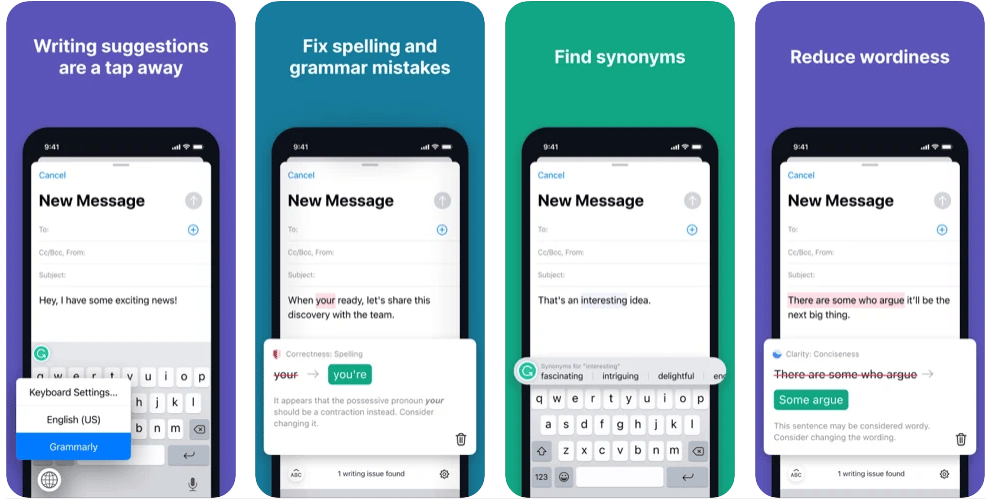
Cons of Grammarly Keyboard Editor App for iPhone:
a) Lags Sometimes:
Grammarly custom keyboard app for iPhone is known to lag sometimes, which might frustrate you as a user.
Pricing of Grammarly Keyboard App:
The monthly subscription to Grammarly costs $30/Month. The quarterly subscription comes with the price tag of $60 for 3 months, while the annual subscription costs you $144/Year.
6) Microsoft SwiftKey Keyboard
Microsoft SwiftKey keyboard is one of the best custom keyboards for iPhone when it comes to autocorrect features. If you are someone who simply can’t type the full word or say text a lot due to a busy schedule, SwiftKey is your definite answer.
Pros of Microsoft SwiftKey Custom iPhone Keyboard App:
a) Powerful Autocorrect:
Microsoft SwiftKey keyboard comes with one of the most powerful autocorrect features. You can count on this app in terms of the accuracy of the autocorrect of this keyboard app.
b) Multi-Language Support:
This custom keyboard app supports more than 90 languages, which is again a unique and a major benefit of SwiftKey.
c) Stats:
Microsoft SwiftKey keyboard provides detailed stats on various things like typed words, and much more. These stats might help you out in tracking things like your usage.
d) Customization Options:
This custom iPhone keyboard app comes with a lot of customization options, which gives you amazing flexibility in terms of designing & using your keyboard as you wish.
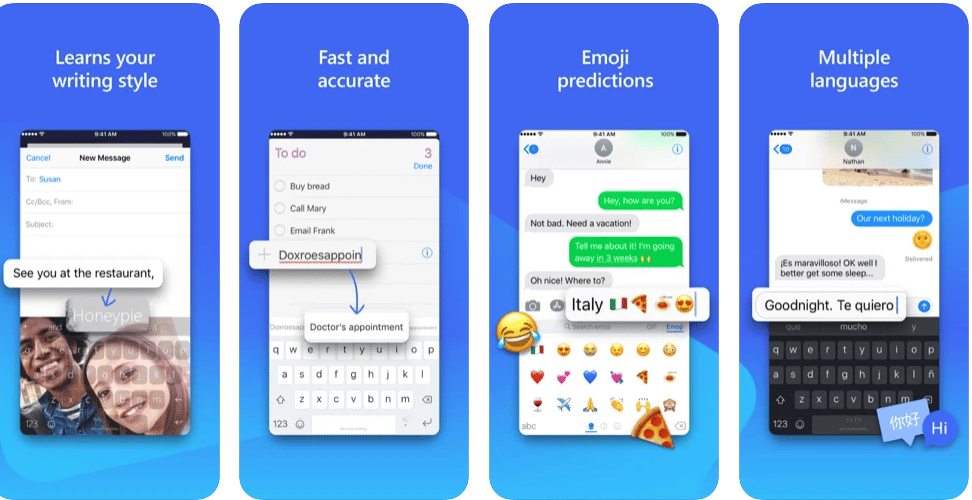
Cons of Microsoft SwiftKey Keyboard App for iPhone:
a) Heavyweight App:
SwiftKey is really a heavyweight app. Hence, it would consume some memory of your device. Hence, if device space is your constraint, SwiftKey might not be your ideal choice.
Pricing of Microsoft SwiftKey Custom Keyboard:
SwiftKey custom keyboard app for iPhone is completely free to download and use. You don’t need to pay a single buck to use this app.
7) Bitmoji Emoji Keyboard
If you are someone who loves using emojis while texting, Bitmoji won’t disappoint you by any means. You can even use a cartoon image as emoji! Such is the library of emojis with this wonderful emoji keyboard app.
Pros of Bitmoji Emoji Keyboard App for iPhone:
a) Collection of Emojis:
As mentioned, Bitmoji comes with a huge collection of emojis. You can effectively use this library to add fun to your text and make it complement your emotions perfectly.
b) Efficient Integration:
Bitmoji efficiently integrates with several chatting and social media platforms. You can effectively use each of these tools to enhance your texting experience.
c) Ease of Using:
Bitmoji is actually fun to use. Also, it comes with a very simple-to-understand interface that validates the fact that it is extremely easy to use.
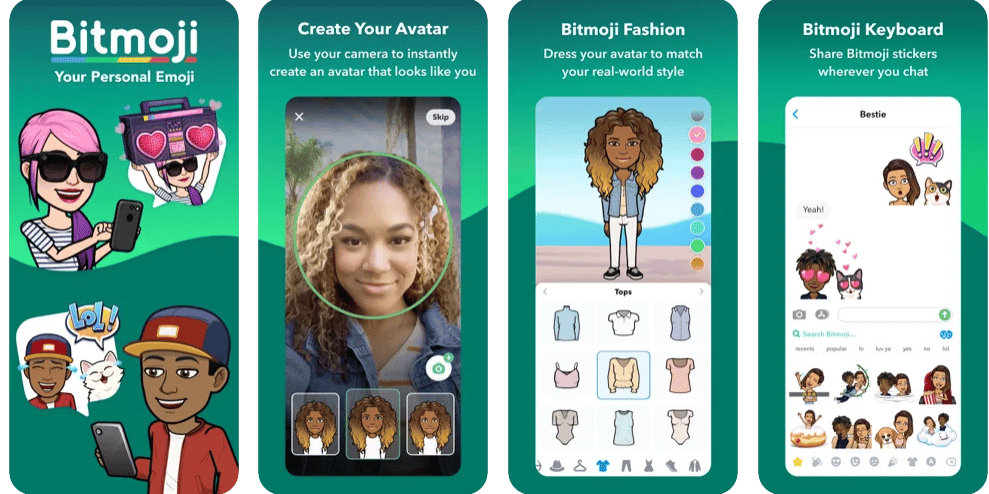
Cons of Bitmoji Custom Emoji Keyboard App:
a) Limited Applications:
If advanced emojis aren’t your requirement, Bitmoji might not be your answer. It is quite limited with texting applications, which I feel is a major drawback in this fast-moving world.
Pricing of Bitmoji iPhone Emoji Keyboard App:
The premium version of Bitmoji is $0.99, which is quite nominal. Hence, it caters to your emoji requirements at an extremely nominal price.
8) RainbowKey New Emoji and Fonts
RainbowKey is another reliable custom keyboard app for iPhone that is a perfect option for people who desire to use emojis effectively. This app comes with an amazing library of emojis, which makes it a favourite of a huge number of people.
Pros of RainbowKey Custom Keyboard App for iPhone:
a) Fast Typing:
RainbowKey is extremely fast. Hence, if you are someone who types fast, this iPhone keyboard app can match your speed perfectly.
b) Emoji Collection:
RainbowKey comes with a huge collection of themes. You can effectively use this library to ensure that you get the keyboard of your own choice.
c) Powerful Auto-Correct:
The autocorrect functionality available with this keyboard app is really powerful and accurate. It is quite a benefit when the user-experience aspect is taken into consideration.
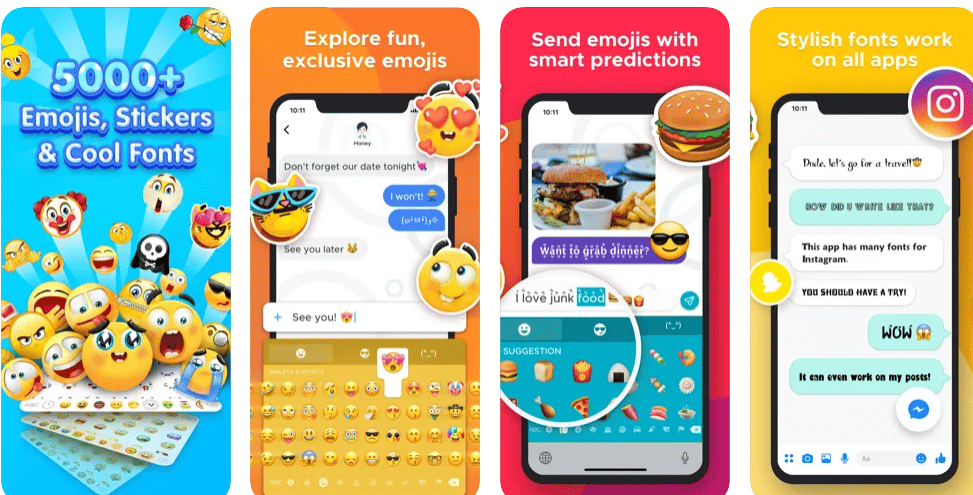
Cons of RainbowKey Custom iPhone Keyboard App:
a) Limited Customization:
With RainbowKey, you get a limited number of customization options. This implies that you cannot add the flavour of personalization with the RainbowKey custom keyboard app for iPhone.
Pricing of RainbowKey Custom iPhone Keyboard:
You get a 3-day free trial of this app to see if it really fits your bill. After the free trial, you need to pay $9.99/Week as a subscription fee.
9) GIPHY GIF Search Engine Keyboard
GIPHY comes with the world’s largest library when it comes to GIFs, clips, and stickers. Additionally, it comes with several efficient integrations that can help you out immensely in terms of boosting your texting experience.
Pros of GIPHY Custom GIF Keyboard App for iPhone:
a) Extremely Fast:
Efficient optimization of this amazing custom keyboard app ensures that this keyboard won’t slow down your iPhone by any means.
b) Easy Sharing:
GIPHY allows easy sharing on several giant platforms like Facebook, WhatsApp, Snapchat, etc.
c) GIF Collection:
I actually loved the GIF collection that the GIPHY custom keyboard app for iPhone comes alongside it. If you are a GIF lover, GIPHY won’t disappoint you by any means.
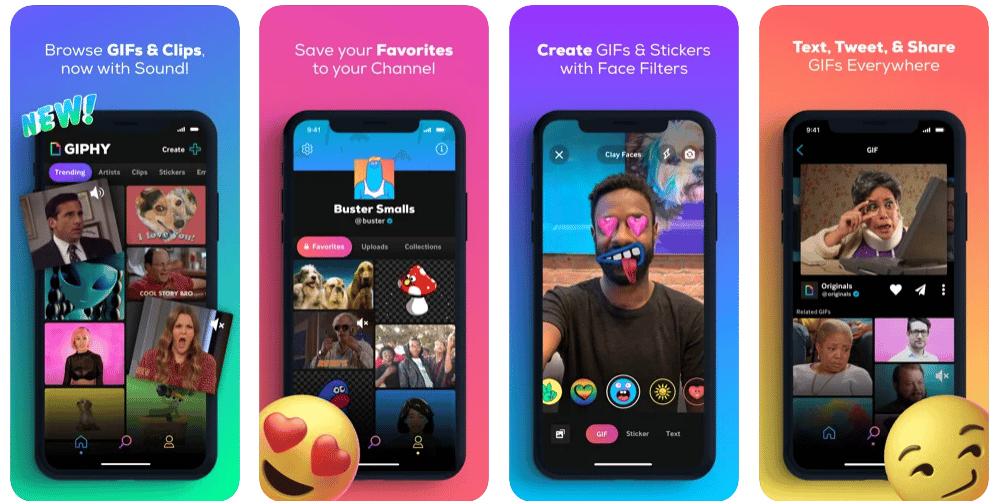
Cons of GIPHY Custom GIF Search Keyboard App:
a) Limited Flexibility:
GIPHY doesn’t offer much flexibility in terms of adding a personalization touch. Hence, you might not be able to customize your keyboard according to your flexibility.
Pricing of GIPHY Custom GIF Search Engine Keyboard App:
You can download and install the GIPHY keyboard app from the iOS App Store without paying anything. However, ensure that you don’t use GIPHY anywhere for commercial purposes, as copyright issues might come into the picture.
10) Phraseboard Keyboard
The Phraseboard keyboard is purely designed to make texting easy for the users, specifically for those, who are way too busy. Sometimes, texting the same thing sporadically becomes a bit boring, and Phraseboard helps you out considerably.
It automates responses, or say sends pre-recorded responses according to various categories, hence making texting easy and fun for you.
Pros of Phraseboard Custom Keyboard App for iPhone:
a) Makes Texting Easy:
As mentioned, this keyboard eliminates the need of texting the same thing again and again. Hence, it not only saves your time and energy, but also makes texting a bit easy and fun for you.
b) Helps Create Phrase:
The Phraseboard keyboard app suggests some of the coolest phrases that you can use in your texts. Not many custom keyboards do that, and hence it is a unique benefit of this keyboard.
c) Emoji Search Feature:
With the emoji search feature, you can search and use your desired emojis with the utmost ease and efficiency. This is again a major benefit of the Phraseboard custom keyboard app for iPhone.
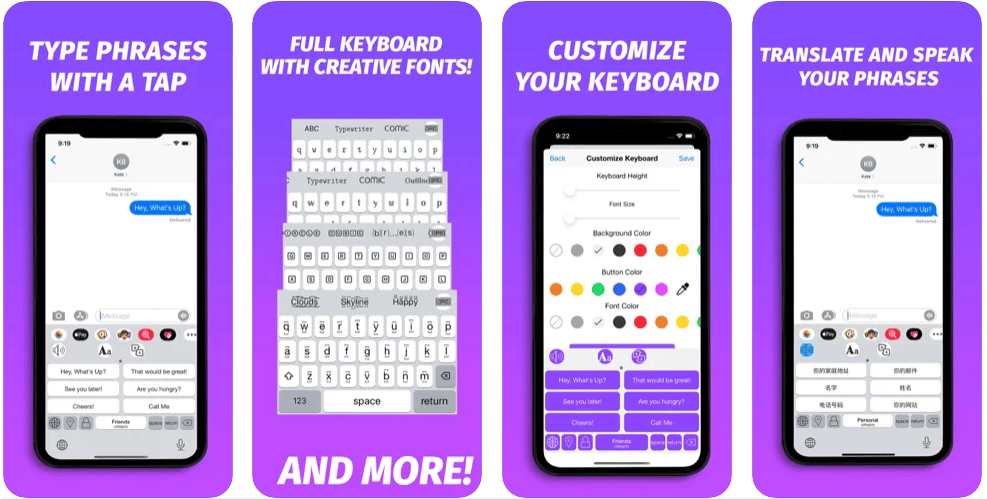
Cons of Phraseboard Custom iPhone Keyboard App:
a) Limited Integrations:
This app comes with a very limited set of integrations, which implies that you get limited access to some important tools.
Pricing of Phraseboard Custom Keyboard App:
This app is free to download and use. However, to use the advanced features of this keyboard, you will have to make in-app purchases.
Frequently Asked Questions About Custom Keyboard Apps
How do I select the best custom keyboard app for iPhones?
Well, firstly, you need to stay clear with your own requirements. Aspects like if you want your keyboard for GIFs, texts, stickers, etc. matter a lot here.
Also, check the pricing, the customization flexibility, the integrations, etc. of the custom keyboard before you select one. Doing your own research and staying clear of your requirements is the easiest way of selecting the best keyboard app for the iPhone.
Is using a third-party custom keyboard app safe in terms of data security?
Yes. If you select the right custom keyboard app, your data security won’t be compromised by any means. Hence, it’s essential to check out the things like reviews, number of users, customer support, etc. before you proceed with one keyboard.
Does the custom keyboard app lag an iPhone?
It depends on the keyboard app you decide to go with. If you decide to go with a heavyweight and inefficient keyboard app, it might make your iPhone lag. While a lightweight and efficient custom keyboard app won’t impart any effect on your iPhone’s performance.
Can I use GIFs and stickers offered by a custom keyboard for my personal use?
I don’t recommend doing it as it might invite copyright issues. However, you can go through the terms and conditions of the custom keyboard, and if you feel that doing it won’t be a problem for you, you can go ahead.
Can I customize the keyboard according to my requirements?
Yes. Most keyboard apps do come with huge customization flexibility. You can add flavours of personalization. However, the extent of customization flexibility does vary according to the keyboard.
Also Read: 9 Best Keyboard Apps for Android to Type Faster with Word Predictions
The Pro Review from TechReviewPro
Selecting the best custom keyboard app for iPhone will be easy for you now. Yes, there are a large number of options available, but reading the above analysis, and doing a bit of your own research will make things easy for you considerably.
So, which custom keyboard app have you decided to go with to make your texting smooth and fun? Or are you still having any sorts of doubts regarding any of the iPhone keyboard apps I have explained below?
Do comment on your queries below, and I will be more than happy to help you out.
Related Resources:




