One of the many reasons why no one writes a letter anymore is because typing it just faster and neater. You don’t have to worry about anyone not understanding your handwriting or printing. You also don’t have to deal with people asking you if that an E or an A.
Typing can be ver useful but only if you’ve mastered it or can type rather quickly, if not it can be quite annoying. Instead of throwing your keyboard out the window, try one of these best typing Softwares that will help you improve your typing speed little by little. You’ll see that in no time, you’ll be typing like the pros and probably even better.
Also Red: Top 10 Best USB Encryption Software to Encrypt USB Drives
Contents
- 10 Best Typing Software that Teach You to Type Faster without Looking at the Keyboard
- 1. RapidTyping
- 2. UltraKey
- 3. Typing Instructor Platinum
- 4. Keyblaze Typing Tutor Software
- 5. Typing Trainer
- 6. MaxType PRO Typing Tutor
- 7. Typing Master 10
- 8. Typesy (Ultimate Typing)
- 9. All The Right Type
- 10. Bruces Unusual Typing Wizard
- The Pro Review from TechReviewPro
10 Best Typing Software that Teach You to Type Faster without Looking at the Keyboard
Want to learn to type faster? Many available free typing software can help you improve your typing skills. Learn to type faster with best typing software so that you may type fast without looking at the keyboard. Let’s explore top 10 best typing software.
1. RapidTyping
RapidTyping is one of the best typing software that helps you learn to type faster. With RapidTyping you will be able to enjoy various typing exercises that are going to help you improve your typing skills. This is excellent typing software for beginners that allows you to start at the level you feel comfortable with.

That way you don’t waste time at a typing level you’re already good at. The typing software has different categories that go from Beginner to Advanced, and you can also repeat the lesson if you feel you need more practice.
You also get a performance report as each lesson with information such as Words per Minute, Accuracy Percentage, and Timeout. You can edit this info and have the report show things like Words per Second, Characters per Minute, Characters per Seconds and more.
Also Read: How to Learn Coding Online? – 13+ Excellent Programming Resource Websites
2. UltraKey
UltraKey is a typing software that many kids have mentioned as their favorite game. That doesn’t mean that it’s not one of the best typing software that adults can enjoy as well.
You can set a personal goal, and the typing software will give you the necessary exercises so you can reach your goal. The software also provides you with adequate instructions by using graphic information, voice, and video.
You will also like that it has remedial help when it finds a problem. The typing software program even praises you when it detects that you’re improving your typing skills. Take either one or five-minute typing tests and get accurate results after.
The software also provides you with adequate instruction by using graphic information, voice, and video. You will also like that it has remedial help when it finds a problem. The program even praises you when it detects that you’re improving your typing skills. Take either one or five-minute typing tests and get accurate results after.
3. Typing Instructor Platinum
With Typing Instructor Platinum you can choose between 20 lessons built in or you can create your lessons. Enjoy Proven educational typing instruction technique that also includes ergonomics. You can make a choice between hundreds of typing exercises, lessons, challenges, and tests.
It also features Standard or split keyboard and even keypad. Choose whatever best fits your needs. It also has 30 arcade and action-packed, typing games that will make typing a lot more fun. I can’t forget about the multi-play and multi-level games the software also has to offer. You can also practice typing via dictation, drills, and over 250 magazine articles.
4. Keyblaze Typing Tutor Software
Another popular typing software is KeyBlaze Tutor. It features typing lessons for neighbor keys, home keys, capitalization, punctuation, numbers and more! You can improve your typing with poems, drills, and typing games as well.

It includes Transcription practice thanks to the dictation audio exercises, and you also see keyboard highlighting to show you where your fingers need to be on the keyboard. If you have already practiced elsewhere, you can import custom drills, lessons, and speed tests. When you complete a course, you can print out your completion certificate. You can also find the characters and words you are having the most trouble with.
5. Typing Trainer
Typing Trainer is yet another excellent typing software that will give you the tools and exercises you need to become a typing master. You can enjoy quick games and activities, but you do get primary recommendations from the software. Thanks to those recommendations, you know where you need to improve. Typing Trainer offers you quite a few keyboard styles and various languages as well.
When you use the typing software, you enjoy a full-screen user interface, but if you prefer you can always switch to a smaller one. On the Training tab, you can practice with two tools. One is Quick Typing Boost that will improve your typing skills in an hour or Typing Analyzer that tracks your typing while you use your computer.
6. MaxType PRO Typing Tutor
If you’re looking for a lightweight best typing software for Windows, then you’re looking for MaxType PRO Typing Tutor. When you first start using the software, you will see a clean feature lineup where you can choose the typing mode you want. You can make a choice between extreme typing, typing lessons, typing text, problem symbols, exam mode and net challenge.
When you’ve set up your profile, you will be able to see information such as test results, accuracy, average speed and more. You can also upload information from a plain text file for the extreme typing mode. MaxType Pro also helps you improve your typing with articles, lyrics, source code data and other text examples.
7. Typing Master 10
Typing Master 10 will give you the statistics and recommendations you need to know where you need to improve your typing. It also offers all kinds of tests, exercises, and even games to make things fun. Who says that improving your typing has to be boring, right?.
You can see your custom reviews while you type so you know if you’re repeating the same mistakes again. You can also import data from other sources, so you can pick things up right where you left off. After using the typing software for about three to five hours, you will see some improvements.
8. Typesy (Ultimate Typing)
Typesy is an award winning best typing software that aims at helping you improve your typing skills. It offers you a personal coach that adapts to your unique needs. It will continuously monitor your progress, and the lessons you use will always be the ones that best fits the level you are currently in. You can choose between hundreds of scientifically designed tutorials and exercises.
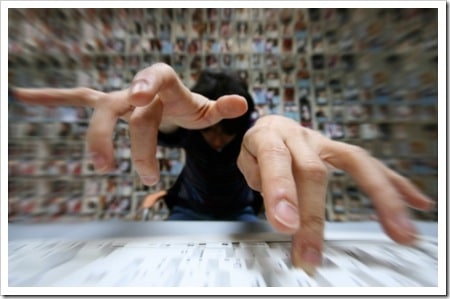
If you don’t see an exercise you like, you can always create your own. The typing software will save everything in the cloud, and you also get unlimited installs on Windows, Linux, Mac and Chrome machines. Share your progress on Facebook, so everyone sees how good you’ve become.
9. All The Right Type
All The Right Type is yet another excellent typing software. It offers your methods that have been tried and tested in classrooms all across The United States. You too can take advantage of those methods and learn realistic posture and finger positions that will help you type faster.
Every time you complete a task successfully, the typing software rewards you with special graphics. All The Right Type monitors and grades your progress, so you know how much you’re improving or not. The graphics are not that great, but the typing software is to help you improve your typing, remember?
10. Bruces Unusual Typing Wizard
It doesn’t matter if you’re a beginner or not since Bruces Unusual Typing Wizard is a typing software that is made for both kinds of users. Thanks to the unique algorithm, it can detect if you’re having trouble with your typing so it can give you the tips you need to improve.
Practice unusual letter combinations thanks to the game it includes and since on one likes playing alone it supports multiple users. The typing software will store each users statistic separately, and you can even type in another language, just in case you need to practice. You can also use the keyboard layout you feel more comfortable with.
Also Read: Top 10 Best File Sharing Software for Peer to Peer File Sharing
The Pro Review from TechReviewPro
If you want to improve your typing skills, there are many best typing software programs to choose from. Some offer more than others, but the main goal is the same; to help you improve your typing. Thanks to these typing software tools you will be typing like a pro in no time, and you’ll be responding a lot faster on social media. Which typing software do you think you are going to use? Let me know in the comments.
Don’t Miss:
- Top 10 Best Label Maker Software and Tools to Make Custom Labels
- 7 Best Free Disk Defragmenter Software Programs to Defrag Your Hard Drive
- Top 10 Best DVD Burning Software to Burn a CD Easily [Free & Paid]
- 11 Excellent Free Magic Tricks Sites to Learn Secret Magic Tricks and Hacks
- Top 10 Best ISO Mounting Software to Mount ISO Files




