Grammar is a big problem for most people who have English as their second language. Even native speakers can have problems while writing. That is why there are so many grammar checking tools available on the internet. However, choosing the right grammar checking tool is extremely important as not all are the same.
The quality of the grammar checker matters, if you are going to use a poor quality tool, it will not be able to fix most of your grammar errors. On the other hand, a good tool will fix most of the grammar issues and even punctuations. Furthermore, good tools are also capable of refining sentences and checking plagiarism.
Read : 10 Quick Tips to Improve English Writing Skills and Be Better Writer
Contents
Top 7 Best Grammar Checking Tools To Check Grammar Mistakes
Whether you are a student who is having a hard time with English or a blogger who wants to share his experience in a professional manner, a good grammar checking tool is for you. Today, we will list down the best grammar checking tools to make you a professional in writing. We have covered both paid and free tools, so make your choice according to your need.
Also Read : 9 Best Browser Dictionary Extensions to Find Words Meaning Online
1. Grammarly
Grammarly is known as the most accurate grammar checking tool. It comes with tons of features and a very simple interface. However, it is a paid tool with a light free tool for basic grammar checking. You will have to use a supported browser to access the free tool, including Chrome, Firefox and Safari.
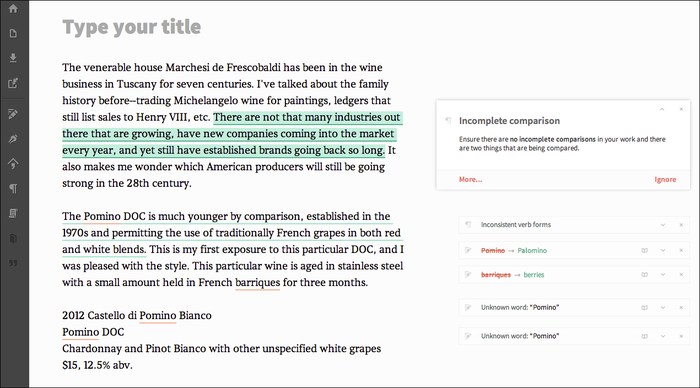
It covers 250 basic to advanced grammar mistakes, and has a built-in vocabulary enhancer to make your writing better. It also corrects contextual spelling mistakes and it is quite accurate at it as well. They offer a subscription based service and their monthly subscription will cost you $37.95/month.
2. Ginger
Ginger is another well known grammar checking tool that is quite accurate and also offers some great additional features. Ginger might not be as accurate as Grammarly, but its intuitive interface and some side writing features are worth trying. You can use Ginger grammar checking tool for free with limited autocorrects each week, but you will have to get the paid version to enjoy all the features without limitations. If you don’t mind manually correcting mistakes, then you can use it for free.
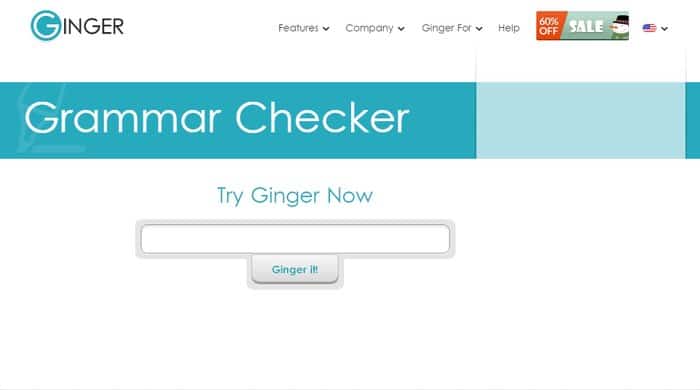
Its other tools include a Sentence Rephraser for writing correct sentences and a Text to Speech engine improves your pronunciation. Furthermore, it also comes with “Personal Trainer” features that reads your writing style and mistakes and trains you to perfect your weak spots.
3. After The Deadline
After The Deadline is an online open-source grammar checking tool, which is simple to use and good at catching grammar problems as well. It is not one of the most robust tools, but its simplicity will be appreciated by many. After The Deadline checks for spelling mistake provides suggestions and also fixes sentence style. It also explains each suggestion it provides, so you would learn and make better choices.
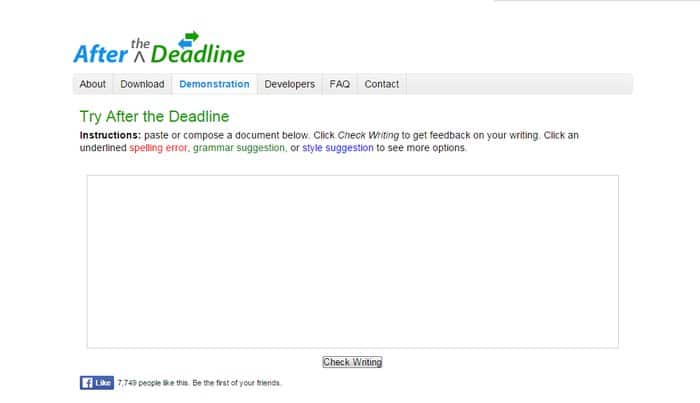
Furthermore, it has plugins for different online platforms for direct integration. You can add it to WordPress, use on specific web pages, use with different browsers and with BuddyPress. It is completely free to use for both personal and commercial use, but their free server software needs to be setup for commercial use.
4. WhiteSmoke
WhiteSmoke’s accuracy can be compared to Ginger, and it has many compatibility and writing features. It can be a integrated into your browser for perfect web grammar connection, and it works with Microsoft Office products as well. It uses a self-improving system that enables it to improve as you use it.
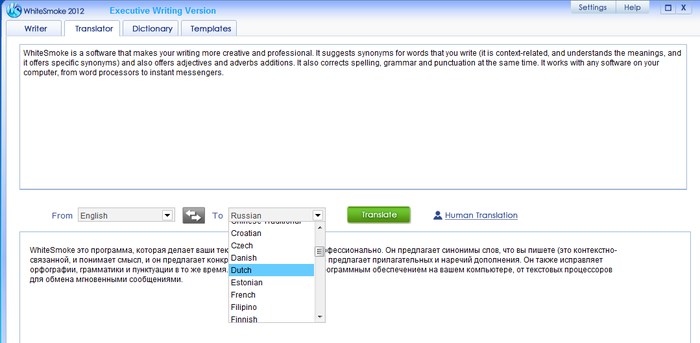
WhiteSmoke also provides complete information on suggestions and offers tips to improve your English writing. Additionally, it has many templates to make your writing even easier, all you have to do is fill in the template and your paper is ready. It has packages for both individual and corporate use, costing $9.95/month and $14.95/month respectively.
5. Online Correction
Online Correction is a free online grammar checker that is accurate and simple. It offers basic grammar correction technology, enabling it to cover many grammar mistakes, but may skip on some complex ones. If you are looking for a quick and free tool to sharpen the edges of your document, then Online Correction is worth checking out.
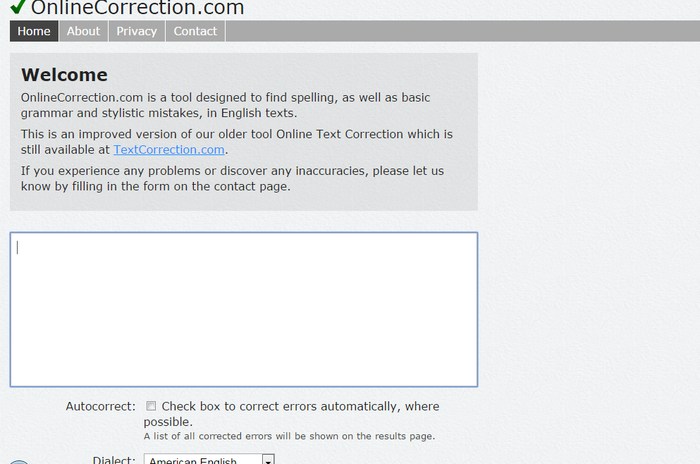
It will check for all spelling mistakes and also provide suggestions to improve sentences. There is a full explanation of why you should change something, and the styling suggestions are provided separately with examples.
6. Language Tool
Language Tool is an open-source grammar checking tool that has both online and desktop tools. Its grammar checking and suggestion tools a comparable to other free tools mentioned in this list, like Online Correction. However, it has support for 20 different languages, including English, Japanese, French, German, Chinese, Italian and more.
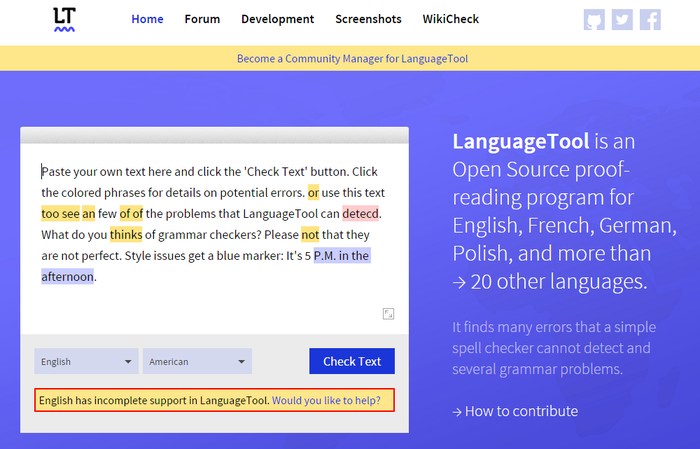
If you write in other languages, then Language Tool could be a great a help. Many professional tools don’t have support for multiple languages, so it can be perfect for you. Furthermore, It also has extensions for Chrome, Firefox, OpenOffice and LibreOffice.
7. Proofread Bot
Proofread Bot is another professional tool just like WhiteSmoke and Ginger, but it follows a bit different path. Its grammar checking algorithm is a bit different and also very accurate. It offers complete sentence structure correction with very precise suggestions. And many of its suggestions are different from other grammar checking tools.
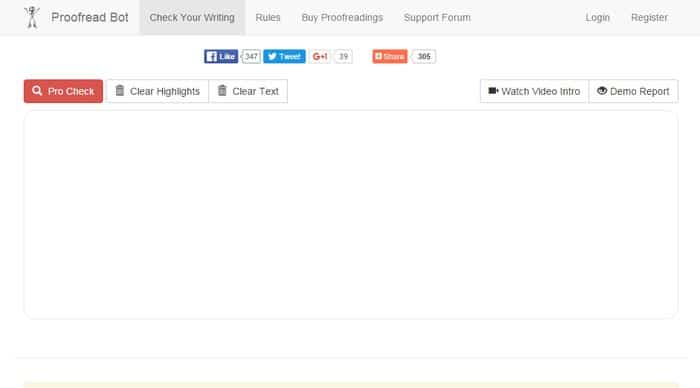
You can proofread up to 600 words for free, after that, you will have to buy proofreading credits. It also goes well with many other text processors, like Google Docs, Microsoft Office, WordPress and Drupal.
Also Read: Top 5 Best Free Offline Dictionary Apps for Android Users
The Pro Review From TechReviewPro
Good writing is extremely important in many areas, especially, at professional level. Even if you are not so good with the English language, you can still use the above mentioned tools to put a good impression or at least don’t look that bad. If you are looking for a free tool, then Online Correction is a good one. If you are willing to pay, then check out Grammarly or Proofread Bot.





Comments on this entry are closed.
Very nice list of grammar checking tools. I love Grammarly. I will use it for one year, and I’m happy with it. By the way, thank you so much for sharing this tool list.
Hi Suresh,
Glad you liked it.
Thanks for Commenting!
Hello Abhishek, I totally agree with the tool list u have mentioned but I would like to add one more tool to this list. The name of the tool is Mygrammarcheck.com
Hi Sunny,
Thanks for adding it to the list. I’m happy you contributed to the community.
Thanks!