Saving trees? Indeed you should! When you have a smartphone with you, it should have a usage up to its fullest potential. And, using it for jotting down notes is a quite easy job. It can be done even when you own a low-end device which doesn’t perform well as you would expect. All you need is one of the best note taking apps on your device.
Using note taking apps isn’t something just to add value to your smartphone’s capability. Moreover, it would help you being more productive and responsible. Being a human, you may forget what you have to do or when you have to take care of something. But, taking notes, setting reminders, and organizing them would make things much accountable than it was before when you were just “thinking” to do them.
Also Read: 7 Best Call Blocker Apps to Block Calls and Text Messages on Android
Contents
Top 6 Best Note Taking Apps for Android to Take Notes Digitally
We have compiled a list of the best note taking apps to help you get more productive and organize the daily tasks with ease.
1. Evernote – Stay Organized
As the name suggests, it would remain the evergreen note taking app for Android. It’s one of the most loved note taking apps among the users. It has a great User Interface, offers a handful amount of features to make things easier. It comes with some advanced features as well.
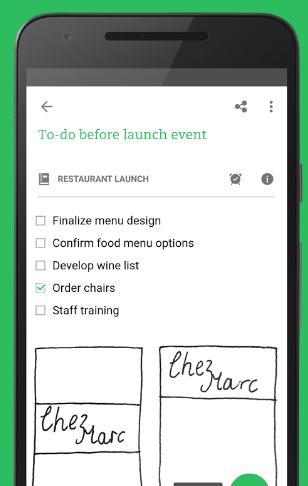
If you are reading an article like this and want to save it for reference, that should use the web clipper feature of Evernote. Just text? Nowadays, pictures remind of the things that texts can’t. So, you can save a picture for your note. For instance, if you are going to a supermarket and you have a picture of something which you want to try out, you can easily do it with the help of Evernote without asking the support staff repeatedly for that particular item (because you’ve never actually seen that!).
2. ColorNote Notepad Notes
ColorNote is an incredibly popular note taking app for Android devices. Smartphones running on Android 4.0 to Android 4.4 mostly got this pre-installed on their devices (low-end smartphones and some mid-budget smartphones as well). ColorNote has a simple user interface. Sometimes offering a simple user interface is what matters, just like ColorNote.
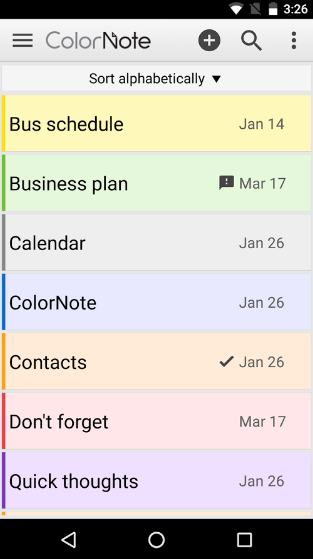
A user who wants to take a note should be easily able to do that without going through a fancy set of steps. It lets you organize your notes, memos, to-do lists and others by different colors. You can even set a password for a particular note if that’s important to you. It supports online backup and sync when you sign in using your Google or Facebook account. Of course, to keep it secure it enforces encryption. You can also keep a backup of your notes on the SD Card. I’ll recommend you to read the FAQs before encountering any issues with it. That helps!
3. Notepad+
Notepad+ is a paid note taking app. I gave it a try. The user interface is nothing complicated but isn’t much attractive. However, the features are impressive. It’s a dedicated handwriting note taking app (you can write normal text as well). You can take down your notes in a fun and attractive way. And, if you have the Samsung Galaxy Note series or similar, it’s something to have on your device.

Other users can have fun with it as well but writing without a stylus isn’t good enough in my opinion. You get a lot of errors, and that consumes your time while making the note or memo in the first place. Still, Notepad+ is an impressive quality coded app from a top developer.
4. GNotes – Note Everything
If you wanted a free note taking app with unique capabilities, this is it. GNotes note taking app for Android supports almost everything – text notes, voice memo, painting, handwriting, checklists, and images. It even supports syncing with your Gmail account. You can import or export your important note data. Also, it comes with the online backup support.

Not just with a passcode, with GNotes you can protect your notes/memos using a pattern or PIN lock. That’s an impressive addition to protecting users privacy!
5. Any.do – To-do List & Task List
Any.do is an impressive note taking app for Android which supports cloud synchronization across mobile, desktop, the web, and tablet. Integrated with speech recognition, you can divide the tasks (just like sections on OneNote) to sub-tasks. Well, some memos are only for a group of people. So, you can share the notes with your friends as well.
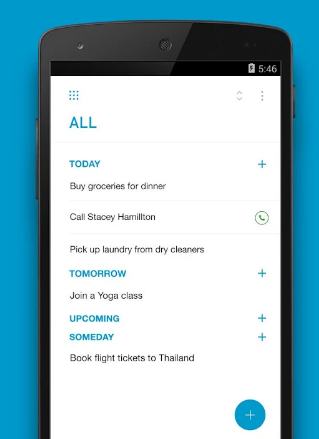
An interesting feature comes baked in – time and location based reminders. Well, the location based reminders are somewhat more efficient than the time-based if you’re having a good Internet connection with the GPS enabled. The user interface of Any.do note taking app is good considering the use of material design over a basic concept.
6. OneNote
OneNote is a Microsoft product. It’s a cross-platform application available both for PC and smartphones as well. So, you’ll obviously get more syncing capability by default without any third-party add-ons or extensions.

You can organize your notes by creating different sections. That saves your time from searching for a particular memo or note when you have a huge collection. Including tags enhance the search results as well while searching for a particular note or memo. If your recent note is lost (or you don’t remember where you kept it), you can easily access them by the help of OneNote recent widget which lets you access the recent notes right from the home screen. It also supports handwriting note taking and allows you to highlight the important part of the note. You need just one thing to use OneNote – a free Microsoft account. If you don’t have, create one to start quickly off using it.
Also Read: 6 Best Currency Converter Apps for Android for Quick Currency Conversions
The Pro Review From TechReviewPro
Jotting down something important? And, knowing that you have an Android powered smartphone for that, it would ease up things a lot more than you could imagine. But, to take advantage of it, you’ll have to look for the best note taking apps for Android available on the Play Store. The mentioned note taking apps are the best of what we have got for now. If anything comes up, we’ll update it here.
So, don’t forget to bookmark this page and let us know which one of the mentioned note taking app you have it installed on your device.
Don’t Miss:
- 9 Best Keyboard Apps for Android to Type Faster with Word Predictions
- Top 8 Best Android Multiplayer Games to Play with Friends
- 15 Cool Notepad Tricks and Hacks to Do Cool Things with Notepad
- GarageBand for Android: 7 Best Amazing Music Making Apps for Android
- Best Android Browser: Top 5 Best Free Android Web Browsers for Android




