In the past few years, several mobile app stores came into presence offering a variety of apps for mobile users threatening Google to be considered as the best alternative to Google Play Store. Some of them, which were offering the useful apps to the Android users, became popular among the users of different age group, and rest wiped out.
MoboMarket is the one such Android app store that is widely liked by the Android users. With some amazing features, the users get frequent updates for each of the available app. If you want complete control over your Android mobile apps, MoboMarket is for you.
Although Google Play Store has amazingly huge number of apps available for your every needs ranging from music downloading app, free movie apps, text messaging app, battery saving app, call recording app, wifi signal strength booster app to PDF reader app and many more. But if you want to try something different then there are many good alternatives to Google Play Store. One such best alternative to Google Play Store is – MoboMarket.
Contents
About MoboMarket:
MoboMarket is a nice Google Play Store alternative which is quickly gaining the popularity among various Android users since it was launched in 2012. In the past three years, the app became able to develop the personal interest of the Android users as it is not a simple Android app, it’s an app store that offers several Android apps. In other words, it is a good app manager for your Android phone.
The MoboMarket is widely known for its two variants:
- “MoboMarket for Android” – For Android Smartphone/Tablets Users
- “MoboMarket for PC” – For Android users who want to manage Android phone using PC
The PC version is as useful as the Mobile version and meets with the entire requirements to manage a Android phone through a personal computer.
Why MoboMarket while Google Play Store is already there (a.k.a Why to Look for the best alternative to Google Play Store)?
This question will be rising in your mind. When we already have a well-settled and Android ‘app-rich’ play store, then why do we need MoboMarket. MoboMarket was developed with the intent of app recommendation that is not available in Google Play Store. It is not a single feature that stands it apart from the Play Store. Apart from it, MoboMarket enables the user to install and uninstall the app on your device. Moreover, the users can move the app from SD card to device and vice-versa. As an added benefit, this app also assists in killing the unwanted processes and apps that eat up the huge device resources.
By this way, you may optimize your device RAM for maximum performance. The app is also useful in such cases. While few ‘so-called’ Android devices (not having ‘pure’ Android) don’t properly support the Google Play Store. For example, some of Chinese Android devices are not able to get a working play store as they don’t have ‘pure’ Android OS. In this case, MoboMarket app proves quite handy to users.
Key Features of MoboMarket for PC:
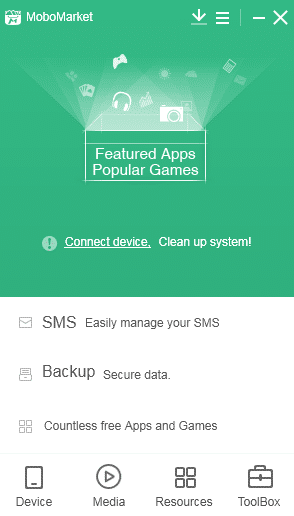
MoboMarket for PC is an efficient tool to manage Android Apps. A user can connect the Android phone using USB cable or WiFi. After connecting the phone, the users get able to perform the following tasks:
- Installed App Management
- Contacts Transferring
- Backup/ Restore Data
- Media Transfer
- Cleaning the Junk Files to Optimize Device for the Better Performance
My Experience with the MoboMarket Android App:
As you open the MoboMarket app, the first screen appears that contains a search bar in the Top position. Below the search bar you can clearly see a Menu bar having five menus to explore all the functionalities.
The very first menu that you see in the app is Discover, which further devices into two sub-menus- Must have and Collections. The first sub-menu suggests the app in different categories. I like the way apps were categorized here. When you go to Collection, you will see the best Game of the month, Best app of the month, etc. It is a good facility to choose the best apps for the Android device.
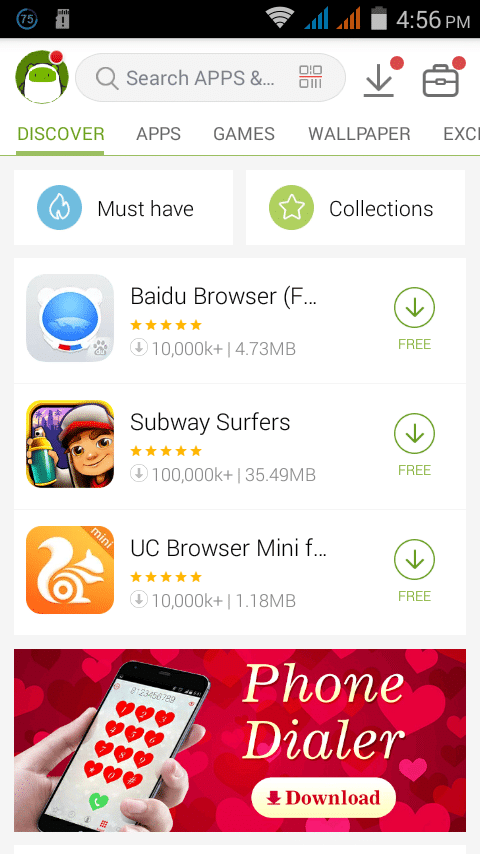
The next menu is App that further breaks down into two sub-menus :
- Categories: allows you to choose the app based on different categories like Photography, Social, Lifestyle, News etc.
- Top Chart: It is useful to see Top Weekly apps.
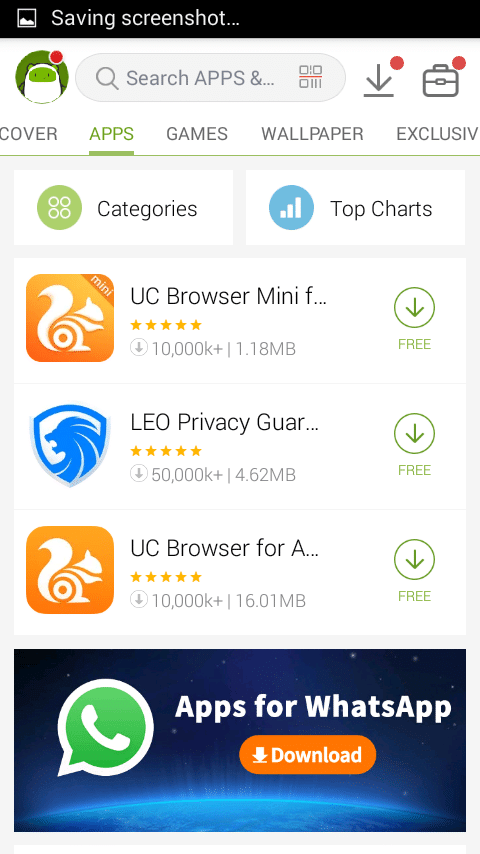
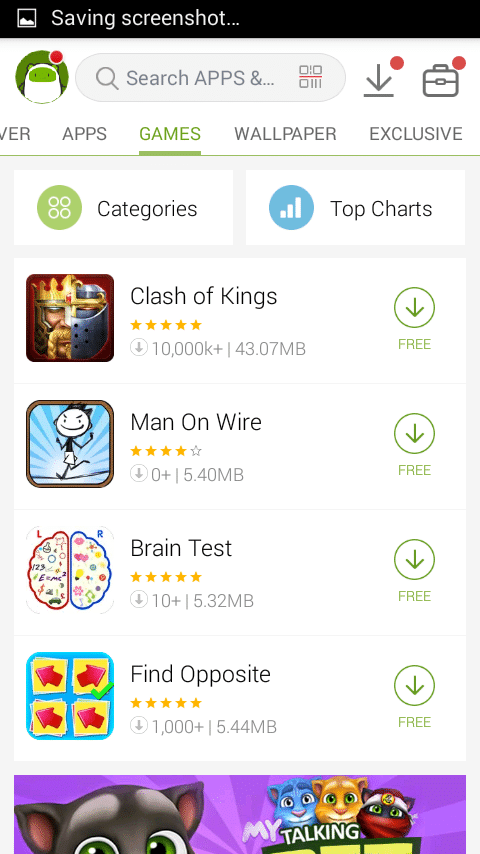
The Wallpaper menu is presented with amazing wallpaper. It helps to find the High Definition wallpaper. With a single click, the user can download the wallpaper or can directly set as wallpaper to the main screen.

The Exclusive Menu is indeed exclusively developed for users. It probably contains the games for Android users. A download button is provided at the front of each app that helps get the desired game with a single click.
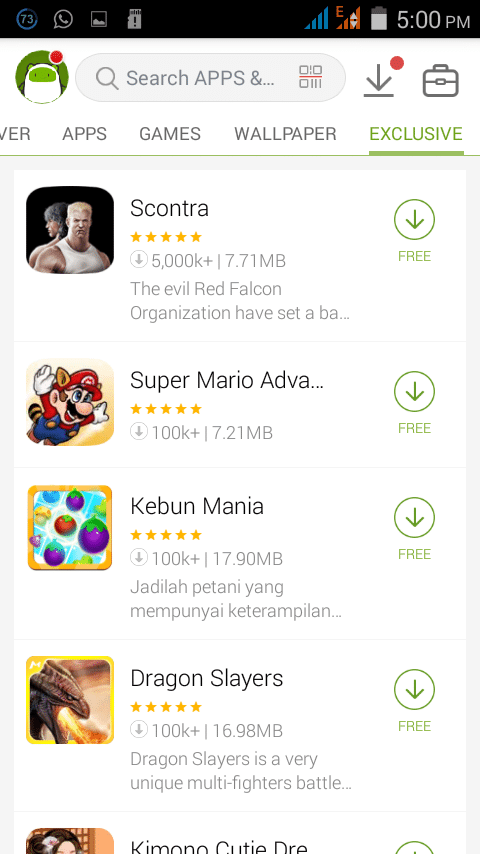
Along with all the menus, there is Tool Menu that makes MoboMarket app an advanced solution for Android users.
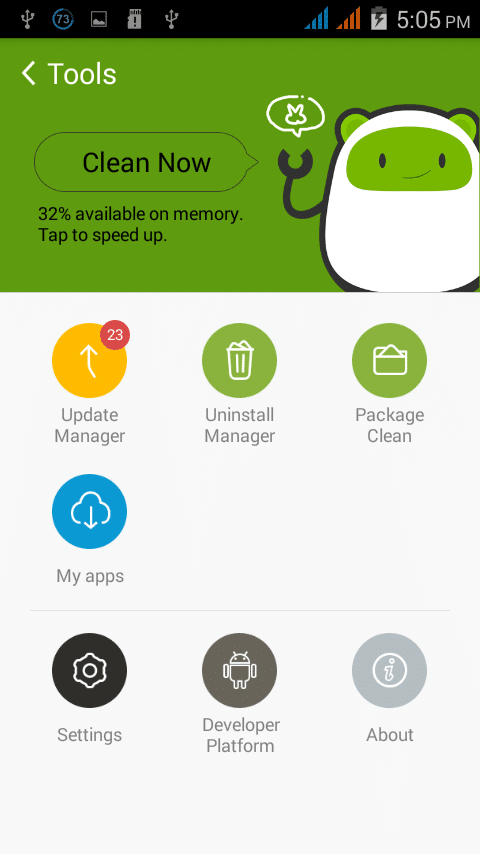
It enables the users to manage the apps in an efficient way. As a control manager, the Tool menu offers memory cleaning feature to optimize your device RAM. Moreover, the update manager allows updating the apps with just one click. Through Uninstall Manager, you can uninstall the unwanted apps covering the space in your device. The Setting option gets you control over Wifi, app updates, and several other features.
If you are looking for best alternative to Google Play Store than you have one stop solution in the form of MoboMarket app. It gets you more control over your mobile features. All the features of this app are aligned in such a way that might make it favorite app management tool for various users around the world.
Update : MoboMarket is no longer available.
The Pro Review from TechReviewPro
If I sum up the entire things, the MoboMarket proves as a one-stop solution and a great alternative to Google Play Store. It’s a great app that offers control over the device system. The different features that you may control only by going into the device setting can also be controlled through this app. Thus, it is a time-saving Android app. You can download trending apps, games, and wallpapers on your Android phone. Similarly, with the MoboMarket for PC, managing the apps through the PC is very easy.
Overall, MoboMarket is a great resource to get all the app for your Android phone. But when it comes to replace giant Android app store like Google Play, it still has a very long way to go. If you are looking for the best app management tool, MoboMarket is worth to try.
Don’t Miss :
- VyprVPN Review : Fastest VPN for Windows, Mac, Linux, iOS, Android and Many More
- PhotoMath is Free Maths Equation Solver Apps for Solving Maths Problem
- Perpetuall Keeps Your Phonebook and Contacts Updated – Free iOS and Android App
- Download Telegram App – Cost Efficient, Multi-Device, Free App that May Replace WhatsApp Soon !
- MyThemeShop WP Theme Review with 60% MyThemeShop Discount Coupon Code Inside




