Many times you come across a situation when you need to remove background from images, but removing the background from an image can really be time-consuming. Specifically, when you are a newbie and don’t have much experience playing with the graphics.
Many graphic design software allows you to remove background from images, but of course, each software has its own working and navigation interface. And obviously, each of them comes with a learning curve, and you need to master certain skillset to remove background from images using that particular software – which I think is time-consuming because spending time going through tutorials just to cut out background from an image is not worth it.
However, the right background removal tool can make it easy for you considerably. With the right tool to cut out background from images, even if you are a beginner, you can remove the background from the photos and use them efficiently.
Also Read: Top 10 Best Free Photo Editing Software to Edit Photos Like a Pro
Contents
- Top 10 Best Free Background Removal Tools to Cut Out Background from Images
- 1) InPixio Automatic Background Removal Tool
- 2) Background Remover by Canva
- 3) Clipping Magic: Remove Background from Image
- 4) Fotor Free Background Remover
- 5) AutoClipping Background Remover
- 6) PicMonkey Background Remover
- 7) Background Eraser
- 8) Free Background Removal in GIMP
- 9) Inkscape Background Removal Software
- 10) Adobe Express for Free Background Removal
- Frequently Asked Questions About Background Removal Tools
- Does a background removal tool allow me to add special effects to my image too?
- Can I replace the background by using a background removal tool?
- How do I select the best background removal tool?
- Can I remove the background using my mobile phone?
- Does background removal affect the quality of the image by any means?
- The Pro Review from TechReviewPro
Top 10 Best Free Background Removal Tools to Cut Out Background from Images
I have researched some of the best free background removal tools and explained them, with each their pros and cons, below. Read them out below.
Check out some of the best free background removal tools that would make it easy for you to remove the backgrounds from the images.
1) InPixio Automatic Background Removal Tool
InPixio allows you to select the image and remove the background from the same with the utmost ease. This automatic background removal tool comes with a very easy-to-use interface that makes it easy even for the newbies to remove the background from the image.
Pros of InPixio Free Background Removal Tool:
a) Amazing Customizable Interface:
As mentioned, the interface of this site is extremely intuitive and customizable. You can customize it according to your requirements, and remove the background from your images with ease.
b) Editing Features:
The site comes with in-depth and advanced editing features, which allow you to edit images according to your requirements.
c) Minimum System Requirements:
InPixio simply offers powerful functionality with extremely minimal system requirements. Hence, you need not invest in any advanced system specifications to use this tool.
d) Sky replacement feature:
InPixio comes with a unique sky replacement feature that allows you to change the atmosphere of the pictures with ease. So, not only you can cut out the background from the images, but also you can change the background of your image. However, you can use this feature only with the pro version.

Cons of InPixio Automatic Background Removal Tool:
a) Batch Image Editing:
InPixio free background removal tool doesn’t allow batch image editing. This is a major drawback of this tool.
Pricing of InPixio Background Removal Tool:
Yes, you can use the free version of the tool to remove background from images, but to use the advanced features, you need to purchase the subscription plan of the InPixio BG Removal tool.
a) Photo Studio:
You get access to all the advanced features of this InPixio Background Removal tool with this plan.
Pricing: $49.99/Year.
b) Photo Studio PRO:
You get access to all the advanced features along with some extra features like Sky replacement.
Pricing: $59.99/Year.
c) Photo Studio Ultimate:
Get access to all the advanced features along with ultra-powerful zoom features and sharp photos.
Pricing: $99.99/Year.
2) Background Remover by Canva
Canva is a very popular web-based graphic design tool. Be it background removal, or image editing, Canva has everything in, and that too with the utmost flexibility and accuracy. Canva also has a background remover tool in its arsenal which makes cutting background from the images easy.
Pros of Canva Background Remover:
a) Interface:
Canva comes with a very intuitive interface that is quite easy to navigate. Even if you are a beginner, using this app for not only image background removal but for other graphic design needs as well, won’t be major trouble for you.
b) Number of Applications:
As I already mentioned, along with photo background removal, you may use Canva for a large number of applications. It can actually be a one-stop platform for every graphic design requirement of yours.
c) Advanced Customization:
Have got advanced customization requirements? Nothing to worry about, as Canva has got you covered. This photo background remover tool offers you several advanced customization options, which ensures that it caters to your requirements perfectly.

Cons of Canva Background Remover Tool:
a) Mobile-Friendliness:
One major drawback of the Canva app is that it isn’t mobile-friendly at all. Hence, if you desire to remove background from images using your mobile phone, Canva isn’t your best bet.
Pricing of Background Remover Tool by Canva:
For background removal, you need not purchase the premium version of Canva. However, if you have advanced requirements, you need to purchase the premium version of this tool. The pricing of the premium version of the tool starts from $12.99/Month.
3) Clipping Magic: Remove Background from Image
Clipping Magic is an online background remover tool that allows you to magically remove image backgrounds. It is intended for people having zero graphic design skills. They can remove the background easily from an image and even design an image according to their own requirements and vision.
Pros of Clipping Magic Free Background Removal Tool:
a) Editor:
I simply loved the editor that this tool comes alongside it. The editor is, both, well-designed and intuitive.
b) Regular Updates:
This online background remover tool is updated on a regular basis, which ensures that this tool always stays in top-notch condition. Hence, you always get the best with this tool.
c) Advanced Settings:
I am really impressed with the settings that this background remover tool offers. Some of them like colour correction, consistent cropping, etc. are really amazing and helpful in terms of designing an amazing image.
d) Preview Feature:
The live preview feature available on this free background removal tool is really impressive. It is one unique benefit that this tool offers as compared to other tools for cutting out background from images.

Cons of Clipping Magic Background Remover Tool:
a) Format Support:
This AI-based fully automatic background remover tool supports a bit fewer formats as compared to other similar tools. It reduces that flexibility factor to some extent for the users.
Pricing of Clipping Magic Free Background Remover:
You can remove the background for free by using this automatic background remover tool. However, if you desire to use this tool for advanced features, you need to purchase the premium version of the tool.
The price of the premium version of the Clipping Magic background remover tool ranges from $3.99/Month to $19.99/Month.
4) Fotor Free Background Remover
Fotor is a free and automatic BG remover solution that allows you to remove image background. The background remover tool by Fotor effectively uses AI to remove the background from the images you upload.
With this tool, it’s all about one click. People love using this tool, and the interface it comes alongside is a primary reason for the same.
Pros of Fotor Free Background Remover:
a) Amazing Filters:
Along with removing the background, you can use amazing filters to give your image an amazing look. I actually loved the filters that this tool comes alongside it.
b) Effective Use of AI:
I was impressed with the judicious use of AI by this tool. Its free and automatic AI Bg removal solution ensures that removing background from an image is actually easy, even for beginners.
c) Compatible Platforms:
This tool is compatible with almost every platform. Hence, no matter which device you have, you can easily use this tool to remove background from the images.

Cons of Fotor Free Background Removal Tool:
a) Ads:
There are simply a large number of ads with this tool. It can actually be frustrating at certain times.
b) Deep Image Retouching:
This tool actually lacks a number of options when it comes to deep image retouching. Hence, if slightly advanced editing is your requirement, this tool might not be your answer.
Pricing of Fotor Background Remover:
For background removal, you can effectively use the free version of this tool. However, if you have advanced requirements, you need to purchase a premium version, which starts from $8.99/Month.
5) AutoClipping Background Remover
AutoClipping is another popular online background remover tool that you can effectively use to remove the background from images. The tool enables you to create images for different social media platforms that you can use to increase the visibility of your brand.
Pros of AutoClipping Background Remover:
a) Beginner-Friendly Tool:
AutoClipping is an extremely beginner-friendly tool that makes it easy even for beginners to use this tool. Hence, even if you are a newbie, using this tool won’t be difficult for you.
b) Amazing Effects:
The online background removal tool comes with some extremely amazing effects alongside it. You can use each of these effects to uplift the quality of your images and hence gain maximum engagement.
c) Switching Backgrounds:
You can effectively switch the backgrounds of images without actually degrading the quality of the image using this tool.

Cons of AutoClipping Free Background Remover:
a) Not Suitable for Large Pictures:
This online background remover tool somehow doesn’t work well with large-sized pictures. It is quite a major drawback accompanying this tool.
Pricing of AutoClipping Online Background Remover:
Using this tool is completely free for the users. You need not pay a single buck to use this tool for cutting out the background from the images.
6) PicMonkey Background Remover
PicMonkey is a popular online graphic design tool which also has got specific tools for background removal. The automatic background remover tool by PicMonkey is a near to perfect free background removal tool.
It is quite easy to use and is one of the most reliable options to remove background and edit images.
Pros of PicMonkey Free Background Remover:
a) Effects & Filters:
PicMonkey comes with several inviting effects & filter that enables you to give special effects to your images along with removing the photo background from them.
b) Beginner-Friendly Interface:
The interface of this photo background remover tool is beginner-friendly. Most of the features that this tool makes available are available on a single toolbar on the left side of the tool.
c) Collaboration:
The tool allows easy collaboration with your team members. You can effectively collaborate with your team and work together.
Cons of PicMonkey Background Remover Tool:
a) Storage Limitation:
This is one major drawback of this tool. If storage is your requirement, this tool might not be a perfect fit for you.

Pricing of PicMonkey Background Remover:
You won’t be requiring the premium version of this tool to remove the background from the image. But for advanced requirements and unlimited background removal from images, you will have to purchase an advanced version, which starts from $7.99/Month.
7) Background Eraser
Background Eraser is one of the best free background removal apps for Android that actually make it easy to remove the background from the images along with easy editing of the images. And the good thing is that you may easily cut out background from photos using your Android smartphone.
Pros of Background Eraser App:
a) Professional Editing:
This background remover app for Android provides several advanced professional editing tools, which ensures that the images you edit are top-notch and up to the mark. Hence, along with background removals, the background eraser app can help you with seamless picture editing too.
b) User-Interface:
The background eraser Android app comes with a very user-friendly interface, which actually ensures that even as a beginner, it will be easy for you to use this tool for cutting out background from the images. No graphic designing skills are required here.
c) Flexibility:
With this background removal app, you can play with the image background as you want. The flexibility of this app is quite high.
d) Full Control:
This app provides you with full control over editing. Hence, you can control what you desire to design with this background eraser Android app.
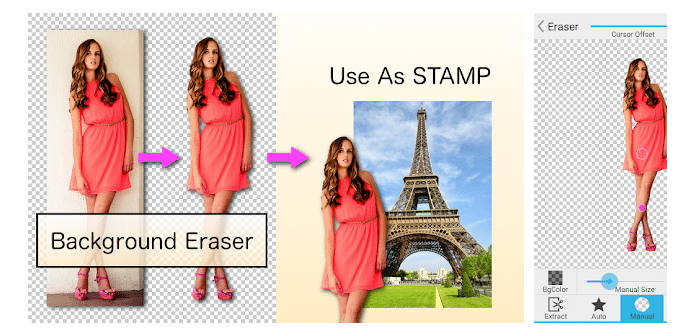
Cons of Background Eraser App:
a) Accuracy:
Certain users have reported accuracy issues with this background remover app for Android. It can be a major drawback, specifically when you consider the quality factor.
b) Ads:
The number of ads with this Android app while using this to cut out background from the images is way too high. It might be frustrating for the users, and rightly so.
Pricing of Background Eraser App:
You can download and use this background eraser app for free. Hence, if you are looking for a free option, this app can definitely be your choice.
8) Free Background Removal in GIMP
GIMP is an open-source graphic design and editing software. It comes with a wide range of professional photo editing features enabling you to create and design images from scratch and one such feature is photo background removal.
Yes, along with helping you to edit your images like a pro, GIMP also allows you to remove background from images with ease.
Pros of GIMP Image Manipulation Program:
a) Easy to Use Interface:
GIMP comes with a very easy-to-use interface. Hence, even as a beginner, you won’t be facing any issues while using this software to remove background from your images.
b) Advanced Editing:
GIMP comes with several advanced editing options. You can effectively use each of these options to give your image quality a boost.
c) Supported File Formats:
This graphic design software tool supports almost every file format, which is again a major benefit of this software.

Cons of GIMP Free Image Manipulation Software:
a) Interface:
The interface of GIMP is a bit difficult to use, especially for beginners. Hence, removing background from images is not straightforward.
You might have to invest some time and effort to learn the use of this software before you can cut out the photo background from your image.
b) Lack of Documentation:
The documentation available with this photo manipulation software is a bit outdated. Hence, it might take some time to get bugs or issues resolved with this.
Pricing of GIMP Free Background Removal Tool:
GIMP is completely free when it comes to removing background from the images. You don’t need to pay anything to use this software for removing the photo background.
Also Read: Top 6 Best Photo Organizing Tools and Alternatives for Picasa
9) Inkscape Background Removal Software
Inkscape is another popular and high-quality software tool that offers the best and simplest ways to remove background from images. And the good thing is that you don’t need to be online to remove the photo background using this software.
You may simply download this image editing software on your device, be it Windows OS, Linux, or macOS, and start editing images to cut out background from pictures.
Pros of Inkscape Free Background Remover:
a) High User-Experience:
With Inkscape, a high user experience is assured. The intuitive interface of the software tool ensures that using it is extremely easy even for beginners.
b) Huge Number of Resources:
From plugins to tutorials, the number of resources with this software tool is quite high. Hence, lack of options isn’t a point of trouble at all.
c) Amazing Community:
A huge and active community plays a major role in terms of helping you to get your issues resolved quickly and swiftly.
d) Multi-Language Support:
This software supports multiple languages, which ensures that people from all over the world are able to use this graphic design software with the utmost ease.

Cons of Inkscape Free Background Remover:
a) Lacks Some Advanced Tools:
Inkscape lacks some advanced photo editing tools, which might be a drawback for people having advanced requirements while editing photos.
However, for removing the photo background, the available tools are enough.
Pricing of Inkscape Background Remover:
Inkscape is completely free to use for users all over the world. You can remove background from images without paying a single buck.
10) Adobe Express for Free Background Removal
Adobe Photoshop is one of the most powerful and reliable photo editing and manipulation software for desktop users.
But very few people know that it also has a mobile version named Adobe Express that comes packed with many advanced photo editing and image manipulation tools, including the free background removal tool for smartphone users.
The free background removal tool within the Adobe Express app has been trusted by millions of users when it comes to background removal and image editing.
And the good thing is that you can use Adobe Express for removing photo backgrounds on Android as well as iPhone and iPad.
Pros of Adobe Express Free Background Removal Tool:
a) Several Built-in Tools:
Adobe Express provides several built-in tools, that not only allow you to remove the background in a single tap, but also edit the images. Hence, the number of applications with this background remover app is quite high.
b) Amazing Interface:
The intuitive interface makes it easy for beginners to use the Adobe Express app for iPhone and iPad, as well as Android users. And what’s even more convenient is the one-click free background removal tool.
c) Wide Range of Applications:
The number of applications with this background remover app is quite high. You can use it for several applications other than only removing the background from images.
d) Advanced Editing Options:
This free photo editing app provides advanced photo editing options, which ensures that you are able to give a professional touch to the images.

Cons of Adobe Express App:
a) Sometimes Overwhelming:
A large number of built-in tools sometimes make a user feel overwhelmed, specifically, beginners.
Pricing of Adobe Express Mobile App:
For background removal, the free version of the tool will do the job well for you. However, for advanced requirements, you might have to purchase the premium version.
The pricing of the premium version starts from $9.99/Month.
Also Read: How to Colourize Black and White Photos? – Convert Black and White to Colour Photos
Frequently Asked Questions About Background Removal Tools
Does a background removal tool allow me to add special effects to my image too?
In most cases, yes. Most image background removal tools allow you to edit images. However, some of them might charge you some amount for it. Hence, it’s wise to check it on the tool itself before wasting your time in giving special effects on the image.
Can I replace the background by using a background removal tool?
It depends on the tool you decide to go with. Some photo background removal tools allow replacing the background, while some don’t.
How do I select the best background removal tool?
The interface is the primary thing you need to select when selecting the free background removal tool. Do some research, and select the tool whose interface suits you the best.
Can I remove the background using my mobile phone?
Yes. Most tools are mobile-friendly, which ensures that you are able to remove the background from the images with just a click from your mobile phone.
Does background removal affect the quality of the image by any means?
No. The removal of background by no means affects the quality of the image. If anything, it helps you to get rid of unnecessary background items from your images, and hence give the desired shape to the image.
Also Read: Top 10 Best Photo Editing Apps for iPhone Photo Editing
The Pro Review from TechReviewPro
Removing background from the image is often times a necessity, but quite a difficult task. However, selecting any of the above tools can make it absolutely easy for you.
Selecting the right option among the plethora of options available is difficult. But, reading the above analysis and knowing the pros and cons of each of them will definitely help you to select the best.
So, which background remover tool have you decided to go with? Or are you still facing issues selecting the right tool for cutting out background from images?
Comment them below, and I will be quick to help you get the answers.
Related Resources:
- 6 Best Free Online Photo Collage Maker to Make Photo Collage Online
- 11 Best Photoshop Apps for iPhone to Edit Photos on iPhone and iPad
- 8 Best Photo Editing Apps for Android to Edit Photos Easily
- 10 Best Photo Stitching Software for Panorama Photography
- 8 Free Online Photo Converter Tools to Convert Photos Online




