Editing a photo on your iPhone or iPad rightly can actually uplift the quality of your iPhone pictures to a considerable extent. iPhone photo editing is an important, yet daunting task, specifically for beginners who are getting started with iPhone photo editing.
However, choosing the right iPhone photo editing app might make things easy for you considerably. There are plenty of photo editor options available when it comes to editing photos on iPhone or iPad, which often overwhelms users.
But fret not! In this blog post, I have made things easier for anyone who wishes to choose the best iPhone photo editor app. Because this blog post further lists some of the best photo editing apps for iPhone and iPad users, along with their pros and cons.
Also Read: 11 Best Photoshop Apps for iPhone to Edit Photos on iPhone and iPad
Contents
- Top 10 Best Photo Editing Apps for iPhone and iPad with Pros & Cons
- Frequently Asked Questions About iPhone Photo Editing:
- How do I choose the best photo editing app for my iPhone?
- I am not a professional designer. Can I still edit photos like a pro?
- Can a photo editing app for iPhone increase the visibility of photos I create?
- Won’t a photo editing app make photos look unnatural?
- How do I decide on the right filters and animations for my photos?
- The Pro Review from TechReviewPro
Top 10 Best Photo Editing Apps for iPhone and iPad with Pros & Cons
Hence, if you are looking for the best photo editing apps for iPhone and iPad, this blog is about to give you clarity.
Check out these best paid and free photo editing apps for iPhone and iPad with pros & cons below.
1) Adobe Lightroom Photo and Video Editor
Adobe Lightroom app for iPhone or iPad has been a favourite app of professionals for a while now. This app offers plenty of professional editing options and ensures that your iPhone photo editing is quite easy for you.
Pros of Adobe Lightroom Photo Editing App for iPhone:
a) Clean Interface:
This app comes with a very clean interface. This interface makes iPhone photo editing extremely easy and even fun for beginners too.
b) Powerful Filters:
This app comes with several powerful editing filters that can uplift the quality of your photo to a good extent. You can effectively use built-in filters and animations to give your photo an enhanced quality and look.
c) Quality:
One of the best things that I loved about this iPhone photo editor app is that no matter what, the quality is never compromised. You can stay assured about quality when you are editing your iPhone photos using this app.
d) Amazing Customer Support:
Extensive technical documentation and a huge active community ensure that the customer support team with this app is quite amazing and capable enough of helping you solve your issues with ease and in no time.

Cons of Adobe Lightroom Photo Editor App for iPhone:
a) No Custom Presets:
For me, this is a major drawback as it subsides the flexibility for the users to a considerable extent. No custom preset implies you cannot create the custom versions, which definitely reduces your flexibility.
Pricing of Adobe Lightroom iPhone Photo Editing App:
a) Lightroom Plan:
You can organize, edit, and share your photos anywhere you want. You get access to 1 TB of cloud storage with this plan.
Pricing: $125.87/Year.
b) Photography Plan (20GB):
You can organize, edit, and share photos on your desktop and mobile devices. You get access to 20 GB of cloud storage with this plan.
Pricing: $125.87/Year.
c) Photography Plan (1TB):
You get everything included in the above plan. However, you get 1 TB of cloud storage space with this plan.
Pricing: $251.87/Year.
2) Snapseed Photo Editor
Snapseed is another powerful photo editing app for iPhone that enables iPhone users to edit their pictures as they want. This app comes with regular updates and hence provides the users with the best at regular intervals.
Pros of Snapseed Photo Editing App for iPhone:
a) User-Friendly Interface:
Snapseed comes with a very user-friendly interface. This user-friendly interface really makes it easy for the users to edit their photos using this app.
b) Editing Tools:
This app comes with professional-level editing tools, that enable the users to edit their iPhone photos with the utmost perfection.
c) Total Control with You:
The flexibility to edit the RAW files gives you total control over everything. Hence, this photo editing app provides you with the both, immense flexibility and total control of things.
d) Ad-Free App:
This app is completely ad-free, which implies no frustrating pop-ups at all. Hence, you can easily edit the images on iPhone without any interruption or anything frustrating.
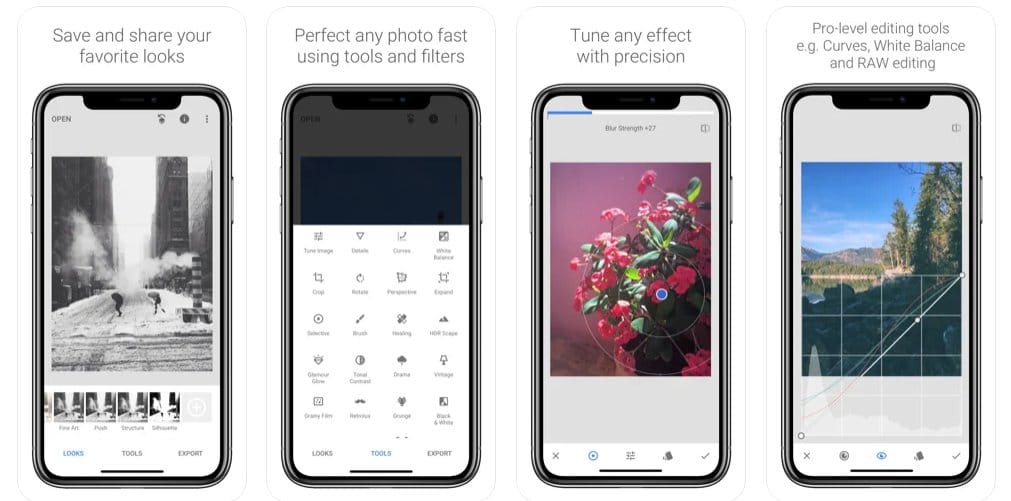
Cons of Snapseed Photo Editor App for iPhone:
a) Sometimes Overwhelming:
This app sometimes overwhelms the users, specifically the beginners. This can be a drawback when time is a constraint.
Pricing of Snapseed Photo Editor:
Snapseed is free for both, Android and iPhone users. You can edit iPhone photos for free with this iPhone photo editor app.
3) VSCO: Photo & Video Editor
VSCO is one of the best photo editing apps for iPhone users, which really makes the photo editing process simple for them. This iPhone photo editor app has been quite popular for a while, and the features it comes alongside it completely justify the same.
Pros of VSCO Photo Editing App for iPhone:
a) Amazing Filters:
This iOS photo editor app comes with some of the most amazing filters that really are an amazing help in terms of uplifting the quality of photos on your iPhone.
You can efficiently use these filters to give special effects to your iPhone photos.
b) Simple Design:
This iPhone photo editing app comes with a very simple design. Hence, there aren’t any design complexities at all, which makes it easy even for beginners to understand the usage of this app.
c) Advanced Editing Options:
This iPhone photo editor app provides several advanced editing options that allow the users to edit their iPhone photos at the professional level.
Hence, even if you are editing the photos for promoting any brand or like, this iOS photo editing app might fit your bill.
d) Huge Community:
This photo editor app for iPhone comes with a huge creative community. You can effectively connect with other like-minded people, and get your issues resolved in no time.

Cons of VSCO Photo Editor App for iPhone:
a) No Web or Desktop Version:
This app doesn’t offer any web or desktop version. Hence, if you are looking for an app that you can use on a desktop, this photo editing app might not be your option.
Pricing of VSCO Photo Editor for iOS:
This iOS photo editor app comes with a 7-day free trial, and after the trial period, you need to purchase the premium version of the app which costs you $19.99/Year.
4) Pixelmator Photo Editor
Pixelmator is another reliable photo editing app for iPhone and iPad users that actually makes it easy for users to edit the iPhone photos and enhance the quality of the same.
This iOS photo editor app has been gaining some popularity for a while, and the extensive features it offers, do justify the same.
Pros of Pixelmator Photo Editing App for iPhone:
a) Layers & Effects:
The app comes with several layers and a wide range of effects. This number of layers ensures that the iOS photo editor app actually uplifts the quality of your photos on iPhone or iPad.
b) Interface:
The iPhone photo editor app comes with a very clean interface, and hence even beginners can use this app with the utmost ease. I’m really impressed with the clean interface that this app comes alongside it.
c) Several Tools:
The app comes with a large number of built-in powerful tools and hence ensures that your photos get a major boost in terms of being perfect.
d) The Customization Flexibility:
This photo editor app for iPhone and iPad offers a wide range of customization flexibility, which is again a major boost in terms of giving the desired professional photo editing touch and effects to your iPhone photos.

Cons of Pixelmator Photo Editor App for iPhone:
a) Lacks Some Advanced Editing Features:
This iOS photo editor app still lacks certain advanced editing features, which might be a drawback when the advanced editing is taken into consideration. However, I expect the future upgrades to solve this issue.
Pricing of Pixelmator Photo Editor for iOS:
The pro version of Pixelmator photo editor for iOS costs $4.99. It doesn’t come with any sort of free trial or a free version.
5) Mextures Photo Editor
Mextures is another reliable photo editor app for iPhone that allows you to apply multiple resolution techniques and hence edit your iPhone photos and turn into a perfect and unique picture.
Pros of Mextures Photo Editor App for iPhone:
a) Textures:
Mextures offer several unique textures and layout that provides you with a number of options. With Mextures photo editor app for iPhone, the lack of options won’t be an issue for you.
b) Easy Social Sharing:
This iOS photo editor app allows easy social sharing, which makes it easy for you to share your posts on several social media platforms like Facebook, Twitter, etc.
c) Amazing Customer Service:
Mextures photo editing app for iOS comes with a huge community and amazing customer service. It ensures that you get resolves your issues in no time.

Cons of Mextures Photo Editing App for iPhone:
a) No Full-Control:
Users don’t get full control over the basic editing features. This is quite a drawback when the control over editing is taken into consideration.
Pricing of Mextures Photo Editor for iOS:
The pricing of the premium version of this iPhone photo editor app starts from $1.99.
6) PicsArt Photo Editor
PicsArt photo editor for iPhone has a wide range of editing tools, which ensures that the photos you design and edit are top-notch and of high quality. PicsArt photo editing app has been gaining immense popularity for a while, and the number of features it offers makes it completely understandable.
Pros of PicsArt Photo Editing App for iPhone:
a) Built-In Tools:
This iOS photo editor app is rich in terms of built-in editing tools. A large number of tools ensure that you are able to edit your iPhone photos with the utmost ease and efficiency.
b) Filters:
This iPhone photo editor app offers several built-in filters and animations that you can effectively use to edit your photos on iPhone or iPad. These filters are a major reason for using this app.
c) Easy Social Sharing:
The photo editing app for iPhone allows easy sharing of posts on social media platforms. Hence, you can effectively share your photos on various social media platforms, and increase the visibility of your posts.
d) Clean Interface:
Another major benefit of the PicsArt photo editing app for iOS is the interface that comes alongside it. The interface is easy and fun even for beginners to use and edit images on iPhone or iPad.
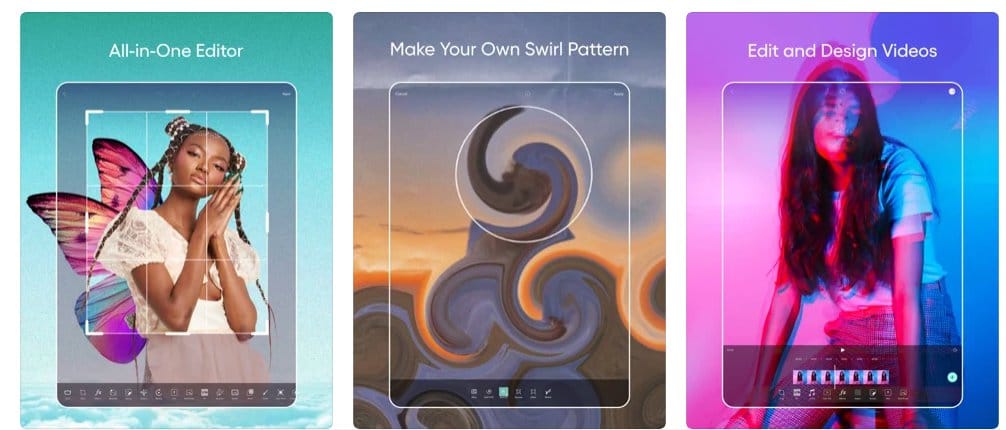
Cons of PicsArt Photo Editor App for iPhone:
a) Sometimes Overwhelming:
This photo editing app for iOS is sometimes overwhelming, specifically for beginners. A large number of options often confuse people in terms of editing the pictures on iPhone.
Pricing of PicsArt Photo Editor for iOS:
The starting price of this iOS photo editor app is $11.99/Month. If you prefer to go with the annual payment mode, the pricing starts from $4.66/Month.
7) Facetune Basic for iPhone
Facetune Basic editor for iPhone or iPad is originally a selfie editor app for iOS that allows you to edit your iPhone pictures. Facetune photo editor ensures that you are able to edit your selfies and portrait pictures on iPhone and thus get a precisely perfect results you want.
Pros of Facetune Photo Editing App for iPhone:
a) Number of Filters:
Facetune photo editor offers a large number of filters that you can effectively use to edit your images and ensure that the pictures you edit are perfect and top-notch.
b) Social Media Sharing:
With this iOS photo editing app, you can easily edit your iPhone pictures and share on social media, hence, increase their visibility. This would eventually help you to promote your brand and hence increase brand awareness.
c) Accuracy:
This iPhone photo editor, unlike several other photo editing apps for iPhone, comes with high accuracy. It incorporates several accurate photo editing tools, which ensures that every photo you edit and create is top-notch.
Cons of Facetune Photo Editor App for iPhone:
a) Lacks Advanced Editing Tools:
I still feel that this app lacks certain advanced editing tools. The addition of these tools might make it a perfect app in terms of editing the pictures as you want.

Pricing of Facetune Photo Editor for iOS:
To edit your pictures on iPhone or iPad using the Facetune photo editor app, you need to pay a one-time fee of $3.99.
Also Read: 7 Best Face Swap Apps for Android to Have Fun with Your Photos
8) Instagram Photo Editor
Whether you are an Android or iPhone user, Instagram might not be an alien app for you. However, you need to know that Instagram is much more than texting and posting. Instagram has got a built-in photo editor tool using which you can effectively use this app to edit your photos on iPhone.
Pros of Instagram Photo Editor App:
a) Filters:
Ever noticed those unique and exciting-looking filters on Instagram? Well, you can effectively use these filters to create a perfect photo and share the same to gain decent visibility.
b) Easy to Use Interface:
The interface of this app might not be a new thing to you. It comes with a very exciting and intuitive interface that attracts millions of users all over the world.
c) Regular Updates:
The regular updates ensure the continuous improvement of this app. Hence, you keep on getting the best and improved features at regular intervals with Instagram.

Cons of Instagram Photo Editing App:
a) Lacks Advanced Features:
Of course, Instagram does lack certain advanced editing features when compared to other photo editing apps for iPhone. After all, Instagram isn’t a full-fledged dedicated photo editing app for iOS. However, you can count on this app for basic editing features.
Pricing of Instagram Photo Editor App:
This app is completely free to use for users. You don’t need to pay anything to edit your photos with Instagram. Just a simple download from the App Store and you are good to go.
Also Read: Top 6 Best No Crop Apps for Instagram (Android & iOS)
9) Superimpose X Photo Editor
Superimpose X is another top-notch photo editing app for iPhone that you can effectively use to get creative and design some top-notch photos for yourself or your brand.
Pros of Superimpose X Photo Editing App:
a) Editing Tools:
The iPhone photo editor app comes with tons of photo editing tools that allow the users to use their creativity and satisfy their vision and requirements with ease.
A large number of photo editing tools ensure that you don’t need to compromise the quality of photos on your iPhone.
b) No Compromise with Quality:
As mentioned, the iOS photo editor app doesn’t compromise the quality at all. You can effectively create the pictures that you want, and that too with high quality.
c) Advanced Effects & Filters:
The iPhone photo editing app provides a number of effects & filters that allow you to give your iPhone pictures some amazing animations and looks.
Effective use of these effects & filters will automatically boost the quality of your pictures on your iPhone or iPad.

Cons of Superimpose X Photo Editor App:
a) Interface:
The interface accompanying this photo editing app for iPhone is slightly complex. You might face some difficulties in the beginning while using this photo editor app.
Pricing of Superimpose X Photo Editor for iPhone:
This iOS photo editing app costs you $4.99. It’s a one-time purchase fee that you need to pay before you start editing photos using this app.
10) Prisma Photo Editor
Prisma Photo Editor is another top-notch and advanced photo editing app for iPhone that can make image editing easy and fun for you. If you are an iPhone photo editing enthusiast, you must give it a try and check out the various amazing filters it offers.
Pros of Prisma Photo Editor for iPhone:
a) Advanced Editing Tools:
This iPhone photo editing app comes with several advanced photo editing tools that allow you to create the perfect photos and ensure that they gain maximum visibility.
b) Easy to Use Application:
The iOS photo editor app is easy to use even for beginners. You need not be a professional photo editor to edit the images using this app. The app is extremely easy to use, even for beginners.
c) Filters:
There are more than 30 filters available on this iPhone photo filter app. You can effectively use any of these filters to uplift the quality of your iPhone photos and ensure that you design and create simply the best.

Cons of Prisma Photo Editing App for iPhone:
a) Accuracy Issues:
Many users have reported accuracy issues with this iPhone photo editing app, specifically with filters. It might be a drawback when professional design is taken into consideration.
Pricing of Prisma Photo Editor for iOS:
Prisma Photo Editor for iOS is complete free (with limited features) to install and start editing your iPhone photos.
However, this app also offers in-app purchases which costs one-time payment of $29.99 for unlimited access of Prisma Photo Editor.
Also Read: Top 7 Best Photo Booth Apps for iPhone and iPad
Frequently Asked Questions About iPhone Photo Editing:
How do I choose the best photo editing app for my iPhone?
With the photo editing app, a lot depends on which app does satisfy your requirements to the fullest. Visit the App Store, see the animations and filters offered, check out the reviews, check out the pricing, and select an iPhone photo editor app that fits your bill the best.
I am not a professional designer. Can I still edit photos like a pro?
Yes. Most photo editing apps for iPhone come with an interface that makes iPhone photo editing easy even for beginners. Hence, you need not worry if you aren’t a professional photographer or designer. The right photo editing app can make things easy for you to a good extent.
Can a photo editing app for iPhone increase the visibility of photos I create?
What a photo editing app for iPhone does is provide you with a platform to design and edit effective and amazing photos on your iPhone or iPad. As the design of the iPhone photos you’ll design will be amazing, they will automatically gain more visibility.
Hence, yes, indirectly the photo editing app for iPhone helps you gain more visibility.
Won’t a photo editing app make photos look unnatural?
It all depends on your editing skills, and the extent to which you edit the photos. If you try things more than required, the photos will obviously look unnatural.
Hence, ensure that you don’t over-edit your images and stay right with the use of animations and filters.
How do I decide on the right filters and animations for my photos?
Every photo editing app makes a lot of animation and filter options available. You need to analyze the theme of your images, and the photo style, and select the animations and filters that fit your bill the best.
Also Read: 7 Best Side by Side Picture Apps for Placing Two Pictures into One
The Pro Review from TechReviewPro
With a photo editing app for iPhone, it’s all about staying clear with your own requirements, photo theme, and your creativity. Doing some research will ensure that you select the right photo editing app.
Reading the above analysis will definitely make it quite easy for you to select the best photo editor app for iPhone and ensure that you absolutely nail the editing.
So, with which iPhone photo editing app are you going? Or are you still having any doubts about any app explained above? If yes, then comment below, and I will be quick to answer any queries you might have.
Related Resources:




