Whether you are a professional photographer or an amateur, you can’t underestimate the power and effectiveness of professional photo editing apps like Photoshop. And, if you are an iPhone user, you have got support from some of the best photoshop apps for iPhone that would ensure that you don’t have to compromise with the quality of the photos in your content at all.
If you are an iPhone user, and if you are looking for the best photoshop apps to edit photos on iPhone, this blog post is for you.
I have listed and explained some of the best photoshop apps for iPhone, along with the pros and cons of each of them. Read them out and decide which app will work the best for your photo editing needs on iPhone and iPad.
Contents
- Top 10 Best Photoshop Apps for iPhone to Edit Photos on iPhone and iPad
- 1) Snapseed Photo Editor for iPhone
- 2) Photoshop Express for iPhone
- 3) TouchReTouch for iPhone
- 4) Adobe Lightroom Photo Editor for iPhone
- 5) Prisma: Photo Editor, Filters for iPhone
- 6) VSCO Photo and Video Editor for iPhone
- 7) PicsArt Photo Editor for iPhone
- 8) Afterlight Photo Editor for iPhone
- 9) Carbon – Black and White Filter Photo Editor for iPhone
- 10) Mextures Photo Editor for iPhone
- 11) Bazaart Photoshop App for iPhone
- Frequently Asked Questions about Photoshop Apps for iPhone
- The Pro Review from TechReviewPro
Top 10 Best Photoshop Apps for iPhone to Edit Photos on iPhone and iPad
Although the Photoshop app for iPhone and iPad is available in the App Store, the problem is that Photoshop for iOS works great on iPad but the support for Photoshop on iPhone is not so great. So you might enjoy working on Photoshop for iPad, but might not like the workflow on Photoshop for iPhone.
However, the great thing is that there are many Photoshop alternative apps for iPhone users. Check out some of the best photo editing apps like photoshop for iPhone along with the pros & cons of each of them below.
1) Snapseed Photo Editor for iPhone
Snapseed is the first photoshop app on my list when it comes to the best photoshop app for iPhone. This app has everything in for you when it comes to advanced editing of the photos on iPhone.
Pros of Snapseed Photoshop App for iPhone:
a) User-Friendly App:
This iPhone photo editor app is extremely user-friendly, which implies that you won’t be facing any sort of technical complexities in terms of editing images on your iPhone or iPad.
b) No Annoying Pop-Ups:
This is the most important benefit of Snapseed. It is ad-free, which keeps you away from those annoying pop-ups. Hence, you can completely focus on what you are doing.
c) Entire Control with You:
With Snapseed photo editor for iPhone, you get control of everything. Hence, you can edit your iPhone images as you want. The entire photo editing controls are with you.
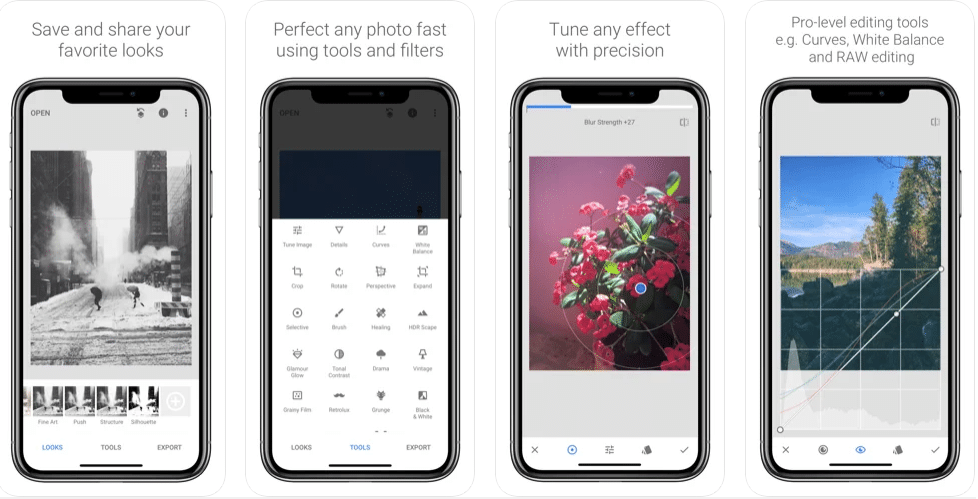
Cons of Snapseed Photoshop App for iPhone:
a) Sometimes Difficult for Beginners:
Using this app for editing photos on iPhone is sometimes difficult, specifically for beginners. Hence, if you are using it as a beginner photo editor, you might have to invest your efforts and time in learning the same.
Pricing of Snapseed Photoshop App for iPhone:
You can download and use the Snapseed photo editing app without paying anything.
2) Photoshop Express for iPhone
Photoshop Express app for iPhone is one of the most popular and reliable photoshop apps for iPhone as well as iPad. The Photoshop Express app for iPhone allows advanced editing of photos in a very simple way.
Pros of Photoshop Express App for iPhone:
a) Clean Interface:
This photo editing app for iPhone comes with a very clean interface, which ensures that editing images won’t be messy for you. You will be able to do it with the utmost clarity with this app.
b) Social Sharing:
Photoshop Express for iPhone allows easy social sharing of the images you edit. Hence, with this app, your edited images get considerable visibility.
c) Enhancements:
This iPhone Photoshop app keeps on enhancing the built-in features, which ensure that you get access to some of the most advanced and best photo editing tools on your iPhone.
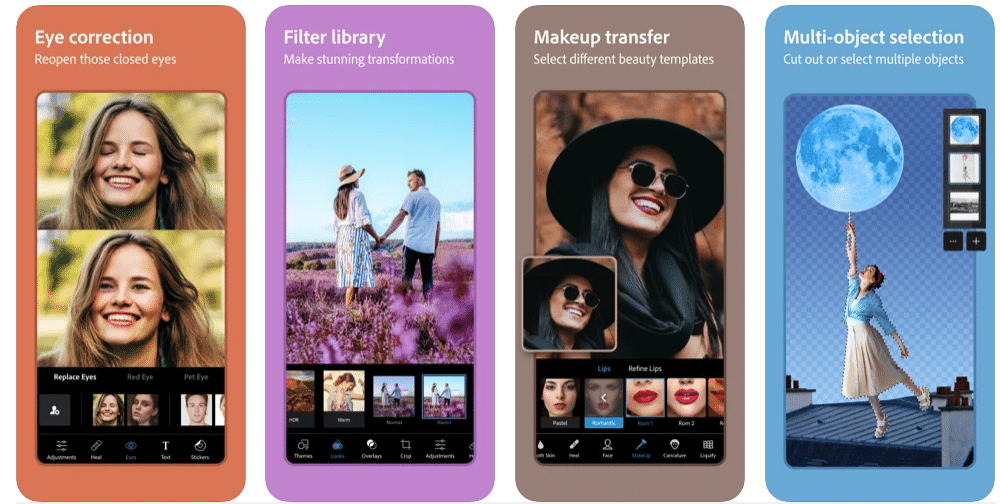
Cons of Photoshop Express App for iPhone:
a) File Format Restriction:
This Photoshop editor app supports only JPG file format, which is a major drawback of the same. Hence, you get a file format restriction with this app.
Pricing of Photoshop Express App for iPhone:
The pricing of this app starts from $4.99. If you desire to use the full functionality of the app, it costs you $9.99/Month.
3) TouchReTouch for iPhone
TouchReTouch is an amazing Photoshop app that has been gaining immense popularity for a while. The primary use of this Photoshop app is to remove specific objects from the photo. However, the advanced editing features really make this app a complete photo editing package on iPhone.
Pros of TouchReTouch Photo Editor for iPhone:
a) Clone Stamp:
Clone Stamp tool allows you to create a duplicate object within the photo with ease. This is a unique benefit of this app as compared to other similar Photoshop apps for iOS.
b) Amazing Quality of Photos:
I am really impressed with the fact that TouchReTouch by no means compromises the quality of photos. Hence, with TouchReTouch, you aren’t required to worry about the quality of the photos at all.
c) Export Feature:
You can export your photo with editing history, in different formats, various sizes, and much more. Easy export is another major benefit of this app.
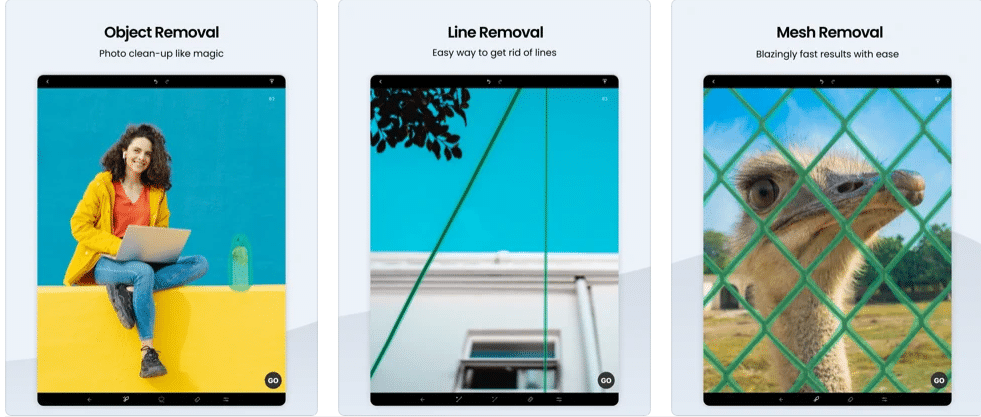
Cons of TouchReTouch Photo Editing App:
a) Misses Some Advanced Editing Features:
This Photoshop app still misses some advanced editing features, which I feel is a drawback. The addition of these features will make it one of the best photo editing apps for iPhone.
Pricing of TouchReTouch Photo Editing App:
This photo editor app for iPhone is available for $1.99 to download from the iOS App Store. You can use all the features of this app after downloading the same.
4) Adobe Lightroom Photo Editor for iPhone
Just like Adobe’s Photoshop Express app for iPhone, Adobe Lightroom for iPhone is yet another photo editing app for iPhone that comes directly from the creator of the Photoshop app, i.e. Adobe.
Adobe Lightroom is a powerful, reliable, and free Photoshop app for iPhone that not only allows you to capture amazing images, but also allows you to edit them as you wish.
Pros of Adobe Lightroom App for iPhone:
a) Flexibility:
With Adobe Lightroom for iPhone, you can even create your own presets, and customize them according to your flexibility. Hence, the flexibility that this app offers is quite high.
b) Advanced Editing Tools:
Adobe Lightroom offers several advanced photo editing tools on your iPhone. You can effectively use this tool to edit your photos and uplift their quality.
c) Effective Use of AI:
One of the major benefits of this Photoshop app for iPhone is that it uses AI effectively. It actually makes image editing on iPhone quite easy for you.
Cons of Adobe Lightroom App for iPhone:
a) Heavy App:
This intuitive photo editor app for iPhone consumes a considerable amount of space, as it’s a bit heavy. Hence, if you are looking for something lightweight, Adobe Lightroom might not be your answer.
b) A Bit Expensive:
This app is a bit expensive as compared to other similar Photoshop apps. Hence, if budget is your factor to be considered, again, this app might not be your answer.
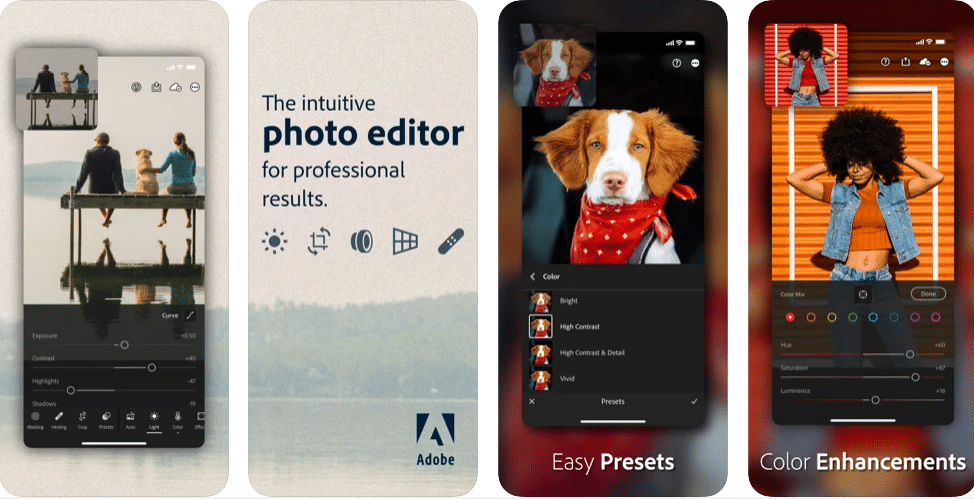
Pricing of Adobe Lightroom App for iPhone:
The pricing of this photo editor app starts from $9.99/Month.
5) Prisma: Photo Editor, Filters for iPhone
Prisma app comes with some of the best filters that largely help users in editing their images and hence uplifting the quality.
Pros of Prisma Photo Editor for iPhone:
a) Amazing Filters:
If you are looking for an app that offers you advanced photo editing filters on your iPhone, Prisma is your definite answer. You can count on this app to ensure that you are able to use all the filters effectively.
b) Art Library:
Prisma comes with a huge art library that allows you to edit images in the way you want. Hence, you get a wide range of options with the Prisma photo editor app.
c) Easy Social Sharing:
You can easily share your edited images on the social media platforms you want. Hence, the app also helps you with increasing the visibility of your images.
Cons of Prisma Editor App for iPhone:
a) Less Control with Users:
Prisma doesn’t provide entire control to the users, which I feel is a major drawback. Hence, the flexibility with this app is a bit limited.

Pricing of Prisma Photo Editor App for iPhone:
a) The pricing of this app starts from $4.99/Month & to $12.99/Year (if you go with annual payment mode).
6) VSCO Photo and Video Editor for iPhone
VSCO is another top-rated photo editing app for iPhone that comes with numerous editing options. This app really makes it easy for you to edit the photos the way you want, and hence ensure their quality.
Pros of VSCO Photo Editor App for iPhone:
a) Simple Interface:
This app comes with a very simple interface that is quite easy to understand and use. The amazing interface of VSCO is one of the major benefits of the same.
b) Advanced Editing Tools:
VSCO comes with several advanced photo and video editing tools. These tools ensure the photo you edit gets back from some of the most amazing tools.
c) Easy Sharing:
This app allows easy sharing of your images on social media, hence increasing their visibility to a considerable extent.
Cons of VSCO Photo Editor for iPhone:
a) No Desktop Version:
VSCO doesn’t support the desktop version, which I feel is a major drawback of this app.
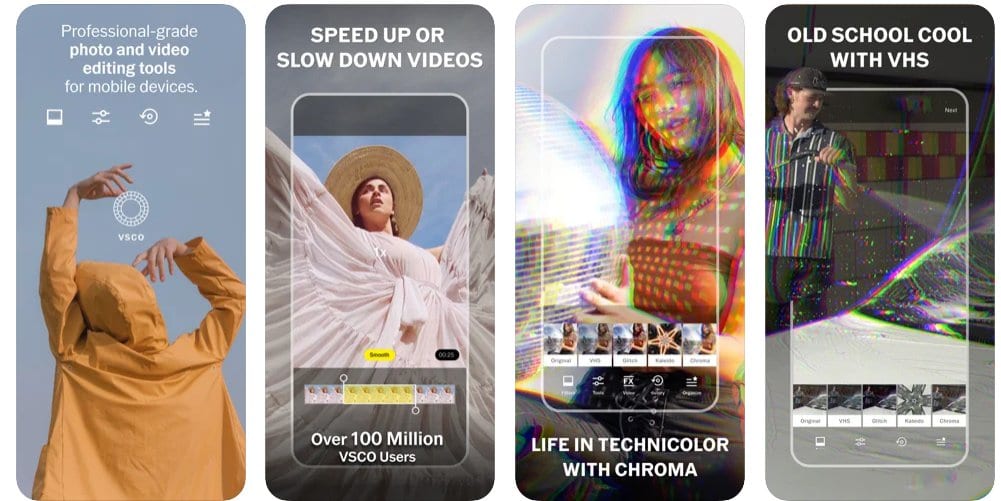
Pricing of VSCO Photo Editing App for iPhone:
The pricing of this iPhone photo editor app starts from $19.99/Year. You get a 7-day free trial to see if this app fits your bill. After 7 days, you will be required to purchase this subscription to use all the features available.
7) PicsArt Photo Editor for iPhone
From basic adjustments to advanced filters, PicsArt for iPhone has plenty of options that would make the image editing part easy for you to a considerable extent.
Pros of PicsArt Photoshop App for iPhone:
a) Huge Library:
PicsArt comes with a huge library of everything. Be it anything, you get a huge library with PicsArt. Hence, you won’t be running out of photo editing options at all.
b) Social Sharing:
Your images can get enhanced visibility here as PicsArt comes with easy social sharing for the users. You can effectively use this for social media marketing too.
c) Customization Flexibility:
PicsArt photo editor for iPhone provides amazing customization flexibility. Hence, you won’t be restricted by any means when it comes to using your creativity to the fullest with PicsArt.
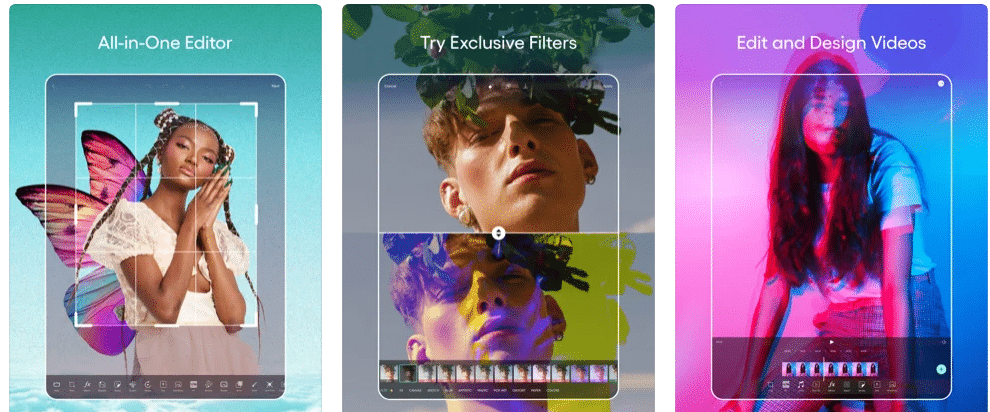
Cons of PicsArt Photoshop App for iPhone:
a) Heavyweight Application:
PicsArt is a heavyweight application and hence demands considerable space on your device. Hence, if you are looking for something lightweight, PicsArt might not be your answer.
Pricing of PicsArt Photoshop App for iPhone:
You can use basic features for free. But, to use all the advanced features of the app, you need to pay $48/Year.
8) Afterlight Photo Editor for iPhone
Afterlight is another Photoshop-like photo editing app for iPhone that ensures extensive photo editing features and ensures that every piece of content you create is of top-notch quality.
Pros of Afterlight Photoshop App for iPhone:
a) Custom Filters:
With Afterlight, you get a huge number of custom filters, which you can effectively use to add that charm to your photos. Filters are a major reason that makes Afterlight one of the best photoshop apps for iPhone.
b) Advanced Editing:
Afterlight comes with more than 20 advanced photo editing tools, which you can effectively use to uplift the quality of your photos on your iPhone.
c) Straight Forward Editing:
If you are looking for an app that makes the entire editing process simple for you, the Afterlight photo editing app for iPhone is your definite answer.
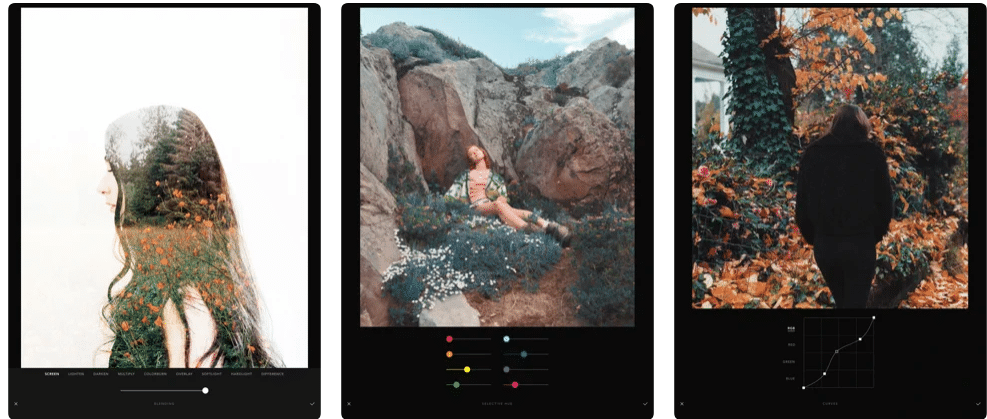
Cons of Afterlight Photoshop App for iPhone:
a) No Video Editing:
This app doesn’t support video editing, which I feel is quite a drawback when the videos have been a major factor for content creators.
Pricing of Afterlight Photoshop App for iPhone:
The pricing of this app is $2.99/Month. Initially, you get a 7-day free trial, after which you need to pay the subscription to the app in order to use the features it offers.
9) Carbon – Black and White Filter Photo Editor for iPhone
Carbon can be your go-to app for photoshop if you are looking for black and white editing of your photos on your iPhone. It comes with some of the most amazing filters that can make your pictures look amazing with the black & white effect, hence making them look amazing and inviting.
Pros of Carbon Photo Editor App for iPhone:
a) Amazing Filter:
This app comes with an amazing filter that can uplift the quality of your photo considerably. You can effectively use this filter to ensure that the photo you edit looks inviting.
b) Customization Flexibility:
Carbon offers amazing customization flexibility for editing your photos on your iPhone. You can edit your photos as you want. The entire control is with you.
c) Huge Library:
The 58 filter options, along with a huge number of photo editing options, validate the fact that Carbon really has a huge library. You can count on this app to cater to your every requirement with perfection.
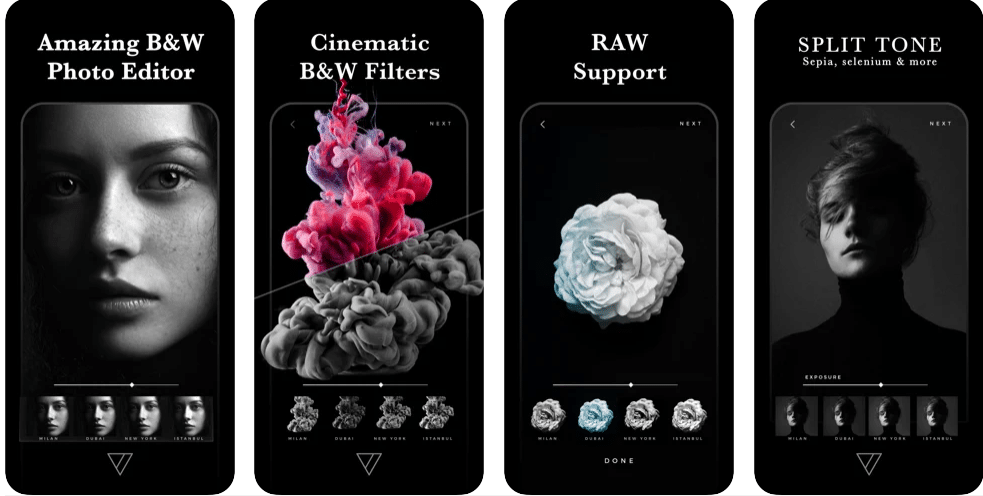
Cons of Carbon Photo Filter App for iPhone:
a) Lacks Quick Customer Support:
The customer support team of the Carbon photo editor app for iPhone is sometimes slow to respond. You might have to face for some days to get your issues resolved by the customer support team of Carbon.
Pricing of Carbon Photoshop App for iPhone:
Carbon is free to download and use for users. However, if you wish to use advanced photo editing features, you need to purchase Carbon Pro, which costs you $19.99/Year.
10) Mextures Photo Editor for iPhone
Mextures is another amazing app like Photoshop for iPhone that you can effectively use to apply different textures to your iPhone photos. The app offers a wide range of effects and is one of the most popular photoshop apps for iPhone.
Pros of Mextures Photoshop App for iPhone:
a) Textures:
Mextures app for iPhone comes with more than 80 textures. You can effectively use these textures to provide your photos with an inviting look.
b) Editing:
Mextures photo editor for iPhone allows you to work and edit in layers. It actually ensures detailed and advanced editing to a considerable extent.
c) User-Friendly App:
Mextures is quite a user-friendly app. The app makes it easy for you to edit images and ensures that you are able to create inviting images with ease.
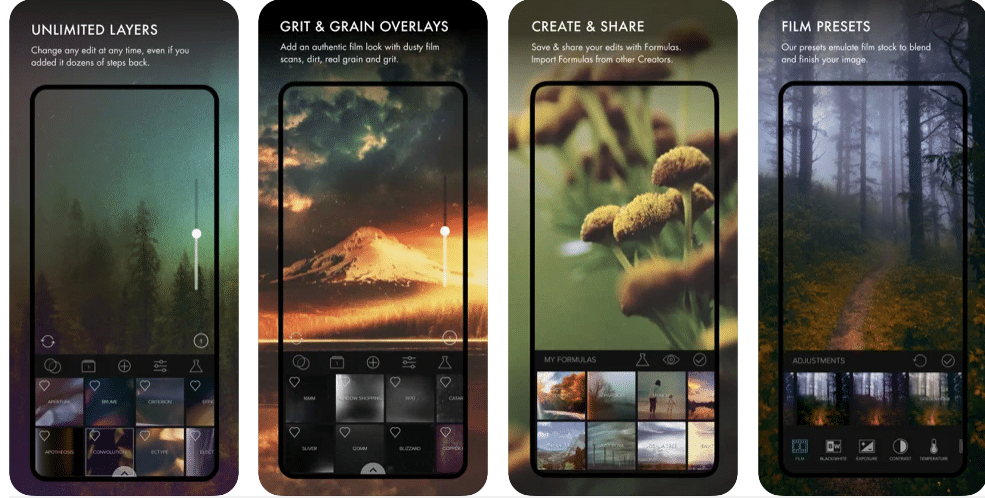
Cons of Mextures Photoshop App for iPhone:
a) Less Flexibility:
Mextures provides less customization flexibility as compared to other photoshop apps for iPhone and iPad.
Pricing of Mextures Photoshop App for iPhone:
The app costs you $1.99. You can download it from the App Store and use all the features available after making the payment.
11) Bazaart Photoshop App for iPhone
With Bazaart, you can combine multiple elements and use each of them effectively to give your pictures some perfection. This app has been quite popular for a while now and is expected to be a top contender for the best photoshop app for iPhone soon.
Pros of Bazaart Photoshop App for iPhone:
a) Easy & Secure to Use:
With Bazaart, you aren’t required to worry about the technical complexities or your security at all. You can effectively count on this app to make things easy for you.
b) Regular Upgrades:
The regular upgrades with this app ensure that you only get the best. Hence, you get the most advanced and trending features with this app.
c) Amazing Customer Support:
This app comes with amazing and quick customer support. You can count on the customer support team of this app to resolve all your issues with this app in no time.
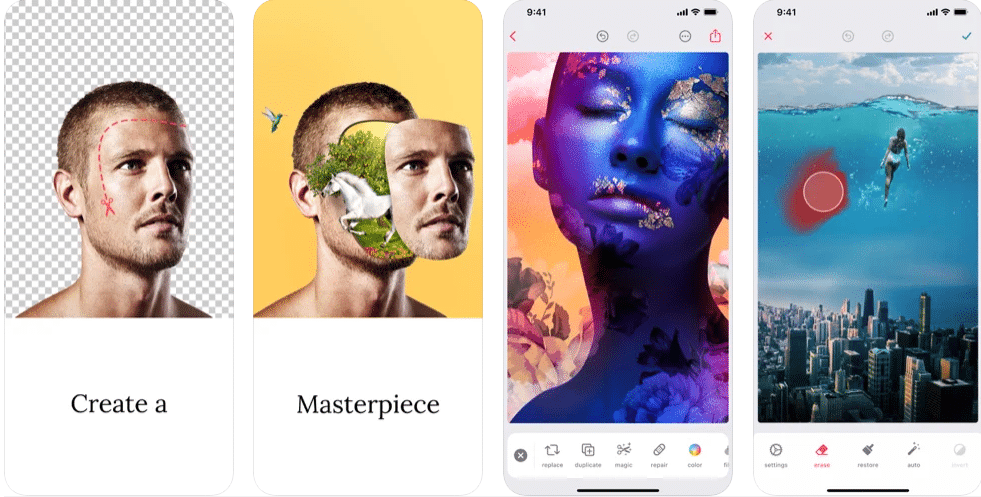
Cons of Bazaart Photoshop App for iPhone:
a) Demands Some Decluttering:
A slightly more clean dashboard would have enhanced the simplicity for the users in terms of creating amazing photos. Hence, for me, it still demands some decluttering.
Pricing of Bazaart Photoshop App for iPhone:
You get two subscription options with Bazaart photo editor on iPhone. If you prefer to go with the monthly option, you need to pay $4.99/Month, and if you go with the annual option, you need to pay $29.99/Year.
Also Read: How to Hide Pictures on iPhone and iPad?
Frequently Asked Questions about Photoshop Apps for iPhone
How do I edit photos with perfection?
To edit photos with perfection, you just need to use your creativity to the fullest. Ensure that you select the right Photoshop app for iPhone, and most importantly, don’t overdo things. Over-editing the pictures would only make things worse for you.
Do Photoshop apps help in marketing my edited images?
Yes. Some Photoshop apps help in social media marketing, which directly increases the visibility of your images. However, ensure that you select the Photoshop app, which has got the direct social media sharing integration. This helps you save time.
How do I select the best Photoshop app for iPhone?
To select the best Photoshop app for iPhone, you need to stay clear with your requirements. Check out the features the app offers, along with the portfolio of the same. Also, ensure that the app provides efficient customer support.
Just some research, and reading the above insights, would make selecting the right Photoshop app for iPhone easy for you.
Can I edit videos with a Photoshop app on my iPhone?
In most cases, yes. Most photo editing apps do provide that flexibility to edit videos.
How do I increase the visibility of my edited photos?
Some Photoshop apps for iPhone do provide a social sharing option. You can effectively use it to increase the visibility of your content. Social media marketing is an extremely important tool to uplift the visibility of your content.
Also Read: 7 Best Video Filter Apps for iPhone and Android
The Pro Review from TechReviewPro
Editing photos on iPhone is not as easy as it seems. Selecting the right Photoshop app for iPhone is extremely important so that you are able to do it with ease on your iPhone.
The above analysis will definitely help you to ensure that the photos you edit are top-notch and even gets high visibility.
So, which Photoshop app for iPhone you are going to try? Or, are you still confused about one?
If yes, do comment on your confusion below. I will be happy to help you get rid of it and chose the best iPhone photo editing app for your needs.
Don’t Miss:




