Google is the King of the Internet. It receives more the 2.4 million searches in only 60 seconds, and that was only that last time I checked. You can bet that the numbers have gone up and will continue to rise. I’m talking about a company that leaks professionalism everywhere. But, just like everyone else, Google also has a sense of humor and likes to fool around from time to time with pranks like Google Easter Eggs, Google Gravity, Google Anti-Gravity, Google Gravity Sphere, and Google Gravity Underwater etc.
With everything Google does to make our lives easier, they can goof around as much as they want. How would you feel if you had to be serious all the time?
Since Google does know that there are times when you have to get down to business, it’s not going to play its pranks regularly. That’s why you have to look for them. But the good news is that Google makes those funny Google pranks like Google Easter Eggs and Google Gravity easy to find. So, whenever you need to relax from a busy day at work, I’m sure these Google Gravity pranks from Google will make you laugh.
Also Read: Google MentalPlex, Google Gulp, and Other Funny Google’s April Fool FAQs You Should Know
Contents
Google Gravity, Google Anti Gravity, Google Underwater, Google Gravity Sphere: Everything You Need to Know
So we have put together all Google Gravity pranks including Google Gravity, Google Anti Gravity, Google Gravity Underwater, and Google Gravity Sphere. So let’s find out everything that you need to know about Google Gravity pranks.
What is Google Gravity?
Google Gravity is a trick you can see on the search engine that Google made in 2009. It’s based on javascript, and you can either see it by using some third-party sites, or you can use direct Google. You will need a browser that doesn’t have Google instant results, but you can easily change this by following a few simple steps.
Sign into the browser and in the address bar type google.com/preferences. Look for Google Instant Prediction that should be at the top and select Never Show Instant Results. Don’t forget to save the changes at the bottom or else the trick is not going to work.
Now, type google.com in the address bar like you normally would. Type in Google Gravity and select I’m Feeling Lucky. Wait a few seconds, and you are going to see how the search engine will come crashing down. If you want to mess things up, even more, click on any element and throw them across the screen by releasing the mouse button. You can throw them around as much as you want to.
If you need to search for something, wait for about a minute and everything will go back to normal. You can also open another tab and start your searching that way, just in case you are in a hurry.
If the first method has too many steps and you want to enjoy Google Gravity at a faster rate, then you can through above link.
What is Google Gravity Sphere?
Since we are on the subject of Google Gravity, I could leave out Google Gravity Sphere. As the name indicates, there is a sphere involved that is created by web content. All of these elements will spin in a spherical manner, doing its best to impress you.
This Google trick will give you a 3D experience of the web, and it’s a nice trick to show the kids. If you needed to search for something, you wouldn’t be able to do that with this tricks since it won’t let you. Ah, who cares, it will still be fun to look at, though.
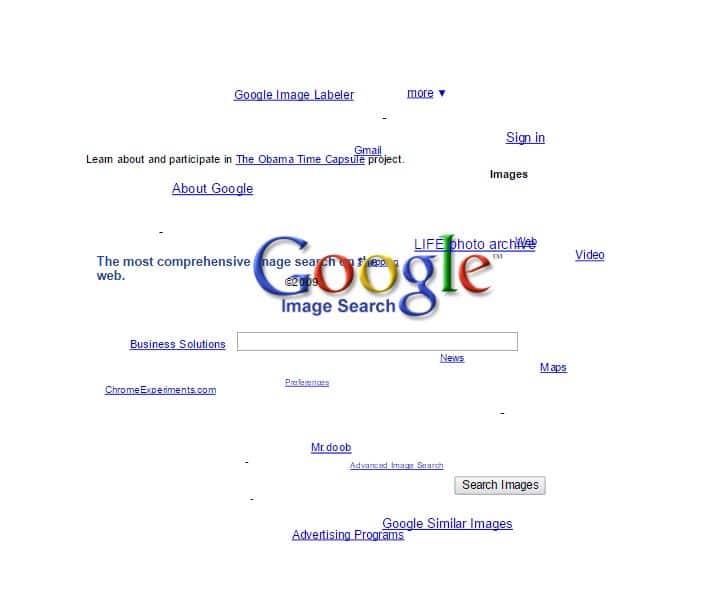
You can control the direction of the sphere spins by simply sliding the mouse cursor across it. To know how to pin it in the direction you want, just think opposites. If you want to spin it to the right, swipe right to the left. If you want to spin it to the left, swipe left to right.
To stop the sphere place the mouse cursor right in the middle of it. You can even move it up and down by moving the cursor in those directions. The sphere won’t spin up or down but will only slightly move in those directions.
Besides, the previously mentioned, that is all you ca do with Google Sphere. You may not be able to do much with it, but don’t look at it for too long or you’ll get dizzy. Let me warned you.
Also Read: What is Google Guitar? How to Play Google Guitar and Songs You Can Play on Google Guitar
What is Google Anti-Gravity?
If the Google search engine fell with Google Gravity, you can imagine what Google Anti-Gravity does, right? If you have always liked looking at how those people and objects in the space float around, then you are going to like looking at Google Anti-Gravity since things will float around here as well.
With this trick, everything will be in its place when you first arrive but little by little they will start floating around. There will be nothing you can do keep them from floating. The only thing you can do is have fun and throw the object around that instead of falling, they will continue to float around as if it were in space.
This is a great prank to play on someone that might not be knowing about its existence. You might have a hard time finding someone who hasn’t heard of it, but if you ever do, you have the perfect prank to play on them and make them believe they have broken your computer.
Also Read: Top 7 Free SMS Sites to Send Anonymous SMS from Fake Number to Prank Your Friends
What is Google Underwater?
I had an aquarium many years ago, and I just loved sitting in from of it looking at the fishes swim. I know, it may not sound very exciting, but trust me, it can be very relaxing. If you like aquariums too and want to enjoy one from your computer’s display, meet Google Underwater.
What this does it that it turns your screen into an aquarium with sharks, and other weird looking fishes. You will see almost everything an aquarium has such as sand, starfish and naturally water.
With Google Underwater you won’t be able to toss the elements around like in the other Google pranks. Instead, you can make them move by clicking on the water or holding the click and moving the cursor around in and out of the water.
Those clicks will provoke small or big waves that will move everything around. The Google logo, buttons, or search bar will not sink to the bottom no matter how much you try. They will continue to float on top waiting for you to search for something.
Also Read: How to Play Atari Breakout Games? – 6 Best Websites and Apps to Play Atari Breakout
Make Gold Coins Fall from the Sky
When you do enter something, let’s say Cats, and then click in I’m Feeling Lucky, Google coins and cups will fall from the sky (not many just one coin and cup). Don’t try to catch the coins thinking you will start adding points. Google Underwater is not a game, unfortunately. Those gold cups and coins will only fall to the bottom and disappear, but if you click on them you can keep them floating, but you will never get anywhere with that, though.
It would have been nice if you could start a score and try and catch the coins and cups before the sharks or fish ate them. It wouldn’t have been the most exciting game out there, but it would have improved it a lot.
I also noticed that if you click on the sharks and fishes while they are swimming, it slows them down. Sorry, but that as exciting as it’s going to get for Google Underwater.
Also Read: Google Home vs Amazon Echo: Everything You Need to Know About Google Home
The Pro Review from TechReviewPro
These were just a small preview of everything Google has to offer. There any many other funny pranks that Google is capable of doing, but you just have to know where to look. They might not be in plain site, but the good news is that they are easy to find and is nothing that a simple Google search can’t find.
True, some of Google pranks are better than others, but labeling a prank good or bad is very subjective. If you like it great, but if you don’t, I’m sure you can find another Google prank that will make you smile or laugh. Which of the Google Gravity pranks that I have mentioned is your favorite? Let me know in the comments.
Don’t Miss:
- How to Play Unblocked Games at School? – 7 Best Sites to Play Unblocked Games
- 17+ Excellent Websites to Create Your Own Cartoon Character – Cartoonize Yourself
- Google Alternatives: Top 10 Best Free Search Engines Other Than Google
- 127+ Amazing Google Now Voice Commands List to Do Magical Things With Google
- 11 Excellent Free Magic Tricks Sites to Learn Secret Magic Tricks and Hacks




