MS Visio is a quite popular diagramming software available for Windows. It is an incredibly powerful tool to help create industry standard floor plans, engineering designs, flowcharts, and so on. But sometimes you’ll need Visio alternatives for good reasons.
Although, it no more supports Windows XP. So, you need to have Windows 7 SP1 or above installed to make it work. Unquestionably, it is one of the expert’s choice to go with if you are into serious design work that involves complex engineering designs, flow charts, data visualization, and so on.
If it is that good, why are we looking for Visio alternatives in the first place? Shouldn’t we just give it a go? Well, in this article, we would address the reason why we need Visio alternatives and what are the best Visio alternatives diagramming software that you can get.
Contents
Why Do We Need Visio Alternatives?
Visio is a perfect diagramming software tool. Once you purchase it, you would not have to complain about almost anything. But, one thing that holds many of the users from buying it – “Price.”
Of course, if it is good enough, charging money is a fair deal. But, what is the use of such a price tag where only a particular group of people can buy it?
Yes, it is undoubtedly expensive. It is not a viable solution for a beginner, nor it should be an excellent choice for the users occasionally using it. Moreover, it might not be even feasible for a professional with a tight budget.
And, here comes the need for Visio alternatives which are cheaper, offers some free functionalities, or are better alternatives to Visio.
Top 7 Best Visio Alternatives Diagramming Software You Should Try
Previously, we have shared best free graphic design software as well best 3D modeling software. In this article, we’ll take a look at the best Visio alternatives diagramming software for Windows users. In fact, not just Visio alternatives for Windows users, instead you’ll also find online diagramming software like Google Drawing that are excellent alternatives to Visio, and you can use them as a web tool.
1. Creately
Creately is an amazing Visio alternative that is available both online and offline. Yes, you can utilize it as a web tool, or you may download it to your desktop to work offline.
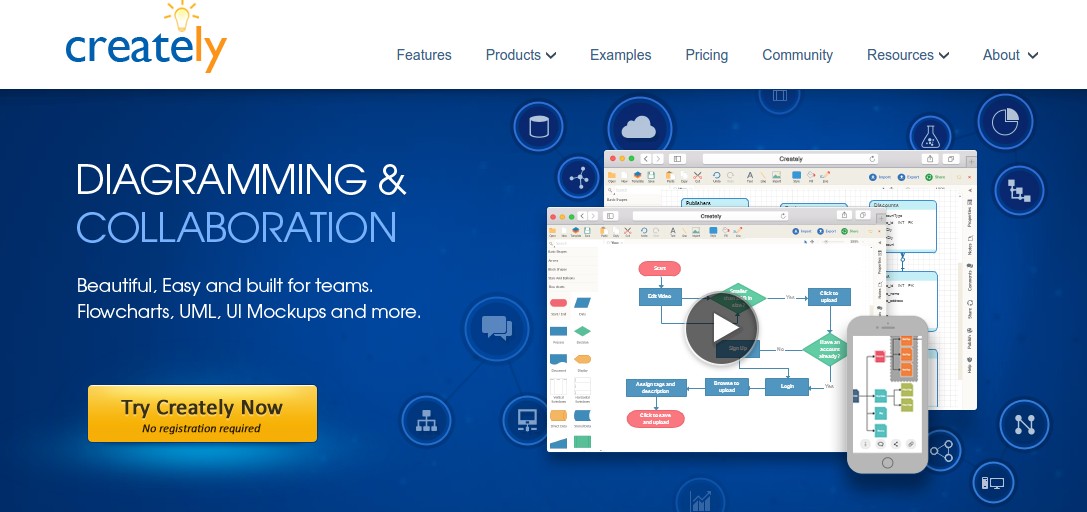
Pricing:
It lets you sign up for a free account with limited features which include five public diagrams with up to 3 collaborators.
Creately offers a unique set of pricing plans where it charges separately for the desktop version, online tool, and you can also use it as a plugin with work collaboration software like Fogbugz. You should head to their pricing plans page to get the details.
2. Draw.io
Draw.io is a completely free diagramming software (Web tool) which is the perfect Visio alternatives for the users who do not want to spend a penny while utilizing a diagramming software like Visio.
If you are a developer, you can contribute to it through Github as well. Here, you directly get the option to set a default storage for your online diagram creations. It lets you choose between Google Drive, Device (your machine), Github, Dropbox, and OneDrive.
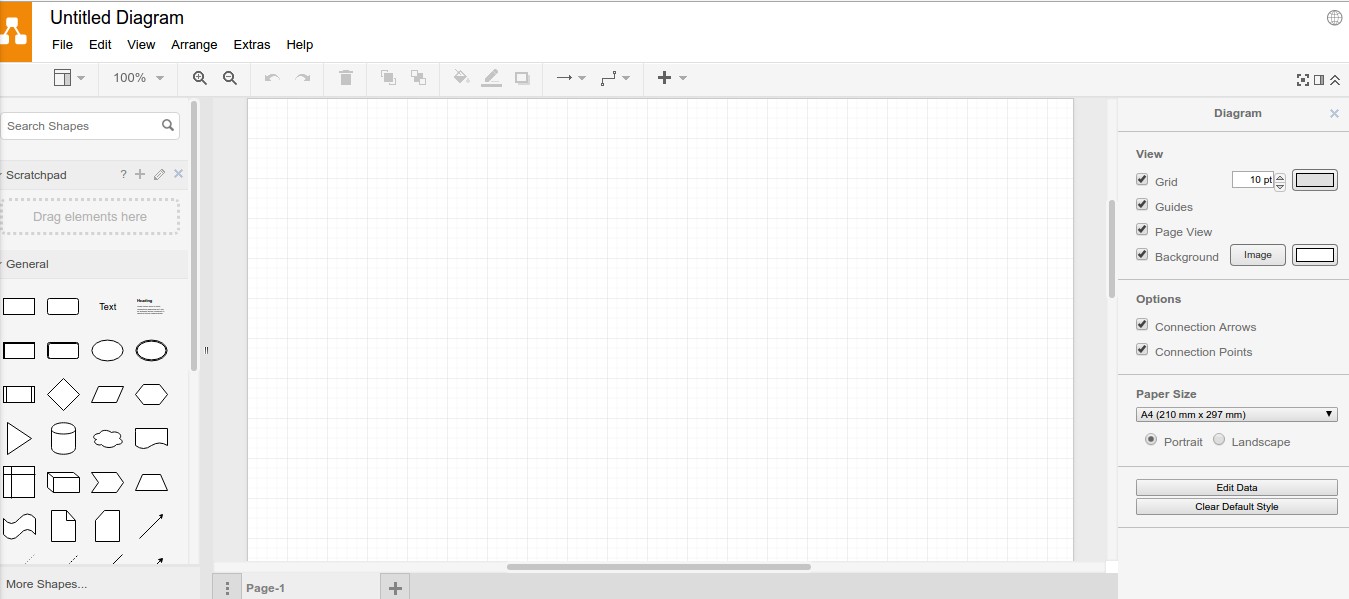
Pricing:
Free!
3. yED
yED is an excellent Visio alternative as a diagramming software for the desktop. It can run on Windows, Mac, or Linux. Do note that yED needs Java Runtime Environment installed to let it run. Although, you do not have to worry about it because yED’s setup includes the JRE 8 as well.
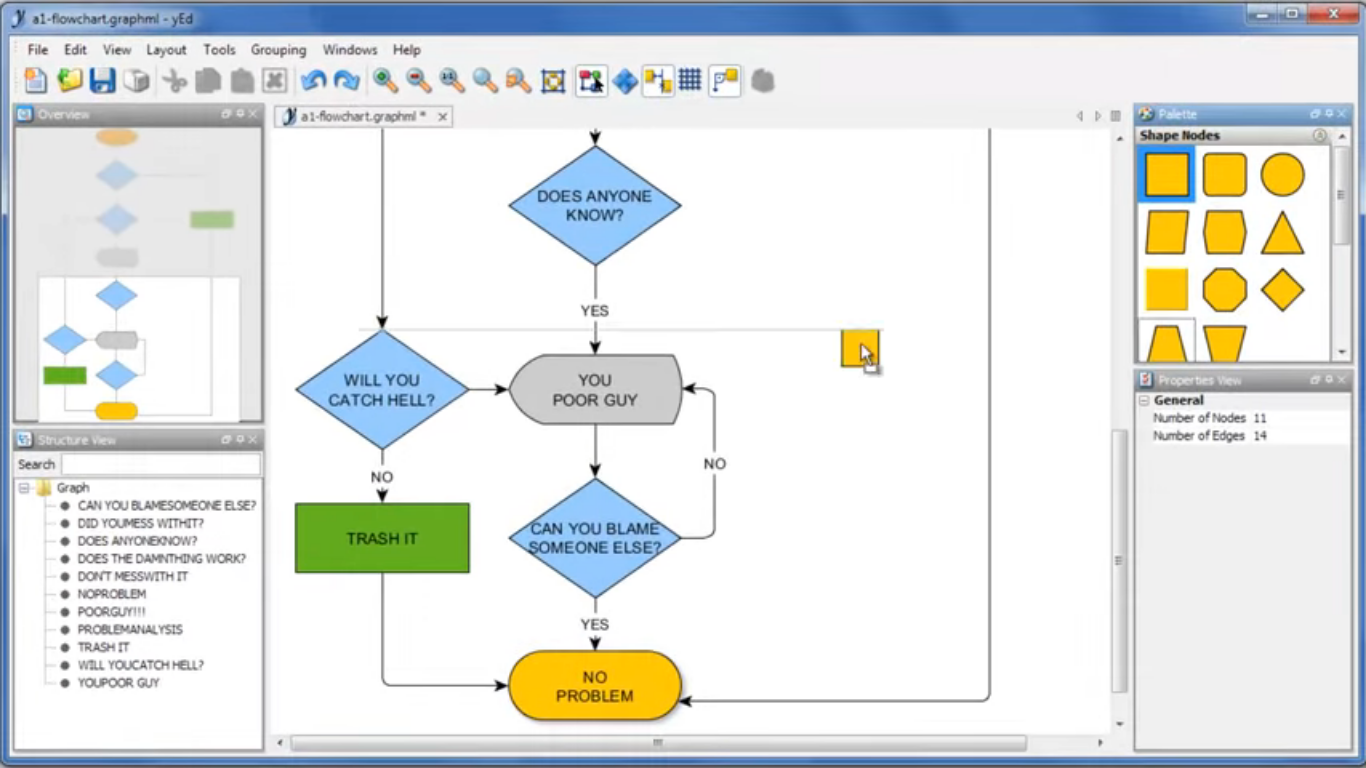
Pricing:
yED’s desktop client is completely free. However, the web version includes a pro version to unlock advanced features. It is not currently available (at the time of publishing this article), but you can sign up to get notified about it on their official site.
4. Lucidchart
Lucidchart is yet another effective Visio alternative that you can use as one of the perfect diagramming software available.
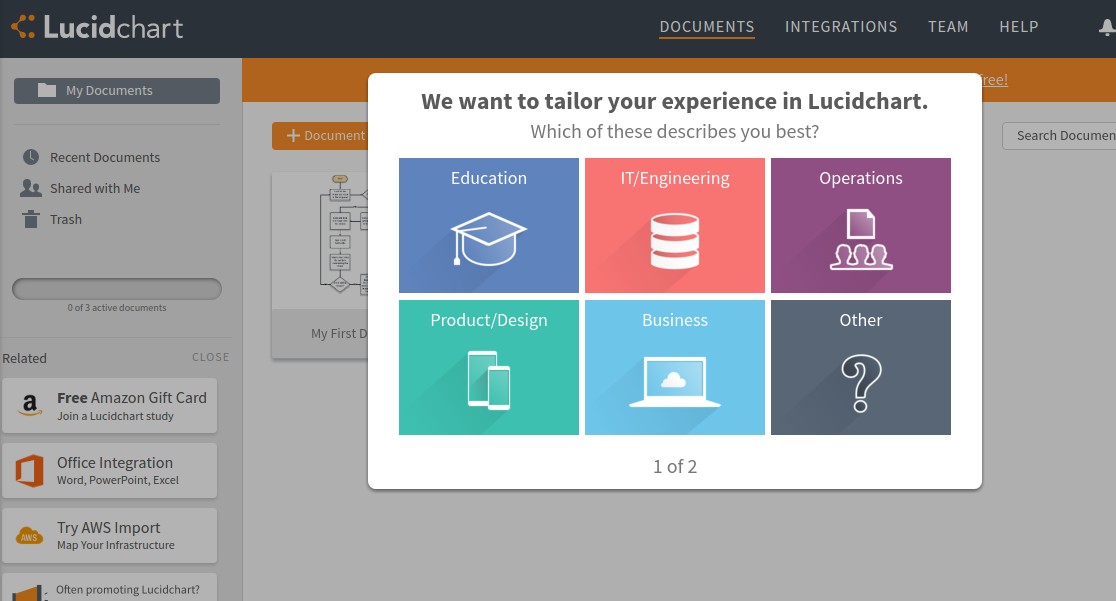
Pricing:
Lucid Chart lets you sign up for a free account with limited functionalities. If you want to unlock all of the features, you can choose between a Basic (4.95 USD/mo), Pro (8.95 USD), and a team plan (7 USD/user/mo).
The basic and pro plans let only a single user utilize the service. For multiple users, you need to go with the team plan.
5. Google Drawings
Google Drawings is a free Visio alternative developed by Google. It allows you to save your projects to Google Drive directly and collaborate quickly.
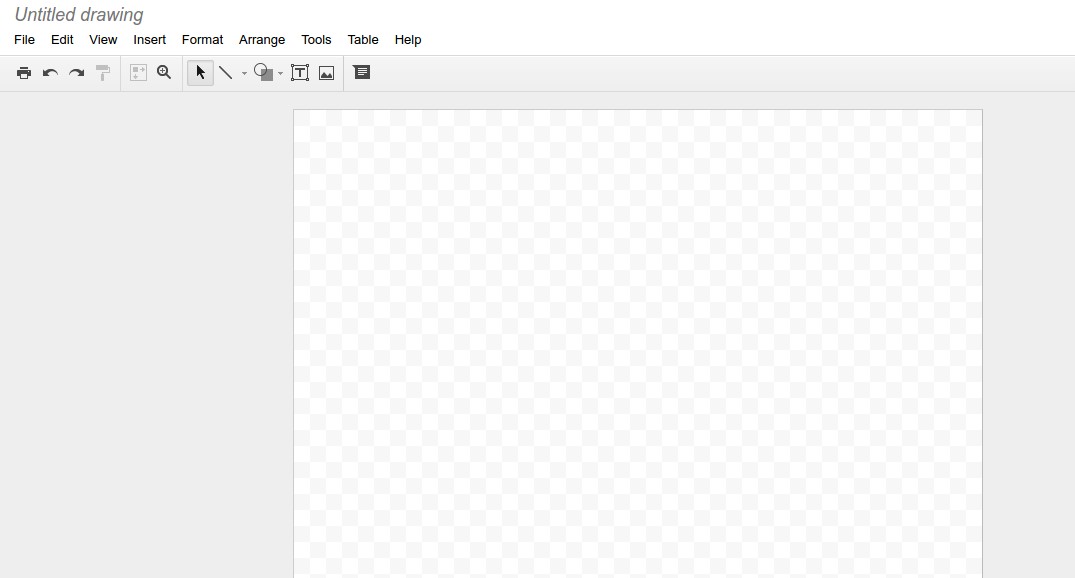
It is one of the best Visio alternatives diagramming software a beginner can utilize. But Google Drawings is not a great alternative to Visio that I would recommend for profession users.
Pricing:
There are no pro plans to it. As mentioned, it is entirely a free diagramming Visio alternative by Google.
6. Dia
Dia is an open-source diagramming software which fits perfectly as a Visio alternative to the ones looking for basic structured diagramming.
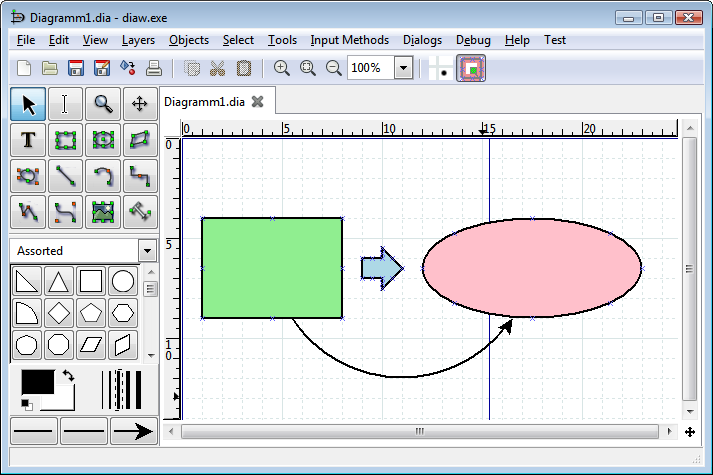
Pricing:
Dia, being an open-source Visio alternative is a free diagramming software. However, you can donate any amount to appreciate their work and let them keep developing it to make a better alternative to Visio.
7. Gliffy
Gliffy is a powerful Visio alternative diagramming software one could try for professional use.
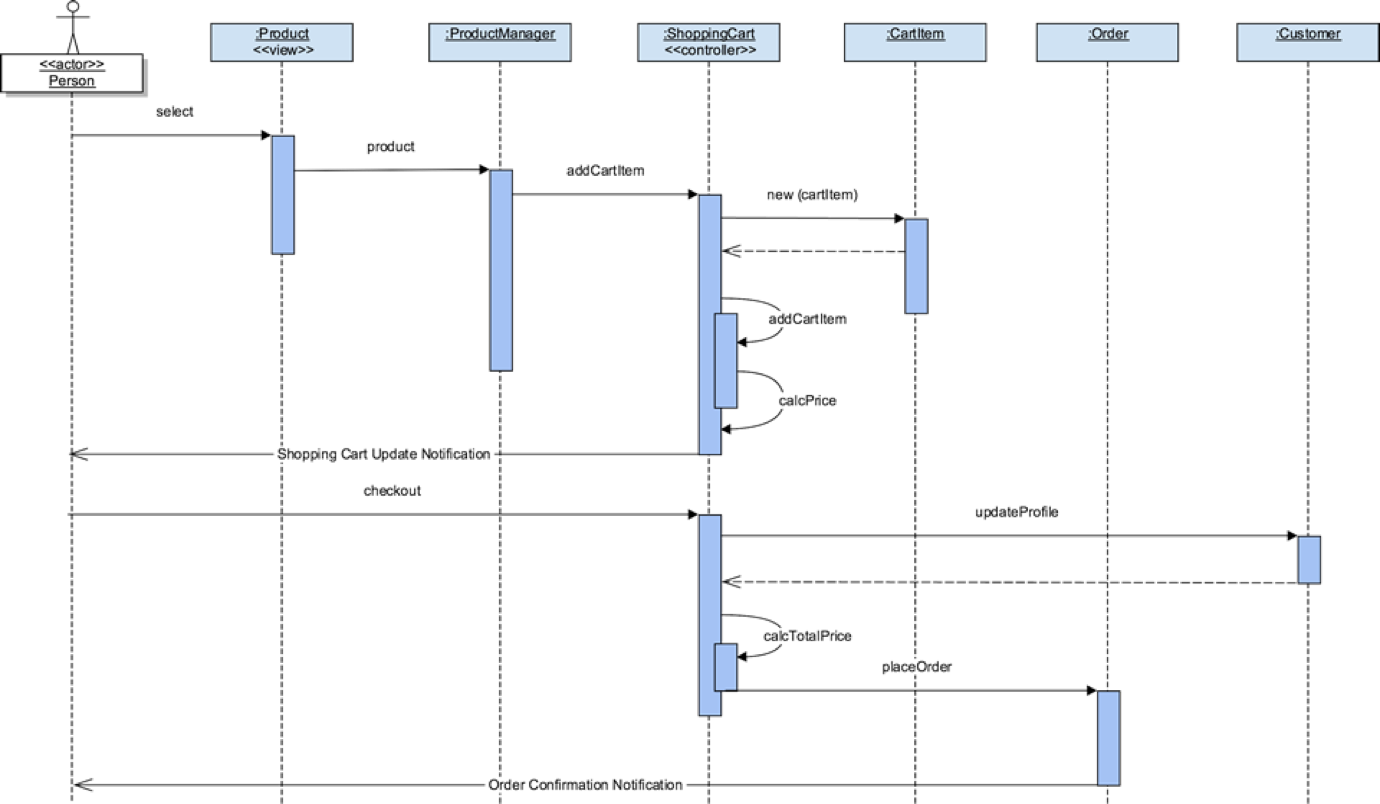
Pricing:
Gliffy is not a free web tool. It offers the following pricing plans suitable for almost everyone:
– 7.99 USD/month (Single User)
– 4.99 USD/user/month (Team)
Also Read: 6 Best uTorrent Alternatives for Windows and Mac OS
The Pro Review from TechReviewPro
We surely did see a lot of Visio alternatives diagramming software. The Visio alternatives range from basic creation capabilities to powerful tools for professionals.
If you want to have free diagramming software solutions, you could go for yED, Draw.io, Google Drawings, Dia, and Creately. In either case, cheaper alternatives to Visio could be Gliffy, Lucidchart, and Creately as well.
Do you know any other good Visio alternatives? Did I miss any of your favorite alternative to Visio? Let me know in the comments below.
Don’t Miss:
- Evite Alternatives: 7 Best Evite Alternatives to Send Invitations Online
- Top 10 Best Photo Stitching Software for Panorama Photography
- 5 Best Teamviewer Alternative for Remote Desktop Access
- Top 10 Best Label Maker Software and Tools to Make Custom Labels
- Sites Like Reddit: 9 Alternative Websites Like Reddit You Must Know




