TeamViewer would probably be the first name to strike in your mind when you hear about remote PC assistance! It’s quite natural as well because it has been the most popular solution to control another PC remotely, for more than a few years. The software is free for personal use, has been used by a lot of people to seek and provide technical assistance — over the internet, as you know. Of course, the simplicity and effectiveness of TeamViewer, even in the poor network conditions, are worth praising.
Despite all these, you sometimes need to get out of TeamViewer and get a better alternative to get the jobs done. If you want to use remote desktop assistance purposes, for instance, you need to get a TeamViewer alternatively. Very similarly, if you need advanced options of remote assistance, you need one there too. And, chances are high that you would love trying some of the other remote desktop solutions just for a change, you know.
Check out: 6 Best uTorrent Alternatives for Windows and Mac OS X
Contents
5 Best TeamViewer Alternative for Remote Desktop Access
In this post, however, we have listed top five remote desktop solutions that can be good TeamViewer alternatives when you’re fed up of TeamViewer. To suit your convenience, we’ll be covering different kinds of TeamViewer alternatives, such as web-based ones and software-based ones.
1. Windows Remote Desktop Connection
If you prefer a native, fully-fledged and good-to-go remote desktop solution for your Windows, the best option is the Windows Remote Desktop Connection. It is an inbuilt feature in the newer versions of Microsoft Windows, including Windows 10. Of course, there are the perks of being a Microsoft-made and dedicated-for-Windows solution. You do not have the burden of installation or the lengthy set-up process. On the other hand, you can find the application in the Start Menu or Start Page, and connect to another Windows-based PC to get things done.
However, there are some serious disadvantages to this solution. The first one is that the setting-up process will be a bit tougher if both computers are not networked. It’s so because Windows Remote Desktop Connection makes use of an IP address to identify and connect to a computer. Similarly, depending upon the version of Windows 10 you are running, there might be some limitations. For instance, you cannot let others access your computer if you’re running Windows 10 Home version. Well, these having said, when you prefer a less-messy interface and native support, it’s a good decision to go with Windows Remote Desktop Connection.
Get It: Built into Windows
2. Chrome Remote Desktop
Chrome Remote Desktop is truly an innovative TeamViewer alternative you can seek when you prefer simple stuff. It can conveniently be used to access or allow access to computers using the most popular browser from Google. And, the best part is that you can even use your Smartphone to control a computer and the process is smoother than you expect it to be, we’d say. The only things that you need in both computers are simple: you need Chrome to be on the both systems, and the corresponding extension is to be installed in both, to enable the connection.
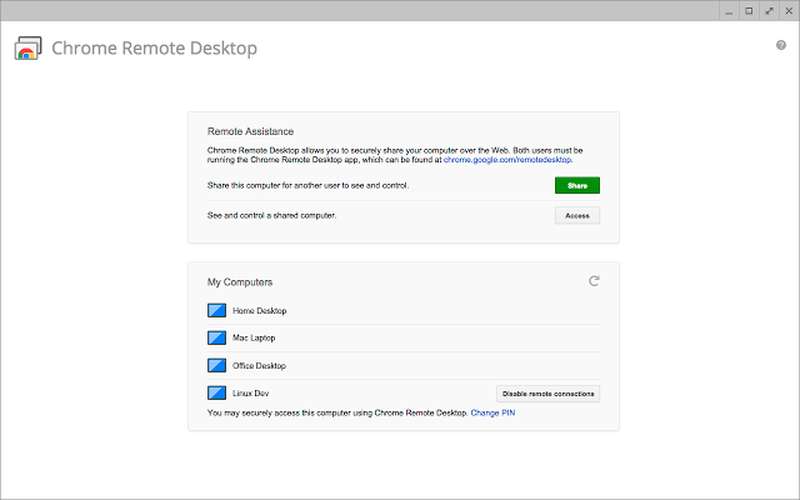
The process to set up Chrome Remote Desktop is also simple; you just need to provide the access code to access PC or any other device, on which Chrome is installed. Of course, as the remote connection is based on Chrome, there is no platform-based limitation. Whether you are running on Mac OS X, Windows or Linux, you will be able to make use of the brilliant feature. By the way, if you want to have the perks of Chrome Remote Desktop through your Android phone, you need to install the official app on your Smartphone. Once that’s set, you’re ready to roll.
3. AnyDesk
AnyDesk calls itself the world’s fastest Remote Desktop application you’d get. Depending on what users say, it has all the features and capabilities to be in that position. When compared to the conventional modes of accessing a PC remotely, AnyDesk is way too better, as the platform is based on DeskRT. DeskRT is a video codec that’s been made specifically for AnyDesk, making the rendering process quicker and smoother. It’s a sure thing that you would be able to set up AnyDesk in two computers and enable remote desktop access between both, in less than a few seconds.
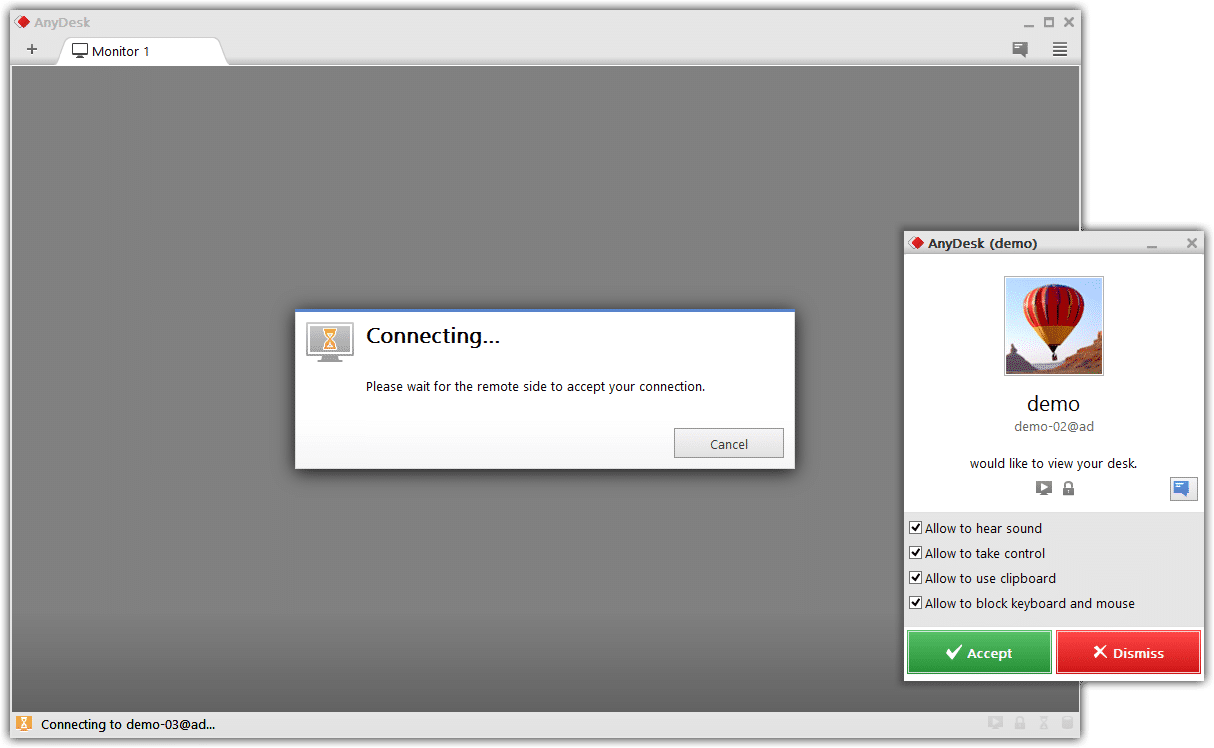
One of the best features that distinguish AnyDesk from other remote desktop solutions is the special factors that have been added to business environment. For instance, it’s easier to use AnyDesk for work collaboration and access the files and other data. Unlike TeamViewer and many other tools, AnyDesk doesn’t bother you about limits or resource limitations — you can do anything, from video editing to CAD designing, etc. Despite all these capabilities, AnyDesk is pretty much lightweight, and it’s 1MB that you can carry in your phone or so. By the way, you can use AnyDesk free of cost, if the purpose is private and personal.
Also Read: Top 10 Best File Sharing Software for Peer to Peer File Sharing
4. LogMeIn Pro
LogMeIn Pro is the better TeamViewer alternative if your main objective is to bring remote access to a professional, crowded environment and enable the work-from-anywhere policy. Unlike the TeamViewer scenario, LogMeIn Pro is a package that comes with a lot of features — like, Remote Control access, Multi-monitor display, User Access, File Transfer, Remote Print, etc. You also have mobile access and the availability of HD Quality output. In short, it has all the features you would need in a business firm. But, when you need it as a TeamViewer alternative, you just have to give the prominence to the remote desktop section only.
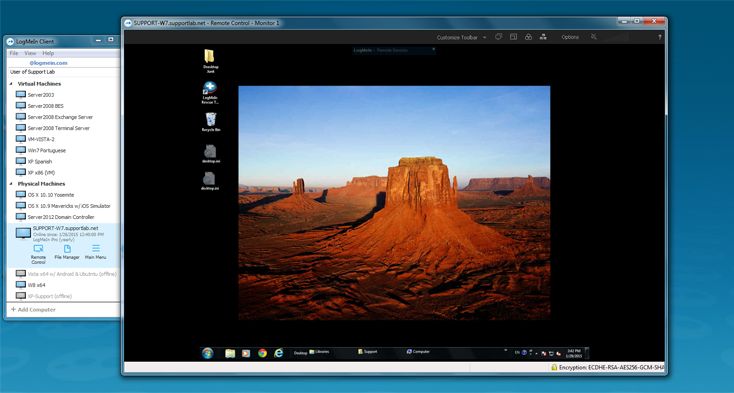
Talking of the remote desktop section of LogMeIn Pro, this can be managed from the unified dashboard. To do that, however, you need to add the particular computer to LogMeIn Pro network; once you have done that, you can get the set-up file and finish the installation to start using the remote desktop access feature. If you look at the screenshot, you can understand how useful the UI is from the business point of view. You can add and manage different kinds of virtual and physical machines and switch between, without a glitch. In short, despite being premium, LogMeIn Pro is the best TeamViewer alternative for business, we’d say.
5. Splashtop
Splashtop is an all-in-one TeamViewer alternative, which can be used for various purposes such as Personal, Business and enterprise level. In all these sectors, specific features are offered by the developer to ensure the best output. You do get a lot of features in the local-network scenario and over-internet scenario. For instance, the Personal option is limited to local-network access of your computers. However, you get features such as easier setup, unified access, and high-performance behavior. And, you have the option to purchase Splashtop Access Anywhere subscription to bring an over-internet remote desktop solution to your PC.
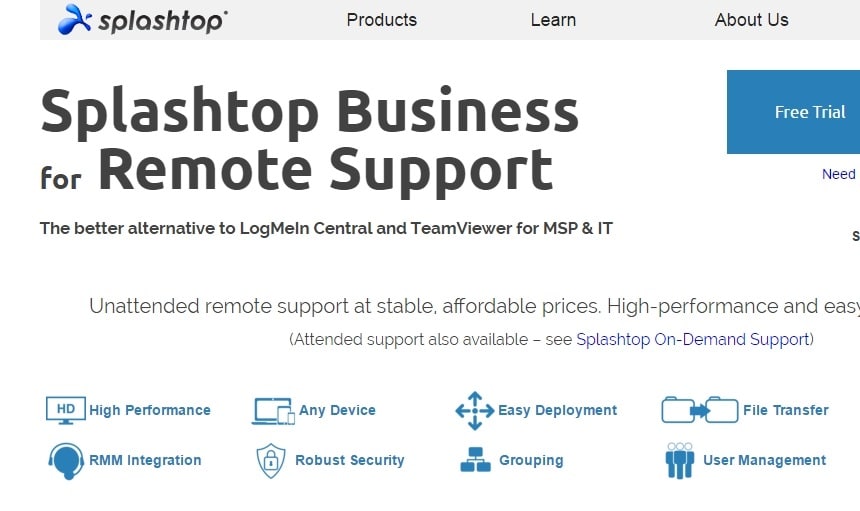
As we go to the Business version of Splashtop, there is a bunch of superb features awaiting you. For instance, you’ve file transfer option, to get the files in-between different computers. Similarly, there is Remote Printing options and a broader compatibility of devices, user management, etc. Also, as you can guess, Splashtop has enhanced the security section a bit, thus giving the best protection from threats and vulnerabilities. By the way, if you are still not satisfied with the features offered by Splashtop, you can get to the IT & MSP Remote Support package of the same. If you need it, Splashtop has the feature for it. So, we’d say Splashtop is more than the typical remote desktop access.
Also Read: Top 10 Best Project Management Software Tools to Manage Projects Easily
The Pro Review from TechReviewPro
So, three kinds of TeamViewer alternative software have been listed above. The first one is the software type — in which we can include Windows Remote Desktop Connection —, where you need a specific tool to get connected to another computer. Another category is web-based ones. You can add Chrome Remote Desktop to that category, where you can control another computer using a web browser, through a working internet connection. All in all, you are assured varying capabilities of remote desktop access, though.
In the other tools we have mentioned, it can be seen that they have been optimized for business environments and such purposes. For instance, LogMeIn Pro has been equipped with options such as remote printing, file transfer, etc. It doesn’t matter which TeamViewer alternative you choose out of the list; some additional features are there to help you deal with better remote desktop access.
Do you still stick on to TeamViewer? If you have decided to change, tell us which tool you will choose from the list.
Don’t Miss:
- 7 Best Emulators for Android to Play Your Favorite Video Games
- Top 20 Best Ticket Support System for Free Online Business Support
- 9 Best Online Invoice Creator Tools to Generate Invoice Online for Free
- Top 7 Paid and Free Online Meeting Tools for Web Conferencing
- 5 Best Custom ROM for Android to Customize Your Android Phone





Comments on this entry are closed.
I had to stop using Teamviewer because I kept getting warnings about “commercial use” and they wanted a ton of money for the paid version. Switched to LogMeIn, but they raised their price this year and charged me without a warning, which is highly unprofessional. Now I’m using DualMon – their paid plan is only $1/month per computer, or free if you only need 1 PC. Works just as well as LogMeIn for what I’ve been doing, and so much cheaper.
Same problem here. Just switched to AEROADMIN and it feels just great.
For faster LiteManager is great free software, very good alternative ever
+1 for LiteManager