Can you spoof location on the iPhone? Yes! But what does spoofing iPhone location mean? Spoofing the location of your iPhone means that you will be sharing a fake location with an app or a website making it think that you’re from that (fake) location (not your original location).
You probably want to do this to unblock any geological restrictions or simply do not want to share your real location for the sake of your digital privacy. I would give some more insights on why you would want to do it later on, but that’s the gist.
However, it is not simple to spoof location on your iPhone by just a single tap. There is no default option that lets you do that. So, you have to rely on the workarounds, which could be tricky at times and may not always work (depending on what service/app you are trying to access).
Contents
Why Would You Want to Spoof iPhone Location?
If you know why you want, that is fantastic! But, I’m sure some of you may be completely new to this concept and not aware of the benefits of spoofing a location. Here, let me give you some insights on it before moving to look at some potential solutions to spoof location.
For instance, if you are using Tinder and want to get potential matches in another country, you could just spoof your original location and browse the profiles.
In either case, if a website is blocked for a certain country or the service isn’t available yet, you can simply spoof the location to a different country to access it.
Similarly, there are multiple use-cases where you may want to try it. No matter what, it is always worth noting that some applications or services do not allow it and will mostly detect the change of location. In some cases, your account might get suspended or paused. So, make sure that the app works when you spoof your location.
You can simply head to any forums and check that for yourself before getting started. Now, let’s talk about some potential solutions to spoof location.
3 Ways to Spoof Your Location on iPhone without Jailbreak
When it comes to spoofing the iPhone location, most people think that they need to jailbreak the iPhone to fake GPS location. But the good news is: you can spoof location on iPhone without Jailbreak.
Here I’m listing 3 easily ways to spoof location on your iPhone. Although I’m primarily focusing on faking location on the iPhone, yet you may use the same methods to spoof location on iPad and Mac as well.
1. Fake Location Using A VPN
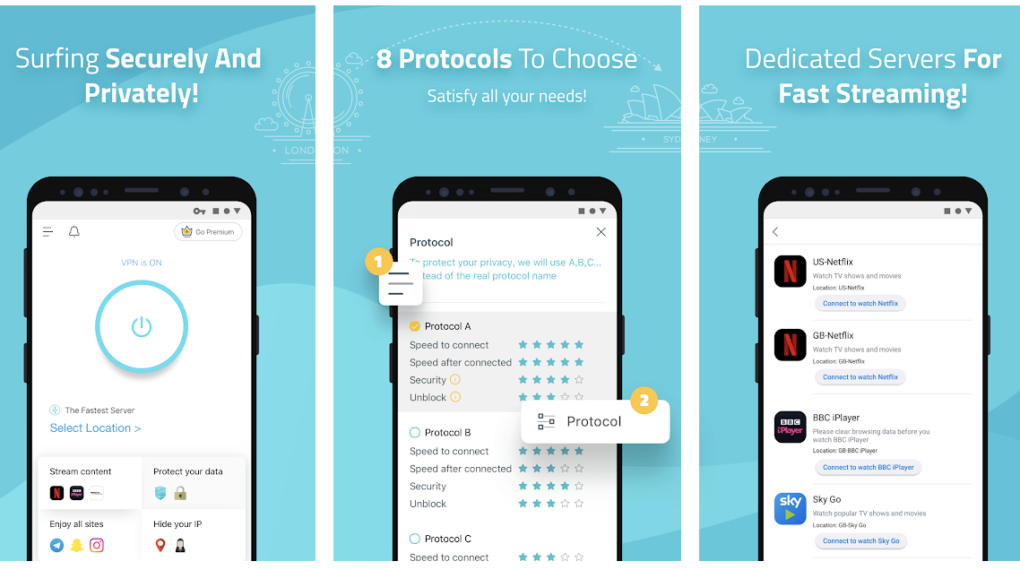
Of course, with a VPN, you won’t be able to trick the GPS location but if you aim to simply trick an app or a website that you are accessing it from a different location (and IP), the VPN is the safest method to go with.
It masks your original identity, so not just limited to your location but your IP address remains masked as well.
Some services may completely block access to their applications/websites when they detect a change in the location. Unfortunately, you cannot bypass that. But, if they do not block it, you will be able to utilize several server locations available with the VPN service.
2. Spoof Location Using a GPS Spoofing Device
It is important to note that personally, I haven’t tried it. But, it seems to be genuine and does the work.
It is the – GFaker. Similar to the YubiKey authentication device or a thin pen drive, you just have to insert it in the lightning port of your iPhone and you can change your location.
Of course, depending on the iOS version and the hardware support of the device, you may or may not get it working. So, I suggest you do proper research before purchasing a device like GFaker to spoof your iPhone location.
3. Try 3rd party Software Tools to Spoof iPhone Location
There are plenty of software tools available like iTools which lets you connect your iPhone and do plenty of things.
It includes the feature of faking the GPS location as well. Usually, these offer free version or trials of the software and needs to be purchased to unlock all the features.
We don’t endorse any of the available solutions, but if a VPN or a GPS spoofing device does not work, you may give this a try as well.
Also Read: 20 Best Free Anonymous Email Service Providers to Send Email Anonymously
Conclusion
It is definitely a possibility to spoof or trick a service with your iPhone location. But it depends on what exactly you want to. If it’s just the location and IP or the GPS as well.
Have you tried any of the above-mentioned methods to spoof location on the iPhone? Feel free to share your thoughts in the comments below.
Related Resources:




