Images with inspirational quotes aren’t uncommon these days. In fact, they are one of the most searched images. Be it for content creation, uploading status, or just to gain some motivation, numerous people are always in the search of quotes online.
Hence, creating amazing quotes images is a concrete reason for you, if you are a content creator and looking for something unique, yet attractive to earn. However, thinking of a quote and then using it with the correct image template isn’t as easy as it seems.
Using quotes maker apps can make things easy for you considerably. There are a number of quotes maker apps that can help you with creating amazing quotes images by placing inspirational quotes in relevant images. However, selecting the best app for making quotes is always a bit difficult as there are tons of options available for quotes maker apps.
Also Read: Top 10 Best Poster Maker Apps for Making Amazing Poster Designs
Contents
- Top 10 Best Quotes Maker Apps for Making Beautiful Quotes Images for Instagram
- Frequently Asked Questions About Quotes Maker Apps
- The Pro Review from TechReviewPro
Top 10 Best Quotes Maker Apps for Making Beautiful Quotes Images for Instagram
But fret not, because this blog post further analyzes, lists, and explains some of the best quotes maker apps along with each of their pros and cons. Read them out.
So if you are looking for the best apps for making inspirational quotes images for Instagram, check out some of these best quotes maker apps for making amazing quotes images for Instagram.
1) Quotes Creator Quote Maker
Quotes creator is the first and foremost app in the list of the best quotes maker apps. From fonts to customization, this quote maker app offers huge flexibility with everything.
Pros of Quotes Creator Quote Maker App:
a) Number of Filters:
You get a large number of filter options with the Quotes Creator app. You can effectively use each of these filters to enhance the quality of your quotes.
b) Simple to Use:
Using this quotes maker app is quite simple, which implies that you won’t be facing any issues while creating quotes using this app. Hence, the Quote Creator app allows creating quotes with extreme ease.
c) Customizing Options:
Quote Creator app offers a large number of customization options, which is a major benefit of this app. Hence, you can customize your quotes and image templates as you want with this app.
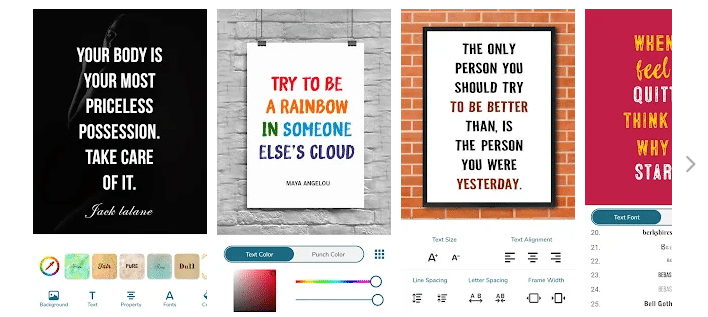
Cons of Quote Creator Quote Maker App:
a) Lacks Advanced Editing:
I feel that this app still lacks advanced editing, which might restrict you in terms of creating a quote template of your own choice.
Pricing of Quote Creator Quote Maker App:
This quotes maker app is completely free of cost for you to use. Hence, you can create some of the most amazing quotes without paying a single penny.
2) Text2Pic – Text on Photos
Text2Pic is another quotes maker app that comes with numerous formatting options, that you can effectively use to create amazing quotes and use the same with the image template of your choice.
Pros of Text2Pic Quote Maker App:
a) Numerous Formatting Options:
Text2Pic offers a wide range of formatting options. You can use these options according to your creativity effectively and ensure that you create amazing quotes in terms of both, quality and appearance.
b) Amazing Effects:
I am really impressed with the effects that this quote maker app comes alongside it. You can effectively add them to your content and give your quotes a unique dimension of animations.
c) Easy to Use Interface:
The interface accompanying this quote maker app is extremely easy to use and intuitive. Hence, you can count on this quotes creator app to make the entire quote creating process easy for you.
Cons of Text2Pic Quote Maker App:
a) No Image Upload:
With this app, you can even upload images of your own choice. You can only add the images that are already available in the software library. I feel this is a major drawback when the flexibility aspect is considered.

Pricing of Text2Pic Quote Maker App:
Text2Pic is completely free to be downloaded and used. Hence, you get access to some of the most amazing quote-making features without paying anything.
3) Jusgramm Free Instagram Quote Maker
Jusgramm is a free quotes maker app for Windows users. This Instagram quotes maker app comes with numerous sticker options, background options, and much more.
You can effectively use this quotes creator app to ensure that the quotes you create on an image template are simply inviting and amazing.
Pros of Jusgramm Quote Maker App for Instagram:
a) User-Friendly App:
Jusgramm is a user-friendly app, which implies that you aren’t required to worry about technical complexities at all with this app. You can create amazing quotes even if you aren’t a pro content creator.
b) Easy Sharing:
With Jusgramm, you can easily share your content on various social media platforms, hence increasing the visibility of your content.
c) Wide Range of Options:
This Instagram quotes maker app offers a wide range of editing options, which implies that you get numerous options to create inviting quotes. A wide range of editing options makes Jusgramm one of the best quote maker apps for making amazing quotes images for Instagram.

Cons of Jusgramm Quote Maker App for Instagram:
a) Lack of Updates:
This app hasn’t been updated for years, which might mean a lack of performance of the same.
b) No Image Upload:
You cannot upload your own image on this app. You can only use the image that’s already available on this app. It is a major drawback in terms of flexibility.
Also, since the app doesn’t get frequent updates, so you are left with limited options.
Pricing of Jusgramm Quote Maker App:
You can easily create quotes with Jusgramm without paying anything. It is completely free to download and create quotes.
4) PicLab All-in-One Photo Editor
PicLab Photo Editor is another amazing application that can add that dimension of unique artwork with your quotes. The app has been a proven success in terms of helping people to create some amazing quotes images.
Pros of PicLab All-in-One Photo Editor:
a) Easy to Use:
PicLab Photo Editor is extremely easy to use. It hardly requires any technical or, say, any graphical skills. Even if you are a novice, creating quotes using PicLab photo editor is quite easy for you.
b) Amazing Editing Options:
With PicLab photo editor, you get some of the most amazing editing options. Hence, you can use your creativity to the fullest to ensure that the quotes you craft are top-notch.
c) Regular Updates:
PicLab photo editor is updated on a regular basis, which implies that you will be getting the best of this app at regular intervals.
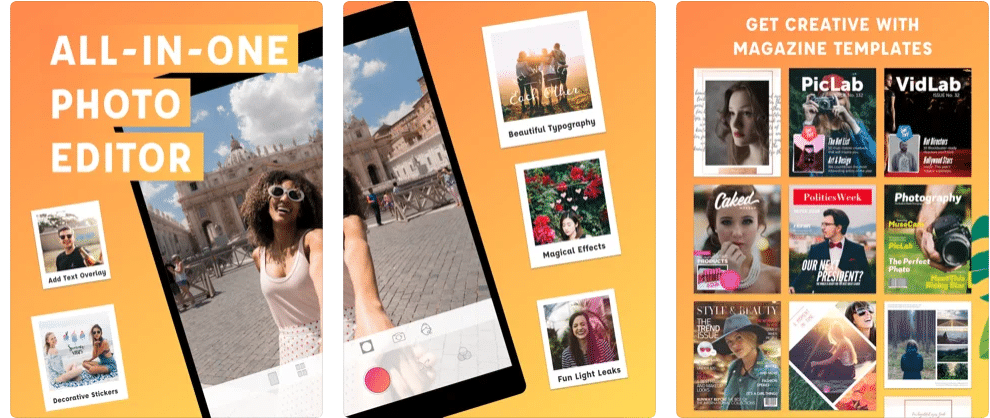
Cons of PicLab All-in-One Photo Editor:
a) Lacks Some Advanced Features:
I still feel that this app lacks some advanced features. The addition of these features might easily make PicLab one of the best quote maker apps for making beautiful quotes images.
Pricing of PicLab Photo Editor:
PicLab photo editor app is available to download for free from the App Store. You can download the app from the App Store and use it without paying anything.
5) Font Mania Quote Maker
Font Mania is another wonderful quotes maker app that can help you not only with quote creation but also with creating inspirational images, birthday cards, etc.
Pros of Font Mania Quote Maker App:
a) Amazing Filters:
I simply loved the filters that this app comes alongside it. You can effectively use these filters to uplift the quality of posts you create.
b) Easy Sharing:
You can easily share your content on different social media platforms and ensure the maximum visibility of the same.
c) User-Friendly App:
This quotes creator app is extremely user-friendly, which ensures that even if you don’t have a grip on graphics, you won’t be facing any issues while using this app.
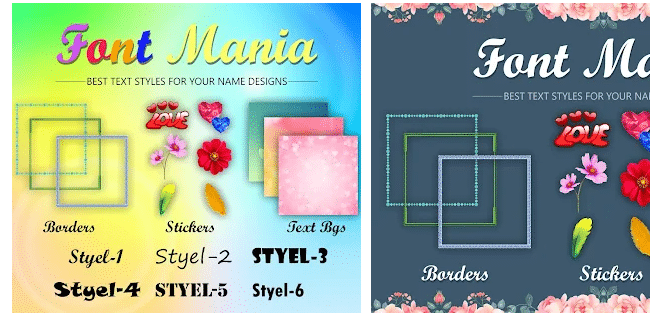
Cons of Font Mania Quote Maker App:
a) Lags Sometimes:
Several users have reported that this app lags sometimes. It might frustrate you as a content creator, hence degrading the quality of quotes.
Pricing of Font Mania Quote Maker App:
You don’t need to pay anything to use this app. You can create quotes without paying anything with Font Mania.
6) Phonto – Text on Photo
Phonto is another simple and very reliable text on the photo app that makes it easy for you to create quotes. The app comes with a wide range of options for everything, and hence is one of the most popular quote maker apps among iPhone and iPad users.
Pros of Phonto Quote Maker App:
a) Extremely Secure & Easy to Use:
Phonto is extremely secure & easy to use. You won’t be facing any sort of technical complexities with this app. You don’t require any graphical skills to use this app.
b) Wide Range of Options:
From fonts to image templates, Phonto provides you with a wide range of options for everything. You can efficiently use each of these options to create perfect quotes for yourself.
c) Customization Flexibility:
You can customize almost everything, specifically, the texts. This flexibility is a major benefit of using Phonto to create quotes.
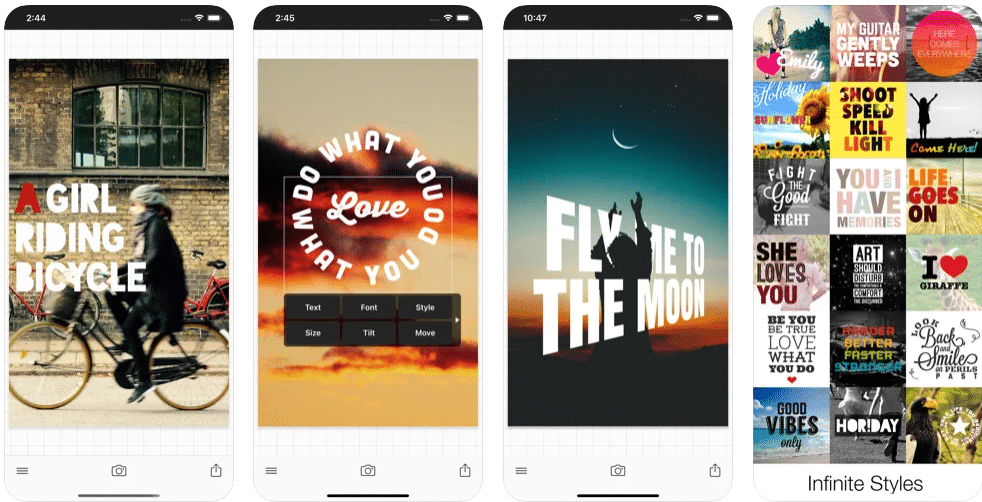
Cons of Phonto Quote Maker App:
a) A Room for Enhancement:
Phonto somehow still doesn’t match the standards of several advanced quote maker apps available today. The addition of some advanced features might make it a strong contender for one of the best quote maker apps.
Pricing of Phonto Quote Maker App:
Like almost every quote maker app, Phonto is free to use too. You aren’t required to pay anything to create quotes using Phonto.
7) Stencil Quotes Maker
Stencil is one of the most popular quote maker apps available. This app comes with more than 1200 templates that you can effectively use to complement your quotes. Yes, the number of options for everything within this app is quite high.
Pros of Stencil Quote Maker App:
a) Features:
The Stencil app comes with versatile features, which implies that along with quote making, you can use this app for several other applications. Hence, Stencil isn’t only limited to quote-making.
b) User-Interface:
The Stencil quote maker tool comes with a very easy-to-use interface. You won’t be facing any confusion while using this app. As you will be clear with everything, the quality of content you create here will automatically increase.
c) Strong Portfolio:
Past success always matters, isn’t it? The Stencil comes with a strong portfolio, which implies that you can trust the quality of services it provides.

Cons of Stencil Quote Maker App:
a) Sometimes Overwhelming:
A plethora of options sometimes makes users feel overwhelmed, hence, degrading the quality of content.
Pricing of Stencil Quote Maker App:
a) Free Plan:
You get 10 images per month with this plan. Also, you can upload 50 images and create 10 collections. You don’t need to pay anything with this plan.
b) Pro Plan:
You can save 50 images per month. You can upload 250 images and create 25 collections with this plan. Also, you get premium support with this plan. Pricing: $15/Month & $9/Month (if paid annually)
c) Unlimited Plan:
You can save unlimited images and create unlimited collections. Pricing: $20/Month & $12/Month (if paid annually).
8) Fotor Photo Editor
Fotor photo editor is another reliable quote maker app that comes with some of the most amazing templates, fonts, and even stickers that you can use according to your creativity to uplift the content quality of quotes you create with this quotes creator app.
Pros of Fotor Quotes Image Editor App:
a) Range of Options:
Be it templates, fonts, or stickers, you get a wide range of options with regard to everything. You can count on this app to ensure that you execute your creativity to the fullest with this app.
b) Filters:
The number of filters this app offers are quite high. Hence, you can use each of these filters effectively to ensure that the quotes you create are top-notch.
c) Range of Applications:
This quotes creator app is not only confined to quote creation. You may use this photo editor app for multiple other photo editing applications. Hence, it is versatile, and you can use it effectively for multiple purposes.
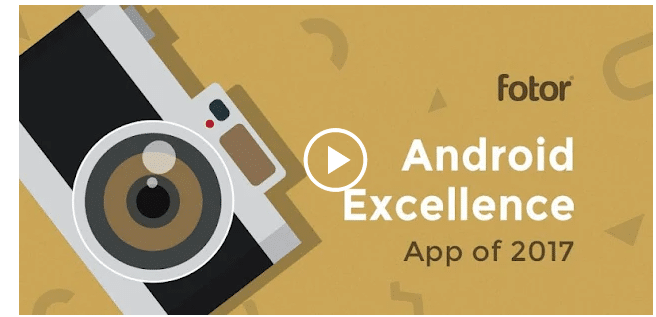
Cons of Fotor Quotes Image Editor App:
a) Limited Editing:
This app offers limited editing, which is a major drawback of this app. Slightly more customization flexibility could have made it a strong contender for the best quote maker app available.
Pricing of Fotor Quotes Image Editor App:
a) Basic Plan:
You get Basic image adjustments and photo effects with this plan. Also, you get limited design resources with the Basic plan of this app.
The Basic plan is free, and you don’t need to pay anything to use the basic plan of Fotor.
b) Pro Plan:
You get access to all advanced editing tools along with 200+ premium photo effects. Also, storage is offered, which is a massive benefit with the Pro plan.
Pricing: $8.99/Month & $39.99 (if you go with the annual mode of payment).
c) Pro+ Plan:
You get everything included in the Pro plan. Also, you get 1 million+ HD photos that you can use for personal and commercial purposes. Moreover, you get access to premium support with this plan.
Pricing: $19.99/Month & $89.99 (if you go with the annual mode of payment).
9) Canva Quotes Maker App
If you are into image editing and visual content creation, Canva won’t be an alien to you. But, I am sure that you aren’t entirely aware of the fact that you can use Canva to create some amazing quotes images too.
Pros of Canva Quote Maker App:
a) Range of Options:
Of course, as mighty as Canva is, you won’t be running out of options at all. Canva has been an excellent tool for quote creation for a while, and the number of options it offers is simply huge.
b) Ease of Usage:
Yes, Canva is mighty, but not difficult to use. The navigation and the interface are designed such that even beginners can create content with supreme ease with Canva.
c) Suggestions:
Canva suggests templates that might complement your quotes perfectly. Yes, the smart world it is! You can effectively use these suggestions to create quality posts.

Cons of Canva Quote Maker App:
a) Sometimes Overwhelming:
As much as a large number of options are useful, they also make users feel overwhelmed, sometimes. It might make it a bit difficult for the users to design quotes images quickly.
Pricing of Canva Quote Maker App:
Canva costs you $12.99/Month or $119.99/Year if you go with the annual mode of payment. You get access to all the advanced features and templates with this plan.
10) Geulgram – Text on Photo Quote Maker
Geulgram is another text on photo app which you can use to make beautiful quotes images.
This app is quite popular when it comes to finding high-quality images with stunning backgrounds. These backgrounds can effectively complement the quotes you create with the utmost perfection.
Pros of Geulgram Text on Photo Quote Maker App:
a) Fun Interface:
The interface that Geulgram comes alongside it is quite simple and fun to use. Hence, creating quotes using this text on the photo app will be fun for you.
b) Data Text:
Geulgram text on photo editor provides multiple data text options, which I feel is quite a unique benefit of this amazing app.
c) Huge Library:
This ‘quotes image creator’ app comes with a huge library, which gives you a wide range of options for everything. Hence, with this app, you won’t be running out of options at all.
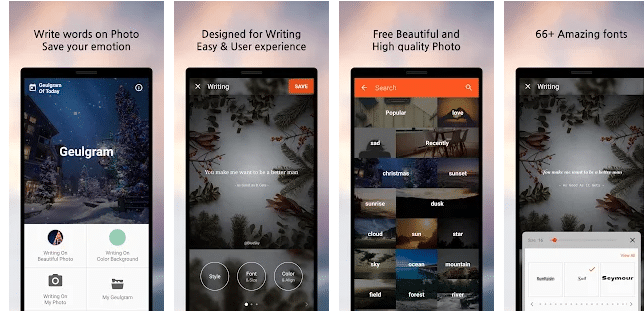
Cons of Geulgram Text on Photo Quote Maker App:
a) Lots of Ads:
This app comes with lots of ads, which is sometimes frustrating. It might work as a hurdle for you in terms of creating amazing quotes images.
Pricing of Geulgram Text on Photo Quote Maker App:
With Geulgram quotes creator app, you can create quotes for free. You don’t need to pay a single dollar in order to use this app.
Also Read: Top 10 Best Instagram Follower Apps to Manage and Grow Instagram Followers
Frequently Asked Questions About Quotes Maker Apps
How do I select the best image templates for my quotes?
Firstly, be clear with the nature of your quote. Remember, the nature of your quote is extremely important when it comes to choosing the image templates.
Additionally, ensure that you use the best quote maker app, as it might help you out with some of the most amazing image templates. Hence, do some research, know your quote well, and make it easy for yourself to select the best image template for your quote.
How do I boost the visibility of my quotes?
To boost the visibility of your quotes, you need to ensure that you share them effectively using the right hashtag strategy. No matter what the content form is, content marketing is always important. Additionally, you need to ensure that you don’t sound spammy when you promote your quotes.
Be wise a bit and efficient when marketing your quotes, and notice the increase in visibility.
What sort of quotes works the best?
If the content is good, any type of quote can do wonders for you in terms of reach and visibility. Hence, with any quote you create, ensure that you use your skills and creativity to the fullest.
How do I select the best quote maker app?
To select the best quote maker app, you need to check out certain things like the image templates offered, the customization features offered, the range of options available, etc. Do some research, and it will be easy for you to select the best quote maker app.
Can I use my own picture with my quotes?
Yes, you can. Although most people use some templates that complement the quote. However, if personal branding is one of your goals for creating quotes images, made sure you use your own pictures with your quotes.
It boosts the chances of the high visibility of your quotes, which is an amazing thing. Again, it all depends on your preferences and vision.
Also Read: Top 7 Best Emoji Maker Apps and Tools to Make Your Own Emoji
The Pro Review from TechReviewPro
Choosing the best quote maker app is quite challenging, as there are numerous options available. However, doing some research, and being clear with your own template requirements can make it easy for you considerably.
Reading the above analysis will definitely help you out in terms of selecting the best app for making quotes images, and ensuring that you create quotes with some amazing templates.
So, what’s your favourite quote maker app? Or are you still having any sorts of doubts about any of the apps explained above? If yes, don’t hesitate to pen them down. I will be happy to answer any questions you might have.
Related Resources:




