The right watercolor drawing app can bring your drawing to life. Of course, colors are the soul of any drawing, and hence, you by no means can compromise with the same.
In this digital world, drawings have gone digital too, and you require a watercolor drawing app to color the same. The right watercolor app won’t only help you give amazing colors to your drawings, but also help you explore and unleash new dimensions of your creativity.
Also Read: Top 10 Best Outline Picture Apps to Outline Pictures for Sketches
Contents
- 11 Best Watercolour Drawing Apps to Add Watercolour Painting to Pictures
- Frequently Asked Questions About Watercolour Drawing Apps:
- How do I make my water-coloured painting look natural?
- I am still a beginner at watercolour painting. Can a watercolour painting app enhance my skills?
- Is using a watercolour drawing app free?
- What is the benefit of digital art over drawing and painting on paper?
- Can I sell my watercolour paints and drawings using a watercolour app?
- The Pro Review from TechReviewPro
11 Best Watercolour Drawing Apps to Add Watercolour Painting to Pictures
I have listed and analyzed some of the best watercolour drawing apps that can help you bring your dreams into reality by painting your drawings amazingly below. Check them out.
1. Watercolor Paint
Watercolor Paint is the first watercolour drawing app on my list. You can count on this watercolour painting app to bring your imagination into reality with the utmost ease and efficiency.

Features of the Watercolor Paint app:
a) If you are a professional artist, or dreaming of becoming the same, this watercolour drawing app has a plethora of built-in features that can help you out. This is the reason that numerous professionals trust this watercolour painting app for coloring their drawings.
b) The watercolour drawing app is much more than just coloring your drawings. It gives you numerous effect options that you can effectively add to your drawings to make the same look beautiful.
c) If you are looking to create your own full art book, giving this watercolor painting app a try is absolutely worth it. The richness of the colors this watercolor drawing app offers, along with the bright markers, make it a good option to do so.
d) Lastly, the user experience with this watercolour painting app is quite high. You need not worry about finding the elements here and there, which makes it a perfect watercolor drawing app for you.
2) Watercolor Studio
Watercolor Studio is another popular watercolour drawing app for iPhone and iPad that you can use to add watercolor to photos. Not only with colours, but Watercolor Studio also allows you to customize your drawings with plenty of sliders, layers, brushes, and much more.

Features of the Watercolor Studio app:
a) The Watercolor Studio app effectively uses artificial intelligence and image recognition to render watercolour, and it actually gives you infinite variations to colour your drawing easily and in no time.
b) Be it transparency, bright looks, or anything, the output from this watercolor paint app is assured to be beautiful and amazing.
c) The Watercolor Studio app supports high resolution, which makes giving this app a try absolutely worth it.
d) The watercolor painting app keeps on getting updated at regular intervals. Hence, you keep on getting better and more advanced features with this app, which is again a major benefit of the same.
3) Infinite Painter
If you are an iPhone user, Infinite Painter is one of the best watercolor drawing apps for iPhone and iPad that you can effectively use to bring your imagination into reality.

Features of the Infinite Painter app:
a) Firstly, I loved the minimal and intuitive interface that this watercolor painter app comes alongside. The clean interface ensures that the user experience with this watercolor drawing app is quite high.
b) The Infinite Painter app comes with more than 100 brushes, and you get more than 100 customization options for every brush. Hence, it’s clear that the customization flexibility with this watercolor drawing app is quite high.
c) You can even import or export custom brushes on this app. Not every watercolor drawing app allows it, which makes this app stand out as compared to other options.
d) This watercolor drawing app is quite powerful. It comes with numerous powerful and advanced sets of features that you can use to bring your imagination into reality and make your drawing look amazing.
4) Sketchbook
Sketchbook is the next watercolor sketching app on my list. If you are creative enough, Sketchbook can help you push your creativity to the fullest. This watercolour drawing app provides you with plenty of options to help you utilize your creativity to the fullest.

Features of the Sketchbook app:
a) I loved the elegant interface that the Sketchbook app comes alongside. It gives you a natural drawing experience.
b) Sketchbook offers a highly professional feature set and high flexibility to customize the drawings the way you want. Hence, Sketchbook is much more than just watercolour paintings.
c) If you are a creative person, Sketchbook is worth giving a try. This watercolour drawing app has several features that can give your creativity a push, hence, ensuring perfection in your drawing and colouring.
d) You can tuck out the tools that you don’t want, and hence, focus only on your work rather than getting distracted by a lot of drawing and sketching tools.
5) Adobe Illustrator Draw
Adobe is undoubtedly a mighty platform, as Adobe has an app or software for almost every creative work, and watercolour drawing is not an exception. Adobe Illustrator Draw is a product by Adobe that helps you to draw amazing drawings and colour them, including adding watercolor paints.
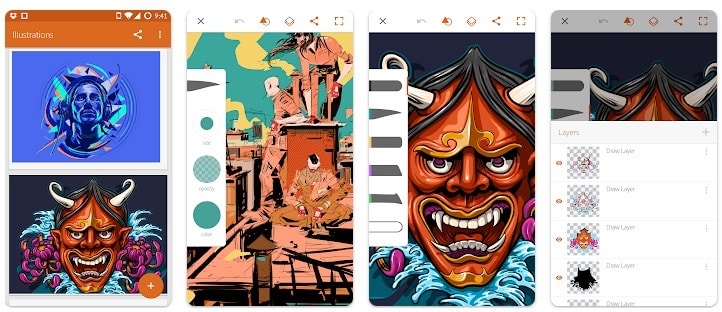
Features of the Adobe Illustrator Draw app:
a) This drawing app comes with a large set of tools. Hence, you get plenty of options to ensure that your drawing looks amazing.
b) The easy-to-use brush for vector art illustration ensures that your output is extremely crisp and clear.
c) Adobe Illustrator Draw has a simple interface and intuitive mechanics that increase your user experience with this watercolour drawing app.
6) Watercolor Effect Art Filters
Watercolor Effects Art Filters is an oil painting photo editor app for iPhone and iPad users. This watercolor filter app is another reliable option to transform your photos or drawings with beautiful artwork by giving them watercolour effects.
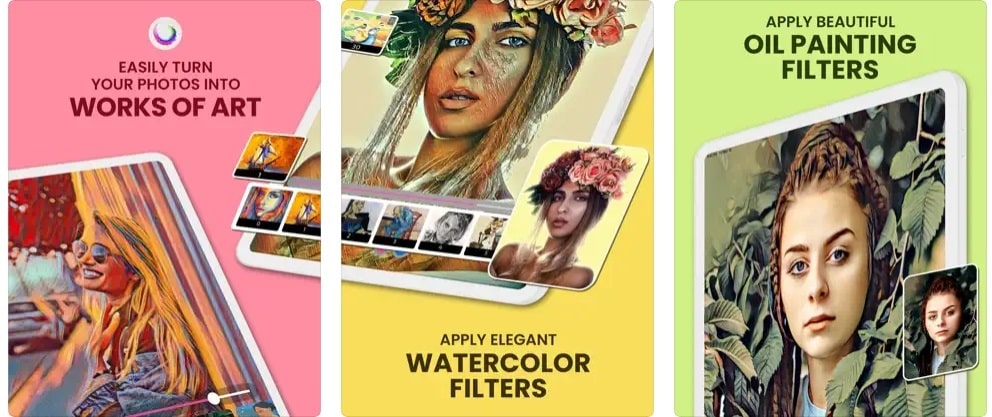
Features of the Watercolor Effect Art Filters app:
a) This watercolor drawing app gives you advanced personalization options. You can personalize your drawing with text, stickers, effects, and of course, watercolours.
b) The Watercolor Effects Art Filters app gives you both, modern and contemporary art styles that you can use to advance the looks of your drawing.
c) You can even share your paintings directly from here with ease and the utmost efficiency. If you are a busy-bee, this watercolor drawing app offers you plenty of features that can save you time.
d) The styling options this oil painting app offers can help you utilize your creativity to the fullest. The styling options offered are one of the primary reasons for recommending this app.
Also Read: Top 10 Best Mood Board Apps to Create Amazing Mood Boards
7) BeCasso: Photo to Painting App
BeCasso is another reliable and efficient watercolor drawing app that you can count on to enhance the look and fill of your drawing. It helps you make digital art from pictures, as you can easily turn photos into paintings using this photo-to-painting app.

Features of BeCasso: Photo to Painting App:
a) With BeCasso, high-quality watercolour painting is guaranteed. The output after you watercolour your drawing will be of high quality, which gives you a strong reason to go with this app.
b) Along with watercolours, you get dozens of filter options with this photo-to-painting app. Hence, you can add these filters to your painting to enhance its looks.
c) The app offers high customization flexibility, which is again a major benefit of this watercolour drawing app. You can customize your painting in numerous ways.
d) The watercolour photo-to-painting app allows an easy sharing option. You can share your paintings on Twitter, Instagram, and Facebook directly from here.
8) PaperColor
If you are just a beginner in the field of Digital Art, the PaperColor watercolor drawing app might be your ideal choice to go with.

Features of the PaperColor app:
a) You get a large number of pen and brush options with this Papercolor app. Yes, it might feel a bit overwhelming initially, but to ensure quality, these options are quite important.
b) This watercolour painting app is a perfect option to go with if you are learning to paint. The tools and built-in features make it a perfect choice to sharpen your painting skills.
c) Yes, there are plenty of options to play with, but the watercolor drawing app makes sure that at no point do you feel overwhelmed or get confused. You can draw and paint without any sort of distractions.
d) I was really impressed with the colour library of this digital painting app. There are plenty of shades available, which enhance your efficiency in terms of helping you give your drawing an amazing look.
9) Krita
Krita is a fully-fledged watercolor painting app that can make painting fun and efficient for you. No matter what your painting requirements are, Krita is a perfect digital painting app that can cater to them with perfection.
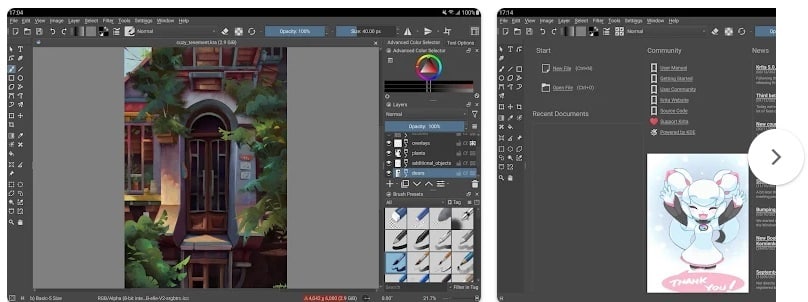
Features of the Krita app:
a) If you are looking to enhance your painting skills, this digital painting app has plenty of features and tools to help you out.
b) Krita is really a powerful watercolor painting app. This watercolor drawing app doesn’t lag anywhere, which ensures a high user experience for you.
c) No matter if you require a watercolor painting app for comics, storytelling, or anything, this app can efficiently cater to your requirements.
d) Lastly, Krita is quite easy to use. You won’t experience any sort of technical complexities while painting your drawings here.
10) Brushstroke
Brushstroke is another powerful photo-to-painting app for iPhone and iPad that you can use to turn photos into paintings. With Brushstroke, it’s all about a single click. With just a single click, you can add beautiful watercolours to your drawings. Hence, if you are looking for an easy digital art app, Brushstroke is your choice to go with.

Features of the Brushstroke app:
a) With Brushstroke digital painting app, you get a platform to experiment with different color palettes at once. You get plenty of options to play with, which is definitely a major feature of this photo-to-painting app.
b) Features like the efficiency to sign your painting after you complete it validates the flexibility you get with this app in terms of customization.
c) The watercolour drawing app has collaboration with CanvasPop. Hence, if canvas prints are your requirement, giving the Brushstroke watercolour app is definitely worth giving a try.
d) Using Brushstroke for creating watercolour drawings is quite easy. The app comes with an easy-to-navigate interface, which enhances your user experience to a good extent.
11) Watercolor Effects & Filter
Lastly, this is another reliable watercolour drawing app on which you can count to simulate real-time watercolour paintings to your digital art.
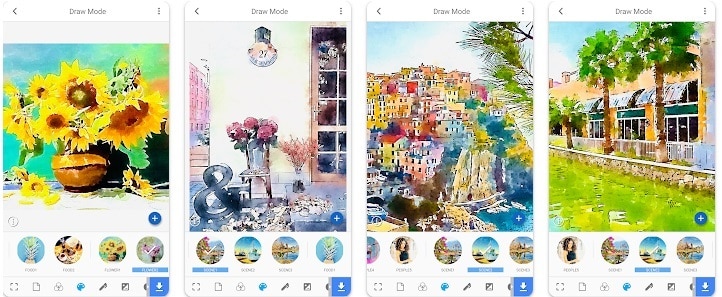
Features of the Watercolor Effects & Filter app:
a) As mentioned, this watercolour drawing app ensures real-time watercolour simulation for you. Hence, your painting absolutely looks natural with this app.
b) You get a number of options to make your painting look amazing and natural. With Watercolor Effects & Filter app, you won’t be running out of options at all.
c) The user experience with this watercolour painting app is quite high. Be it interface, or giving your drawings some natural watercolours, you won’t face any technical difficulties with any aspect.
Also Read: 11 Best Pixel Art Software to Make Pixel Art Online and Offline
Frequently Asked Questions About Watercolour Drawing Apps:
How do I make my water-coloured painting look natural?
To make your water-coloured painting look natural, firstly, you need to select the right watercolour app to ensure that your painting looks amazing and natural. Not every watercolour drawing app provides those natural effects to the painting.
Then, be sure to be right with selecting the watercolours. With the right selection of colours, brushes, and a watercolour painting app, making your painting look natural won’t be difficult.
I am still a beginner at watercolour painting. Can a watercolour painting app enhance my skills?
Yes, of course, a watercolour painting app can enhance your skills even if you are a beginner. Numerous watercolour drawing apps come with a lot of advanced features and built-in tools that can push your creativity, and hence, enhance your watercolour painting skills.
Is using a watercolour drawing app free?
Whether a watercolour drawing app is free or not, entirely depends on the watercolour painting app you prefer to go with. Some watercolour drawing apps are completely free, some are partially paid, and some are completely paid. Hence, I always recommend that you verify the pricing norms of the watercolour app before you go with one.
What is the benefit of digital art over drawing and painting on paper?
There are several benefits of digital art over drawing and painting on paper. With digital art, you’ll be able to share your work online in this ever-growing digital world easily. Also, in this digital world, nailing digital art is quite important, if you are an artist. But, it’s all about your requirements and preferences.
Can I sell my watercolour paints and drawings using a watercolour app?
In most cases, no, you can’t sell your watercolour painting and drawing using a watercolour app. A watercolour app only helps you to prepare your drawing, but you can’t sell it using the same. You need to use dedicated platforms to do so.
Also Read: 10 Best Free Fun Drawing Game Sites to Play Drawing Games Online
The Pro Review from TechReviewPro
Selecting the right watercolour app can really enhance the looks of your drawing. Be it for professional or personal use, using a watercolour app is always a great user experience.
If you are an artist, digital art is a necessity for you in this digital world, and a watercolour painting app can make things easy for you to a good extent.
So, with what watercolour drawing app are you going? Do you still have any doubts about any of the watercolour painting apps listed above? Don’t hesitate to comment below if that’s the case. I would be quick and more than happy to help you clear the same.
Related Resources:
- Top 8 Best Handwriting to Text Apps to Convert Handwriting Into Text
- 7 Best Side-by-Side Picture Apps for Placing Two Pictures into One
- Top 7 Best Draw-on-Picture Apps for Android to Quickly Draw on Picture
- 8 Best Funny Pen and Paper Games to Play on Paper and Have Fun
- 7 Best Hair Styler Apps for Android to Try Different Hairstyles




