Construction apps for Android? Well, you might be wondering why are we talking about such applications here. Fret not, construction apps aren’t anything useless, they are quite useful.
Of course, construction apps aren’t something that is used by all but suitable only for a specific group of people. These apps may be utilized by professionals for quick help (for an approximation) or by the group of people who have got an interest in something similar.
There are several construction apps available for Android at the Play Store. But, here, we’ll take a look at the best ones that most of the people love and which are useful as well.
Nope: There are hundreds of construction apps which do not work and you would end up wasting your time on those. So, in this list, we limit it to the best ones working. Your suggestions are welcome in the comments, if you know about something we missed.
Contents
7 Best Construction Apps For Android that aren’t Useless
So if you have been searching for Android construction apps that aren’t useless, look no further because your search ends here. In this list of best construction apps, I have not only included paid construction apps but free Android construction apps as well.
So let’s explore these Android apps.
1. Handy Construction Calculator (Paid)
I’m no expert. But, obviously, apps won’t make your construction plan better. The applications that we plan to list only assist you to ease the work by providing software tools right at your disposal on your smartphones.
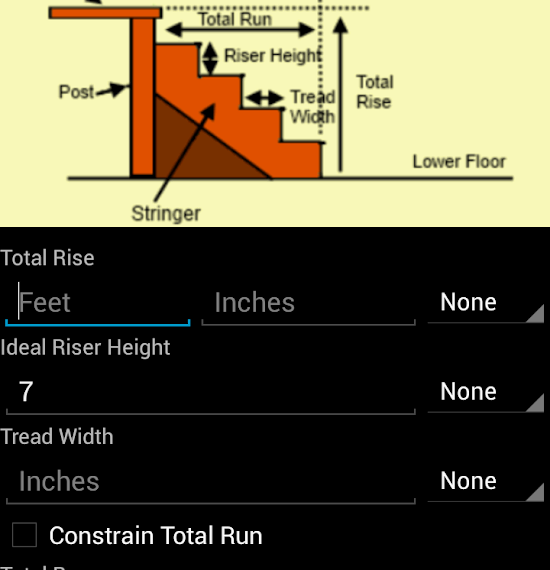
One such all-in-one app is the handy construction calculator. Although, it is a paid app and is no longer maintained by the developer- you can try purchasing it for the tools it offers.
It supports various types of metrics. So, you can switch them when dealing with localized size choices or materials. The key highlight of this app is access to 60+ tools from within a single app. You get tools for wall framing, ceiling construction, roofing, masonry, common measurements, landscaping, and some business-centric metrics tools to calculate discount/margin/cost-estimate.
2. SmartBid for Construction (Free)
SmartBid app requires you to have a paid SmartBidNet account prior to the access. This app helps you manage the bids for sub contractors while also collaborating with them (along with the exchange of documents in a secure way).
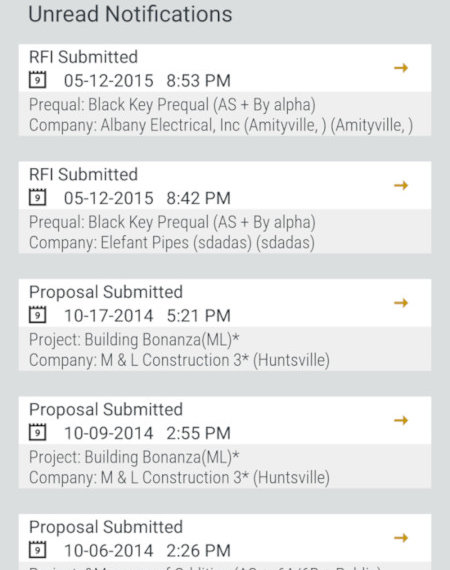
You can request a free demo when you sign up to try SmartBidNet in case you didn’t know about it. Once you get to know it – you can then decide for yourself. The app itself is free – but in order to make it work, you need to sign up at SmartBid’s official site.
3. Construction Master 5 (Paid)
Construction Master 5 is a very popular and an expensive app (~28 USD) to have installed on your Android phone. It is also available for iOS devices – however, you need a separate license if you are going to use it on a different platform.
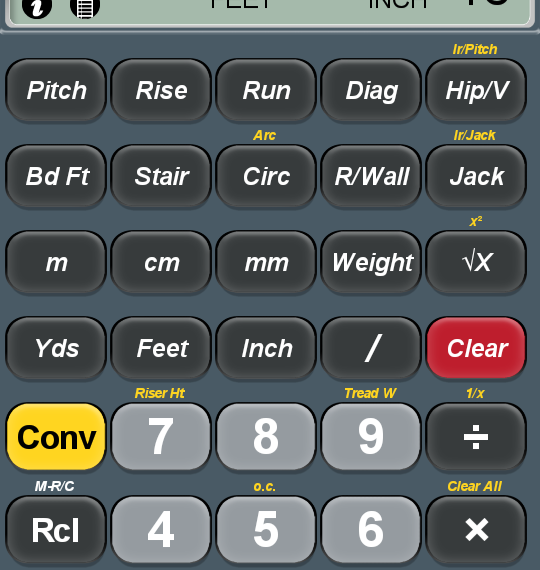
Construction Master 5 aims to replace the advanced construction math calculator that contractors/engineers normally take with them to the site to analyze and calculate. But, if you have this app installed – you can do all those advanced calculations with the help of your smartphone, without needing to carry a calculator.
It includes right angle solutions, area/volume solutions, full metric conversion functions, and special functions like paperless tape and so on.
In addition to all the necessary features, it works perfectly fine – judging by the Play Store reviews.
4. ImageMeter Pro (Paid)
Just like the new “Measure” app on iOS. ImageMeter Pro works in a similar manner. However, here, it isn’t happening in real-time.
ImageMeter Pro costs you just $2 (approx) and lets you measure the length/angle from any image. Of course, there will be some restrictions (depending on how good the image is). But, for the most part – it turns out to be close to accurate when you need a quick estimate without being on-site.
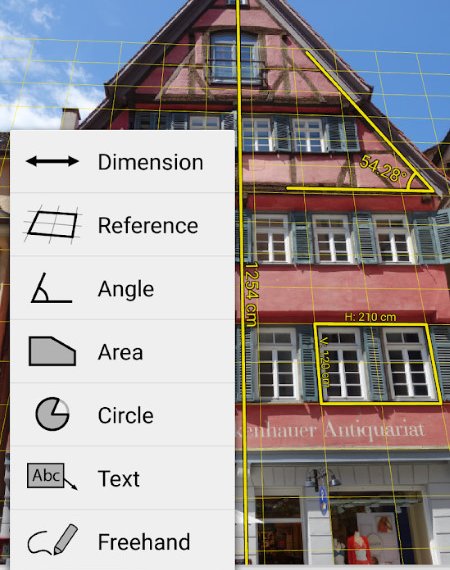
It utilizes Bluetooth laser distance measurement for reference objects which helps in getting the right data from the image. Not only you get the data – but you can export them as PDF/JPG/PNG files which comes in handy to share it with your team members.
5. PlanGrid Construction Management Software (Trial/Paid)
Just like we have Slack, Skype, and similar – for businesses. Why can’t there be something focused for construction teams?
Fret not, PlanGrid is one such solution. You get 21 days to try it for free. With PlanGrid, you can have active projects of all sizes where you can freely share blueprints, documents, annotate, and collaborate in a single place for all the ideas and plans. It even supports version control for the digital blueprints – so that you can always modify them.
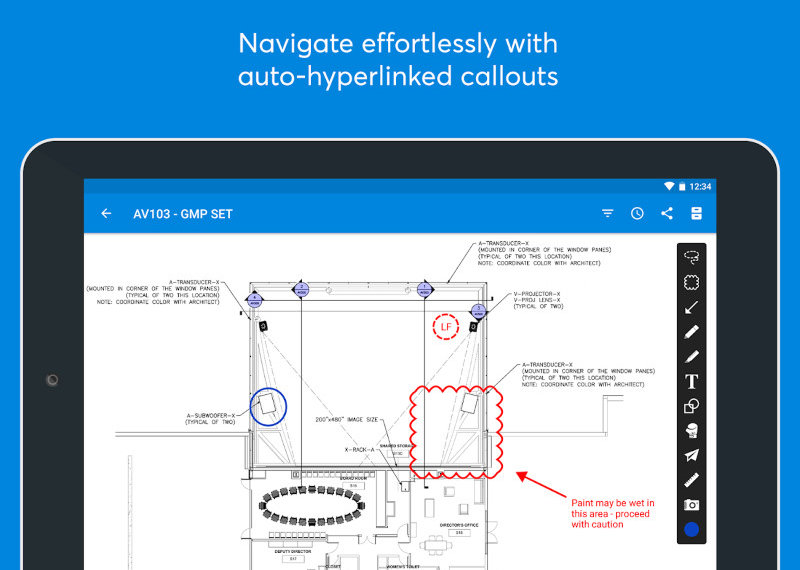
It also incorporates the ability to add to-do lists as problems/tasks that needs to be addressed while the construction is going on. So, having a dedicated space with construction-specific features is definitely a plus. It’s worth checking out.
6. Raken Daily Reports
Raken Daily Reports is similar to PlanGrid but a stripped-down alternative. You may not find all the features of PlanGrid – but it is surely a great option for managing quick tasks, images, documents, time cards, and daily reports.
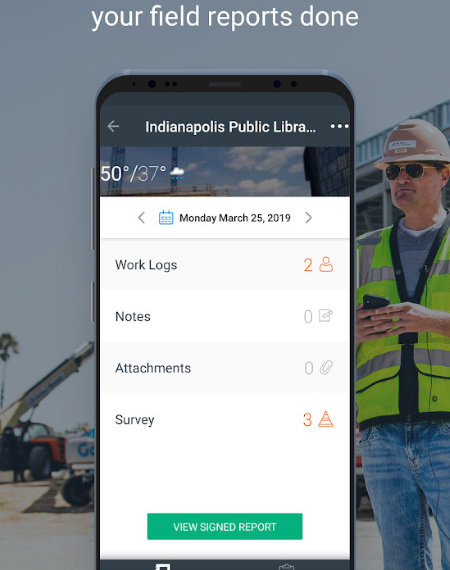
It offers a 15-day trial period after which you will have to upgrade. My suggestions would be: start with the free trial and see if it’s worth it, then decide whether you should continue using it.
7. Buildertrend (Free)
Buildertrend is yet another popular management software for construction workers or leaders for free. However, this is not a team-centric service but focused on customers.
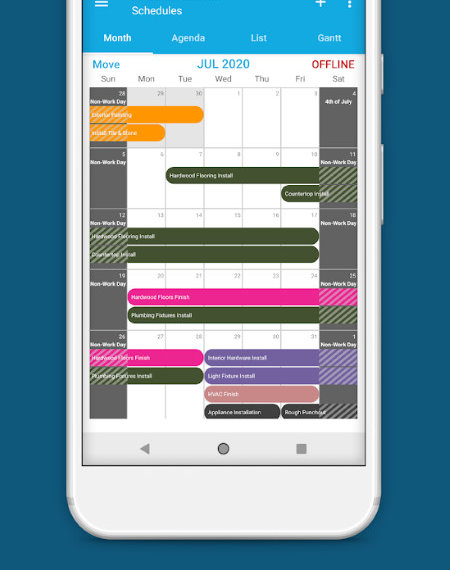
Buildertrends incorporates a CRM to efficiently manage the bills, invoices, tasks, while keeping tabs on the work progress as well. So, if you are looking for a customer-focused app to help you in the work of construction – this is the one to go for.
Conclusion
No matter what it is – calculating important metrics, finding out the length, managing a team, working on a digital blue print, or managing the customers. The users in construction field need a wide-variety of tools. And, applications on the smartphone could help do things on the go when utilizing a tool isn’t possible.
We think these construction applications for Android will be helpful for you – what do you think? Let us know your thoughts in the comments below.
Related Resources:




