Just like Spotify advertises “There’s a playlist for that”. Similarly, there’s an app for everyone, no matter whether you are a nerd or just a sucker for tech or a senior citizen looking for senior citizen apps.
Fret not, the apps that we curated for senior citizens aren’t complex at all – it’s all simple to use. So, if you are not looking for yourself, you can easily explain to someone who might be needing it.
In this article, we shall take a look at some of the most useful senior citizen apps.
Contents
Useful Senior Citizen Apps for Elderly People
During the recent past years, we have seen many innovative apps for elderly people, and the developers have come up with amazingly innovative ideas for apps that are helpful for senior citizens.
But not all senior citizen apps need to be unexpectedly innovative to be helpful for elderly people. Sometimes even a simple app like Google Maps can be very helpful for senior citizens.
Thankfully have got you covered with the compilation of some of the best senior citizen apps for elderly people.
1. Google Maps
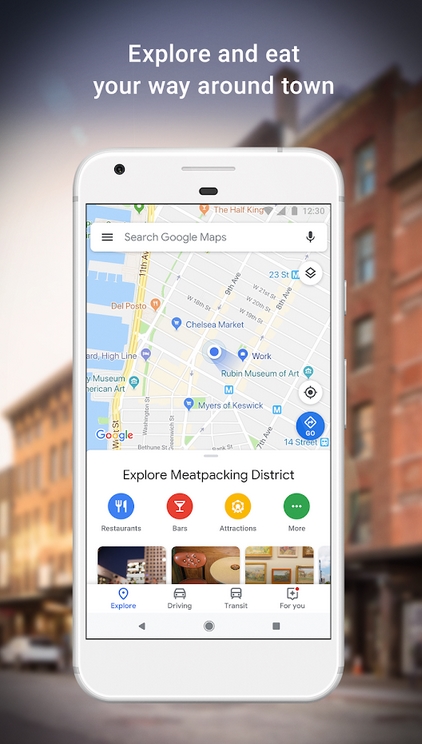
Every user needs a navigation solution- even if its a senior citizen who’s not fond of the latest technology. No matter whether you have an Android smartphone or an iOS device, you can find it either pre-installed or have it installed from the App Store.
There’s a whole bunch of features to utilize and fortunately, that’s not a tough thing to do. You just have to launch the app and type in the location name to find the direction or point something out.
This would come in handy if you’re traveling or simply lost your way. You don’t have to depend on anyone (if there’s no one willing to help). Just launch Google Maps on your smartphone, enter the location and follow the highlighted direction.
Install: Play Store | App Store
2. Kindle
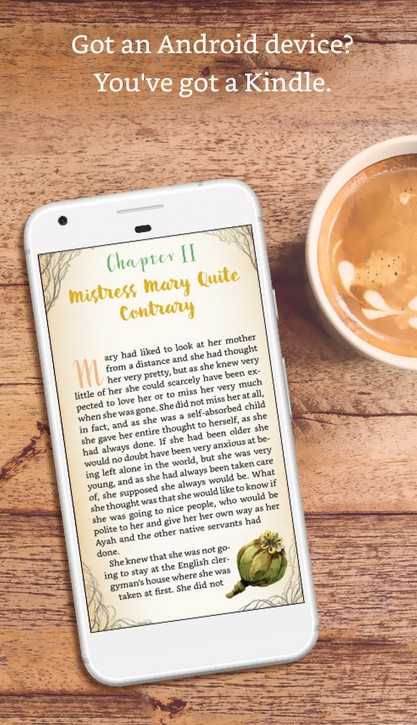
If you are someone who’s fond to read books – or even listen to them being read out, Kindle would be a great app to have installed.
Of course, it is not an essential app – but something to help engage yourself in your free time. There are free e-books available as well if you don’t want to subscribe.
The reason why I’m recommending this app for senior citizens is that it gives you the best readability, ability to zoom in, and also listen to a book. A senior citizen can easily make use of it to have a good time reading.
Install: Play Store | App Store
3. Senior Safety Phone – Big Icons Launcher
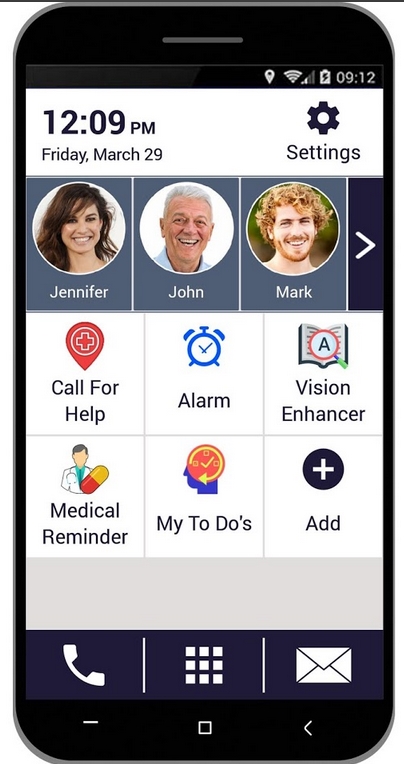
Android smartphones could be confusing depending on what Android skin the manufacturer has put. So, to make things easy for a senior citizen, you can either find any launcher with big icons and set the most useful utilities on the home screen.
In either case, you can use this app to have the basic necessities on your home screen. So, a user does not have to search – simply tap on the required option to use the functionality.
Install: Play Store | App Store
4. CamScanner
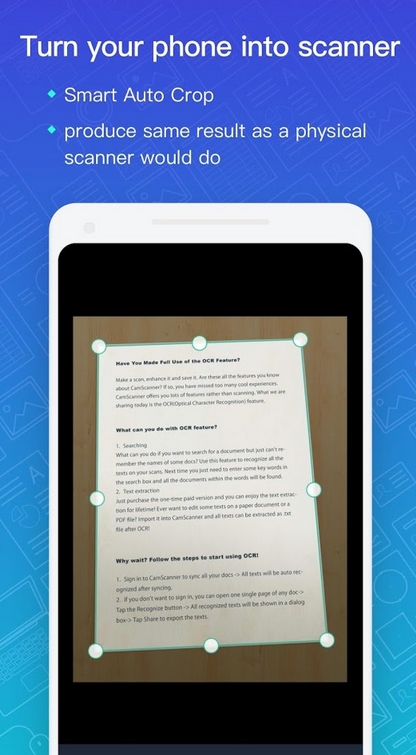
This is yet another useful app for a senior citizen who can just rest at their home without going out to a shop to scan a document. Even if there’s a scanner, they could have a hard time figuring how to use the printer to scan a document. So, this senior citizen app would be helpful for elderly people as it automatically detects the type of document and scans it.
The on-screen instruction for this app is sufficient for easy understanding – just let them know that you need a contrasting surface to be able to clearly scan a document and send it someone.
Install: Play Store | App Store
5. Evernote
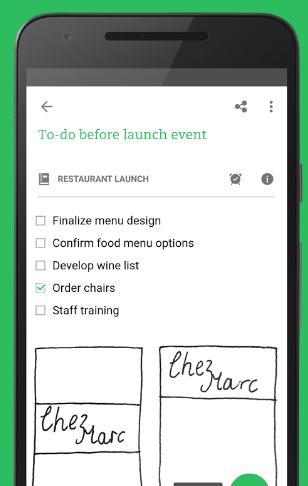
Evernote is a simple note-taking app with powerful features and syncing capability. You don’t want senior citizens to lose their notes – if any. So, Evernote will be the best free note-taking app for them.
They can add a to-do list, add a note, or write down their password if they feel convenient. You can keep it signed in to an account and keep the credentials yourself for backup.
So, in case they lose it, it has all been backed up online.
Install: Play Store | App Store
6. Google Pay
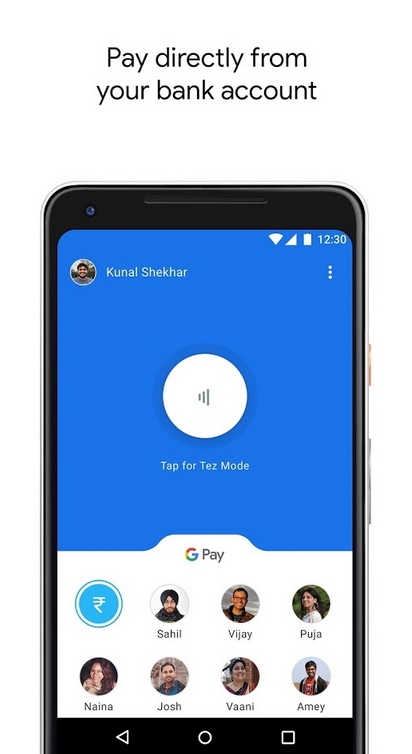
The simplest and fastest UPI application. Google has made it very easy to send/receive money using UPI in India. So, a senior citizen does not need to know how to add money to a digital wallet and then make a payment. Instead, with GPay, you just have to make sure the bank supports UPI transactions and register it on Google Pay with a PIN.
All they need to know is the PIN, and the number/ID of the receiver to make a payment. It’s that easy.
Install: Play Store | App Store
7. Truecaller
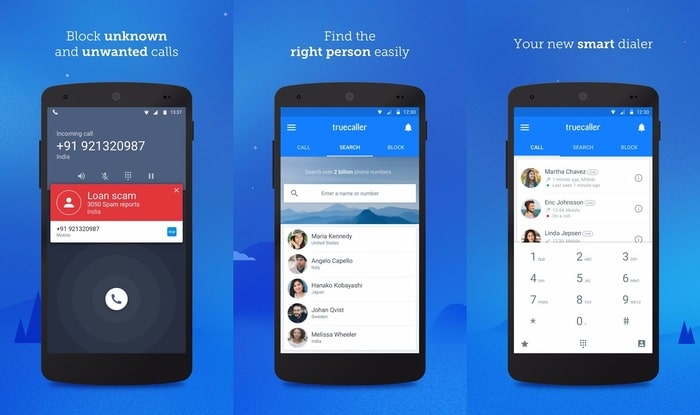
Of course, people try to scam via phone calls if they find that they are talking to someone old enough to fool. But, that won’t always work. Truecaller is effective in detecting spam calls and flagging it when they arrive.
For obvious reasons, not every phone call will be detected as spam – but the most common numbers will be marked (and named) so an elder can read it and be warned without thinking about the number.
Here is how to block spam calls and texts on Android:
Install: Play Store | App Store
8. QR & Barcode Scanner
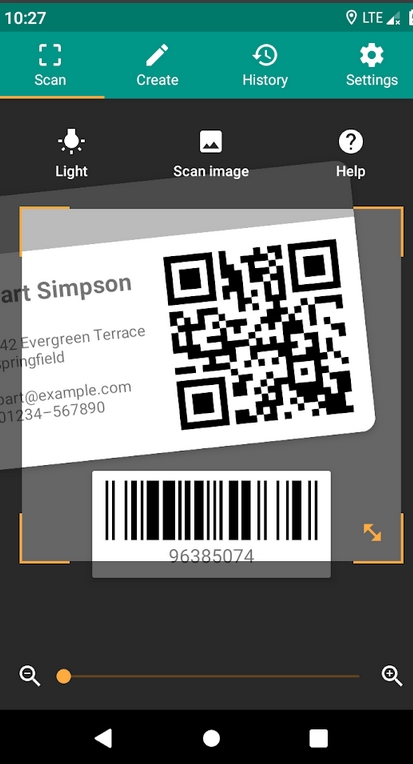
Nowadays, the camera app can easily scan a QR code when it detects it. However, some older phones do not support that. In case, you find a QR code that you need to scan in order to get some information out of it, a QR scanner is needed. This would also be helpful when you go to purchase a product and want some information on it on the Internet.
You don’t have to ask anyone, simply scan the barcode and you will get the necessary details on it.
Install: Play Store | App Store
9. Chess Game

I understand that this isn’t an essential app for senior citizens, it is just a game. But, a good time killer for senior citizens who want to keep their minds charged with a good strategy game. And, what could be better than Chess?
So, if your elder loves to play chess, have it installed.
Install: Play Store | App Store
10. Inshorts
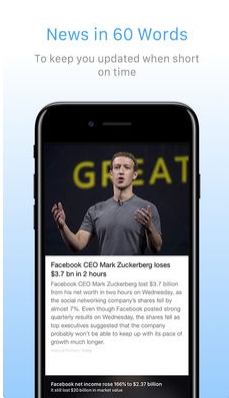
Of course, you don’t want the senior citizens browsing all the way to know about every important news on their smartphone. So, to make things easy, get “Inshorts” installed.
This app notifies you of every important news in a single headline (with a brief of it). So, they don’t have to search for the news, the news comes to them on their smartphones.
It isn’t my favorite, but it sure gives frequent news updates for important matters.
Install: Play Store | App Store
Wrapping Up
There can be a lot of potential apps for elderly people that you can install as senior citizens app on the smartphone of your loved ones. However, you don’t want to confuse them with a lot of ’em. So, we recommend sticking to the ones which are really necessary.
Of course, depending on what they like – and what are their priorities, you may have to search for some apps that are not mentioned in this article.
What are your views on the list of apps for seniors citizens? Feel free to let us know your thoughts in the comments below.
Related Resources:




