Android is really something! Not only it is the most used Smartphone platform, it also has a big amount of passionate developers working on it — both from Google and from the huge-enough world of Open Source. It’s because of such diversity that we have enough alternatives when we are fed up with the bloatware shit of Smartphone makers! The makers do not only stuff the Android interface with the pretty-useless apps, but also reduce the performance into a worst level! And, once you’ve found yourself fed up with, you have a better option — get a Custom ROM for Android.
Custom ROM for Android — What You Should Know?
Installing a custom ROM in your Android is more or less installing a different Operating System in the device, but the fact is that both are running on Linux. To install a custom ROM, you first have to root your Android phone / tablet PC, after which you need a custom recovery mode to flash the custom ROM. The steps may seem nerdy and tough but if you do that once, it’s an extremely useful thing, we bet. Apart from the no-bloatware scenario, there are some other benefits as well.
The Benefits of Installing a Custom ROM for Android
For instance, some custom ROMs offer advanced customizability of interface while some are meant for an incredible battery backup. In addition, custom ROMs give you the freedom of extra security and additional features like better sound output. Considering things you’d really need, it’s really important to choose the best custom ROM for Android Smartphone of yours.
Checkout : 7 Best Emulators for Android to Play Your Favorite Video Games
Contents
5 Best Custom ROM for Android to Customize Your Android Phone
In this post, we have created a list of top seven custom ROMs you can have for Android. We’ve talked about the notable features of each ROM, so that you can choose depending on what you need.
1. CyanogenMod
CyanogenMod is perhaps the most favorite and praised Android custom ROM you can find. This open-source-based OS offers stability and stunning features at the same time. Different versions of CyanogenMod are rolled out based on Android official releases that are made by Google. For instance, the latest version of CyanogenMod — CM 13 — is based on Android v6.0 Marshmallow. Along with all the Android features, CyanogenMod offers extra capabilities and optimizations. If there’s a custom ROM to compete with the official Android rollout, it would be CyanogenMod, we’d say.
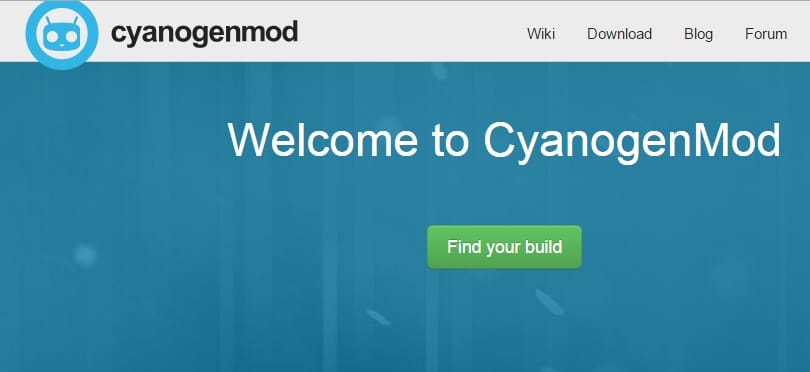
One of the most impressive features of CyanogenMod is the native theming support — you will be able to download and install various UI themes; you can even create your own themes. Also, advanced customizability of its UI is note-worthy feature, we bet. From the control buttons to notification drawer and from app drawer to home screen mode, everything can be customized with no additional tools. Other notable features include in-built screencast, per-app permissions, advanced audio effects, CPU performance improvements and the lack of spyware. CM is now officially available for more than fifty devices, and you can get non-official threads for popular devices.
Get CyanogenMod – Custom ROM for Android
Also Read : The Pro Guide – How to Keep Your Android Device Secure ?
2. MoKee ROM
MoKee ROM is an optimal for those who cannot find a stable CyanogenMod build for their devices! For instance, I’d not been able to find a stable build for my Motorola Moto G, and the ones available were pathetically buggy. It was in such a situation that I came across MoKee ROM, which is based on CyanogenMod. The best part of MoKee ROM is that it’s available for a variety of somewhat-popular Smartphones, including the budget-friendly ones. This is where CyanogenMod fails and MoKee wins. It is because of such an extensive availability that MoKee is here.

Another impressive aspect of MoKee ROM is the easier methods used for upgrades and updates. MoKee rolls out the updates quickly than other ROMs, and upgrading is done through OTA. As an intuitive aftermarket firmware, MoKee offers a set of impressive features as well. For instance, there’s a section called Smart Controls where you can trigger display, notifications and gestures to make things easier. In addition, you get a better battery backup, and the theming support, as discussed in the case of CyanogenMod. To sum up, we would say that MoKee ROM is one of the best custom ROM for Android.
Get MoKee ROM – Custom ROM for Android
3. PAC ROM
Do you want features of multiple custom Android ROMs to be present in your Smartphone? Wouldn’t it be awesome to get the audio control options of CyanogenMod and intuitive design of Paranoid Android? This is the idea that PAC ROM proposes. PAC ROM is a compilation of different ROMs, including Paranoid Android and CyanogenMod. So, if you find yourself confused among the best custom ROMs for Android present out there, you can choose PAC ROM, which would be more or less a comprehensive solution. Being a compilation of these different ROMs, you are not going to miss features if you start using PAC ROM.

For instance, you would be having the performance upgrades offered by CyanogenMod along with audio controls in an advanced manner. Likewise, you will have the help of UI-oriented options offered by Paranoid Android. However, there are no exclusive features of PAC ROM to be mentioned. One notable feature we found was the sensible option to access different ROM settings in different panels, to reduce the mess. Considering all these, it’s a good package, it can be said.
Get PAC ROM – Custom ROM for Android
Also See: Top 6 Best Private Search Engines for Anonymous Web Surfing
4. Paranoid Android
Paranoid Android is yet another awesome custom ROM you’d find for your Android Smartphone when you need to get some useful visual overhauls, not the design-rich type. Nonetheless, when compared to the bloatware-rich case, the performance and build of Paranoid Android is commendable and we cannot resist saying that it’s loved by a huge number of users. If we look at the prominent features put forward by Paranoid Android, most of them have to deal with navigation and visualization. Well, if you love it, go for it.
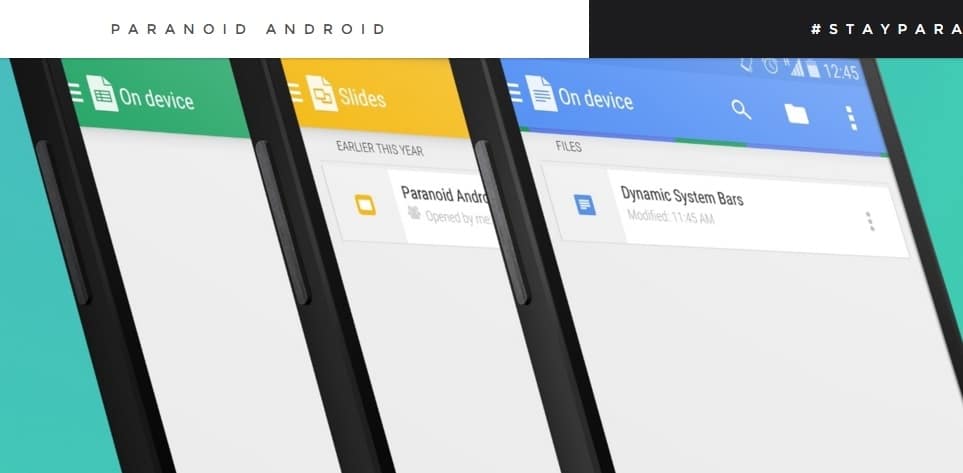
Hover is a feature of Paranoid Android that lets you have interactive notifications in your device. At the same time, a feature named Pie makes easier for you to manage your controls, especially when combined with Immersive Mode. It is possible to get a better viewing experience for the app windows in this ROM. Other features include Peek and its dynamic system bars. In addition, developers have included Theme Engine — a part of CyanogenMod project — also. All in all, it’s good to go with Paranoid Android.
Get Paranoid Android – Custom ROM for Android
Also Check: 6 Best Currency Converter Apps for Android for Quick Currency Conversions
5. AOKP ROM
If you are looking for an Android custom ROM that’s rich when it comes to features and controls, AOKP ROM is really worth the effort you take. As a matter of fact, AOKP ROM hasn’t been so regular in terms of updates in the past few months, but the previous builds are quite promising. AOKP is the short form of Android Open Kang Project and is one ROM that is meant for serious Smartphone users. Finding a stable AOKP build for your Smartphone may be a job of toughness; if you find one, however, it’s all good with the world. You’re going to have a bloatware-free interface and the non-compromised feature list.

Talking of the features offered by AOKP ROM, you would find the Customizable Shortcuts in the first place. You will be able to edit the existing toggles as well as to create your own. Other options include customizable LED lights — an option to set different LED lights for different apps. As we come to the aspect of User Interface, the Navigation Ring is way too useful. You can use that ring to enable quick-access to five different apps. When we add supplementary options such as app permissions management and adjustable processor performance, AOKP ROM becomes one of the best choices you’d ever make.
Get AOKP ROM – Custom ROM for Android
Also Read: 33+ Best Online Password Generator Tools to Generate Random Passwords
The Pro Review from TechReviewPro
We have handpicked the 5 best custom ROMs you would find for your Android Smartphone or tablet PC. Out of 5, MoKee and PAC ROM are offering extended device support; that is, you will be able to find an official or nightly build for high-end and mid-range Smartphones. Other ROMs don’t compromise as in terms of features but the availability of a reliable build is a serious problem, we agree. However, if you are ready to take the risk, you can get a somewhat stable build of your favorite custom ROM in the list. Though, we prefer going with a stable version if you are getting the Smartphone ready for hassle-free everyday usage.
Have you installed any custom ROM in your Smartphone? Which one is that and what made you stick on to that particular ROM? We are eager to hear from you.
Don’t Miss:
- Top 5 Best Offline Dictionary Apps for Android Users
- 15 Best WiFi Booster Apps to Boost WiFi Signal Strength for Free
- Top 10 Best Android Games for Kids – Free Gaming Apps for Kids
- How to Learn Coding Online? – 13+ Excellent Programming Resource Websites
- Top 10 Free Movie Apps for Android to Watch Free Movies on Android Smartphones/Tablets




