You get home from a hard day at work, and all you want to do is call your best friend. You reach for your phone to call but the call won’t go through because you have a not registered on network error to deal with.
Not only that, but you also want to find out the easier and fastest way to remove this error. This is a problem that can affect any Android devices, but it generally affects Samsung devices. You get this message whether you are trying to either make a call or send a text message. The good news is that there are a variety of methods you can try and fix not registered on network error.
Also Read: How to Fix Mobile Network Not Available Error on Android?
Contents
- Why Does The NOT REGISTERED ON NETWORK Error Appear?
- Other Possible Reasons for NOT REGISTERED ON NETWORK Error
- Check to See If The IMEI Is The Culprit
- How to Reset Your Phone?
- Fix The Not Registered Error By Manually Choosing Another Network Provider
- Update Your Phone’s Software and The Phone Itself
- Install a Patch by Rooting Your Android Phone
- Removing/Inserting The SIM Card
- The Airplane Mode Method
- Try Resetting The Phone Dialer
- Method Exclusively for Samsung Galaxy S7 and S7 Edge Phones
- Update The APN (Acess Point Name)
- The Pro Review from TechReviewPro
Why Does The NOT REGISTERED ON NETWORK Error Appear?
The not registered on network error message generally affects Samsung Galaxy smartphones and replacing your phone is not the best way out. Since it’s an error that affects this particular device, you’re only going to spend money to see this error on that device as well probably.
Android users usually get this issue when they update their devices to the latest Android version, and if something goes wrong in the process. After the update, your device’s IMEI number is modified to Sn 0000. That shows that the device’s IMEI number is broken and needs maintenance. When that happens, your phone can’t detect a network, and you get the NOT REGISTERED ON NETWORK error message.
Just in case you’re not familiar with what an IMEI number is, it’s an International Mobile Equipment Identity. It’s a number that rare 15 digit combination and something that phones that work on GSM networks use to identify them. Since SIM cards are associated with the user, a method to detect the hardware was needed, and IMEI was born.
Other Possible Reasons for NOT REGISTERED ON NETWORK Error
Another reason why you’ll get this error is that you are adding a SIM that belongs to a new Network Provider to your phone. Your device can catch up with the network switch and that when you need to add a new APN settings/Network to fix it.
Since your Service Provider doesn’t know your IMEI number exists that’s why you get the not registered error on your display. You could also be getting this message because your phone has been blacklisted. What does that mean? It means that someone has reported your phone lost or stolen. It does not mean that you need to unlock your phone.
If your phone has been blacklisted you will need to:
- Go to the police and let them know what is going on.
- Get your money back from whoever you bought the phone from.
- Sell your phone overseas
- You could also change the IMEI number but just know that that’s not legal at all.
Check to See If The IMEI Is The Culprit
You know that the IMEI could be what is causing the NOT REGISTERED ON NETWORK error message in the first place but how can you be sure? Go to your phone’s dialer app and enter *#06# and see what you get in return. If you get a valid value, then you know that it’s not the IMEI.
If you do get a null, then you need to copy down the numbers if the phone shows them. Remove the phone’s battery and compare the numbers you got from the display to the back of your phone.
If you recently rooted your phone or installed a firmware, you’ll need to undo what you did. Something you did in the process may have changed something, and all you can do is go back to the way things were.
Earlier I mentioned that an update could also make changes and affect your phone. If you recently received an update on your phone, then the problem should go away with a master reset. This is going to wipe your phone clean, so it would be a good idea for you to make a backup of your Android device if you don’t want to lose anything.
How to Reset Your Phone?
Once you’ve done the backup turn off your phone. Press the Home and Volume Up buttons and then push the Power button. When your phone starts to vibrate release all the buttons except the Volume Up button.
You should now in Recovery, and that’s when you can let go of the volume button. Use the volume buttons to navigate through the options and choose highlighted wipe data factory reset.
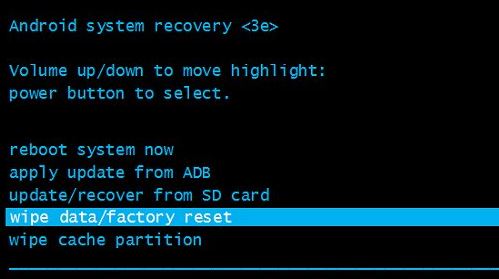
Press the power button to select that option. Highlight Yes delete all user data and press the Power button to begin the process.
When the reset is done highlight Reboot system Now and press the Power button. It will take some time to boot, but this is normal. Set up your phone like the first time and you’re all set.
Fix The Not Registered Error By Manually Choosing Another Network Provider
To choose a new Network Provider, grab your Android device and go to Settings and then to Wireless and Network. Depending on the Android version you have, after settings you can go directly to Mobile Networks. If you can’t seem to find it (Mobile Networks), you can tap on More settings as well.
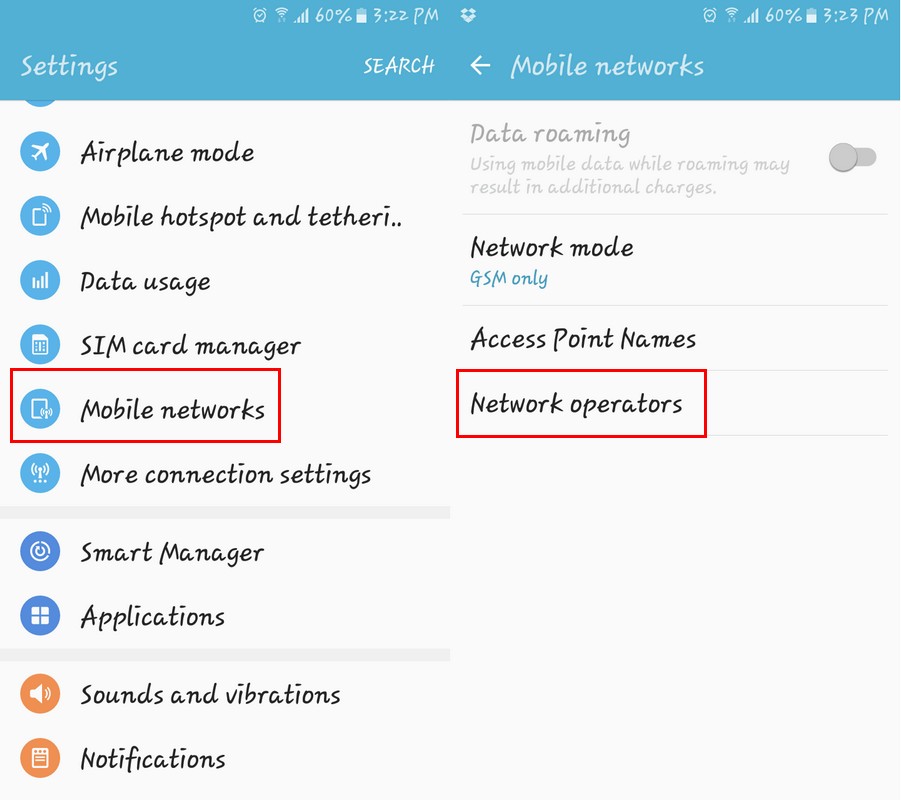
You should now be able to see the Network operators option and once you tap on it choose the Network Operator you are currently with. If that didn’t fix the NOT REGISTERED ON NETWORK issue, in Mobile Networks, make sure that Network mode is WCDMA only and reboot your phone.
Update Your Phone’s Software and The Phone Itself
Updates are always welcomed since they usually bring fixes to issues you could be experiencing. You can get if there’s an update pending by first making sure that your phone is fully charged. This is important because you don’t know how long your phone could take installing an update if one were available.
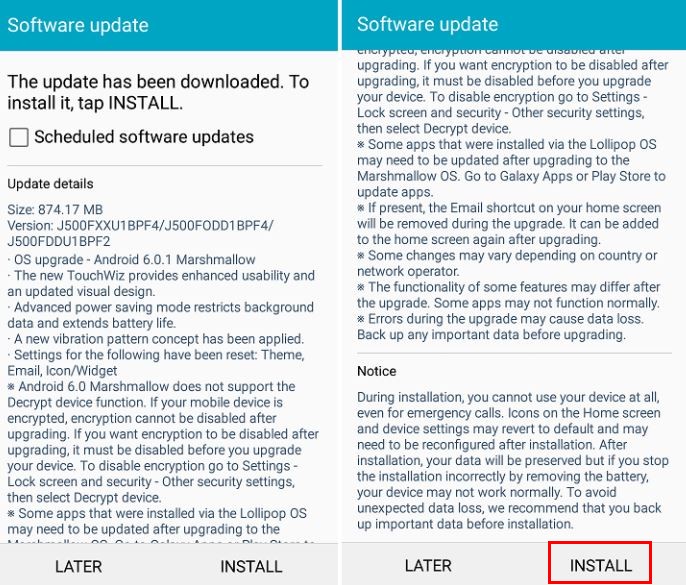
Make sure that you’re connected to a wireless connection and insert the SIM card into your phone. Go to Settings and tap on the Software Update option at the very bottom. Wait for the update to finish. The phone will reboot by itself, so you don’t need to worry about that.
Install a Patch by Rooting Your Android Phone
If you’re not familiar with rooting, then please try another method. Rooting your phone is a risky business, so it’s important that you have a more than average knowledge about the process. It’s great if your phone is already rooted since you’ll only need to install an app called Busy Box from Google Play.
Once you’ve installed the app, it’s time to install the Ariza patch. Open the patch from the app drawer and select the button that says, Patch. Once you’ve done that you should be problem-free.
Removing/Inserting The SIM Card
This is a very simple solution for fixing Not Registered on Network Error, but sometimes that’s all you need to fix the problem. First, turn off your Android device. Do this by holding the power and home button simultaneously. When your phone is off, wait for about two minutes and then take out the battery and the SIM card as well.
Since you’re going to be taking out the SIM card anyway, you could also clean the SIM card and the slot for any dust or debris that may have gotten its way in there. Dust in a device is the worst enemy and can cause a significant number of problems, including this one.
Now, press the Home and power button at the same time ten consecutive times. Long-press the home and power button again but this time for two to three minutes. This is where you reinsert the SIM and battery back to your phone and turn it on.
The last step would be to remove/insert your SIM card while your phone is still on. You will need to do this about five times. I know this can seem dumb but it has been known to work, and it’s worth a try.
The Airplane Mode Method
The easiest way you can turn off all wireless connections is to turn on Airplane mode. You probably have your own special way of opening it, but if not, you can try swiping down from the top of your display. Depending on how your options are set up you may need to swipe down twice to see it.
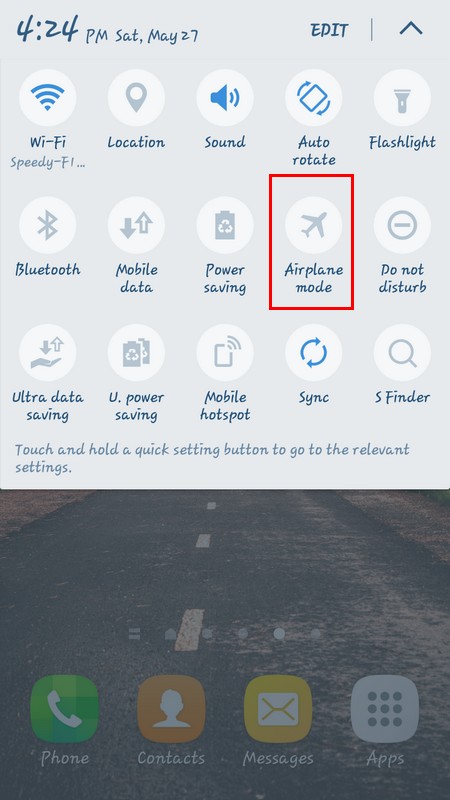
Once you’ve found it tap on it to turn it on and wait for a few minutes. When the time is up, turn it off and see if you still get that Not Registered on Network error message on your phone.
Try Resetting The Phone Dialer
To reset the dialer app go to your phone’s settings and then to Application Manager. Tap on All apps and then find the phone app. Once its open wipe the cache of the app. Is the message still there?
Method Exclusively for Samsung Galaxy S7 and S7 Edge Phones
Don’t try this method if you don’t have a Samsung Galaxy S7 or S7 Edge phone. If you do have this phone and see this message, it’s probably because the radio signal has been turned off. This isn’t always the user’s fault since this can sometimes turn off by itself when there are problems with the GPS or the WiFi.
To fix the problem go to the dialer pad and type in the following code: *#*#4636#*#*. You won’t have to press any buttons after this since you’ll automatically be taken to Service Mode. Once you’re in Service Mode tap on Phone Information or Device Information.
Choose Run Ping Test and tap on Turn Radio off. Don’t panic if your phone all of a sudden restarts since it’s supposed to do this. If it doesn’t restart on its own select the reboot option.
Update The APN (Acess Point Name)
An Access Point Name can be considered a gateway between networks such as GSM, 4G, 3G, and GPRS. Any device that needs to make a data connection has to be configured with an APN that will be presented to the carrier. The carrier then decides what type of connection need to be created such as which IP addy.
Since APN can sometimes experience problems, updating it is your best bet for getting rid of the issue. You can do this by going to your phone’s Settings and then to More Networks. Followed by Mobile networks and then Access Point Names.
Find the Add or plus button and manually enter the APN data that is needed. If you’re not sure what to enter you can call your operator and ask them the information that you need.
Also Read: How to Keep Your Android Device Secure?
The Pro Review from TechReviewPro
With these methods, the NOT REGISTERED ON NETWORK error doesn’t have a chance to survive. It’s a trial and error method. Sooner or later you’ll come across the method that will work. Don’t forget to comment and share which method worked for you.
Also Read:
- 7 Best Signal Booster Apps for Android to Boost Network Signal Strength
- What is A Modular Phone? – Everything You Need to Know About Modular Cell Phones
- 15 Best Wifi Booster App for Android to Boost Wifi Signal Strength for Free
- How to Know if Your Phone is Tapped, Tracked or Monitored?
- How to Auto Forward Text Messages and Call Details to Email?





Comments on this entry are closed.
Hi Rahul
Thank you for sharing a great article. This article is very helpful for me. I have fixed our problem through this article.
Hi,
I’m glad I could help. Happy to know that the article was helpful in fixing the problem. Thanks for letting me know.
Thanks!
Regards,
Rahul