There are times when you need to run a large number of apps simultaneously. Though it’s great from the productivity perspective as it allows you to go for multitasking, yet it turns out to be a speed breaker especially if you are having a device with low resources. Android is a resource hungry operating system and you need to clear RAM quite often to make your device run on the cutting edge. Well, that’s the case with Android smartphones especially one which are a few months old and has very limited Random Access Memory. But what about Apple devices? Do you need to clear RAM on an iPhone or iPad? If yes, how to clear RAM on any iPhone, including iPhone X?
Stop the guessing work and let’s become a PRO because I’m here to debunk methodology and answer these questions for you. An iPhone or an iPad is powered by iOS which is one of the most efficient and optimized operating systems. Unlike Android which is resource hungry, iOS is an optimized operating system which is capable of running on limited resources.
Contents
- What happens when you switch between apps on an iPhone?
- Do you need to Clear RAM on iPhone or iPad?
- Will clearing RAM make your iPhone run faster?
- Step by Step Video Tutorial: How to Clear RAM on iPhone?
- How to Clear RAM on an iPhone?
- How do you Clear RAM on an iPad?
- How to Clear RAM on iPhone X?
- The Pro Review from TechReviewPro
What happens when you switch between apps on an iPhone?
When you open an app on your iPhone, your device devotes important system resources to the app where your attention is. Once you minimize this app and open another app, again your device devotes more important system resources to the foreground app, while limiting down the resources for the earlier app in the background.
This is particularly good as the system devotes maximum resources to the foreground app where the attention of the user is, while other apps reach background state for which it devotes fewer resources, thus improving battery life.
However, there are exceptions like Music app needs to keep running in the background if you listen to music while doing some other kinds of stuff even if your phone is locked.
Do you need to Clear RAM on iPhone or iPad?
iPhone, as well as iPad, runs on iOS which automatically clears RAM itself and release Random Access Memory for the smooth working of apps. Though, you won’t notice it happening.
So you don’t need to clear RAM on iPhone at least for the sake of clearing Random Access Memory.
However, if you want to refresh the apps in the background and make them reload forcefully, you can clear RAM on iPhone or iPad.
Will clearing RAM make your iPhone run faster?
If you are driven by the myth of clearing RAM on iPhone to make it run faster, I feel sorry for you because you don’t need to clear RAM to make your iPhone run faster. Whether your iPhone would run faster or not, it depends upon multiple factors including the iOS version, RAM memory, storage capacity, and the processor your iPhone has got. Obviously, iPhone X with A11 Bionic chip and M11 motion coprocessor would run much faster than iPhone 6S with M9 motion coprocessor and A9 Bionic chip.
That being said, if you are interested in learning how to clear RAM on your iPhone and iPad, let get started!
Step by Step Video Tutorial: How to Clear RAM on iPhone?
How to Clear RAM on an iPhone?
First of all, hold down the power button for a few seconds until this slider comes.

Now you get the option, to slide to power off and cancel. But don’t touch any of these options. Instead, press the home button for a few seconds and this will take you to the home screen. Now you have successfully cleared RAM on your iPhone. But how do you verify it? Simply switch to the apps in the background. If they start reloading, that confirms it.
Also Read:
How do you Clear RAM on an iPad?
The process for clearing RAM on an iPhone or iPad is same as long as the device has got a home button.
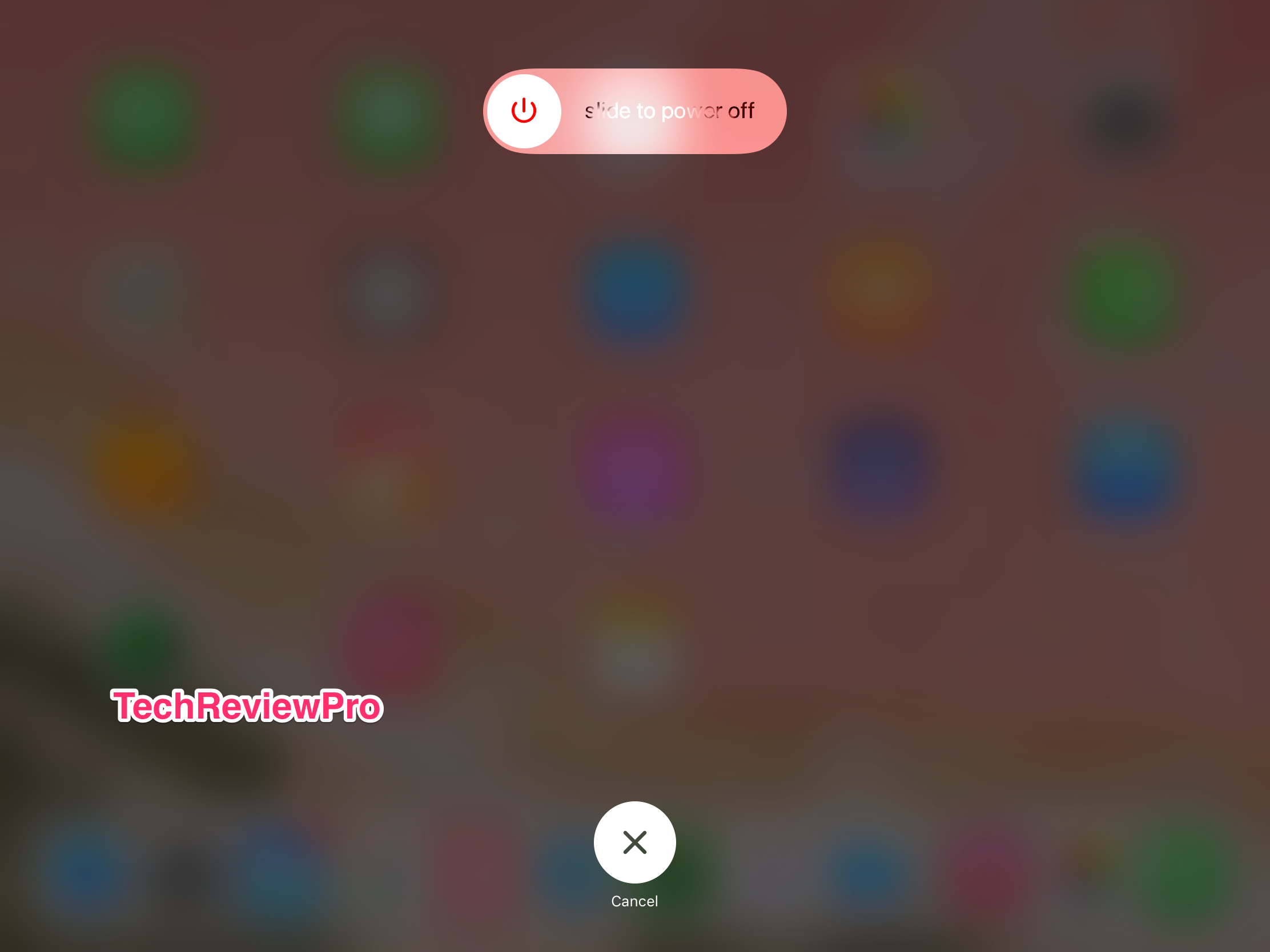
However, iPhone X is an exception as iPhone X has no home button and long pressing power button activates Siri. So how would you clear RAM on iPhone X?
How to Clear RAM on iPhone X?
Simply go to settings, scroll down and tap on general. In General Settings, go to Accessibility.
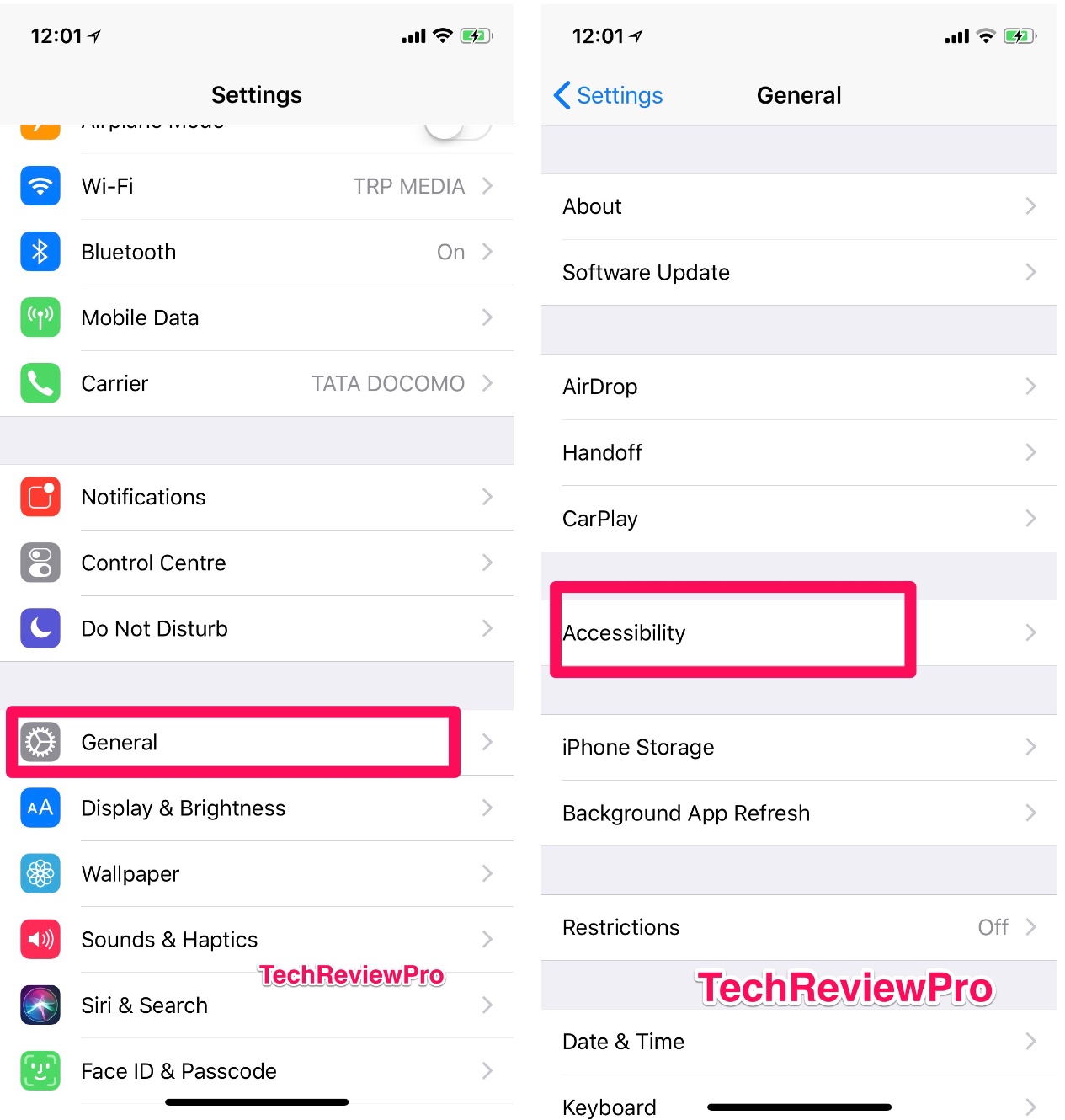
Now scroll down until you find Assistive Touch. Tap on it and turn it on by toggling right.
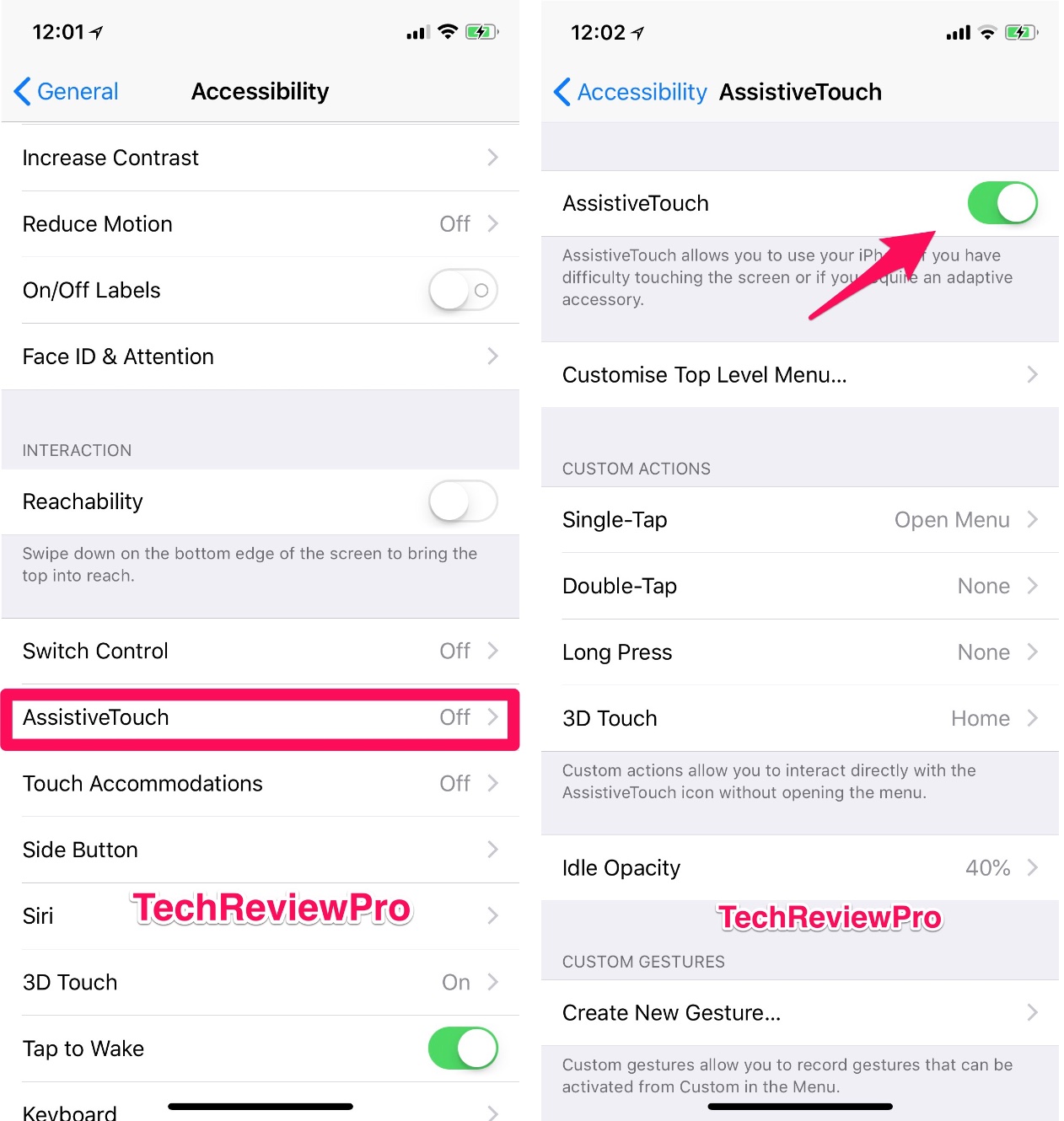
Now, a virtual home button will come to your screen. You may drag and place it anywhere you like.
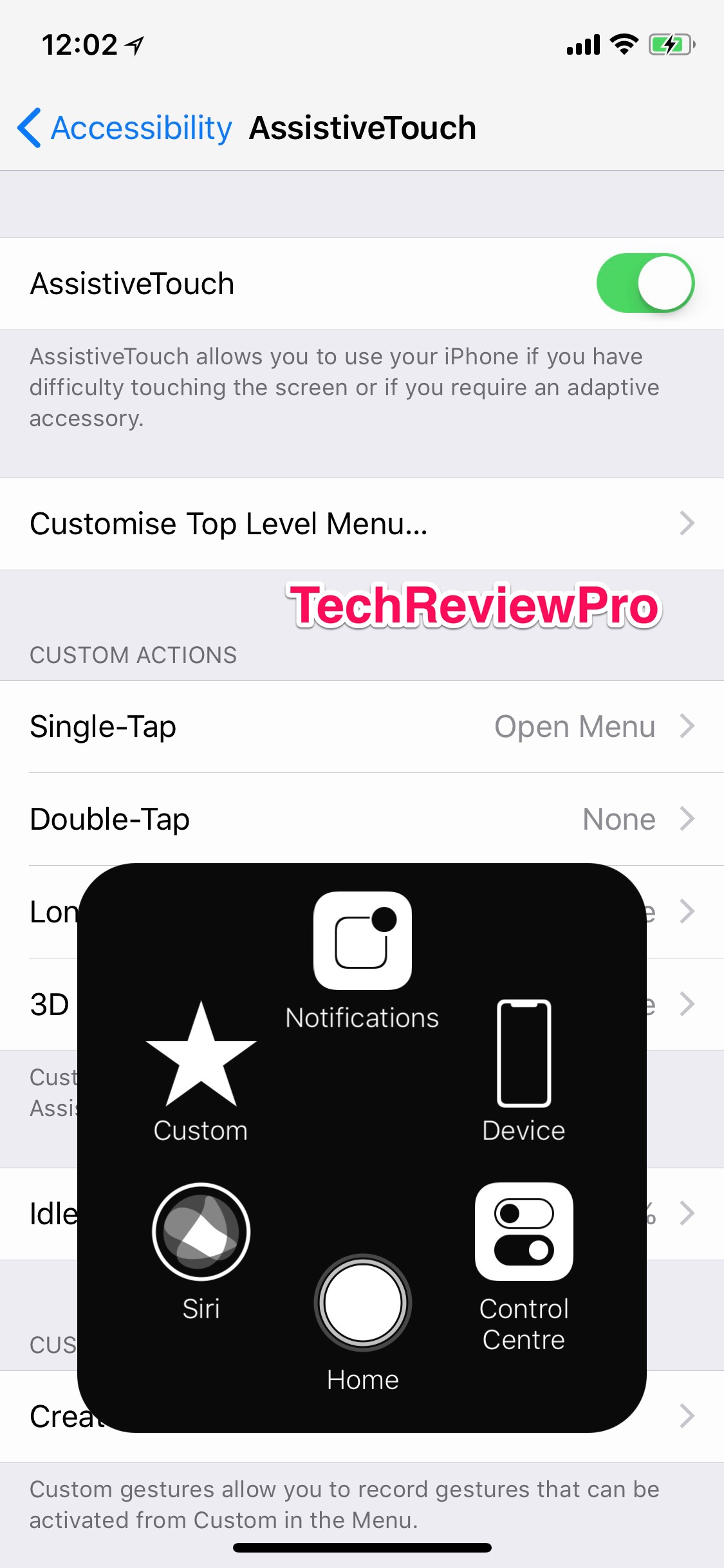
However, I would like to keep it near home, at least, that’s how you can get a home button on your iPhone X.
Now that you have a virtual home button ready, the process for clearing RAM on iPhone X is easy. Press volume up button once, volume down button once and then power button.
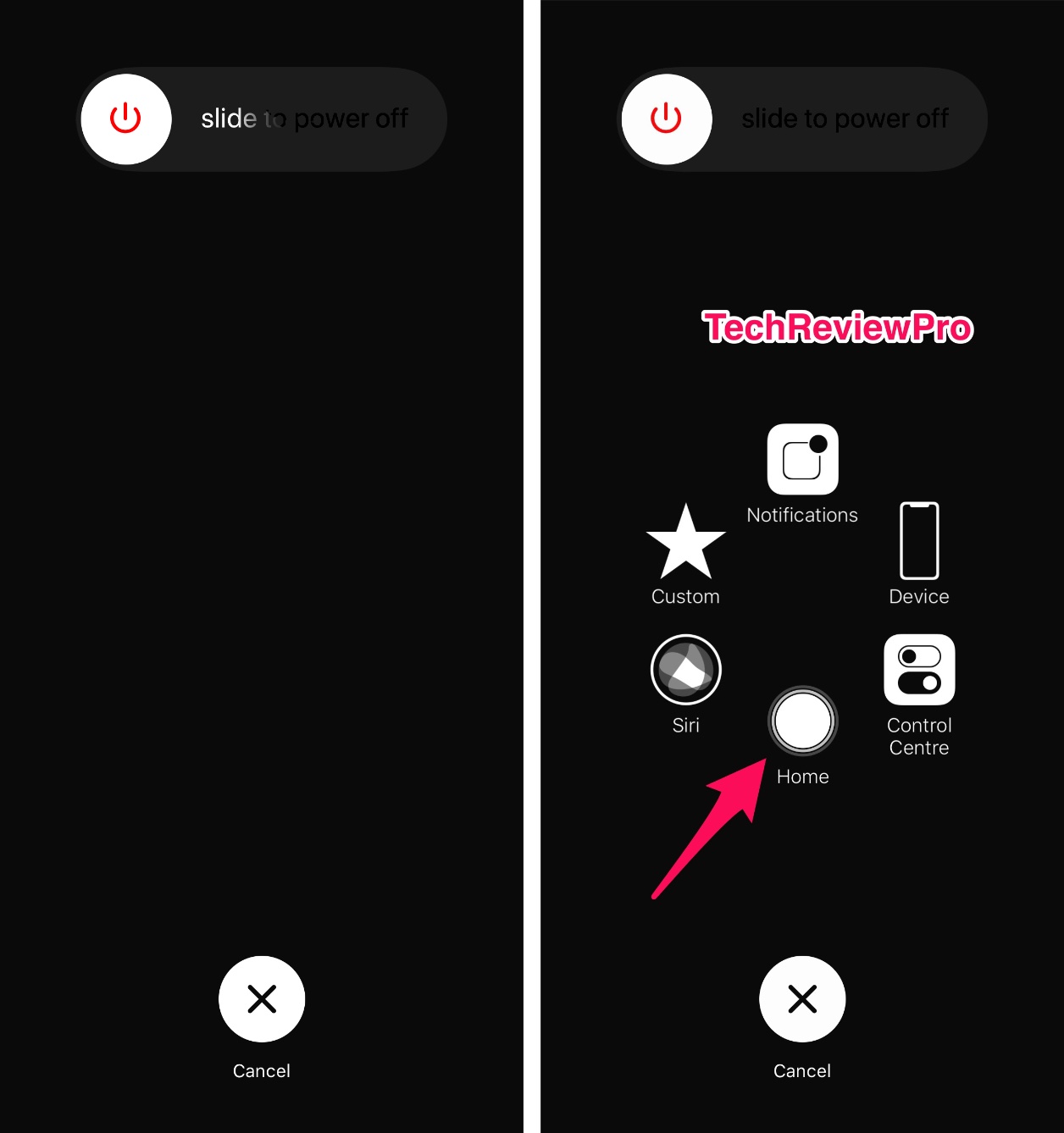
Now open Assistive Touch, tap on the home button and hold it until it takes you to the home screen. As soon as you reach home screen, you have successfully cleared RAM on iPhone X. The apps in the background are reloading. This confirms it!
So that’s how you clear RAM on any iPhone including iPhone X. This is not an everyday activity as you won’t need to do this every day but you’ll definitely need it once in a while. Hope that helps!
Also Read: Top 7 Best FM Radio Apps for iPhone to Listen to Radio on iPhone
The Pro Review from TechReviewPro
Clearing RAM on an iPhone is as simple as that. Though you won’t notice a major difference after clearing RAM on newer iPhones, yet it’s certainly helpful if you have a decade older iPhone.
Please subscribe to TechReviewPro YouTube channel if you want more cool tips, tricks, and reviews like this. We only bring the PRO thing.
Related Resources:
- 9 Easy to Follow iPhone Security Tips to Keep iPhone More Secure
- How to Get iPhone X Exclusive Ringtone on almost any iPhone?
- 8 Best iPhone Security Camera Apps to Turn iPhone into a Security Camera
- Top 10 Best iPhone X Cases and Covers You can Buy Now
- 10 Best iPhone Security Apps to Improve iPhone Security




