For many years, Bluestacks has been one of the most popular Android emulators for PC. You can use Bluestacks to download any Android apps and install Android apps on your PC. Though Bluestacks offers top-notch functionality and you don’t need to look for an alternative to Bluestacks. However, if for any reason, you’re not that impressed with the features that Bluestacks offers, you may prefer to find an alternative to Bluestacks. There are many Bluestacks alternatives on the market, but I’ll be outlining the top 5 best Bluestacks alternatives in this article.
I’ve scoured the internet to find the top 5 best Bluestacks alternatives. So, in this article, you’ll get a list of top 5 best alternatives to Bluestacks, and I’ll also explain why they might just be better than Bluestacks. Read on to download these Bluestacks clones for yourself.
Also Read: 7 Best Emulators for Android to Play Your Favorite Video Games
Contents
Best Bluestacks Alternatives: 5 Best Android Emulator for PC
Each of these Android emulators listed below will have their own pros and cons, so it’ll be down to you to work out which Android emulator is best for you. Let’s get started with the top 5 best Bluestacks alternatives below. Download the best Android for PC emulator based on your preferences.
5. Andyroid
Andyroid is one of the best Bluestacks alternatives currently available. Otherwise known as Andy OS, this Android for PC emulator brings smooth performance in apps and games, so long as you have a powerful enough PC to run the emulation.
With the Andyroid client for PC, you’ll be able to boot into a virtual version of Android straight from your desktop. Once you’ve booted into the Andyroid client, you’ll have access to a virtual Android device running their tablet operating system.

The Google Play Store is available on the apps menu, so you’ll be able to install the majority of apps as well as games. The emulator has full ARM and x86 support, so you should be able to install 90% of apps from the Google Play Store. Andyroid also works incredibly well with other hardware, so feel free to plug in your Xbox or PS3 controller and get playing. Alternatively, you can use the keyboard and mouse for navigation.
One of Andyroid’s best features is it’s desktop push notifications. With this, you’ll receive desktop pop-ups every time you get a notification from a game or an app. You can even configure Andyroid to give you notifications when Andyroid has been closed.
Andyroid also supports cloud saves, so it’s possible to save your hard earned progress on a game and easily export it to another computer at any time. The majority of Andyroid features are packaged into the free version of the software. If you’d like to have access to some additional features, such as developer support, you’ll need the Enterprise version. For most users, the free version will work perfectly.
Download Andyroid for Windows PC
4. AMIDuOS
AMIDuOS is another Android emulator program for PC that belongs among the best Bluestacks alternatives. It can be picked up for Windows. With AMIDuOS you can switch between Android and Windows by opening the Windows client. Everything runs as smoothly as you’d hope it would, although games perform better on PCs with higher specifications.
To begin with, AMIDuOS is pre-loaded with the Amazon App Store, but there are methods to get it set up with the Google Play Store, Google Play Services, or third-party app stores. Once you’ve got everything set up to your liking, you’ll notice that AMIDuOS is a 1:1 representation of a large Android phone.
With 3D and OpenGL support, frames per second in 3D-heavy games are usually very good. You’ll find that performance with basic apps, and switching between applications is as smooth as butter.

AMIDuOS also comes packed with support for a range of hardware – AMIDuOS can use your cameras, microphones, webcams, and can even work with attached accelerometer, gyroscope and orientation sensors.
Everything saved on your AMIDuOS can easily be transferred to your Windows operating system, so it’s possible to backup your content on your virtual Android OS locally.
AMIDuOS Lite is the cheapest offering available for this Android emulator – it comes with most of the features, but it is limited to Android Jellybean. AMIDuOS Pro has more features built into it and has Android Lollipop installed. The Lite version costs roughly $10, and the Pro version costs $15. That’s dozens times cheaper than an actual Android smartphone or tablet. You can get a 30 day free trial for each version as well.
Check out AMIDuOS Emulator
3. Genymotion
If you need something specifically for developing and testing Android applications, Genymotion is a better option than any of the other best Bluestacks alternatives listed in this article. Despite the developer-focused approach, Genymotion also doubles up as a great Android emulator for entertainment purposes.
With Genymotion, you can switch between any version of Android seamlessly. This is perfect for developers that need to test their apps on various Android versions. You can also emulate a total of 40 different popular devices. If you’re dealing with certain issues on a Galaxy S7, for example, you can use the emulation tool to simulate any potential bugs.

Genymotion is also compatible with Eclipse and the Android SDK tools, so you’re able to edit and tweak your app on the go. It’s also incredibly easy to install custom .apks on Genymotion. This particular emulator makes installing third-party apps as straightforward as it could be.
If you need to take screencasts or screenshots, Genymotion also gives developers access to these tools and there is no limit to the number of screenshots and casts a Genymotion user can create.
Genymotion is catered towards development teams so they do have a price tag. For the cheapest offering, you’ll need to pay a $99 yearly subscription. There’s also a $299/year version for developers working in a small team and an enterprise version for larger teams. Genymotion also has a huge customer support team ready to help their customers.
You can learn more about Genymotion on their website.
2. Droid4X
If you have VT (virtual thread technology) built into your CPU and motherboard, you’ll be able to get exceptional performance with the Droid4X Android emulator for PC. It’s this particular feature that makes Droid4X stand out from the rest of the best Bluestacks alternatives.
With a powerful Intel processor, you’d be able to reach incredibly high performance in your favorite games and apps while using Droid4X. This Android emulator is perfect for those that would like to play their favorite 3D mobile games, but their mobile device has outdated hardware.

Droid4X supports both ARM and x86 applications, which means you’ll be able to play the majority of games and use almost all applications. With Droid4X, you can also spoof your GPS location. If you’re playing GPS based games from home, you’ll be able to use Droid4X to change your location and move your GPS within the game.
Droid4X also has support for multi-touch and their hardware support is delightful.
You can download Droid4X for free here. Just watch out for the adware!
1. YouWave
YouWave is number one on our list for the top 5 best Bluestacks alternatives. It’s not necessarily the best, but it’s perfect for anybody out there with a PC with low-end specifications. While it may not look as fancy as some of the other Android emulators on this list, it is easy to run and has a basic interface that’s not hard for a PC to render.
With YouWave, your PC will emulate a tablet version of Android. You’ll be able to install .apk files or access the Google Play Store to download apps. Once you have downloaded an app, you’ll be given access to a separate app menu with which you can quickly launch your apps from.
I found that this approach is great for anybody looking to quickly jump in and out of different applications.
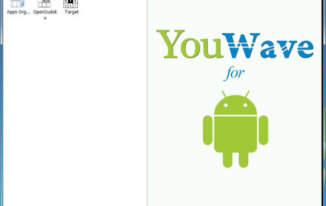
The free version of YouWave is available on their website, but it is limited to Android 4.0 Ice Cream Sandwich. The premium version of YouWave features Android 5.1 Lollipop and can be purchased for $29.99. It’s important to note that you must be running on a 64-bit system to run the premium version properly. The YouWave apps require enough RAM to run smoothly.
With both of the free and premium versions, you’ll be able to run the Android apps on Windows XP, Windows Vista, Windows 7, Windows 8, and Windows 10. You’ll also have access to SD card storage to save your game progress and multiplayer Android gaming is possible through Google Play. You can also choose to dynamically rotate your virtual device at the click of a button.
The YouWave emulator for PC also has a built-in volume control button.
Download YouWave for Windows here.
Also Read: 5 Best Custom ROM for Android to Customize Your Android Phone
The Pro Review from TechReviewPro
You’ve now gone through our picks for the top 5 best Bluestacks alternatives. With that out of the way, which of these five emulators takes your fancy? Each of these Android emulators for PC has their own pros and cons, including pricing, features and performance.
YouWave is free and great for lightweight PCs. Alternatively, Andyroid and Droid4X are great for high frame rate in 3D games, but you’ll need a good computer to run them well. Genymotion costs a lot, but it’s the best choice for Android development.
Finally, AMIDuOS is also a great option if you’re only willing to spend $10-15 on an Android for PC emulator. Which of these Android emulators for PC are you going to try as the best Bluestacks alternatives? Do let me know in the comments below.




