Animated logos are the latest trends right now. Of course, visuals play a crucial role in attracting traffic, growing a business brand and building a customer base. That’s why animated logos are an integral part of creating inviting visuals.
No matter if you are designing animated logos for your own business, or if you are a designer who is designing an animated logo for a project, finding reliable animated logo maker sites is always a daunting task.
However, this blog post covers some of the best animated logo maker sites in-depth and explains the pros and cons of each of them. Keep reading!
Contents
- Top 10 Best Animated Logo Maker Sites for Creating Animated Logo Online
- 1. OFFEO Logo Animation Maker
- 2) Renderforest Animated Logo Maker
- 3) Animaker Animated Logo Maker
- 4) Canva Animated Logo Maker
- 5) Adobe Spark Animated Logo Maker
- 6) VistaCreate Animated Logo Maker
- 7) Tube Arsenal Animated Logo Maker
- 8) Wix Animated Logo Maker
- 9) Tailor Brands Animated Logo Maker
- 10) Introbrand Animated Logo Maker
- Frequently Asked Questions
- The Pro Review from TechReviewPro
Top 10 Best Animated Logo Maker Sites for Creating Animated Logo Online
I have analyzed and listed some of the most popular and the best animated logo maker sites with their pros & cons below. So if you are looking for a great animated logo maker tool online, make sure you read them out.
1. OFFEO Logo Animation Maker
If you are a beginner logo designer, OFFEO is a perfect animated logo maker tool for you. This site incorporates some of the best animation options and hence ensures that the logo you design is actually inviting.
Pros of OFFEO Animated Logo Maker Site:
a) Customization Flexibility:
With the OFFEO animated logo maker site, you can customize your logo as you want. You need not restrict your vision and creativity by any means. Hence, the chances of the end result matching your expectations are quite high.
b) Supports Multiple Languages:
This site supports multiple languages, which helps you to connect with a bigger range of audiences and hence increasing sales.
c) Easy Usage:
As mentioned, OFFEO animated logo maker site is a perfect option for beginners. Hence, it is an obvious thing that using it is quite easy and hardly tests your technical knowledge.
d) A Large Number of Animated Logo Templates:
This online animated logo maker tool comes with a large number of animated logo templates and a huge library, which really gives you a wide range of options to choose from.
Hence, you won’t be running out of options and creativity assistance at all.
e) Amazing Customer Support:
Live chat and email support imply that you get the resolves to your queries quickly and promptly.
Cons of OFFEO Animated Logo Maker Site:

a) A Bit Pricey:
This animated logo maker tool is a bit pricey, specifically for beginners. If you are under a tight budget, OFFEO might not suit you.
b) No Mobile Application:
Yes, we are talking about online animated logo maker sites, but the mobile application is a must in today’s time to ensure the flexibility of working from anywhere. OFFEO doesn’t come with a mobile application, which I feel is a drawback.
Pricing of OFFEO Animated Logo Maker Site:
a) Free Version:
The free version of this site is available. However, only the logos with a watermark will be made available with this free version.
b) Premium Plan:
Some of the major features of the premium plan include:
i) Unlimited high-resolution photos & video downloads
ii) 20 GB storage space
iii) 1000+ animated graphic assets and commercially licensed music
iv) Unlimited brand fonts and colours
Pricing: $19/Month (if paid monthly) & $12.42 ($149/Year if billed annually).
2) Renderforest Animated Logo Maker
Renderforest is one of the best and the most used animated logo maker sites. And with the features it comes alongside it, the popularity of the site is a matter of no surprise.
Pros of Renderforest Animated Logo Maker Site:
a) 100+ Templates:
This site makes 100+ templates available, which actually gives you a wide range of options to choose from. Hence, you won’t be running out of your options at all.
b) Simple Interface:
The interface of the Renderforest animated logo maker site is really simple to understand and use.
c) A Large Number of Special Effects:
The site offers a large number of special effects that you can effectively use to enhance the looks of your animated logo.
d) Has a Lot to Offer:
Things like the availability of 500K+ free stock videos, 40 GB storage space, and much more clearly prove the fact it has a lot to offer, isn’t it?
e) Fast Customer Support:
The customer support team is always on its feet to solve your issues. Hence, you can stay assured of the fact that your issues will be resolved in no time.

Cons of Renderforest Animated Logo Maker Site:
a) Reverting Changes is Tough:
There is no undo option with this site. Hence, if you make multiple changes to your logo, reverting them would be really tough & time-consuming.
Pricing of Renderforest Animated Logo Maker Site:
| Free | Lite | Amateur | Pro | Agency |
| 300 MB Storage | 10 GB Storage | 20 GB Storage | 40 GB Storage | 80 GB Storage |
| 200K+ Stock Videos | 200K+ Stock Videos | 500K+ Stock Videos | 500K+ Stock Videos | 500K+ Stock Videos |
| Watermarks Present | No Watermarks on HD Videos | No Watermarks on HD Videos | No Watermarks on Anything | No Watermarks on Anything |
| Unlimited Low-Quality Logos in PNG | Unlimited Low-Quality Logos in PNG | Unlimited High-Quality Logos in PNG | Unlimited Vector SVG & High-Quality PNG Logos along with Branding Guidelines | Unlimited Vector SVG & High-Quality PNG Logos along with Branding Guidelines |
| Free to Use | ₹499/Month (Billed Annually) | ₹799/Month (Billed Annually) | ₹1499/Month (Billed Annually) | ₹2999/Month (Billed Annually) |
3) Animaker Animated Logo Maker
Animaker is another beginner-friendly animated logo maker site that makes creating some inviting logos easy. This cloud-based site is quite easy to use and accompanied by several features that really make it a reliable option to create some great animated logos.
Pros of Animaker Animated Logo Maker Site:
a) Supports Multiple Languages:
The site supports more than 50 languages, which really increases your reach.
b) The Library:
Animaker comes with the largest library that incorporates several animated characters, charts, icons, and much more.
c) Special Effects:
One thing I loved about the site is the special effects it comes alongside it. From sound to adding personalization to the logo, this site allows adding some really wonderful special effects.
d) User-Friendly Interface:
The interface and controls accompanying this site are quite user-friendly. Hence, even if you are a beginner, using this animated logo maker tool won’t be much difficult for you.
e) Customization Options:
The site offers plenty of customization options and thus allowing you to invest your creativity to the fullest.
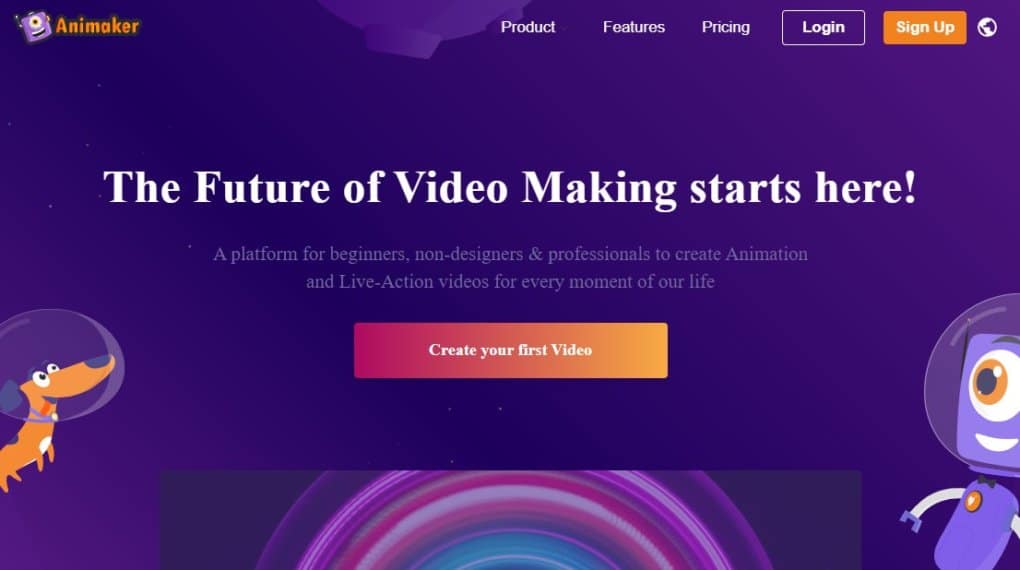
Cons of Animaker Animated Logo Maker Site:
a) Limited Styling Options:
I feel that the styling options with this site are a bit limited. Some more styling options would have made this animated logo maker a great option.
Pricing of Animaker Animated Logo Maker Site:
| Free | Basic | Starter | Pro | Enterprise | |
| Video Download Limit | 5 Downloads/Month (With Watermark) | 5 Premium Downloads/Month | 10 Premium Downloads/Month | 30 Premium Downloads/Month | Unlimited Downloads |
| Live Animation Mix | No | Yes | Yes | Yes | Yes |
| Custom Fonts | No | No | No | Yes | Yes |
| Commercial Rights | No | No | Yes | Yes | Yes |
| Upload File Size Limit | 2Gb | 5Gb | 5Gb | 10Gb | 20Gb |
| Kids Characters | No | Yes | Yes | Yes | Yes |
| Multiple Format Downloads | No | Yes | Yes | Yes | Yes |
| Smart & Text Animations | No | Yes | Yes | Yes | Yes |
| $0 | $10/Month (Billed Annually) | $19/Month (Billed Annually) | $49/Month (Billed Annually) | Custom Pricing |
4) Canva Animated Logo Maker
If you are into Digital Marketing for some time, Canva might not be an unknown tool to you. Canva caters to the needs of most graphic designers and hence it is quite reliable.
Pros of Canva Animated Logo Maker Site:
a) Simple & Intuitive:
Canva is quite simple to be used. Additionally, the large number of templates it offers makes it quite intuitive, even for beginners.
b) Wide Range of Options:
With Canva, not only an animated logo, but you can also design several other things like Instagram posts, and much more. Hence, the range of options with Canva is quite high.
c) Customization:
Canva allows you to customize things as you want. You can play with colours, themes, designs, and various other aspects of your animated logo.
d) Allows Collaborations:
The tool allows collaborations, which make things easier for you considerably if you have a team. It simplifies the entire communication channel.
e) Proven Success:
The popularity of this tool validates the fact that it is a proven success when it comes to designing any sort of graphics for a blog or website.

Cons of Canva Animated Logo Maker Site:
a) Doesn’t Allow Using Creativity to the Fullest:
Irrelevant stock images really limit the use of creativity for the users. Hence, if you are looking for something out of the box, Canva might not be your choice.
b) Not Mobile-Friendly:
Canva isn’t much mobile-friendly, which is a major drawback in this fast-moving mobile era.
Pricing of Canva Animated Logo Maker Site:
The monthly subscription of Canva costs $12.99/Month. However, if you prefer to go with annual billing, the subscription would cost you $9.99/Month, which will be billed annually at $119.99.
Also Read: 31+ Best Free Graphic Design Software to Create Stunning Graphic Visuals
5) Adobe Spark Animated Logo Maker
I am sure, when you read the word “Adobe”, the first thing that strikes your mind is Photoshop. However, Adobe is a complete creative suite and has a tool named Adobe Spark, which is equally helpful for creating animated logos and ensuring that it represents your business efficiently.
Pros of Adobe Spark Animated Logo Maker Site:
a) Easy to Use:
Adobe Spark is incredibly easy to use, even for beginners. Hence, no need of investing a lot of time and effort in designing the animated logo.
b) Mobile-Friendly:
You can use Adobe Spark on both, mobile and desktop. You can also use it by syncing both devices, which helps you to create logos from anywhere.
c) Variety of Options:
Adobe Spark provides a wide range of graphical options to choose from. These options efficiently help you to shape the logo that perfectly defines your business.

Cons of Adobe Spark Animated Logo Maker Site:
a) Lacks Several Advanced Animation Features:
This software lacks certain advanced animation features, which might restrict your creativity.
Pricing of Adobe Spark Animated Logo Maker Site:
a) Free Plan:
You get limited royalty-free images along with numerous templates, designs, and fonts. Provides 2 GB storage space. You need not pay anything to use this version of the software.
b) Premium Plan:
You get all premium templates along with 160-million royalty-free images. You can convert & export files as you want. Additionally, you can create logos on both, desktop and mobile. Also, you get 100 GB of storage space with this plan. Pricing: $9.99/Month ($99.99/Year if billed annually)
6) VistaCreate Animated Logo Maker
VistaCreate, previously known as Crello, is another powerful and very efficient animated logo maker site. The huge library of customizable templates and simple functionality ensures that you are able to design the animated logo of your vision within a few minutes.
Pros of VistaCreate Animated Logo Maker Site:
a) Mobile-Friendly:
With VistaCreate, you can create animated logos for your blog from anywhere and from any device. It is mobile-friendly, which is a massive advantage.
b) Customization Flexibility:
As mentioned, VistaCreate comes with a huge library, which enables you to customize the logo design as you want.
c) User-Interface:
The user interface of VistaCreate is really inviting, easy to use, and catchy. Hence, using VistaCreate is both, easy and fun for the users.
d) Integrations:
Lately, VistaCreate has integrated with several crucial tools, which gives you access to several important features at once.

Cons of VistaCreate Animated Logo Maker Site:
a) Slow Customer Support:
One thing that I didn’t like about VistaCreate is the slow-to-respond customer support team. It is quite frustrating to wait for the issues to get resolved for quite a long time.
Pricing of VistaCreate Animated Logo Maker Site:
a) Starter Plan:
You get 50K+ design templates and 1M+ creative assets. Free fonts, music, animations, and backgrounds are made available. Additionally, you get 10 GB of storage space with this plan.
You need not pay anything to use this plan.
b) Pro Plan:
50M+ creative assets can be downloaded and used. Unlimited brand kits and unlimited storage space is provided. Pricing: $10/Month
7) Tube Arsenal Animated Logo Maker
Tube Arsenal is mostly used for creating YouTube videos, but it is also equally helpful in creating animated logos. As their website says, you don’t require any software or prior experience to use this tool.
Pros of Tube Arsenal Animated Logo Maker Site:
a) Absolutely Simple to Use:
As mentioned, you don’t require any special software or any sort of prior experience to use this tool. Hence, it is absolutely easy for you to use and ensure that logo creation doesn’t trouble you at all.
b) Several Built-In Animations:
The tool comes with a huge number of animations, which really gives you a platform to use your creativity to the fullest and design a beautifully animated logo.
c) Can Help Your YouTube Marketing Strategy:
Along with creating an animated logo, this tool can also assist you to boost your YouTube marketing strategy. Hence, you can effectively use the tool in several ways.

Cons of Tube Arsenal Animated Logo Maker Site:
a) Limited Customization:
I feel that the customization flexibility with this tool is a bit limited. It might restrict your vision in terms of designing a perfect logo for your business.
Pricing of Tube Arsenal Animated Logo Maker Site:
You can create videos and custom logos for free with Tube Arsenal. However, the HD videos start at $9.
8) Wix Animated Logo Maker
Wix is yet another animated logo maker solution, and it’s just all about swiping and designing a logo that you want. If you are a beginner yet and desire to design something excellent, consider using Wix.
Pros of Wix Animated Logo Maker Site:
a) Makes Logo Design Easy:
As mentioned, Wix is all about swiping and designing logos. Hence, you are hardly required to invest any efforts to design a logo with the Wix.
b) Customization:
With Wix, you can customize your animated logo as you want. Hence, the end result would be matching your vision, which is definitely a great thing.
c) Wide Range of Options:
There are plenty of options to design a logo with Wix. You can use these options effectively to ensure that the result is beautiful, and represents your business perfectly.

Cons of Wix Animated Logo Maker Site:
a) Inefficient Synchronization:
I felt that the synchronization between the web and mobile is a bit inefficient, as the views differ sometimes.
Pricing of Wix Animated Logo Maker Site:
a) Connect Domain Plan:
You get 500 MB storage space along with 1 GB of bandwidth. Pricing: $4.50/Month
b) Combo Plan:
You get a free domain along with an SSL certificate for 1 year. Also, you get 3 GB of storage space along with 2 GB of bandwidth. Pricing: $8.50/Month
c) Unlimited Plan:
This plan offers everything included in the combo plan. Also, you get 10 GB of storage space along with unlimited bandwidth. Pricing: $12.50/Month
d) VIP Plan:
With this plan, you get 35 GB of storage space and unlimited bandwidth. Pricing: $24.50/Month
9) Tailor Brands Animated Logo Maker
Tailor Brands is another popular and flexible animated logo maker site that makes designing an animated logo simple for you.
Pros of Tailor Brands Animated Logo Maker Site:
a) Quick:
Tailor Brands animated logo maker site is simply quick and extremely efficient. You won’t be facing any speed issues with this tool at all.
b) Numerous Editing Options:
You get several editing options with this site that enables you to design the logo of your vision and requirements.
c) Huge Library:
Tailor Brands comes with a huge library of icons and other logo aspects. Hence, you get a large number of options in terms of designing a logo.
d) One-Stop Platform:
As the name implies, Tailor Brands is not only about logos. It covers each of your branding requirements, which is a major benefit of the same.

Cons of Tailor Brands Animated Logo Maker Site:
a) Customization Limits:
This tool is slightly less flexible when it comes to customization. This limits important flexibility, which is definitely a drawback.
b) Not Mobile-Friendly:
This tool isn’t mobile-friendly. You won’t be able to create or view created logos from the mobile phone.
Pricing of Tailor Brands Animated Logo Maker Site:
You can create and download low-quality logos. However, to download logos in high-quality, you need to purchase a premium version, which starts from $3.99.
10) Introbrand Animated Logo Maker
Introbrand animated logo maker site comes with numerous animation features, and ensure that you create the logo of your own vision.
Pros of Introbrand Animated Logo Maker Site:
a) Makes Logo Designing Quick:
With this site, you can design an animated logo within a few minutes. Hence, you aren’t required to invest a lot of time and effort at all.
b) Premade animations:
A large number of premade animations available with the site ensures that you get numerous options to design an animated logo.
c) Intuitive Editor:
The editor with this site is absolutely intuitive and fun to work on. It actually gives the logo design process a pace, which is a great thing.

Cons of Introbrand Animated Logo Maker Site:
a) Limited Customization:
This site offers very limited customization. It might make you compromise your vision, which is definitely a drawback.
Pricing of Introbrand Animated Logo Maker Site:
You can use the free version of the site. However, you will get watermarked video with a low-quality logo with it. The pricing for a watermark-free logo along with high-quality starts from $19.99.
Also Read: 10 Best Photo Stitching Software for Panorama Photography
Frequently Asked Questions
Are designing skills a must to design an animated logo?
No. Most of the animated logo making tools today offer a seamless platform to design an animated logo with no design skills. It’s all about your creativity and a zeal to make things happen.
How do I select the design for an animated logo for my business?
It depends on your business niche and the exact services you provide. Your logo represents your business, hence taking these aspects into consideration is important.
Being clear with these factors will make selecting the animated logo design easy for you considerably.
How long should the animated logo be?
There is no hard and fast rule about the timeframe with the animated logo. However, it is recommended to keep it under 10 seconds.
How do I select the best animated logo maker software or tool?
To select the best animated logo maker software or tool, you need to analyze your requirements, the customer reviews, the interface, pricing, and most importantly, the customer support.
Is watermarked logo right to use?
No. If you really want the animated logo to brand your business perfectly, I highly recommend not using the watermarked logo.
The Pro Review from TechReviewPro
Adding an animated logo is a trend. If you don’t follow this trend, the chances of you achieving success are a bit less. However, designing it is a bit challenging task.
But, the above software & animated logo making tools will definitely make things easier for you. If you still face any sort of issues with the animated logo maker site usage, do comment in the comment section below. I would be quick to resolve them and ensure that you get a prompt solution for the same.
Also Read:




