The popularity and the importance of podcasts are rising on an exponential basis. Podcasts help you to build a personal connection and hence assure that you are able to impart your authority.
Your podcast cover art is the first thing your audience will be displayed when they search about your podcast. This is why it has to be top-notch. There are several podcast cover art maker tools that ensure that you are able to design an inviting podcast cover art.
There are several podcast cover art maker tools that might help you to design an inviting podcast cover and ensure that you absolutely nail it.
However, options are many, but selecting one of them is a bit difficult, of course. Hence, it’s always better to know the pros and cons of each of them before you finalize one.
Contents
- Top 10 Best Podcast Cover Art Maker Tools
- 1) Adobe Podcast Cover Art Maker Tool
- 2) Canva Podcast Cover Art Maker Tool
- 3) Pixelied Podcast Cover Art Maker Tool
- 4) Placeit Podcast Cover Art Maker Tool
- 5) VistaCreate Podcast Cover Art Maker Tool
- 6) Fotor Podcast Cover Art Maker Tool
- 7) 99designs Podcast Cover Art Maker Tool
- 8) Gimp Podcast Cover Art Maker Tool
- 9) Design Wizard Podcast Cover Art Maker
- 10) Stencil Podcast Cover Art Maker
- Frequently Asked Questions About Podcast Cover Art Maker Tools
- The Pro Review from TechReviewPro
Top 10 Best Podcast Cover Art Maker Tools
I have analyzed some of the best and the most popular podcast cover art maker tools below. Read them out.
1) Adobe Podcast Cover Art Maker Tool
Adobe is the most popular and one of the most used podcast cover art maker tools. It offers a range of options to choose from, which makes sure that the podcast cover art you design matches your requirements.

Pros of Adobe Podcast Cover Art Maker Tool:
a) Built-In Templates:
There are numerous built-in templates available. You can simply edit them to create the podcast cover art of your own choice and vision.
b) Adding Amazing & Inviting Effects:
The tool allows you to add some amazing & inviting effects to let your podcast cover art rule the podcast directory. You can use your creativity to the fullest, and ensure that your cover art looks amazing.
c) High Flexibility:
From design to text, you get the full flexibility to customize every aspect of your cover art and execute your vision with perfection. Hence, the flexibility with this tool is quite high, which is of course a great thing.
d) 3-Month Free Trial:
A 1-Month free trial is quite common. But this tool comes with a 3-month free trial for you. Hence, you get more than enough time to decide if this tool will really work for you.
Cons of Adobe Podcast Cover Art Maker Tool:
a) Pricing:
If you are just starting out with your professional journey, the pricing of this tool might not suit you. It is a bit expensive.
Pricing of Adobe Podcast Cover Art Maker Tool:
a) Free Plan:
You get access to the core features and 2GB of storage. You need not pay anything to use this plan.
b) Premium Plan:
The plan makes every premium feature available. Also, you get 100 GB of storage with this plan. Pricing: $9.99/Month & $99.99, if billed annually.
2) Canva Podcast Cover Art Maker Tool
Canva is another popular and reliable podcast cover art maker tool. It is a proven success when it comes to designing some amazing & inviting cover art for podcasts.
Pros of Canva Podcast Cover Art Maker Tool:
a) Several Customizable Templates:
Canva comes with a large number of built-in templates that you can customize and create beautiful cover art for your podcast. With Canva, it’s all about your creativity.
b) Easy Usage:
The user interface of Canva is quite easy to understand and use. Even if you are a beginner, it would take a couple of minutes to understand the interface of Canva and start using it.
c) Team Collaboration:
Canva makes team collaboration possible, which ensures that both, you and your team can work & communicate seamlessly on this tool.
d) Budget-Friendly Tool:
Another major benefit of Canva is that it is a budget-friendly tool. Hence, even if you are just starting your professional journey and under a budget constraint, Canva would be your ideal fit.

Cons of Canva Podcast Cover Art Maker Tool:
a) Not Much Mobile-Friendly:
Even though Canva has got a great app for Android as well as iOS users, while using that on my iPhone as well as iPadOS I felt that this tool is not entirely mobile-friendly. In this fast-moving world, if a tool isn’t perfectly mobile-friendly, it is a major drawback.
Pricing of Canva Podcast Cover Art Maker Tool:
If you prefer to go with the monthly subscription, you would have to pay $12.99/Month. The yearly subscription would cost you $9.99/Month ($119.99 for a year).
3) Pixelied Podcast Cover Art Maker Tool
Pixelied is another easy-to-use and very efficient cover art maker tool that enables you to create cover arts of some amazing designs.
Pros of Pixelied Podcast Cover Art Maker Tool:
a) Built-In Templates:
When you land on this tool, you will find that there are a large number of templates available. You can pick any of them, and customize them according to your own requirements.
The number of options you get with this tool is quite high.
b) Comes with Workspaces:
This tool comes with unique workspaces, which makes it easy for you and your team to communicate and create the cover art. Workspace really makes the podcast cover art creation task management easy.
c) You Need Not be a Designer:
You absolutely need not be a designer, or a professional in order to create cover art with Pixelied. The tool is easy to be used even for beginners.
d) Value for Money:
I actually felt that the price with this tool is entirely justified. It is a perfect example of value for money, which is definitely a great thing.

Cons of Pixelied Podcast Cover Art Maker Tool:
a) A Lot to Improvise:
Yes, the tool offers some great features, but I feel that it still lacks some advanced features. But, it is expected that they will roll out in future updates soon.
Pricing of Pixelied Podcast Cover Art Maker Tool:
a) Free Version:
You get access to every basic feature along with 1 workspace. Also, you get 3 downloads and 5 BG credits (Background Removing Credits) per month. No priority support will be made available. You need not pay anything to use this version.
b) Lifetime Version:
4000+ premium templates along with 2 workspaces will be made available. You get unlimited storage and brand presets. Also, you get priority support with this version of the tool. Pricing: $97 (one-time payment).
4) Placeit Podcast Cover Art Maker Tool
When we talk about a user-friendly cover art maker, and logo design tool, for both, designers and non-designers, Placeit cannot be missed out on.
Pros of Placeit Podcast Cover Art Maker Tool:
a) Huge Number of Template Options:
This tool offers a large number of template options, which give you a wide variety to choose from. Hence, if you are looking for some variety, Placeit is your definite answer.
b) Drag-and-Drop Interface:
This tool comes with a drag-and-drop interface, which ensures that even if you are a beginner, you can use the tool with extreme ease.
c) Strengthens Your Marketing:
The plugin strengthens your marketing campaign considerably. It is a proven success when it comes to boosting your marketing strategy and hence increasing sales.
d) Mockup Library:
Placeit offers a vast range of mockup libraries. These libraries are growing and getting updated with each passing day. Hence, you get access to several designs at once.
e) Number of Applications:
With Placeit, you get access to several applications at once. Hence, it is not only limited to podcast cover art. The tool can be used for a large number of applications.

Cons of Placeit Podcast Cover Art Maker Tool:
a) Lacks Some Advanced Editing Features:
This tool lacks certain advanced editing features, which might not suit developers and those users requiring advanced functionalities.
Pricing of Placeit Podcast Cover Art Maker Tool:
The annual subscription to the tool costs you $23.69/Year. While the monthly subscription will cost you $3.95/Month. However, the monthly version of the tool is subject to availability in your region.
5) VistaCreate Podcast Cover Art Maker Tool
VistaCreate, previously known as Crello is quite popular and a very useful tool when it comes to creating some amazing graphics.
Pros of VistaCreate Podcast Cover Art Maker Tool:
a) Drag and Drop Builder:
The simple drag and drop builder ensures that you are able to create your Podcast cover art with the utmost ease.
b) Huge Library:
The 50M+ creative assets clearly mean a huge library. A huge library implies several podcast cover templates to choose from, which is a direct benefit.
c) No Coding Skills Required:
This podcast cover design tool doesn’t demand any sort of coding skills at all. Hence, anyone can become a designer with VistaCreate.
d) Customization Flexibility:
The podcast cover art design tool offers high customization flexibility. Hence, you can customize your podcast cover art according to your requirements and vision.
Cons of VistaCreate Podcast Cover Art Maker Tool:
a) Editing is Tough Sometimes:
Multiple layers make editing tough sometimes. It would have been great if editing had been slightly easier and more responsive.

Pricing of VistaCreate Podcast Cover Art Maker Tool:
a) Free Version:
The free version provides you with 50K+ design templates and 1M+ creative assets. Also, it provides you background removal feature and 10 GB of storage space. You need not pay anything to use this version.
b) Pro Version:
The pro version comes with 50M+ creative assets. Also, it comes with unlimited brand kits and unlimited storage. Pricing: $10/Month
6) Fotor Podcast Cover Art Maker Tool
Fotor helps you to create an unforgettable podcast cover art and hence ensures that a positive psychological impact is imparted on the visitor’s mind.
Pros of Fotor Podcast Cover Art Maker Tool:
a) Filters & Effects:
The tool offers some great & intelligent filters & effects. Hence, you get several options to customize your podcast cover art.
b) User-Friendly Tool:
Fotor is a completely user-friendly tool, which ensures that you are able to design your podcast cover art with ease. Even if you are a beginner, using this tool would be easy for you.
c) Amazingly Fast Tool:
The tool is amazingly fast. With Fotor, you can create and edit your podcast cover art at a high speed.

Cons of Fotor Podcast Cover Art Maker Tool:
a) Slightly Less Number of Functionalities:
I feel that this podcast cover design tool could have offered some more features. And, that would have made this tool a perfect podcast cover art maker solution.
Pricing of Fotor Podcast Cover Art Maker Tool:
a) Basic Plan:
You get access to basic edit adjustments & photo effects. You get access to limited collage layouts & design resources. It supports both, JPG & PNG formats. You need not pay anything to use this plan.
b) Pro Plan:
You get access to all advanced editing tools & beauty touch-ups. Also, you get 100+ photo frames and 300+ stylish fonts. 1000 HD stocks photos are provided for personal & commercial use. Pricing: $8.99/Month & $39.99 when billed annually.
c) Pro+ Plan:
You can upload your fonts and 200+ premium photo effects. Massive storage is provided in the front cloud. You get priority email support with this plan. Pricing: $19.99/Month & $89.99 when billed annually.
7) 99designs Podcast Cover Art Maker Tool
99designs is a reliable graphic design tool that is offered by Vista. The tool really makes it easy for designers all over the world to design something like podcast cover art, quite easy and fun.
Pros of 99designs Podcast Cover Art Maker Tool:
a) Wide Range of Applications:
The application of this tool isn’t only limited to podcast cover arts. From logo design to website graphics, you can use this tool to fulfil every graphic requirement.
b) Updated Template Ideas:
The templates keep on getting updated here. Hence, you won’t be running out of ideas when it comes to designing podcast cover art for you or your clients, as well.
c) Advanced Tools:
99designs make numerous advanced built-in tools available. These advanced collaboration tools really make it easy for you to design your podcast cover art.
d) Secure:
The tool comes with high encryption. Hence, no matter for what purpose you use it, security is guaranteed.

Cons of 99designs Podcast Cover Art Maker Tool:
a) Expensive as Compared to Other Options:
99designs Podcast cover art maker tool is a bit expensive as compared to other similar options. Hence, if you are a freelancer, or if your podcast is just about to get launched, the pricing of this tool might not suit you.
8) Gimp Podcast Cover Art Maker Tool
Gimp podcast cover art maker tool comes with tons of features and customizable plugins that allow you to create your podcast cover art with the utmost ease.
Pros of Gimp Podcast Cover Art Maker Tool:
a) Customization:
The tool makes it easy for you to customize your podcast cover art as you want. Hence, with Gimp, you won’t be required to compromise with your vision.
b) Regular Updates:
Even though it’s open-source, one amazing thing about the Gimp is that the updates with this tool are regular. Hence, you will be getting access to the trending features at regular intervals and that too securely.
c) User Interface:
The user interface with this podcast cover design tool is quite amazing. I felt that along with being simple, it was really fun using this tool and hence designing the podcast cover art, as well.
d) Free to Use:
Gimp is an open-source platform, which implies you need not pay anything to use it. Hence, you can design your podcast cover art without paying anything.

Cons of Gimp Podcast Cover Art Maker Tool:
a) Customer Support:
As it is open-source software, the tool lacks customer support, which might frustrate you if any issues arise.
b) Lacks Some Advanced Editing Features:
Deep editing features aren’t available with this tool. Hence, if you have advanced requirements, this tool might not be your best choice.
Pricing of Gimp Podcast Cover Art Maker Tool:
As mentioned, this is an open-source tool, which is entirely free to use. However, you can donate a certain amount according to your wish.
9) Design Wizard Podcast Cover Art Maker
Design Wizard is a graphic tool that not only allows you to create some amazing graphics, but also has got dedicated podcast cover art maker tool to help you design stunning podcast cover art within a few seconds.
Pros of Design Wizard Podcast Cover Art Maker Tool:
a) Huge Library:
This tool provides a huge number of templates and images that give you a wide range of options to choose from. As you get a huge library, the chances of you facing the scarcity of options are less.
b) Personalization:
You can give a personalized touch to everything you design with this tool, even captions too. Hence, the flexibility with it is quite high.
c) Fast Customer Support:
The customer support team with this podcast cover art design tool is quite fast to respond. Hence, you will be getting quick resolves to your issue, which is definitely a great thing.
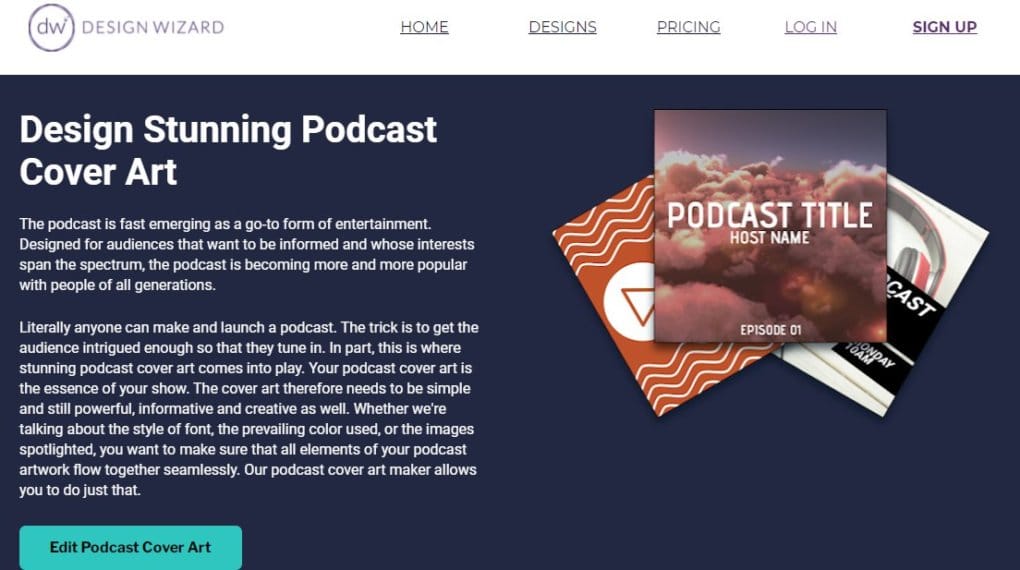
Cons of Design Wizard Podcast Cover Art Maker:
a) Lacks Advanced Personalization Options:
The tool lacks some of the most advanced personalization options. It could have been a perfect option if these options were made available.
Pricing of Design Wizard Podcast Cover Art Maker:
a) Basic Plan:
With this plan as you go with downloads. You can resize image designs, and add text, images, and shapes to the designs.
A lifetime license will be made available with this plan.
b) Pro Plan:
You get every feature included in the basic plan. Also, you can download 60 image designs per month. You get 1 GB of storage with this plan. Pricing: $9.99/Month
c) Business Plan:
You get every feature included in the pro plan. Also, you can download 1 premium video per month. You get 10 GB of storage with this plan. Pricing: $49.99/Month.
10) Stencil Podcast Cover Art Maker
Stencil is a one-stop platform for people having advanced to no graphic knowledge when it comes to designing a podcast cover art.
Pros of Stencil Podcast Cover Art Maker Tool:
a) Huge Built-in Library:
The tool comes with a huge built-in library that offers you a large number of images, and much more. Hence, the number of options you get is huge.
b) Modification of Visual Content:
The tool provides a large number of options when it comes to the modification of visual content. You can use each of them to design the podcast cover art of your own choice.
c) Premium Support:
The podcast cover art designer tool makes premium support available, which ensures that you will be getting quick and efficient resolves to your issues.
d) Wide Range of Applications:
Stencil isn’t meant only for designing podcast cover art. You can use it for a wide range of applications, hence strengthening the visual content on your platforms.

Cons of Stencil Podcast Cover Art Maker Tool:
a) Limited Number of Template Options:
I feel that the number of the template options could have been a bit more. The limited number of template options might restrict the vision of the person in terms of designing an inviting podcast cover art.
Pricing of Stencil Podcast Cover Art Maker Tool:
| Free | Pro | Unlimited |
| Limited Photos & Icons | 50 Images/Month | Includes All Pro Features |
| 50 Images Upload Limit | 4,700+ Google Fonts | Save & Upload Unlimited Images |
| Create 10 Collections | Font Uploads | Keep Unlimted Favorites |
| 10 Instagram SMS/Month | Premium Support | 100 Instagram SMS/Month |
| 25 Instagram SMS/Month | ||
| 250 Images Upload Limit |
Frequently Asked Questions About Podcast Cover Art Maker Tools
How does an inviting Podcast cover art boost the visibility of my podcast?
Podcast directories simply love the podcasts that are full of creativity and uniqueness. When you design a beautiful podcast cover art, you add that strong reason why podcast directories should get your podcast ranked.
As your podcast will rank well, the visibility of your podcast will naturally increase, which would eventually increase the listeners too.
What do I do to design a perfect podcast cover art?
With podcast cover art, the more creative you are, the better will be the podcast cover art. You can check out some top podcasts to get some idea, see what does your business demand, and then give yourself some time to design one.
Ensure that you don’t design a podcast cover art that is too busy. It would simply turn off the visitors. Give it some breathing space.
Don’t hesitate to give yourself some time to design a good podcast cover art, as that will play a major role in deciding the visibility and listeners of your podcast.
How do I select the right podcast cover art maker tool?
There are several things you need to consider, ensuring that you don’t go wrong with selecting the podcast cover art maker tool. Some of them are your own vision and requirements, the editing features offered by the tool, the customization level, customer support, the pricing, your budget, etc.
Analyze things, compare different tools, and then decide one. It would increase the chances of right selection considerably.
Are there any specific podcast cover art requirements?
Yes. The podcast cover art you design must be a 1:1 ratio. Also, it should have a minimum of 1400 x 1400 pixels.
You can use PNG or JPG format, but I recommend using JPG format as it requires less space than PNG.
Is it recommended to use my picture in podcast cover art?
You can use your picture in podcast cover art if that matters. In other words, if personal branding is one of your podcasting goals, then create a podcast cover art that includes your face/picture as well. There is no shame in doing that.
In fact, I use my own face to show in my podcast cover art. But keep in mind that the ultimate purpose of the podcast is to make users feel engaged.
The Pro Review from TechReviewPro
The right podcast cover art can actually give your podcasts a major boost in terms of visibility and the number of listeners. However, choosing the right option becomes mandatory and crucial here.
Choosing a correct podcast cover art is a difficult thing, but my analysis would definitely make things simple for you. As mentioned, just give yourself some time, consider some crucial things, and ensure that you make the selection right with your podcast.
So, what’s your choice with the podcast cover art maker tool? Or are you still having confusion about any of the above tools? Whatever your answer is, just comment it down below. I am eager to know the tool you are going with or to resolve your queries about the tool.
Also Read:




