Visuals create a long-lasting impact on people. The more effective and inviting the visuals are, the better the chances of visitors remembering the information for a longer timeframe. And when the need for making amazing posters rises, that’s when poster maker apps come into play.
A poster is one of the most effective ways of making people remember your message for a longer timeframe. However, you will require a reliable poster-making app to ensure that the poster you use to pass your message is absolutely amazing and inviting enough to create a long-lasting impact on the person’s mind.
Contents
- Reasons to Make Poster Design and Use Poster Advertising
- Top 10 Best Poster Maker Apps for Making Amazing Posters
- 1) Canva Poster Maker App
- 2) Adobe Creative Cloud Express Poster Maker App
- 3) Prisma Poster Maker App
- 4) Desygner Poster Maker App
- 5) Flyermaker Poster Making App
- 6) PhotoGrid Poster Maker App
- 7) Posterlabs Poster Maker App:
- 8) VanillaPen Poster Maker App
- 9) Infinite Design Poster Maker App
- 10) Piktochart Poster Maker App
- Frequently Asked Questions About Poster Design
- The Pro Review from TechReviewPro
Reasons to Make Poster Design and Use Poster Advertising
Check out some of the primary reasons why I recommend creating poster design and using poster advertising.
a) Posters are powerful:
As I already mentioned, people tend to remember things they see in a poster for a longer timeframe. This makes the poster a very powerful tool in terms of making people remember your message for a longer time period.
b) Posters are versatile:
In today’s age, flexibility with advertising is a must. Posters offer several things like various designs, a large number of font options, graphics options, etc. Hence, posters are always versatile, which makes them a great option for marketing.
c) Posters are affordable:
Posters imply less investment and more returns. Other advertising platforms do demand some investment, posters can be relied upon if the budget is less.
d) Distribution flexibility:
You can distribute and advertise your posters as per your requirements. Hence, you get high flexibility in spreading your message only to the people you want.
Top 10 Best Poster Maker Apps for Making Amazing Posters
Below are some of the best poster making apps with their pros and cons. Go through them and select one that fits your bill the best so that you may make amazing poster designs cost-effectively.
1) Canva Poster Maker App
Canva is arguably the best and one of the most popular poster making apps. It comes with lots of template options and ensures that you simply get the best with everything you do.

Pros of Canva Poster Making App:
a) Numerous Poster Design Options:
Canva offers you a large number of design options for your posters. Hence, you need not compromise with the design aspect at all when you use Canva to design a poster.
b) Easy to Design Posters:
You need not be an expert in poster designing to design some great posters with Canva. Just some basic designing skills, some creativity, and you are good to make your own poster.
c) Gives Entire Control for Poster Design:
Canva gives you the entire control of things as a user. You can play with fonts, template designs, etc., and design your poster exactly according to your vision.
d) Social Media Integrations:
This poster making app can connect with all of your social media profiles. Hence, you can allow it and then plan your advertising strategy accordingly.
e) Easy Team Collaboration:
You can easily collaborate with your team on Canva and perform activities like assigning tasks, checking the work done, etc.
Cons of Canva Poster Making App:
a) Limits Your Creativity Sometimes:
Yes, Canva has several template options, but I feel that they look quite generic. It would restrict your creativity at certain times, which is definitely a drawback.
b) Difficult to Use on Small Screens:
Even though Canva has got a dedicated mobile application, Canva isn’t a completely mobile-friendly app. Hence, designing posters with Canva on your mobile phones is a bit difficult.
Pricing of Canva Poster Making App:
If you prefer to go with the monthly membership, Canva would cost you $12.99/Month. While, if you prefer to go with annual billing, it would cost you $9.99/Month (billed annually at $119.99).
2) Adobe Creative Cloud Express Poster Maker App
Previously known as Adobe Spark, this app has been gaining popularity in terms of designing inviting posters for a while now. The latest updates can easily help you design posters that can create a long-lasting impact on people’s minds.
Pros of Adobe Creative Cloud Express Poster Making App:
a) Numerous Template Options:
This app provides several template options that can help you design your posters exactly according to your vision and requirements.
b) Easy to Use:
Designing posters using this poster maker app is extremely simple and fun. Even if you are a beginner or not so technically sound person, you won’t be facing any issues while using this app.
c) Allows Easy Team Collaboration:
You can easily collaborate with your team using this application and ensure that you are able to perform activities like task assigning, task editing, task monitoring, etc. with ease.
d) Allows Easy Social Media Sharing:
With this poster designer app, you can easily share your designs on social media. Hence, it gives you an amazing way to increase your design visibility.

Cons of Adobe Creative Cloud Express Poster Making App:
a) Compatibility Issues:
Some users have reported compatibility issues with the app. However, that report was in the early days of the (mobile version)app launch. It must have been fixed by the time you are reading this. However, it’s recommended to check the compatibility of the app with your device before moving further.
Pricing of Adobe Creative Cloud Express Poster Making App:
The monthly price of this app is $79.49/Month. If you prefer to go with annual billing, it costs you $52.99/Month ($599.88/Year).
3) Prisma Poster Maker App
Prisma is another photo editing app that allows users to create some amazing posters, and hence allow the vision to come into life in terms of advertising.
Pros of Prisma Poster Making App:
a) A Large Number of Styles:
This poster maker app makes available a large number of filter and template options. Hence, you won’t be running out of options when it comes to designing an amazing poster to spread your message.
b) Daily Updates:
This poster creator app keeps on adding filters and templates on a daily basis. You can effectively use them to ensure that your poster gets the best.
c) Easy Sharing:
This poster design maker app allows you to share your posters on social media platforms with ease. Hence, you can get the visibility of your poster increased effectively.
d) Easy Editing:
Prisma allows easy editing of the things like saturation, colours, vibrancy, hue, etc. Hence, you can design the poster of your own vision with extreme ease.
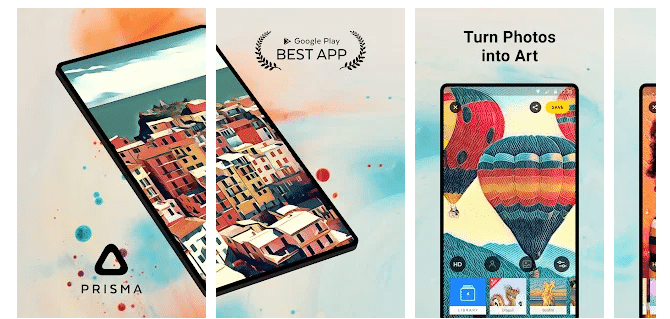
Cons of Prisma Poster Making App:
a) Subscription Cost:
The subscription cost of this app is a bit higher than compared to other similar apps. Hence, if you are under a tight budget, this poster designer app might not be your ideal fit.
Pricing of Prisma Poster Making App:
The pricing of this app starts from $7.99/Month. Please note that by default, the auto-renewal subscription will be on. If you desire that your subscription doesn’t renew automatically, keep this option turned off.
4) Desygner Poster Maker App
Desygner is a powerful editor and makes it extremely easy for users to design posters. It offers several template options that help you to design your poster as per your creativity and vision.
Pros of Desygner Poster Making App:
a) Efficient Integration:
This poster designer app efficiently integrates with several tools that provide you with royalty-free images. Hence, you can get a large number of image options for your poster.
b) Easy to Use Interface:
The interface of this poster creator app is extremely easy to be used and design. Hence, even if you are a beginner, using this app would be easy for you.
c) Compatibility:
The compatibility of this poster-making app is quite high. This is one point where Desygner gets an edge over other similar applications.
d) Customer Support:
The quick-to-respond team and a huge community ensure that the customer support with this poster maker app is of top-notch quality.

Cons of Desygner Poster Making App:
a) Lacks Some Advanced Features:
This app lacks some of the most advanced features, which is a major drawback of this app for creating posters. Hence, if you require some advanced settings for your poster, this app might not be your best bet.
Pricing of Desygner Poster Making App:
a) Free Version:
You get 300+ design formats along with a limited asset library. You can import 10 PDFs and download designs with a transparent background. Of course, this version is entirely free for use.
b) Pro+ Version:
You get access to everything included in the free version. Also, you get access to 125 million Shutterstock photos and illustrations. You can import unlimited PDFs with this version. Pricing: $6.95/Month
c) Business Version:
You get everything included in the Pro+ version. 147 million Shutterstock photos and illustrations are offered. You can set multiple assets libraries all over the world. Pricing: $11.95/Month
5) Flyermaker Poster Making App
Flyermaker is another reliable poster maker app that ensures you create an amazing poster to pass your message. This app has been helping designers and marketers for a while now, and the amazing features it offers really make it an amazing choice for people.
Pros of Flyermaker Poster Making App:
a) Numerous Templates & Designs:
This app offers a wide range of templates and designs that ensure that you are able to create the poster of your own vision with ease.
b) Drag and Drop Build:
The drag and drop builder available with this app ensures that you are able to create the posters with ease. Hence, even if you are a beginner, you can use this application with the utmost ease and without any hassles.
c) Advanced Customization:
This poster designer app offers advanced customization options, which enable a user to edit the poster as desired. These customization options are a major tool to design a top-notch poster.

Cons of Flyermaker Poster Making App:
a) Lacks Certain Advanced Editing Features:
Yes, it is a reliable poster making app, but I feel that it still lacks certain advanced editing features. However, these features are expected to be a part of future updates.
Pricing of Flyermaker Poster Making App:
The pricing of this poster creator app starts from $4.99. However, it might vary as per your requirements with the poster.
6) PhotoGrid Poster Maker App
PhotoGrid is another reliable poster making app that comes with advanced customization filters. The advanced customization filters are a great help in terms of not compromising your vision while creating the posters.
Pros of PhotoGrid Poster Making App:
a) Wide Range of Options:
This poster creator app offers a wide range of options in terms of templates and filters. Hence, with this app, you won’t be running out of options at all.
b) Amazing Customer Support:
The customer support team of PhotoGrid is quite amazing. You can expect a quick resolution to all your issues with this app.
c) Extremely Secure:
The management team of the app has taken special care of the security. Hence, your security won’t be compromised at all with PhotoGrid poster making app.
d) High Level of Customization:
Advanced customization is another major benefit of this app. You can customize your poster as per your requirement and vision.

Cons of PhotoGrid Poster Making App:
a) Not an Intuitive Interface:
The interface of this app isn’t quite intuitive and fun to use. Hence, if you are a beginner, you might face some troubles while using this app.
Pricing of PhotoGrid Poster Making App:
The app is entirely free to be used. You aren’t required to pay a single buck at all to use this app for making posters.
7) Posterlabs Poster Maker App:
If you are looking for something simple, yet powerful poster design maker app, Posterlabs is your ideal choice. The salient aspect of this app is that it offers tons of poster templates. Hence, the lack of options won’t be your trouble at all.
Pros of Posterlabs Poster Making App:
a) Numerous Template Options:
Posterlabs offer numerous template options. Hence, you can design the posters exactly as you want. There is absolutely no need of limiting your creativity and vision.
b) Easy Social Sharing:
This app makes it easy for you to share your posters on social media. Hence, you can easily share your posters on social media and enhance your visibility.
c) Easy Editing:
The post design editor app allows easy editing of the text and designs within your poster. Easy editing ensures the poster of high-quality.
d) Amazing Stickers:
I was simply amazed by the stickers that this poster design creator app offers. These stickers can really uplift the quality of your posters.

Cons of Posterlabs Poster Making App:
a) More Room for Features:
Most of the things are good with this app, but I feel that there is some room for incorporating more features. However, that’s not a major con at all and is assured to be resolved in the next few updates.
Pricing of Posterlabs Poster Making App:
This app is completely free to download and use. You aren’t required to pay a single buck to use this app for making amazing posters.
8) VanillaPen Poster Maker App
VanillaPen is another reliable poster design making app that is quite popular for its excellent features and functionality. The app can be effectively used for multipurpose usage.
Pros of VanillaPen Poster Making App:
a) Wide Range of Applications:
This app can be widely used for several other applications than just poster making. You can create inviting business cards, amazing banners, and much more.
b) Built-in Templates:
There are a large number of built-in templates available with this app. Each of these templates comes with a very inviting design and ensures that every poster you design is of top-notch quality.
c) Intuitive & Friendly Interface:
The interface with this poster design creator app is quite intuitive & user-friendly. Hence, with this app, designing the posters will be both, fun and easy.
d) Font Options:
One thing that amazed me about this poster designer app is the font options that this app makes available. These fonts can actually enhance the quality of your posters considerably.
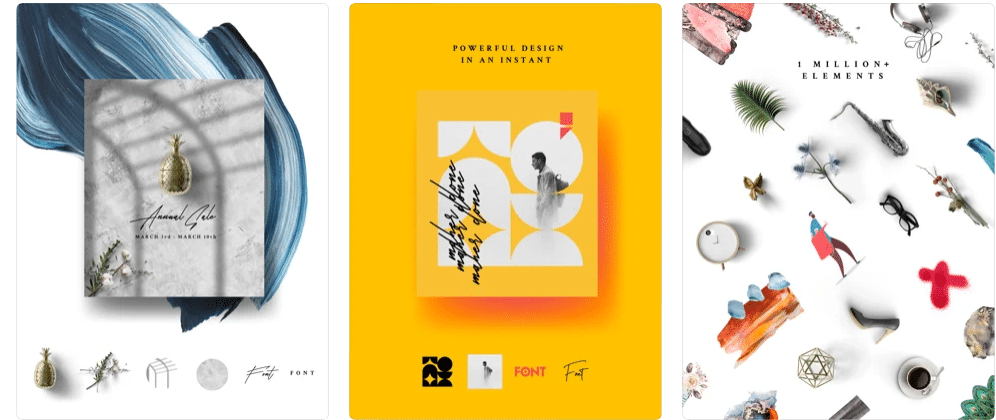
Cons of VanillaPen Poster Making App:
a) Watermark:
You get a watermarked poster with the free version of the app. To remove the watermark, you need to pay $0.99.
Pricing of VanillaPen Poster Making App:
VanillaPen poster making app costs you nothing. However, to remove the watermark, you need to pay $0.99.
9) Infinite Design Poster Maker App
Infinite Design allows you to experiment with your poster to the fullest, and ensure that you give your message a flavour of creativity and some fresh concepts.
Pros of Infinite Design Poster Making App:
a) Maximum Flexibility:
As mentioned, this poster design making app allows maximum flexibility to the users. Hence, you can experiment & invest creativity as much as you want and ensure that the poster you design is up to the mark and inviting.
b) Incredibly Fast:
This poster design creator app is incredibly fast. Hence, with this app, your user experience is assured to be high.
c) Easy to Edit:
The tool makes it easy for the users to edit their posters. You can edit your poster with ease and in a wide number of ways.
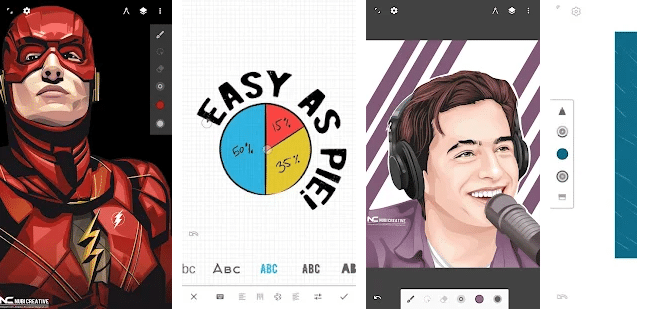
Cons of Infinite Design Poster Making App:
a) Lags Sometimes:
Some users have reported lagging issues with this app. It gets sometimes stuck, and hence might frustrate you a bit while creating the posters.
Pricing of Infinite Design Poster Making App:
You can use this app to make beautiful posters for free. However, some in-app advanced products might cost you around $1.99-$7.99/item.
10) Piktochart Poster Maker App
Piktochart is another reliable infographic tool that offers you some great infographic design options along with premium theme options. Piktochart is one of the most effective and, of course, reliable tools to create amazing poster designs.
Pros of Piktochart Poster Making App:
a) Design Flexibility:
This infographic designer app allows amazing flexibility in terms of designing some amazing posters. Hence, with this app, your creativity won’t be restricted by any means.
b) Templates:
I simply loved the amazing template options that this app comes alongside it. These templates are quite intuitive, fun, and most importantly, poster quality enhancer.
c) Wide Range of Applications:
This poster making app offers a wide range of applications. Hence, along with poster creation, you can use this app for a large number of design applications. Some of them are creating presentations, flyers, social media graphics, designing reports, and much more.
d) Security:
The management team of this poster-making app has taken every care of maintaining security. Hence, every task you perform is extremely safe on this app.

Cons of Piktochart Poster Making App:
a) Isn’t Suitable for Advanced Poster Making:
This poster making app doesn’t suit advanced poster making at all. Hence, if you really have advanced requirements, this app might not be your ideal choice.
Pricing of Piktochart Poster Making App:
a) Free Plan:
Provides 100 MB storage space along with 5 active visuals. Additionally, you get unlimited access to images and icons. Pricing: $0
b) Pro Plan:
You get 100 GB of storage space along with unlimited visuals, folders, and templates. You get access to several custom templates. Also, you can protect your work with a password. Pricing: $14/Month
c) Custom Plan:
You get 200 GB of storage space with this plan. A lot of premium personalized templates and personal onboarding with this app. The pricing for this plan might vary as per your requirements.
Frequently Asked Questions About Poster Design
How do I design amazing posters for my business?
Firstly, you need to be clear with the concept of your own message. Everything from the fonts you use to the poster templates must complement your poster design perfectly.
Additionally, avoid restricting your creativity with the posters by any means. Give yourself some time, do your own research, and be precise with everything.
What are the primary features I need to check in a poster making app?
You need to analyze and check some features like the storage space, user interface, community support, templates offered, etc. before you select a poster making app. These are some of the most crucial features that will largely impact your poster making process.
Can I design the posters on my phone?
Well, it purely depends on the poster making app you select. Some apps are mobile-friendly, while some aren’t. Hence, do some research on whether the app is really mobile-friendly or not before you select one.
Does poster marketing really help? Isn’t this marketing tactic quite outdated?
No. As mentioned, poster marketing actually imparts a long-lasting impact on people’s mind and hence make that person remember your message for a longer timeframe.
People often feel that this marketing tactic is outdated, however, the reality completely stands on the other side.
How do I effectively use posters?
Firstly, make sure that the visuals you use in your posters are effective. Also, figure out the ideal place where you feel that your poster will invite maximum attention from the people. It demands some research on your part.
Next, stay updated with the latest trends in the field of poster marketing. Be clear and concise with the content, and ensure that your message is clearly explained in your poster. Don’t restrict your creativity at any stage.
With posters, being a bit patient, staying with the trends, and being crisp with everything will boost the chances of achieving desired results.
The Pro Review from TechReviewPro
Poster marketing, if used effectively, can really generate the best results in terms of passing your word to the maximum number of people.
However, selecting a correct poster maker app would really uplift the quality of posters you design to spread your word and hence boost your conversions considerably. The ultimate goal of the posters is to create a positive and long-lasting impact on the person’s mind, and using the right poster making app makes doing it easy for you.
I am sure that the above analysis from my side would make it easy for you to create your posters with ease. Do you have any other poster designer apps to add? Or do you have any queries about the poster design maker apps explained above? If yes, comment below, and allow me to solve them as quickly as I can.
Also Read:




