So you want to create WordPress sitemap of your site? Good ! This might be a challenging task if you have just started blogging on WordPress and you don’t have that much technical know-how. WordPress is considered to be a challenging platform for bloggers as you need to have that next-level knowledge to blog properly on WordPress.
But anyways, getting your blog indexed in search results is important, and that’s why you need to create WordPress sitemap of your site. Because this makes crawling and indexing easy for search bots, which are important from search traffic point of view.
Read: Best WordPress Permalink Structure for Easy Crawling and Indexing
Contents
Why Search Traffic?
Search engine traffic is usually the life of a blog or website as organic search traffics are free, so visitors keep coming for a lifetime. But for driving visitors from search results, you need to rank higher in search results.
No doubt, Search Engine Optimization plays a vital role in optimizing your site for better search rankings. But to get your blog found in Google and other search results, you need to submit your blog to search engines.
This is like saying them that your blog exists so please not only index it but also keep indexing with the changes and updates in future. But in slightly different manner and language.
Yes, in a manner of sitemap submission and a language of HTML and XML. Because the search bots understand these languages in a better way. So you need to create WordPress sitemap of your site and submit it.
What is WordPress Sitemap?
Usually, a sitemap whether for a site running on WordPress or any other platform is a list of all the URLs of the site in XML format. XML sitemaps are a way to tell search engines that which URLs are publically accessible on your site.This helps search engines in deciding which URLs to crawl and index as well as which not to crawl.
It also notifies them of further changes happening on your site in future. For more information and basics you may refer to my earlier post – What is XML Sitemap and Why XML Sitemap is Necessary for Your Site?
How to Create WordPress Sitemap of Your Site?
Recently, one of my fellow bloggers asked me for an easy way to create WordPress sitemap. So I’m here with a beginner’s guide to create WordPress sitemap easily. Though for small websites which are static and content is not added much more frequently, you can use XML Sitemap Generator. It is a free online tool that creates XML sitemap of any site having less than 500 pages easily.
But if you have a blog which is frequently updated, you need a different method which helps in faster indexing of your content in search results. For this, there are many WordPress plugins available using which you can easily create WordPress sitemap of your site. Plugins like Google sitemap, Better WordPress Google XML Sitemaps, XML Sitemaps and Google News Feed, etc. make it easier to create WordPress sitemap.
But two plugins which are more popular regarding sitemap generation are Google XML Sitemap and WordPress SEO by Yoast. In this post, I’m sharing a method to create WordPress sitemap using these two plugins.
Create WordPress Sitemap Using Google XML Sitemap Plugin
Google XML Sitemap plugin is easy to use plugin that helps to create WordPress sitemap which is compatible for submission in major search engines like Google, Yahoo, Bing, and Ask.com. It supports all kind of WordPress generated pages and notifies search engines whenever you publish a new post.
So just download this plugin and install it. After installation, you can easily create WordPress sitemap of your site in 1 minute.
Here is Download link.
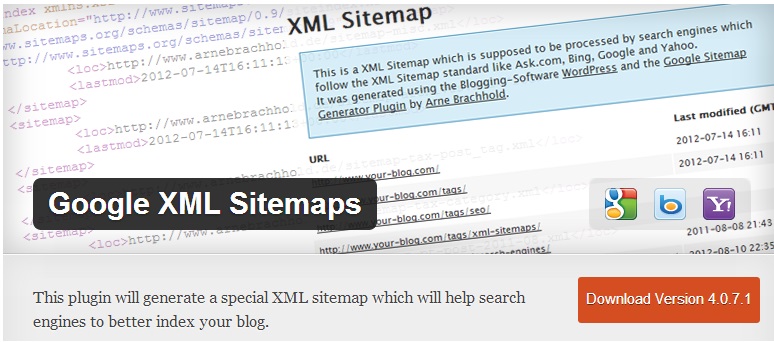
After installing the plugin, just follow this path :
Dashboard >> Setting >> XML Sitemap
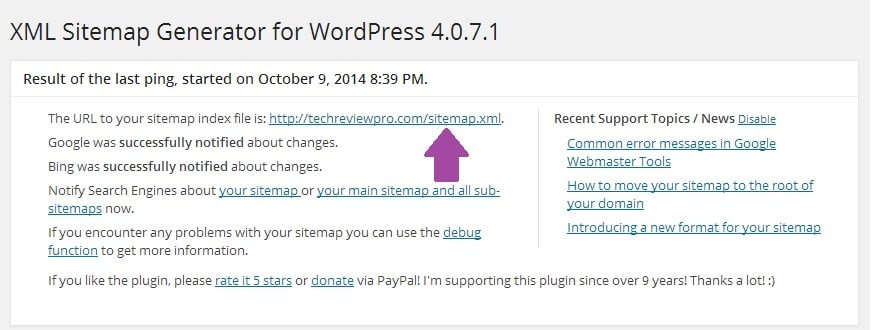
As you install, this plugin automatically creates a sitemap of your site which you may see marked by an arrow in above screenshot.
Here is how my sitemap looks like after set up by this plugin. >> https://techreviewpro.com/sitemap.xml
 Create WordPress Sitemap Using WordPress SEO by Yoast Plugin
Create WordPress Sitemap Using WordPress SEO by Yoast Plugin
WordPress SEO by Yoast is a multitasking plugin which not only helps in overall better SEO optimization of your blog posts but also other major features like meta & links control, RSS optimization, social integration, import and export functionality as well as editing of your .htaccess and robots.txt files. Along with these features, one useful feature included in this plugin recently is an option to create WordPress sitemap.
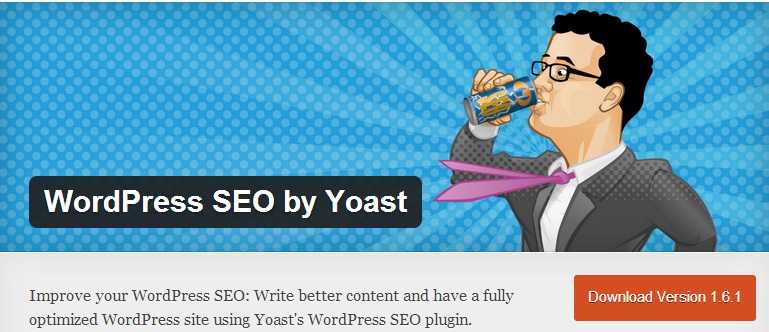
So if you are already using this plugin, then it’s good. Otherwise if not, just install it now.
So once you have installed it, all you have to do is to go like this:
Dashboard >> SEO >> XML Sitemaps
Here by default, XML sitemap functionality is disabled. So you need to check this box to enable this. However, you can create WordPress sitemap within few seconds by clicking on XML Sitemap marked by an arrow.
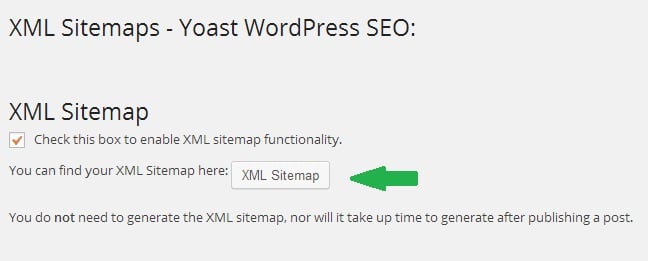
Here is how my WordPress sitemap looks like after created using WordPress SEO by Yoast.
https://techreviewpro.com/sitemap_index.xml
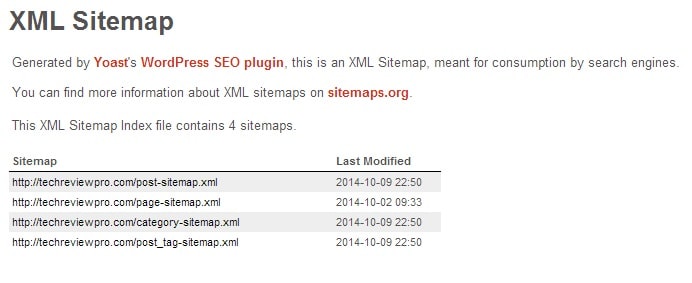
After creation, you can configure other options in SEO by Yoast plugin and finally hit save setting. That’s it! You are done!
The Pro Review from TechReviewPro
Though I have been using Google XML Sitemaps plugin to keep my sitemap up and running from the very beginning, now that SEO by Yoast has also included this feature, So I would recommend you to use that plugin. It reduces the number of plugins in your dashboard which is important. Because having a large number of plugins means more site loading time and bad user experience.
Hope this guide will help you to create WordPress sitemap of your site. However, do let me know which plugin you are using for sitemap of your site. Which method will you prefer?

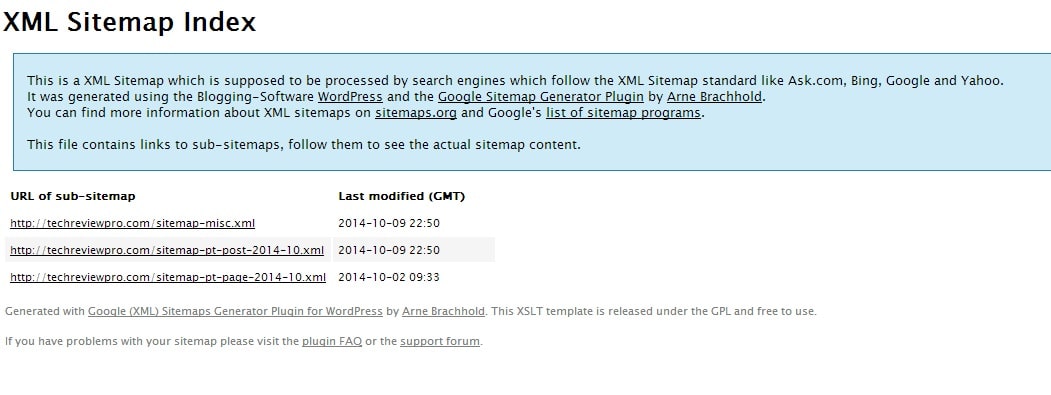 Create WordPress Sitemap Using WordPress SEO by Yoast Plugin
Create WordPress Sitemap Using WordPress SEO by Yoast Plugin



Comments on this entry are closed.
Great article. Having and XML sitemap is a must if you want to maximize your SEO efforts, while avoiding tons of internal links.
Hi Chris !
Thank you for your kind feedback. Yes, having XML sitemap is must these days, so as to help search engines notice the changes made on your site easily and quickly. I agree with you that tons of internal links should be avoided but in some cases, if you interlink you posts in moderate way then your ranking is bound to increase.
Thanks for dropping a comment here. Keep visiting and keep learning ! 🙂