High-Quality images are mostly loved these days. If High-Quality images are royalty free, they become more amazing. Finding high-quality images is a tough task. And if you need to find high quality as well as royalty free images for your blog, it becomes a challenging task. Though most of the sites do not offer high quality as well as free blog images, there are some. And one of them is Flickr. You can find high-quality free blog images using Flickr.
I have already discussed why is it important to have images in your blog post. If you recall that post, you would be amazed to know that images are must for a blog post. Because, images, not only enhance the design and look of a post but also make your post strong from SEO perspective.

Though, you can always find royalty free blog images using Google’s image search. But images from Flickr are of very high quality. You can not use all of the images in your blog post from Flickr. Because many of them are uploaded under copyright protection. It is important to mention that you can not use every image you come across on the internet in your blog post. You need to ask and get permission to use them. Otherwise, the real owner of the image can file a DMCA complaint against you. And you would find yourself in a serious problem.
However, there are many which you can use. In this post, I will guide you in finding those high-quality free blog images using Flickr.
Contents
Key Points to Consider Before Finding High-Quality Free Blog Images Using Flickr:
- You don’t have permission to use whichever image you want in your blog post.
- You must make sure whether you are eligible to use a particular image or not.
- Only use those images which are filled under Creative Commons license.
- You must provide proper credit or attribution depending upon different Creative Commons licenses that an image hold.
How to Find High-Quality Free Blog Images Using Flickr?
Flickr is a community type of website from Yahoo where users can find and share images. Those who share images by uploading have the right to have copyright of that image (if they own). So depending upon their choice, they can make it available for the community. Usually, in the manner and under the licensing terms they want.
The so idea is to separate images which are free to use. This can be done using the advanced search option available at Flickr. So here is the step by step instruction to find high-quality free blog images using Flickr.
To find high-quality free blog images using Flickr, first, all go to – Flickr Advanced Search. Now type your desired keyword or tags for the image of your needs. You can see there is an option to search by content type, search by media type as well as search by date in case you need the latest one.
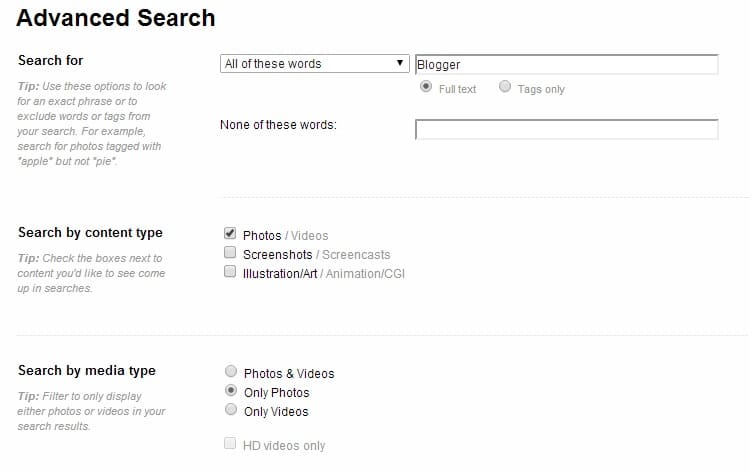
Now the most important step is to separate and select those who are under creative commons license. Make sure to tick “Find content to use commercially.” And finally, hit “SEARCH.” And you are done.
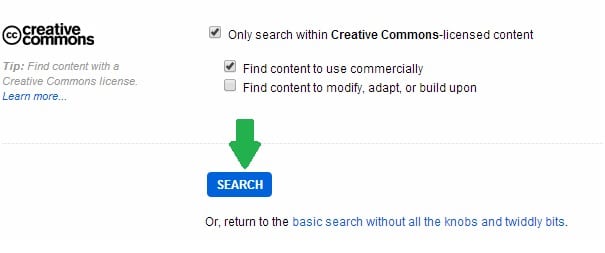
Congrats ! You have just learned the way to find high-quality free blog images using Flickr.
The Pro Review from TechReviewPro
Though using images in your blog post is an excellent idea but make sure you don’t violate someone’s copyright. Just recall the points mentioned in “Things to consider before finding high-quality free blog images using Flickr” section above. And don’t forget to give a credit link as attribution to the owner of the image.
Recommended: How to Do Proper Attribution? – A Quick Intro of Various Creative Commons Licenses
Hope you enjoyed reading this! However, if you know any other method to find free images for your blog or site then must let me know.
More to Learn:
- 10 Quick Tips to Improve English Writing Skills and Become Better Writer
- 13 Lessons Learned from Building A Successful Blog (within 12 months) that Earns $1700+ per Month
- 8 Best Reverse Image Search Tools to Do Reverse Image Search
- 10 Tips to Write Your First Blog Post
- Highly Effective Content Marketing Tools to Build Your Blogging Business




