Blogger or BlogSpot is one of the most commonly used blogging platform by many new bloggers. The reason is that it is free as well as so easy to use that even new bloggers can get started easily. I have already discussed how to create free blogger blog and how to take a backup of your blogger blog. But now its time to think advance. Yes, I’m pointing towards SEO. Meta tags or search engine descriptions are an important part of SEO of a blog. And one of the common problem newbie bloggers face is that they don’t know how to enable meta description tags in blogger.
Recently, I got some mails from our readers asking this common question – “How to enable meta description tags in blogger ?“. So I thought its nice idea to write a detailed tutorial here to help them enable meta description tags in blogger. Therefore, in this tutorial, I would be helping you to learn how to enable meta description tags in blogger. This would be very helpful in increasing organic search traffic of your blog.

So stay tuned but before that let me remind you, this is the continuation of SEO Tips series at TechReviewPro. I have promised to bring here a series of posts about SEO to help you learn basics easily. So smart idea would be to get yourself in our mailing list by subscribing for updates so that you don’t miss any useful post.
Contents
What is SEO and Why SEO ?
Being a blogger, you might be aware of the importance of SEO in blogging success. For those who are new to SEO, let me make you aware of this word. SEO stands for Search Engine Optimization and it is very important to increase visibility of your blog in search engines.
A better search engine optimization can help your blog posts rank higher in search results. Thus your blog would be enjoying a large ton of visitors from search results. And useless to say, search traffic are important for your blogging success in long run. Because search engines are best source of free organic traffic to your blog.
What are Meta Description Tags?
A meta description or meta tag is nothing but a set of xml or html elements who helps search engines bots to crawl your web page’s summary. In simple words, meta description is a summarized short description of your web page or blog post which is shown in search results.
For example, when you type for “Create Killer Content Smartly” you’ll get my post in top results. You can see clearly below. The texts in black colors are called meta description. I have marked other things also to help you know easily.
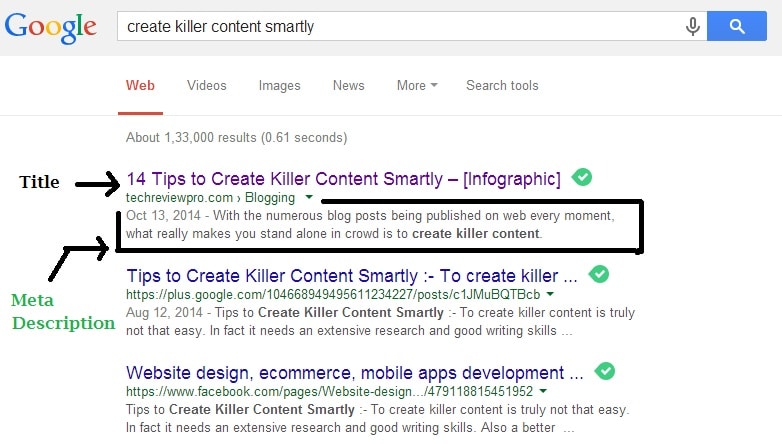
It is a well SEO optimized post. And meta description helps users to know what this post is all about. So a catchy and attractive description is required to gain viewers attention.
How to Enable Meta Description Tags in Blogger?
And here comes the most awaited part of this tutorial. Few months back Blogger introduced this feature to enhance SEO of blogger blogs. To enable meta description tags in blogger, all you have to do is follow this simple tutorial. So go ahead.
Step # 1
First of all, go to the dashboard of your blogger blog. Make sure you are logged in. From your dashboard, go to settings. Under settings, go to search preferences. Here is a screenshot.
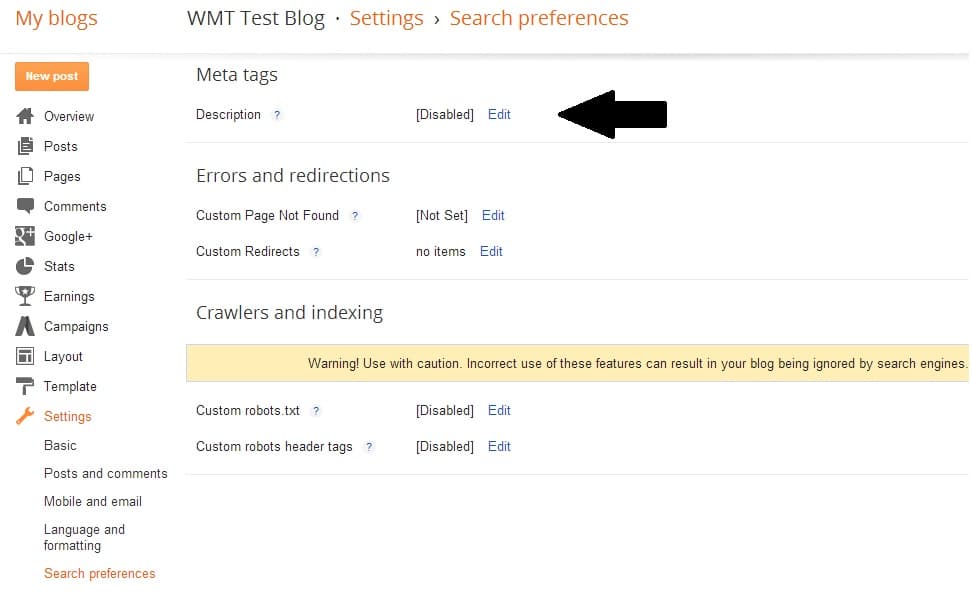
Step #2
You can easily see, by default meta description tags is disabled. So you have to enable it yourself. Click on edit, and then yes. A box would open below in which you have to write a description of your blog. As you can see I have written about mine. So yours should be different. However, it should not be more than 150 characters (mine is longer). Be creative enough to write best description within given limits. And finally click on Save Changes as shown marked by green arrow.
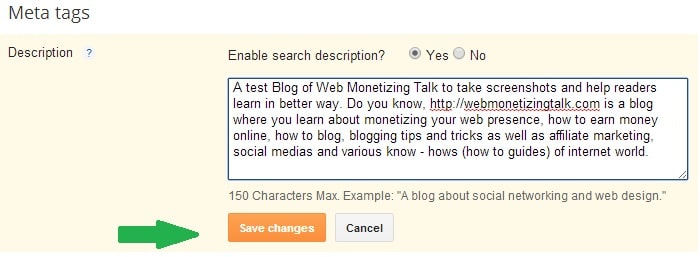
Step #3
Finally, you’ll get a message of “settings were saved successfully” . Wow ! You are done. Congrats ! You just learned how to enable meta description tags in blogger.
Now whenever, you post any new blog posts you can see an option to provide meta description of your post as shown in the image below. Write a good and attractive summary of your blog post within 150 characters to get viewers attention. Because, this is the part of your post that visitors read first. Sometimes it helps them decide whether to go on that blog post or not.
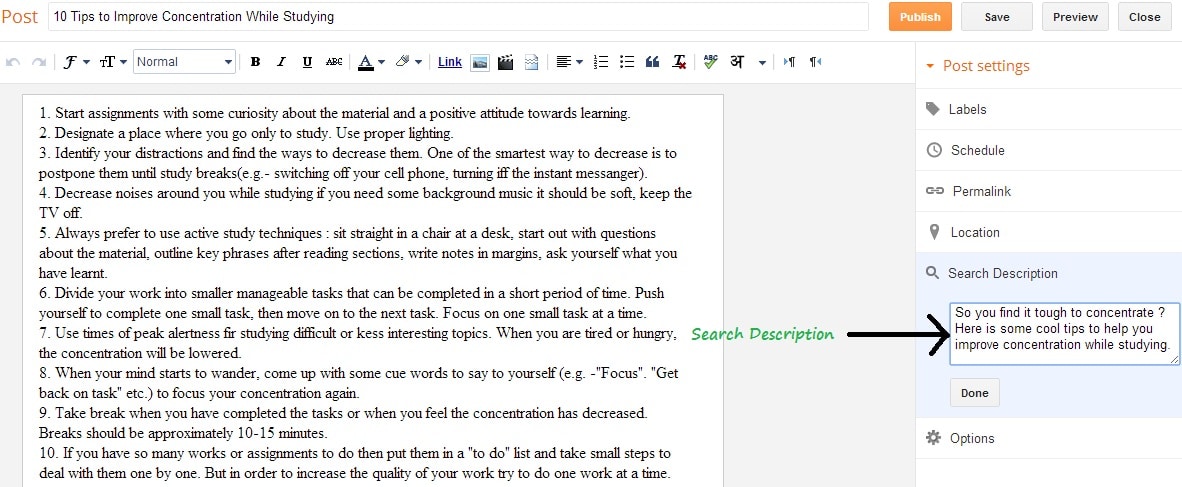
Problem in Enabling Meta Description Tags?
Sometimes it happens. Specially when you are using any custom blogger template. Some of custom blogger templates are not fully optimized for meta description tags, so you might find above method not working. So don’t worry I have solution for this also.
Simply go to blogger dashboard >> template >> edit html.
And find <head> in template. Paste the below code just after the <head>. And meta description tags in your blog would start working.
<b:if cond='data:blog.metaDescription != ""'> <meta expr:content='data:blog.metaDescription' name='description'/> </b:if>
The Pro Review from TechReviewPro
To enable meta description tags in blogger is important as it enhances SEO of your site as well as makes your blog posts users friendly. So take time to enable meta description tags in blogger blog and provide a good description for every blog post. If you haven’t done it so far…do it now. And soon you’ll see increase in search traffic of your site.
Hope you enjoyed this tutorial and this would have helped you to enable meta description tags in blogger. However, if you know any other method to enable meta description tags in blogger then must let me know by sharing below in comment box. Also, feel free to ask your queries, if you encountered any problem while enabling.




