Geometry Dash is an incredibly popular game available for both Android and iPhone. It is an endless runner kind of a game with unique characters incorporated. Geometry Dash for iPhone introduces a new type of gameplay that requires the gamer to play it a lot of times to be able to cope up with the game.
Do note that if you do not have enough patience or you usually get frustrated after a few tries in a game, then Geometry Dash game is not for you. If you want the true experience of Geometry Dash for iPhone, you will have to get the will to go on even after several tries. Geometry Dash game is known for its unique take on the level of Difficulty, at first, you will encounter it to be too hard, but once you get the trick, you will love progressing through the game.
Also Check: Geometry Dash APK Full Version Free Download
Contents
Download Geometry Dash for iPhone – Geometry Dash App Full Version Download
Geometry Dash for iPhone is available for $1.99. It indeed is a game that does not require a fortune but still being a paid game (you have the Geometry Dash Lite to try it for free), we will recommend you going through the review before purchasing it.
Package Size
You will find the game listed for 75.8 MB file size. Of course, considering App Store’s data restrictions, you can easily download it via the Mobile network or the Wi-Fi network of your choice.
Anything less than 100 MB for a side-scrolling game is definitely acceptable.
The User Interface
Geometry Dash for iPhone provides a decent interface. Of course, you should not expect something similar to the Asphalt 8. But, considering the lineup of similar games available for iOS, it is one of the most beautiful game you can find.

It provides an easy to use controls and buttons. You can find all of the options immediately after you launch the Geometry Dash game for iPhone.
Features
As previously mentioned, it would feel like an endless runner game, but it is not. The levels are predefined with an ending. Usually, a game does not offer any solid features, all you need to do is – play!

However, Geometry Dash for iPhone lets you create a custom level with the help of a Level editor. The level editor might be confusing to use at first (if you are not acquainted with the obstacles and shape designs in the game). So, in order to create an incredible custom level, you need to play the Geometry Dash game thoroughly.
The Gameplay / Walkthrough
The gameplay of Geometry Dash game is challenging. Yes, it is. If you do not keep calm, you are never going to complete the game. You could expect a minimum of 20-30 tries to complete a single level. However, if you are a user who has a lot of expertise playing similar games on iPhone, it might be a bit easier for you (but not ez pz!).
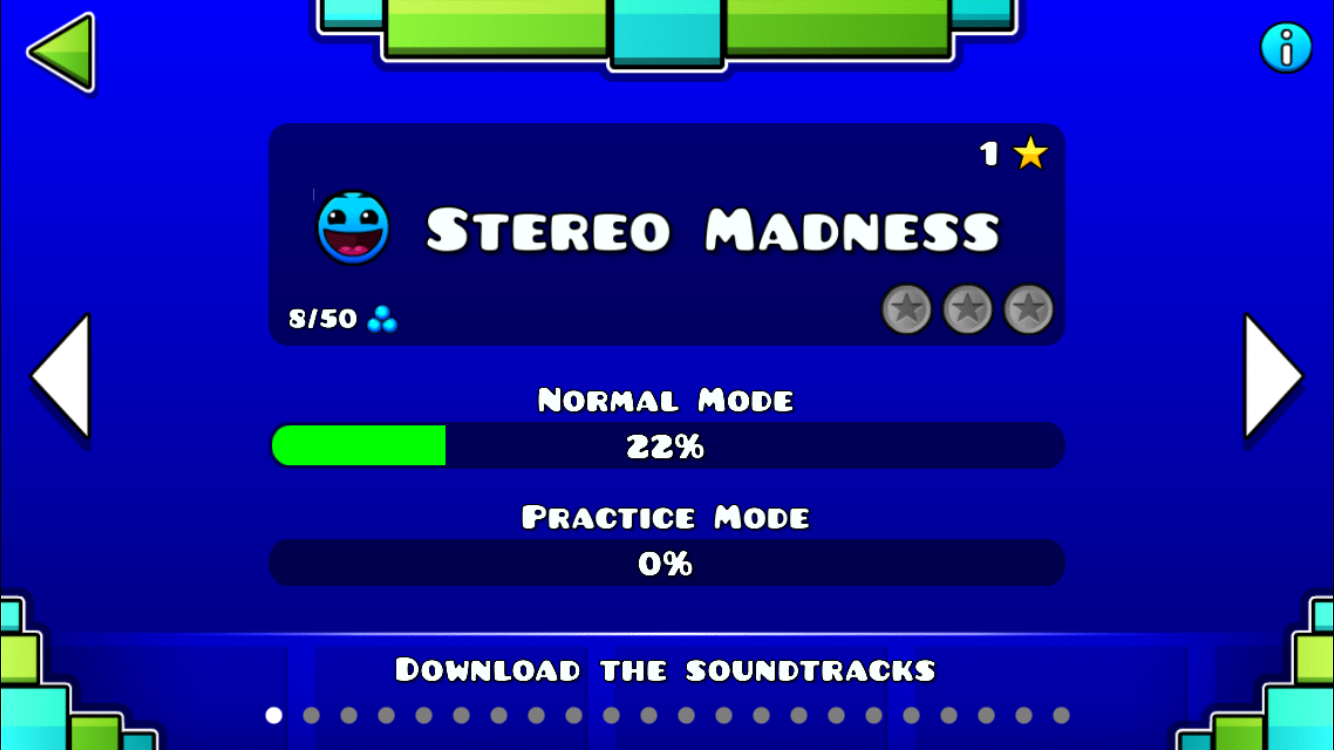
You can choose a character of your choice (from the available list) at first. As you progress playing the game and earn points, you will be able to unlock more interesting characters with different abilities. Well, to be precise, the character you choose changes the movement and the pattern of controlling it.
Obviously, you will still have to tap to jump for every character you choose. However, you may not experience the same thing; you will need a few time getting the hang of a new character (if it’s an entirely different one, not just with different colors/face).
The game consists of 22 levels, and with each update, you can expect new levels to be added to it. Each level offers a different set of difficulties. Some levels might challenge you to move very fast, and some of the levels would require you to move carefully.

You do not have to worry if you still cannot succeed! You can utilize the practice mode to enable checkpoints system. The point where you die would be the restart checkpoint. So, you do not have to start over again! You will observe the diamond markings; those are the checkpoints!
If you do not want them, you can simply disable them while practicing. To launch the practice mode, you need to tap on a level to get started and then tap on the pause icon (on the right corner of the screen) to encounter the pause screen. Simply, tap on the diamond button to start practice.
If you want to create a new level, just launch the Geometry Dash game and tap on the rightmost icon. Fret not, the KEYMASTER may bother you to ask for five keys to let you pass, but it is nothing to be worried about. The developer of Geometry Dash game is indeed a funny person!

Now, you will find a lot of options. Simply head to create if you want to get into the level editor. If not, you can click on the “Saved” option to look for any downloaded levels (mostly custom levels!). You can also check out the scoreboard to know about the top 100 players from all over the world, or you may just create an account to keep track of your friends.
Tips
You should try the practice mode always to get a perfect score on a level. If you head to the level directly, you may have to observe three digit figures (the number of tries!).
Also Read: 20 Best Multiplayer iPhone Games
Conclusion
Geometry Dash for iPhone is available for just $1.99. You can try the Geometry Dash Lite for free. However, there would be some limitations that include the lack of Level editor. Also, you would encounter fewer characters.
No matter whether you regularly go for paid games or completely rely on free games, it is definitely worth $1.99. Of course, it is not an amount that would break your bank!
Geometry Dash for iPhone is a very impressive game for users who love side-scrolling games (endless runner kind of games). You will love the background music along with challenges you will face in a level. Patience is the key in this game! If you keep calm, you are going to experience a fantastic game!
Have you already tried Geometry Dash for iPhone? What do you think about it? If you have already purchased it, let us know your experiences in the comments down below!




