In the world of social networks, anything can happen. The users on these networks have also been known to act quite strangely as well. You have followers that one day is following and for some reason, they’re not the next. There is something worse that having someone not follow you back; being blocked by them. Same is the case with Instagram. Instagram users can block each other whenever they feel to do so. You have learned how to unblock someone on Instagram, but do you have any idea how to see who blocked you on Instagram?
You look for that person’s profile to see they’re latest pictures and you can’t find them. The first thing that crosses your mind is that maybe you typed the person’s name wrong or maybe Instagram blocked that person’s profile for some reason. But, how can you be sure that you haven’t been blocked? Chances are the person might have blocked you on Instagram.
There are various apps you can count on to discover what users have blocked you. If the space on your device is very limited, you can use the Instagram app itself to see if someone has blocked you. Let’s take a look and the options you have to see who blocked you on Instagram.
Also Read: 9 Scientific Tips for Likes, Comments and Getting More Followers on Instagram
Contents
- How to See If Someone Has Blocked You on Instagram?
- See Who Blocked You on Instagram By Using The App
- See Who Blocked You on Instagram with InstaFollow for Instagram on Android
- Make an Effort to Follow The User Who Blocked You on Instagram
- Acknowledge The Person Who Blocked You in a Comment
- Try a New Account to Know if Someone Has Blocked You on Instagram
- Best Apps for iPhone to Know Who Blocked You on Instagram
- Know Who Blocked You on Instagram using Blockers Spy on iPhone
- See Who Blocked You on Instagram with InstaReport for Instagram app for iOS
- The Pro Review from TechReviewPro
How to See If Someone Has Blocked You on Instagram?
What happens when someone blocks you on Instagram? Do you get any notification? Obviously, not! Instagram doesn’t send you any notification or email to let you know that someone has blocked you on Instagram. But how can you be sure, if someone has blocked you on Instagram?
There are many ways to know if someone has blocked you on Instagram. In fact, certain methods allow you to see who blocked you on Instagram. Let’s learn how to see who blocked you on Instagram.
See Who Blocked You on Instagram By Using The App
If you don’t feel like installing a third-party app, there is a way you can find out if someone has blocked you on Instagram. You may have memorized the users you check out and see if they blocked you and that makes this a whole lot easier. If not, just make sure you have a list of the users you want to check out.
You can see which one of them have blocked you by opening the Instagram app and doing a regular search. This is only possible if the account you’re looking for is public.
When you go to that person’s profile, you won’t be able to see any of their pictures or videos. You will only see a message that says “No Photos or videos yet!” at the bottom of your display. This is an indication that the person has blocked you on Instagram. To confirm that the person has blocked you, tap on the three dots in the upper right-hand corner and tap on them.
Select the option that says Copy Profile URL and go ahead and paste it in another browser. If you prefer, you can also do this on a browser while using incognito mode. If you can see the users complete profile, then this definitely confirms that the person has blocked you on Instagram.
Let’s say the account is private; a standard search just won’t cut it. You can find someone you and that user you’re looking for has in common. If the person you’re looking for has recently commented, then that person has blocked you on Instagram.
See Who Blocked You on Instagram with InstaFollow for Instagram on Android
When you first launch the InstaFollow for Instagram app on Android, you’ll need to sign into your Instagram account. When signing into your Instagram account don’t type in your Email, just your username. It will then ask you to authorize some permission it asks for, and when you give it the OK, it takes you to the main page.
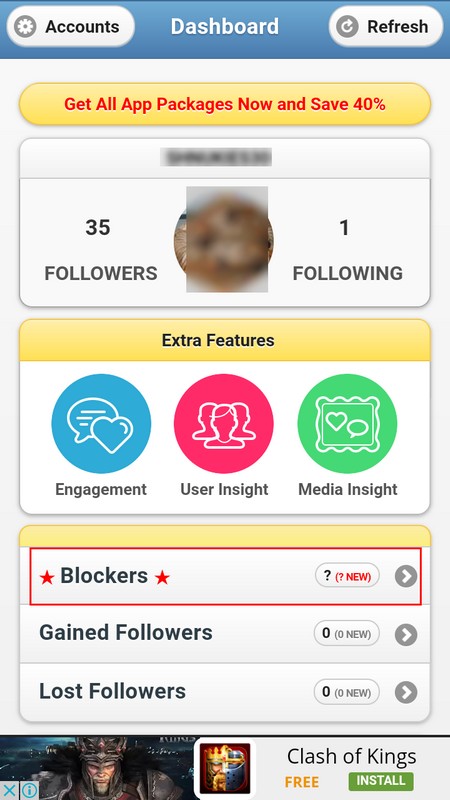
You’ll see all sorts of things you can find out thanks to the app, but if you look at the bottom, you’ll see the Blockers option. Even though it’s a feature that you can only use if you buy the app, it’s worth it. Only an app with more than 10 million downloads will have features that get the job done.
If there is no way you’re paying for an app to see who blocked you on Instagram, you can always try Follower Insight. Besides telling you how many users have blocked you on Instagram, it can also let you know how popular you are and how many followers you lost/gained. There are in-app purchases, but the most important feature is free: How many users have blocked you on Instagram.
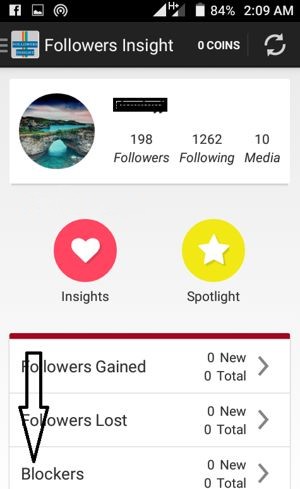
Make an Effort to Follow The User Who Blocked You on Instagram
To make sure that someone has blocked you on Instagram, you can always try to follow the user. If you already followed this person in the past and see the Follow button instead of the Following button, then that could mean that the person has blocked you on Instagram.
To make sure, you can tap the Follow button again, and if everything stays the same, then the person has blocked you. If it were some glitch, a message saying that your follow request has been sent should appear. Now, you just have to wait for the other person to accept your follow request again.
Acknowledge The Person Who Blocked You in a Comment
No one is perfect, and we’ve all accidentally mistaken a profile for another. Who knows, maybe the person blocked you by accident thinking you were someone else. It’s a longshot, but it happens. If you believe that there is a possibility that the person has blocked you on Instagram by mistake, then you can try mentioning the person in a comment.
Simply use the @username combination. If it was an accident then the person should respond, right? If your comment goes unanswered for quite some time, then I’m afraid you have your answer.
Also Read: How to Change Snapchat Password or Recover Hacked Snapchat Account?
Try a New Account to Know if Someone Has Blocked You on Instagram
Another method you can try is to create another Instagram account. Make sure to log out of the account you’re currently using and simply follow the steps you did the first time you signed up to create that account.
If you want or need to keep your current account open for some reason you can try using another browser. There is no way that the other person is going to know that it’s you. Once you’ve done everything and you’re in your new account look for that person who blocked you. If you see that you can send a follow request or the person continues as a very active user, then the person has blocked you on Instagram.
Best Apps for iPhone to Know Who Blocked You on Instagram
There are certain apps available for iOS that helps iPhone users know if someone blocked them on Instagram. If you are an iPhone user, you can take advantage of these iOS apps to know who blocked you on Instagram. Let’s find out these apps:
Know Who Blocked You on Instagram using Blockers Spy on iPhone
I couldn’t leave out an app for iOS users. An app I recommend is Blockers Spy for Instagram. It’s an app that you can download for free that will tell you what you want to know; who’s blocked you. It a free iPhone app to know who blocked you on Instagram. You also get all sorts of statistics on your account such as who unfollowed you, new followers and more!
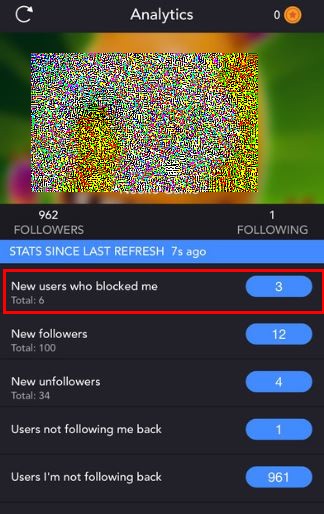
The app also lets you see who prevented you from following their updates. If you like apps that keep things simple, then you’re going to love this app. It has a very easy to understand user interface and gives you a complete history of the people that decided to block you on Instagram.
See Who Blocked You on Instagram with InstaReport for Instagram app for iOS
If the first app didn’t convince you, you could always try InstaReport. This app is also free to download and offers you similar features. With InstaReport you will know who’s following and who’s not. You will also be aware of every single Instagram user that has decided to block you for some reason.
This is a real time saver since you have all the users who blocked you on Instagram in one place and you won’t have to physically create a list of those Instagram users who blocked you. Unfortunately, once you discover that someone has blocked you, there is nothing you can do to gain access to that person’s account.
The only way you can see their videos and pictures again is by being unblocked by the user who blocked you in the first place. This is a very popular question on the question asking platforms, and the answer is always the same one: you can’t unblock yourself.
Also Read: How to Get Snapchat Filters Effect? – The Definitive Guide to Getting Filters on Snapchat
The Pro Review from TechReviewPro
If you’ve discovered that someone blocked you on Instagram, don’t worry, it’s not the end of the world. I’m sure you’ll find other friends that know how to value good pictures when they see it. But, if they blocked you because you’ve been a naughty Instagram user then you probably had it coming.
Either way, now you know what tools you can count on to find out who blocked you on the famous social network. Now, it’s up to you if you just let it go or if you contact that person in some way and ask for an explanation as to why they blocked you on Instagram. Has someone blocked you ever on Instagram? Share your thoughts in the comments.
Don’t Miss:
- How to Hide Best Friends on Snapchat? – Quick Guide to Hiding Best Friends List on Snapchat
- TRP Guides: How to Find Someone on Instagram by Name?
- 7 Best Instagram Collage Apps for Making Awesome Instagram Collages
- Find Snapchat Friends – How To Find Friends on Snapchat?
- What Happens When You Block Someone on Snapchat? How to Unblock Someone on Snapchat?




