Snapchat is one of the most popular social media apps with a unique twist. You most probably already know what Snapchat is, but if you are still living in the stone age, here is a little overview. Snapchat is a photo/video sending app for Android and iOS that will let you send self destructing photos and videos (snaps).
Once a photo or video is viewed, it is automatically destroyed after 10 seconds, leaving no traces. This adds a completely different approach to photo/video sharing. You no longer have to worry about getting your pictures saved forever in your friend’s phone as a proof of something, or just to tease you about that drunk selfie you took and sent. Even if they do quickly take a screenshot, you still be notified so you will at least know.

This was just the basic function of Snapchat, there are also many other things, like “Story” that stay for 24 hours or being able to see what celebrities and brands are snapping. Their is much more to Snapchat, so you will just have to dive in the fun to really know what Snapchat is all about.
Also Read : 50+ Best WhatsApp Status Updates – Funny and Cool WhatsApp Status
Contents
Find Snapchat Friends – How To Find Friends on Snapchat ?
If you are thinking of trying out Snapchat, then the first thing that you need are friends on Snapchat. Without friends on Snapchat, there is no point of using Snapchat. What’s the point of having the ability to send self destruct photos/videos if you don’t have any friends to send them to.
Fortunately, there are many ways to add friends on Snapchat, and there are some third-party sites as well that will let you search for Snapchat friends. In this tutorial, we will show you how to find friends on Snapchat and add them to start chatting/snapping.
Checkout : Amazing WhatsApp DP – 175+ Cool, Funny and Spicy Profile Pics Collections Free Download
Find and Add Friends on Snapchat with Built-in Methods
Snapchat lets you look for friends via different methods right from the Snapchat app. You can just choose the way you want to add friends. To find options to find and Add friends with built-in methods, tap on the “Ghost” icon at the top of the screen while on Home screen. Now tap on “Add Friend” and you will see multiple options.
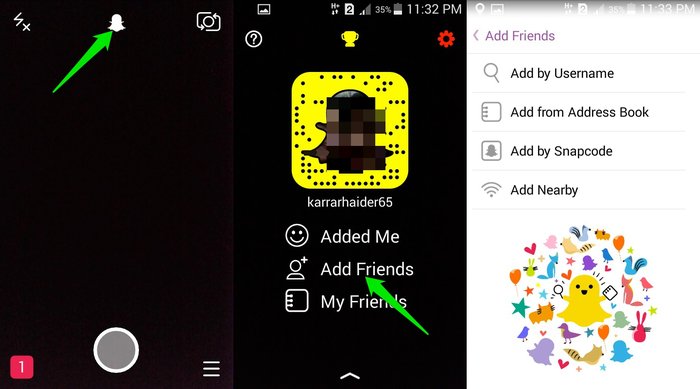
Add By Username
This is the official way to add any Snapchat user as friend. You need to know the exact username of the Snapchat user you would like to add and enter it in the search field provided by this method. Tap on “Add By Username” and then enter the username of your friend to find and friend them.
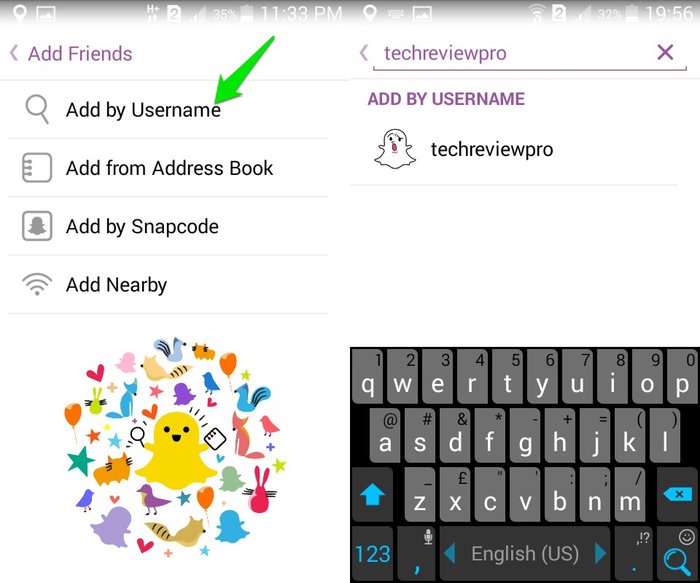
Adding by Username might not be the most efficient way to find Snapchat friends, but it is the best way to add any Snapchat user as friend. Using the Add By Username feature is easy, but finding the usernames is the real deal that will make this feature worth something. Below are some tips to collect usernames :
Ask over Social Media: The most basic thing you can do is ask for your friends username on Social media websites. As Snapchat doesn’t connect directly with other social media websites to look for friends, you will have to do the effort to get the username. You can directly send a personal message to all your friends, or create a post about asking for usernames.
The usual way: Apart from asking for usernames online, you can also just ask your friends to give their username if they are on Snapchat when you meet them personally.
Add From Address Book
If you will allow Snapchat to see your Contact list, then it can automatically find friends that are already using Snapchat. Just tap on “Add from Address Book” in the “Add Friend” menu and you will see all the friends that are on Snapchat. Now just tap on the “+” icon next to each friend to add them as friend.
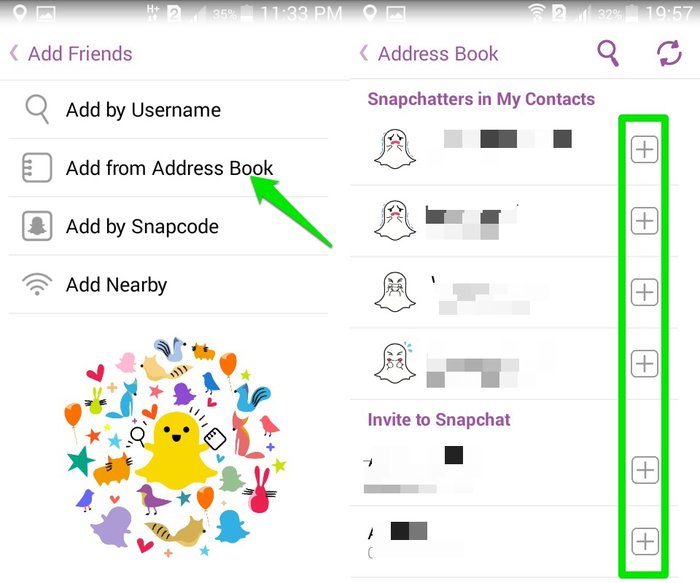
Furthermore, you will also see all the other contacts that are not on Snapchat. You can tap on the “+” icon next to them to open up your default messaging app to send an invitation. This can be extremely handy, as you can just send a request from Snapchat, instead of manually writing up a message to send them.
Add by Snapcode
If writing up username of each Snapchat user to add them as friend is a bit tiresome or seem an old way to add friend, then you can also use Snapcode to add friend. Instead of asking for usernames, you can ask your friends to send you Snapcode. Snapcode is actually a unique QR code that is given to every Snapchat user and you see it when you tap on the “Ghost” icon on the Home page.
Your friends can take a screenshot of the Snapcode and send it to you. After that, you can use the “Add by Snapcode” button to scan all the pictures with Snapcode and add them as friend.
Scan Snapcode
There is also another way to add friends using the Snapcode. If you meet someone in person and you both are Snapchat users, you can scan the Snapcode of the next person to automatically add them as friend.
Just tell the other user to bring out the Snapcode screen. Now point your camera (preferably, rear camera) at their Snapcode and tap on the screen once to scan and add them. That’s it, you will be friends in no time.
Also Read: What are the Best Free NO WiFi Games to Play without WiFi?
Add Nearby
This option is perfect for adding a group of Snapchat users that are near you. Add Nearby searches for people near you who have also activated “Add Nearby” feature. So you can ask multiple friends to turn on “Add Nearby” feature in the “Add Friend” menu, and you will be able to add all of them as friend quickly.
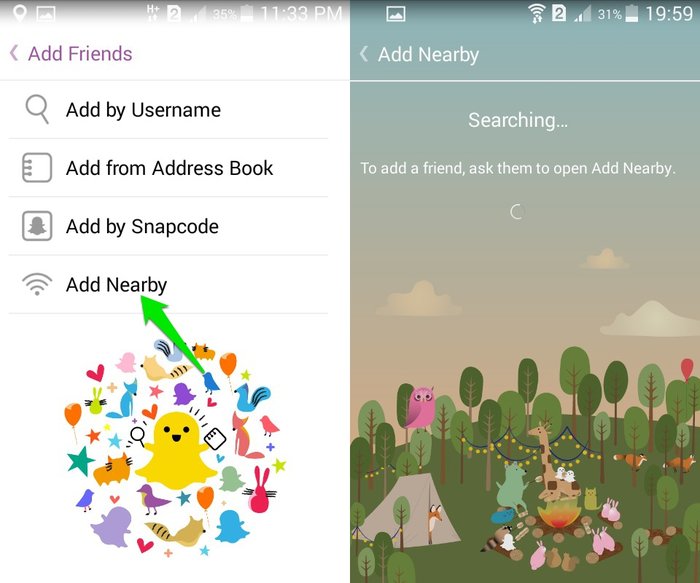
Also Read : Brb Meaning – What Does WTF Mean ? : 231+ Handy Facebook, Twitter, WharsApp Chatting Abbreviations
Use Third-Party Snapchat Friend Finder Websites
There are some third-party Snapchat friends finder tools that will let you create a Snapchat profile so people could add you and also see other profiles to add them.
Find Snapchat Friends
At Find Snapchat Friends, you can see thousands of Snapchat profiles with their usernames to easily add them to Snapchat. This website lets you create a Snapchat profile by providing your Snapchat username, your picture, Age and Gender. Anyone can see this profile and use the username to add you to Snapchat if they like you.
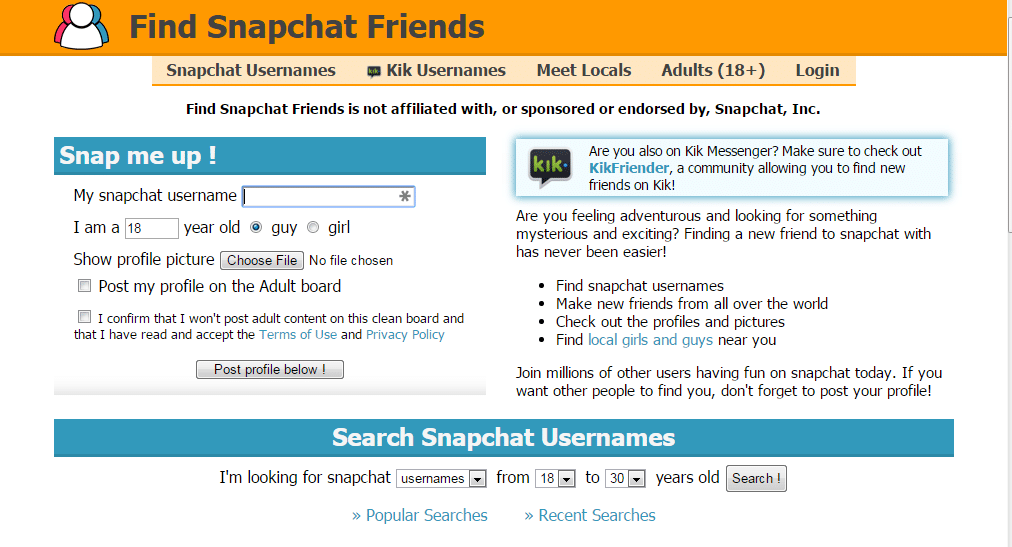
You can easily filter profiles according to your needs. You can specify gender and age to filter profiles and easily navigate between thousands of profiles to add people as friends. The Profile will show you age, gender, username and the country of the user.
AddMeSnaps.com
AddMeSnaps.com is another good website to look for Snapchat usernames. However, it might not be as good as Find Snapchat Friends due to many reasons. First of all, it forces you to register for a profile even if you don’t want to create one. Furthermore, it only gives you usernames of the Snapchat users, no additional information like pictures, gender, age are provided in the profile.
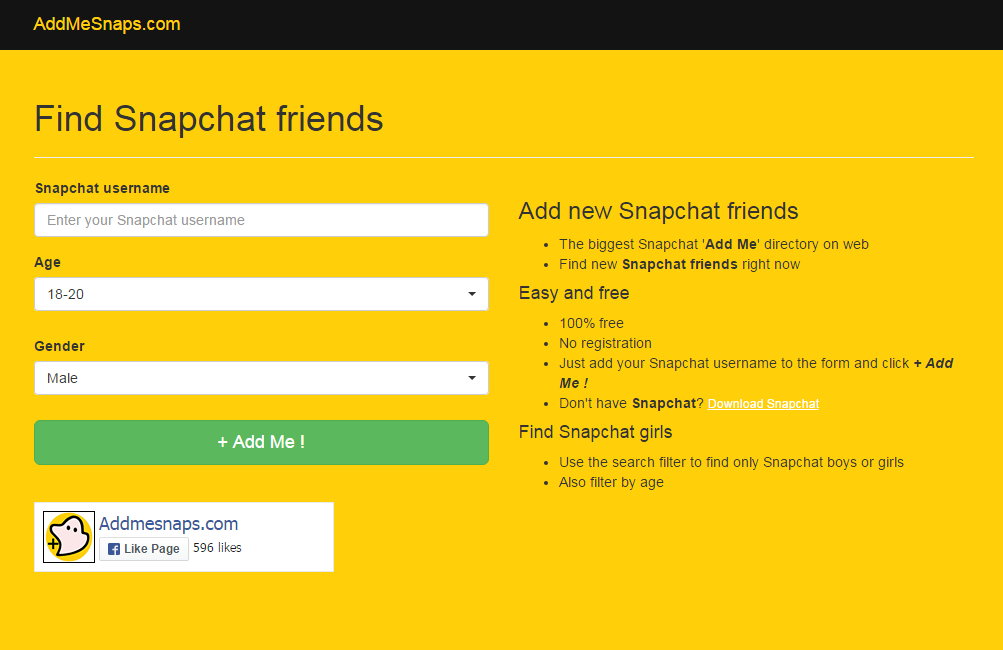
You are able to search for people according to age, gender and even Country. They also have an Android and iOS app, if you would like to search for Snapchat users on your Android or iOS device. It should be noted that there seems to be no way to take off your name from the list once you have registered your username. So it can be quite a problem if you are uncomfortable with unknown people contacting you.
Checkout : Smart Trick to Change Unchangeable Facebook Username Multiple Times
The Pro Review From TechReviewPro
Snapchat is a great social media app with tons of fun twists, so having a good presence there can be fun. You will need to have friends on Snapchat to get the most out of it, and the above methods should help find and add friends on Snapchat.
Some of the methods mentioned above may not help you find friends, but they can make it very easy to add a Snapchat user as a friend when you find one. It is recommended that you only create a profile on third-party websites if you are not bothered by unknown people making you friend. Otherwise, just use these websites to look for cool people to add as friend.
If you know any other reliable way to find friends on Snapchat, do let us know in the comments.
Don’t Miss:
- 10 Best Free Photo Editing Software Tools to Edit Photos Like a Pro
- 9 Best Chrome Addons to Create Animated Gifs Easily
- How to Get More Followers on Twitter? : 21 Sure Shot Working Tips to Get Real Twitter Followers
- 17+ Excellent Sites to Create Your Own Cartoon Character and Cartoonize Yourself
- 9 Most Funny Games to Play Over Text – Best Texting Games




