If you want your YouTube videos to succeed, you by no means can neglect the speech aspect. No matter what genre your YouTube video is, you simply cannot compromise the speech inside it. After all, it’s the speech that will make users understand what your video is all about.
Several times, there comes a requirement where you need to convert text to a speech and use the same in your YouTube videos. Doing it all by yourself is of course not possible, or say extremely difficult. This is where the text-to-speech Ai video maker comes into the picture.
A right text-to-speech Ai video maker can convert the text you input into a speech, and that too of top-notch quality. Yes, there are several options available, like hiring freelancers or doing it by yourself, but budget and time become a concern here.
There are plenty of options available when it comes to a text-to-speech Ai video maker. I have narrowed down the most reliable and efficient options out of them and, hence, helping you to select only from the best.
So, let’s go through some of the best options available to convert your text into speech for your YouTube videos below.
Contents
- Top 10 Best Text-to-Speech Ai Video Maker for YouTube Videos
- 1. Voicemaker – Text to Speech Converter
- 2. Murf – Text to Speech Online
- 3. Speechelo – AI Text-to-Voice Tool
- 4. Synthesys- AI Video Generator
- 5. NaturalReader – AI Text-to-Voice
- 6. Speechify – Free Text-to-Speech Online
- 7. Flixier – Text-to-Speech Video Maker
- 8. Listnr – AI Voice Generator
- 9. Lumen5 Video Maker
- 10. Narakeet – Realistic Text-to-Speech
- Frequently Asked Questions About Text-to-Speech AI Video Makers for YouTube:
- The Pro Review from TechReviewPro
Top 10 Best Text-to-Speech Ai Video Maker for YouTube Videos
Read about the best text-to-speech AI video makers that you can count on to give your YouTube videos a shape of perfection below.
1. Voicemaker – Text to Speech Converter
Voicemaker is one of the most popular and reliable text-to-speech converters that you can count on for generating accurate and quality speech as per your text inputs.
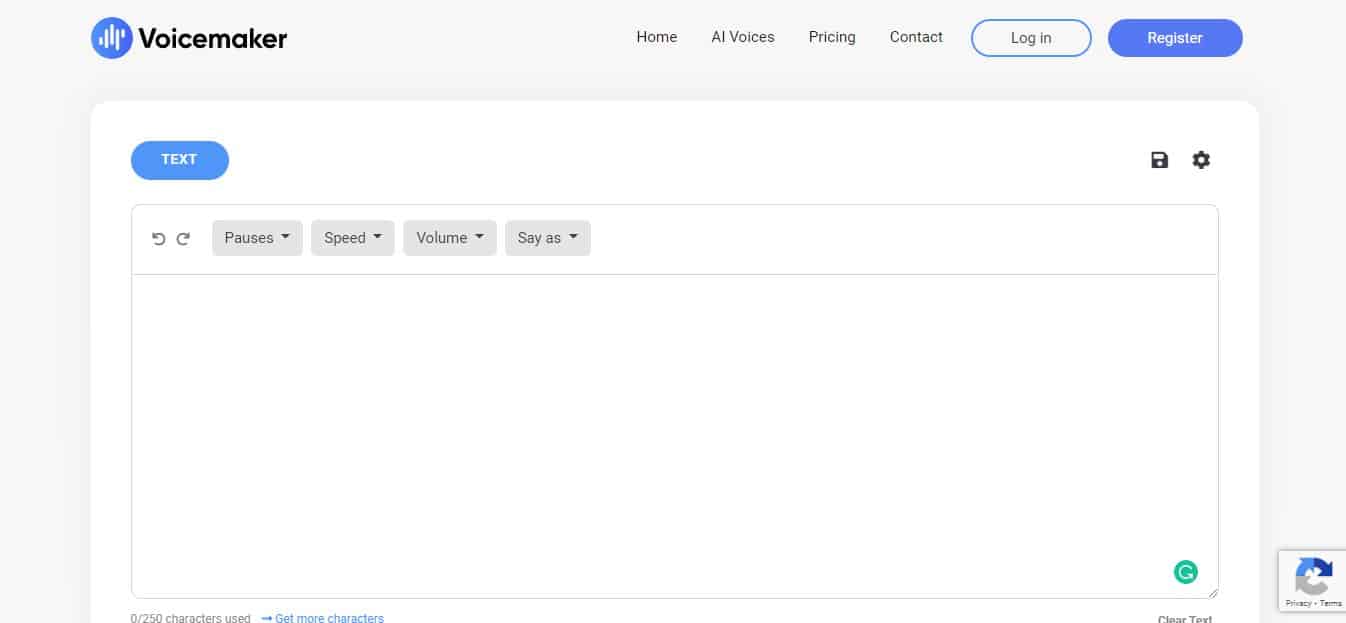
Features of Voicemaker Text-to-Speech Converter:
a) Voicemaker is a popular selection among text-to-speech AI video makers, as it incorporates more than 70 languages all over the world. Hence, no matter your language requirements, you can count on Voicemaker to cater to the same efficiently.
b) Voicemaker uses advanced AI and machine learning algorithm that guarantees the accuracy and quality of the speech output for you.
c) You get a wide range of options to give your speech output the shape you want. Be it pauses, speed, volume, or anything, you can set everything here.
d) Using Voicemaker for AI video speech generation is quite easy. Just give a few inputs, and the tool will generate top-notch quality for you.
2. Murf – Text to Speech Online
Murf is another reliable desktop program that converts your text to quality speech for your YouTube videos. No matter what your speech requirements are, you can count on Murf to cater to them efficiently.
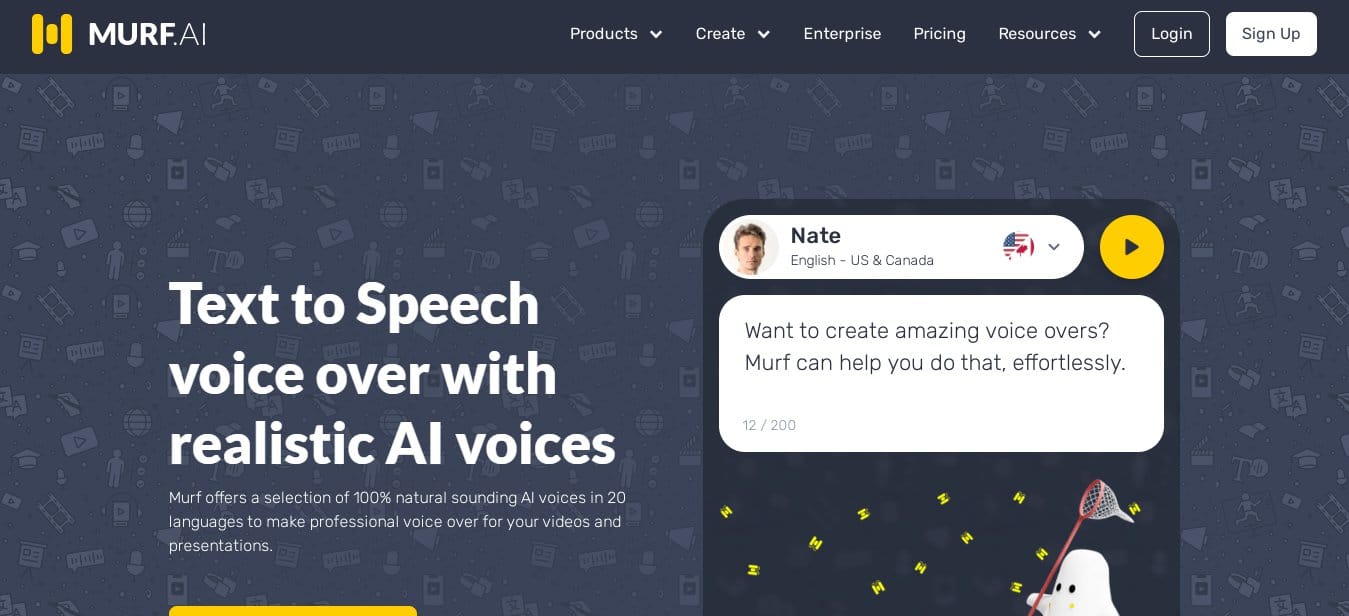
Features of Murf Text-to-Speech Realistic AI Voices:
a) You simply need not do anything to generate speech from text with Murf. Just input your text, and the AI voice generator tool will do the rest for your YouTube videos.
b) I loved the exciting and advanced features that Murf’s text-to-speech AI voice generator comes alongside. These features ensure the quality of output for you that can really give a shape of perfection to your YouTube videos.
c) Murf realistic AI voice generator allows you to manage multiple files with ease. Hence, along with conversion, it makes multiple things easy for you.
d) I loved the simple interface that Murf AI text-to-speech generator offers. This interface lets you work without any distractions, which is definitely a great thing.
3. Speechelo – AI Text-to-Voice Tool
Speechelo is a cloud-based solution that you can count on to generate quality speech output from the text you input. Its AI text-to-voice tool can easily create AI-generated voice over from text.
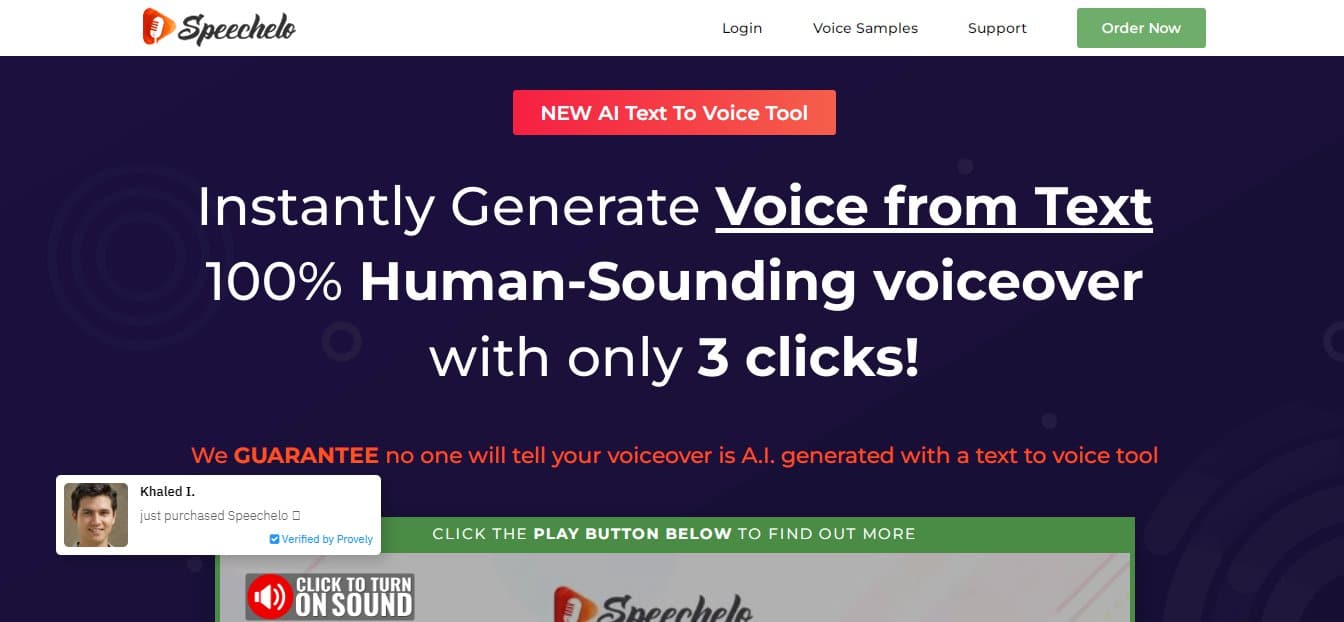
Features of Speechelo AI Text-to-Voice Tool:
a) Speechelo AI voice-over generator comes with more than 30 sounding voices. You get a wide range of options to choose from when it comes to giving amazing sounds to your videos.
b) You can even select the tone here. You can decide if you wish to maintain a serious, joyful, formal, or informal tone for your AI-generated voice in videos.
c) Speechelo integrates with several advanced software. You get access to the features of these tools too when you use this AI voice-to-text tool to convert your text into speech.
d) Speechelo is the only tool that can also add inflections to your video, which is another major reason for going with this AI-based text-to-speech tool.
e) This AI voice-to-text generator tool comes with amazing customer support. Any issues you face, and you can stay assured that they will be resolved in no time.
4. Synthesys- AI Video Generator
Synthesys is another compatible AI voiceover and AI video generator tool that can effectively convert your input text into a natural voice. Here, you can choose from various tones and create the overall mood of your AI-generated YouTube video.
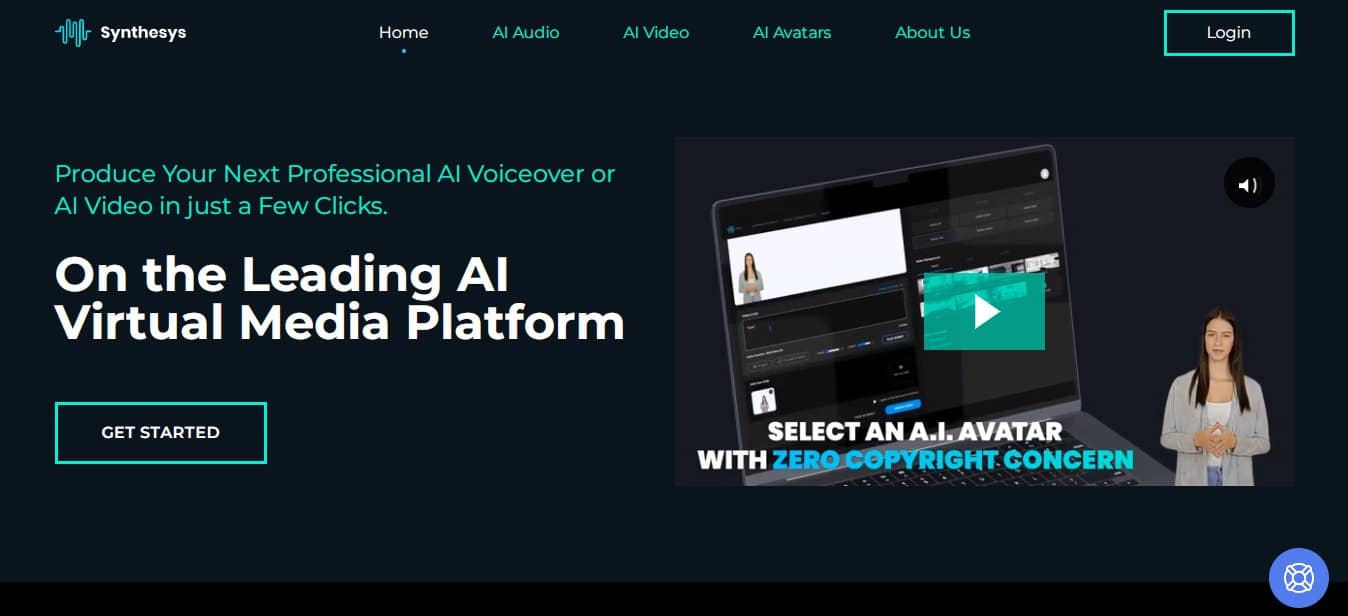
Features of Synthesys AI Voiceover and AI Video Generator:
a) You can select various tones of sound here. Be it male, female, accents, or anything, you get plenty of sound options to choose from here.
b) There are more than 35 female voice and 30 male voice options available here, and that too of top-notch quality. Hence, you get plenty of options to give your AI-generated YouTube videos amazing sound.
c) You can even sell unlimited voices after creating them. Hence, if you desire to convert text to speech for commercial purposes, Synthesys is your ideal AI video maker and text-to-speech video voice maker option to go with.
d) Synthesys comes with an extremely user-friendly interface. You can convert your text input into speech with extreme ease and efficiency with this AI video generator tool.
5. NaturalReader – AI Text-to-Voice
NaturalReader is one of the most reliable text-to-speech Ai video voice makers that you can use for personal, commercial, and even educational use.
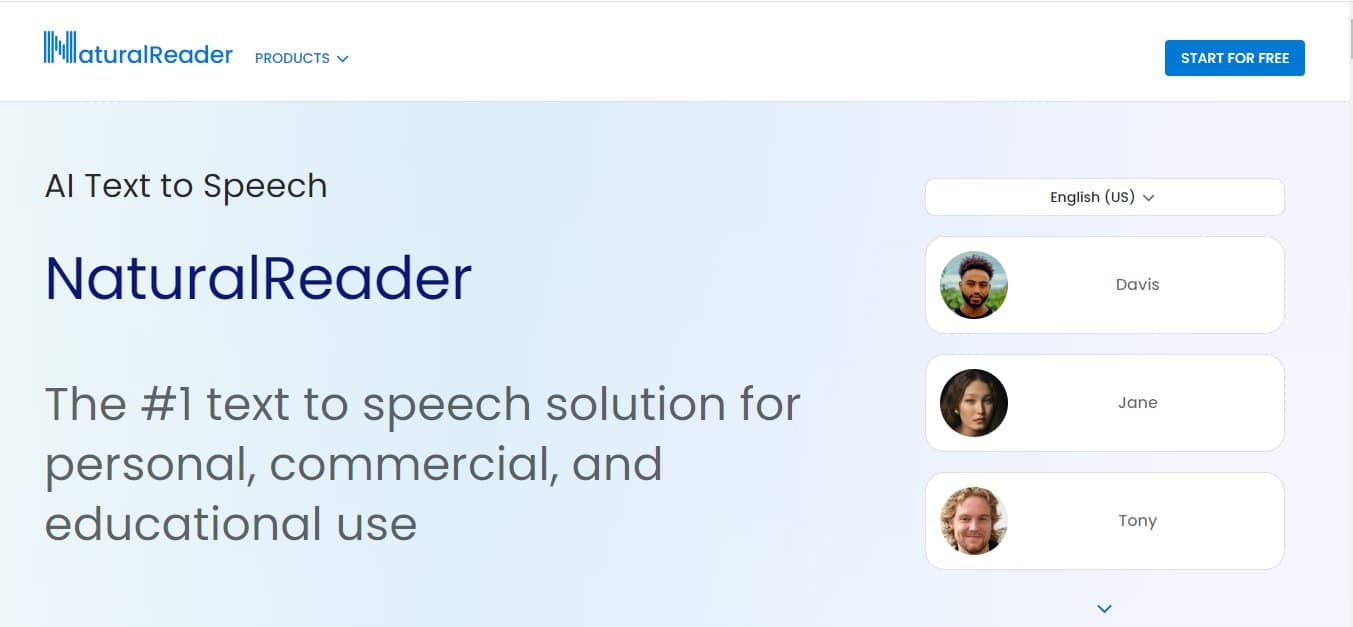
Features of NaturalReader AI Text-to-Voice Video Speech Maker:
a) Firstly, NaturalReader comes with a very simple-to-use interface. It is just about drag and drop, which makes it easy for you to use the same for making AI-based text-to-voice video speech.
b) Yes, the AI video speech generator tool is quite simple, but it offers certain amazing features you can play with. These advanced features don’t let the generated voice lose its realistic nature.
c) The AI video speech maker tool offers cross-platform compatibility. Hence, like several other AI text-to-speech generator tools, NaturalReader won’t be giving compatibility issues at all.
d) There are plenty of language options available here. Hence, if you want a voice in a language other than English, NaturalReader might be just catering to your requirement.
6. Speechify – Free Text-to-Speech Online
Speechify is an advanced and the best text to Ai speech maker that makes sure the fact that your text is converted into high-quality speech with the utmost efficiency.
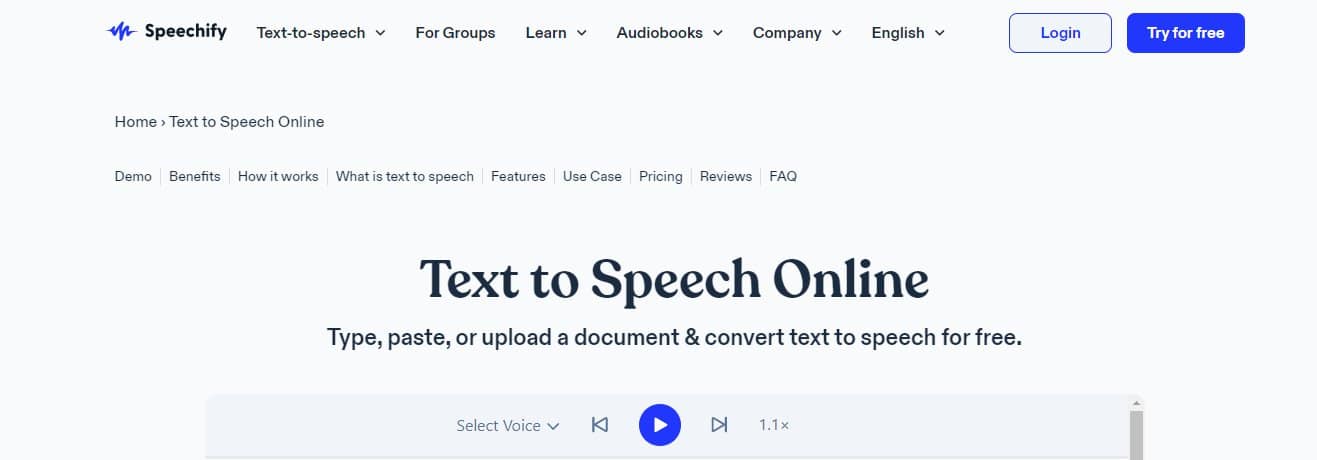
Features of Speechify Text to Speech Online:
a) Speechify is quite advanced, but it maintains a very clean interface, which is important for the user experience of the users. Hence, you can stay assured of the fact that you won’t be facing any technical troubles while converting text into speech with Speechify AI text-to-speech generator for videos.
b) You can adjust the reading speed as per your video requirements here. Hence, the AI text-to-video voice generator tool offers considerable flexibility.
c) The AI text-to-speech tool supports more than 15 languages and offers more than 30 voice options to use in your YouTube videos.
d) Yes, it is automated, but the tool makes sure that your video gets a natural-sounding voice. It plays an important role in increasing the engagement rate of your YouTube videos.
7. Flixier – Text-to-Speech Video Maker
Flixier is probably an underrated AI text-to-speech video maker tool, yet, it is one of the best options when it comes to selecting a reliable text-to-speech Ai video maker for YouTube.
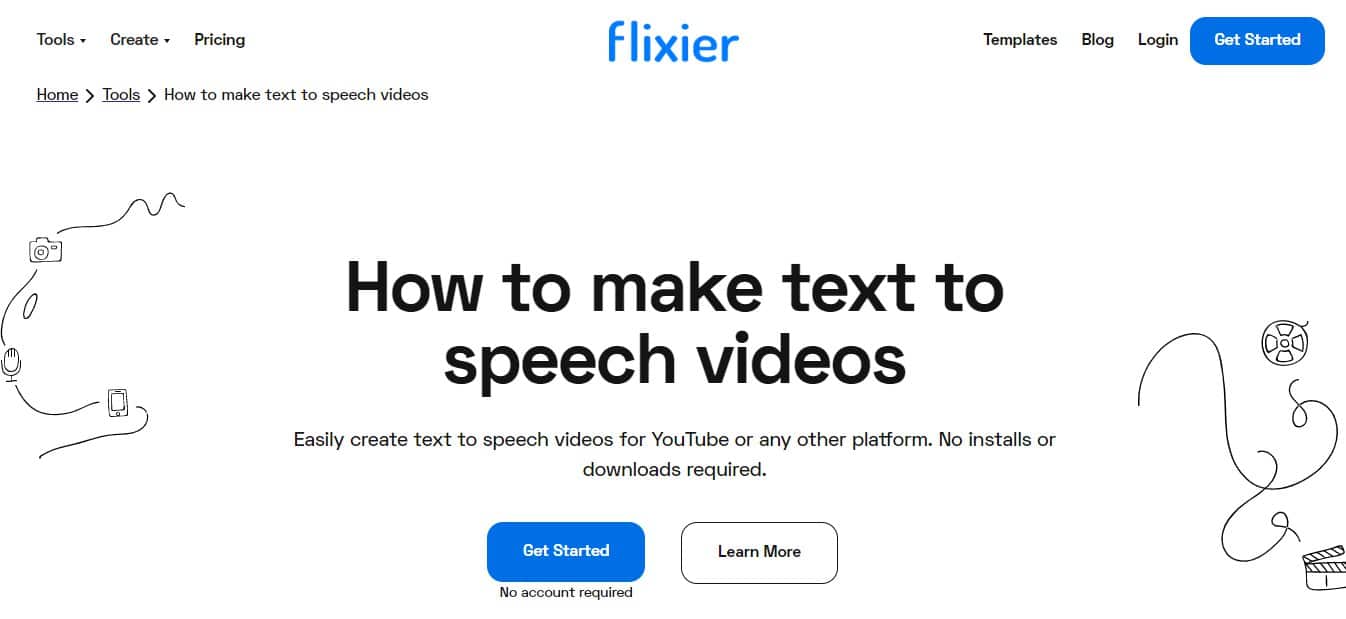
Features of Flixier AI Text-to-Speech Video Maker:
a) Flixier offers narration in more than 20 languages. More options clearly mean that the chances of this AI video maker tool cater to your requirements to the fullest.
b) You can even edit the voiceover with Flixier. This gives you immense flexibility in terms of giving your YouTube videos that voice that you actually want, and something that your video demands.
c) Flixier by no means let the natural touch of your videos fade away. The voice it generates sounds completely natural and hence, maintains the engagement rate of your video.
d) The rich feature set that Flixier AI text-to-speech YouTube video maker offers makes it easy for you to let tune your video sound in just a few clicks.
8. Listnr – AI Voice Generator
Listnr is yet another AI-enabled text-to-voice generator tool that you can use to generate AI-based text-to-speech voice for your YouTube videos. You need not need to download or install Listnr. Just paste the input here, click the “Convert” button, and the AI voice generator tool will do the rest for you.
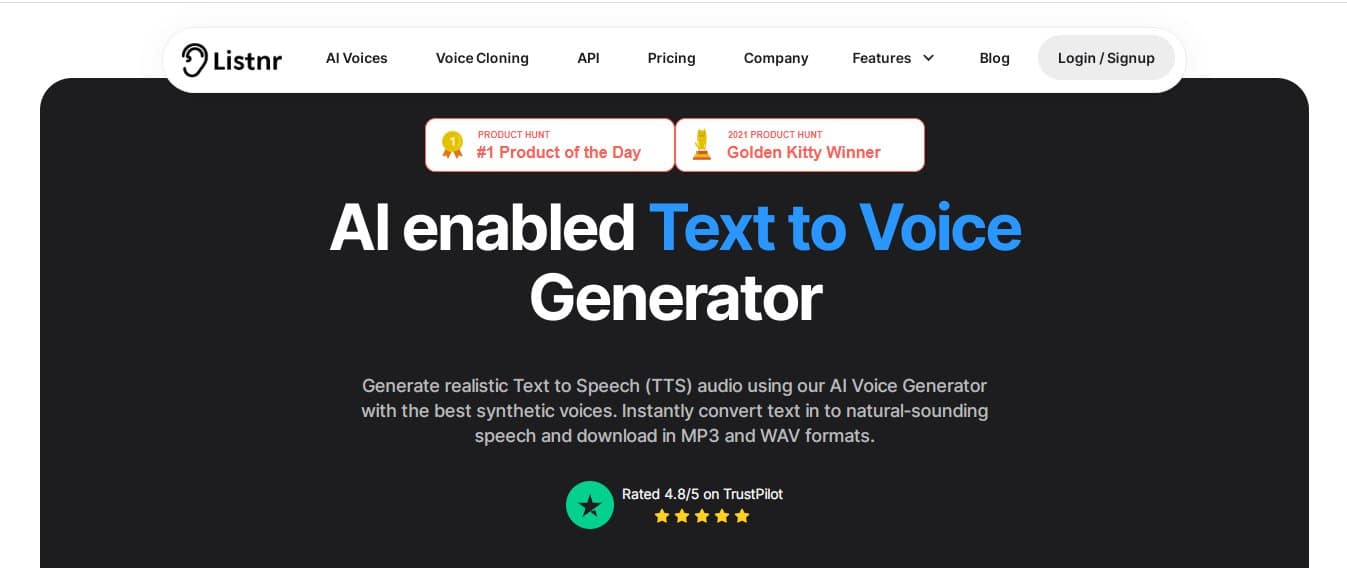
Features of Listnr AI Voice Generator:
a) Listnr is an AI-enabled voice generator, and it gives you plenty of voice options to choose from. You can explore these options, and select one that fits your video requirements the best.
b) The AI video voice generator tool allows you to share your audio to multiple platforms. Hence, you can save time by directly sharing the voice from here, if that’s on your scope.
c) You need not be a techie to use Listnr for creating AI-based text-to-speech video voiceovers. Just copy your text, click Convert, and you are all good to go.
9. Lumen5 Video Maker
If you are looking to convert your blog or any part of the website content into speech for your YouTube video, Lumen5 is another video maker tool worth giving a try.
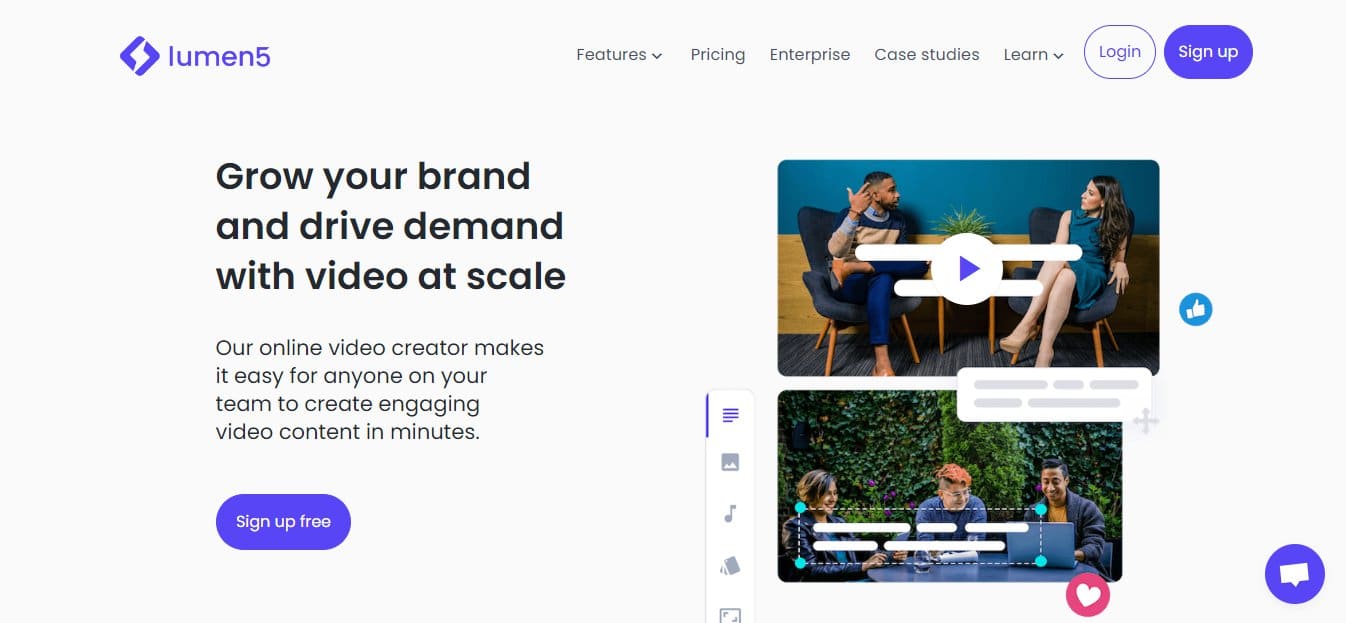
Features of Lumen5 Video Maker:
a) Lumen5 is your ideal choice if you are looking to convert blogs or website content into speech for YouTube videos. Just submit the URL and you are good to go.
b) No matter for what application you use, this online video maker tool, comes with a drag-and-drop interface. It makes things easy for you to a good extent.
c) Lumen5 provides you immense flexibility over the AI-generated video speech. Be it speed control or tone control, you can shape the voice as per your requirements.
d) You can prepare your videos here, and share them directly from here. It can save you time and effort to a good extent.
10. Narakeet – Realistic Text-to-Speech
Lastly, Narakeet is another AI-based realistic text-to-speech tool that you can use to generate realistic and natural sound for your video content.
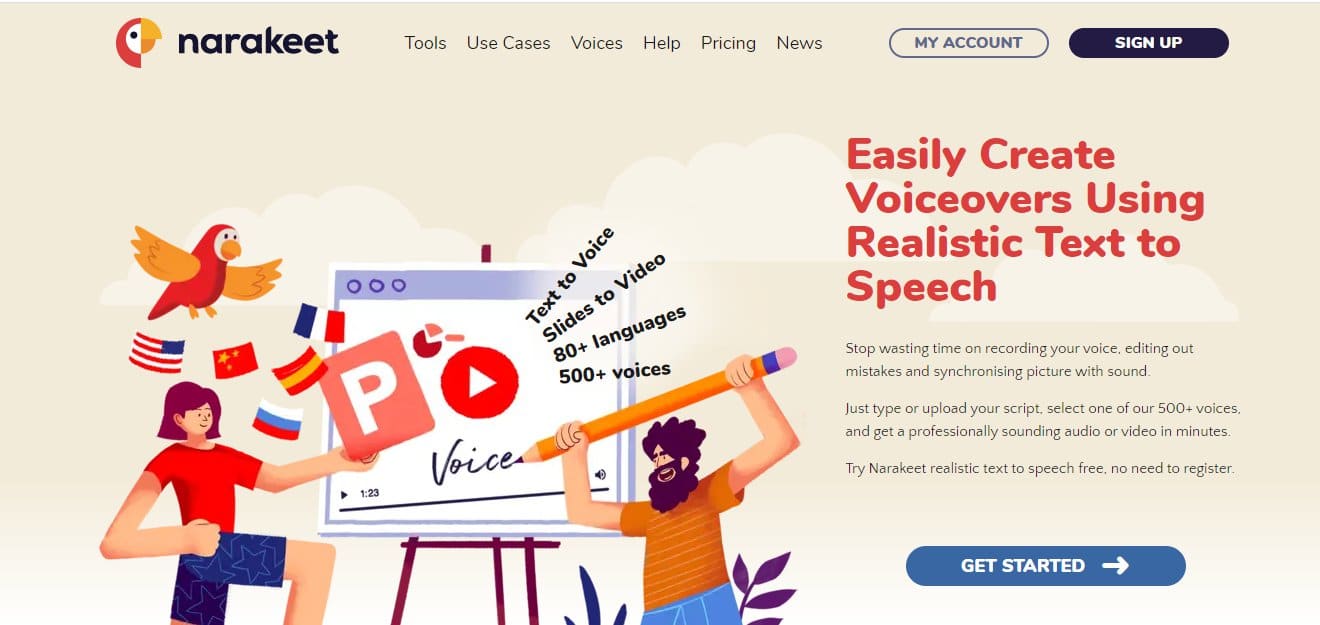
Features of Narakeet’s Realistic Text-to-Speech:
a) Narakeet text-to-speech video voice maker is quite convenient and offers a high user experience. Ease of use is one major reason why people, specifically, novice loves this tool.
b) The AI video voice generator tool comes with a lot of advanced features. These features make sure that output voices sound realistic and natural.
c) The realistic video speech generator tool comes with a rich and advanced library. Hence, you get ample sound effects and options with this tool.
Frequently Asked Questions About Text-to-Speech AI Video Makers for YouTube:
Can a text-to-speech Ai video maker bring those emotions that a human voice does?
Well, no matter to what extent technology advances, Ai can never replace emotions that human work comes alongside. Ai just helps humans, not replaces them. However, you can try various text-to-speech Ai video makers and see what suits your requirements the best.
How do I select the best text-to-speech Ai video maker?
When it comes to selecting the best text-to-speech Ai video makers, it is necessary to ensure that the tool doesn’t lose the realistic and natural effects that the voice must have. Your video must not sound like it’s edited by an Ai video maker, even though it’s generated using an AI video maker. There are numerous options available, but you need to consider factors like the user experience, quality of output, and even pricing.
Can I edit Ai’s voice in my YouTube videos?
Most AI video voice generator tools do allow the users to make edits to the output and shape the voice generated from the AI as per their requirements.
Is using text-to-speech Ai video makers free to use?
Whether using text-to-speech AI video makers are free to use or not, depends on the tool you decide to go with. Some of them are completely free, some are partially free, and some are completely paid. Hence, it’s important for you to check the pricing norms of the text-to-speech Ai video maker and understand them well before you select one.
Does the voice that text-to-speech Ai video maker generates unique?
No, the voice that text-to-speech AI video maker generates doesn’t necessarily remain unique. There are high chances that other users might have used the same voice in their content. However, you can use it freely as it’s generated by a tool, and isn’t copied or extracted from someone’s content.
The Pro Review from TechReviewPro
A text-to-speech Ai video maker for YouTube can give an entirely new shape to your YouTube videos. Voice largely defines the success of your YouTube videos, and hence, selecting the best text-to-speech Ai video maker is absolutely important for you if, at all, you are selecting one.
The above list must narrow down the options for you rightly, and make the entire selection easy for you. Make sure that if you are editing the generated voice, you don’t over-edit it as it might make the voice lose its realistic nature.
So, what text-to-speech Ai video maker have you decided to go with to give your YouTube videos a voice that can shape their success? Do you wish to get more information about any of the AI video maker tools for YouTube listed above? If yes, don’t hesitate to comment down below. I would be more than happy to provide you with more details.
Related Resources:




