Are you trying to make cinematic videos? Well, it might seem easy, but the reality stands on the other side. You need to invest a lot of effort, creativity, and of course, time.
However, cinematic video editor software can definitely make things easy for you to a considerable extent. A cinematic video software won’t only help you to make cinematic videos, but also help you to edit them efficiently.
There are plenty of options available when it comes to cinematic video software, and selecting the right option isn’t an easy thing by any means.
However, I have listed and analyzed some of the best cinematic video editing software that you can effectively use to make cinematic videos and ensure top-notch quality of the same in this blog post. Do read them out and see which cinematic video editor software fits your bill the best.
Also Read: Top 10 Best Cinematic Video Recording Apps to Make Cinematic Videos
Contents
- Top 13 Best Cinematic Video Editor Software to Make Cinematic Videos
- Frequently Asked Questions About Cinematic Video Editor Software:
- The Pro Review from TechReviewPro
Top 13 Best Cinematic Video Editor Software to Make Cinematic Videos
Read about some of the best options for you with regard to cinematic video software that might help you create amazing cinematic videos below.
1) Adobe Premiere Pro
Adobe is one of the biggest video-making and editing software that you can use for not only editing cinematic videos but any kind of video for any needs. The platform comes with multiple applications, and making a cinematic video is one of them.
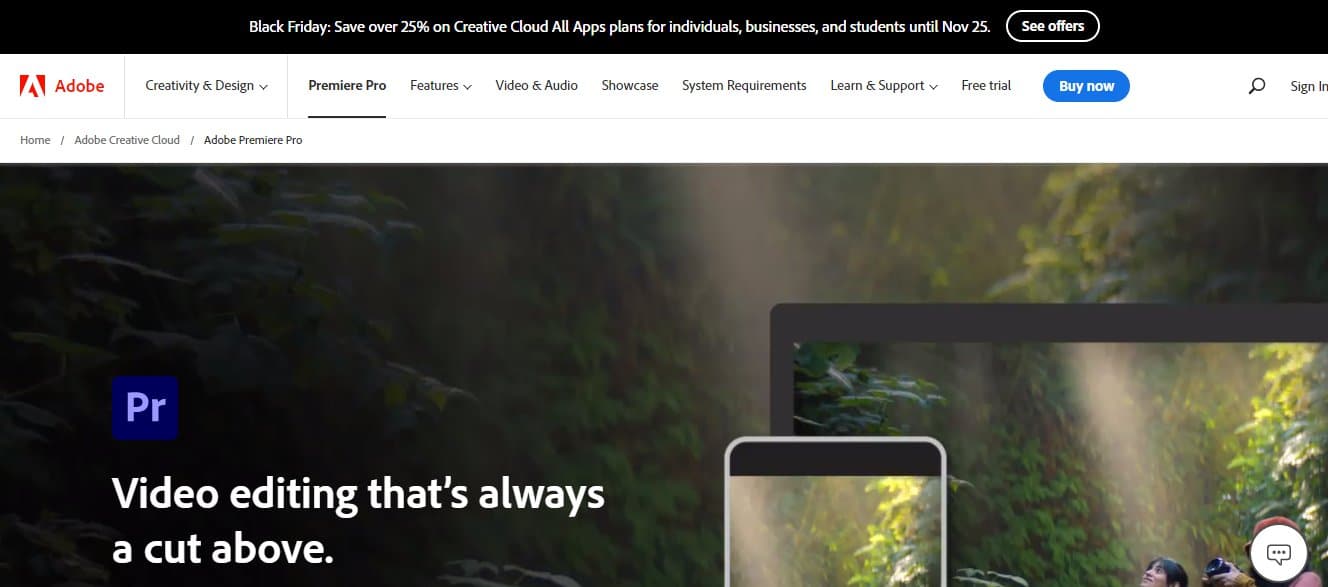
Features of Adobe Premiere Pro:
a) Adobe Premiere Pro is a mighty platform. You get numerous editing features with this video editing software that can help you to assure perfection with every cinematic video you make.
b) The built-in in-depth tutorials offered by this cinematic video editing software can help you learn the ways to make a perfect cinematic video. You can use these tutorials effectively to stay away from all sorts of messes.
c) Yes, Adobe Premiere Pro is a huge software, but getting started with this video editor software is not a tough thing by any means. You can use the video editing software with ease and create a cinematic video without any serious effort.
d) The cinematic video editor software allows you to export your video content for different social media channels as. It can save you time and effort to a good extent.
2) Final Cut Pro X
Final Cut Pro X is another popular cinematic video editing software that a lot of professional filmmakers use for editing cinematic videos. This video editor software comes with a lot of advanced editing features that you can effectively use to edit your cinematic videos without losing quality even a bit.
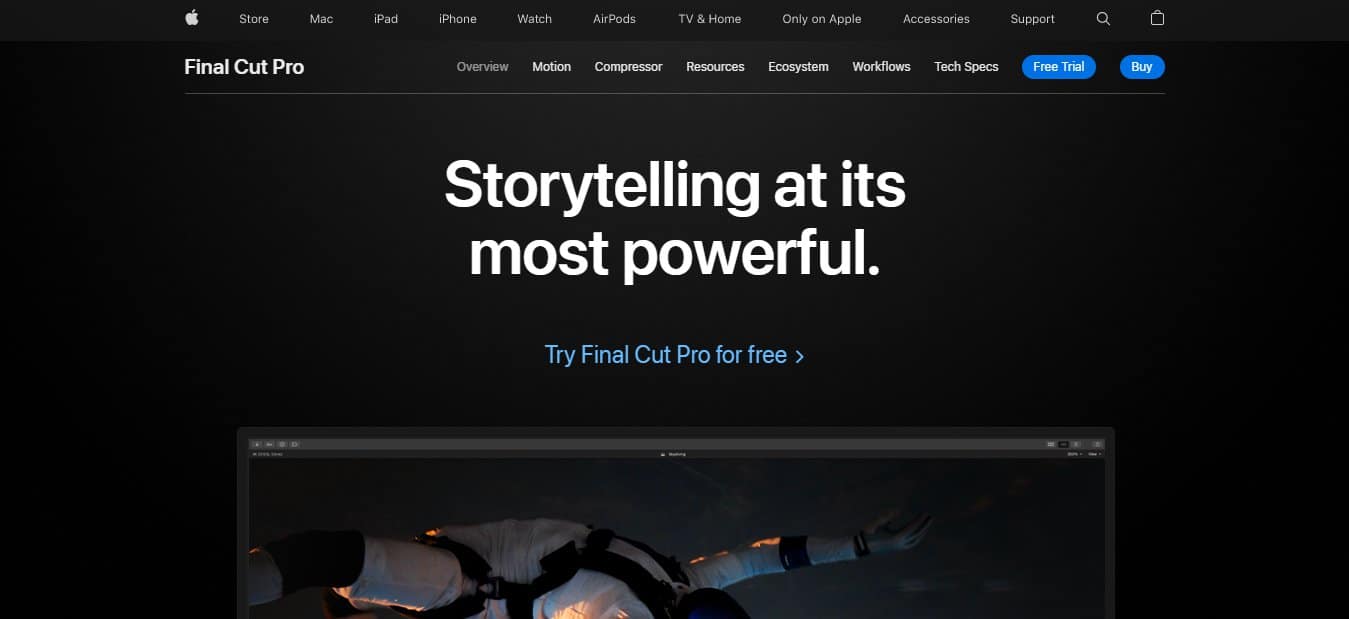
Features of Final Cut Pro X:
a) This cinematic video editing software integrates with numerous powerful third-party apps as well. The efficient integration of this app can help you edit your videos the way you want.
b) One thing that I loved about this software is the integration with Metal. It actually increases your video editing speed by 20%.
c) Apple keeps on adding new functionalities and upgrading the existing ones. Hence, you keep on getting better versions of the editing features at regular intervals.
d) Advanced feature like Object Tracker allows you to add dynamic text or color correction, detect face and motion using machine learning, elevate your editing creativity, and much more.
e) Even though Final Cut Pro X offers a lot of advanced features, using this video editing software is quite easy even for non-professionals. You can edit your cinematic videos with extreme ease using this cinematic video editing software for Mac.
3) DaVinci Resolve
DaVinci Resolve can be your one-stop platform for all your cinematic video editing requirements. The video editing software comes with an elegant and beautiful interface that’s easy to learn and master, along with amazing editing features.
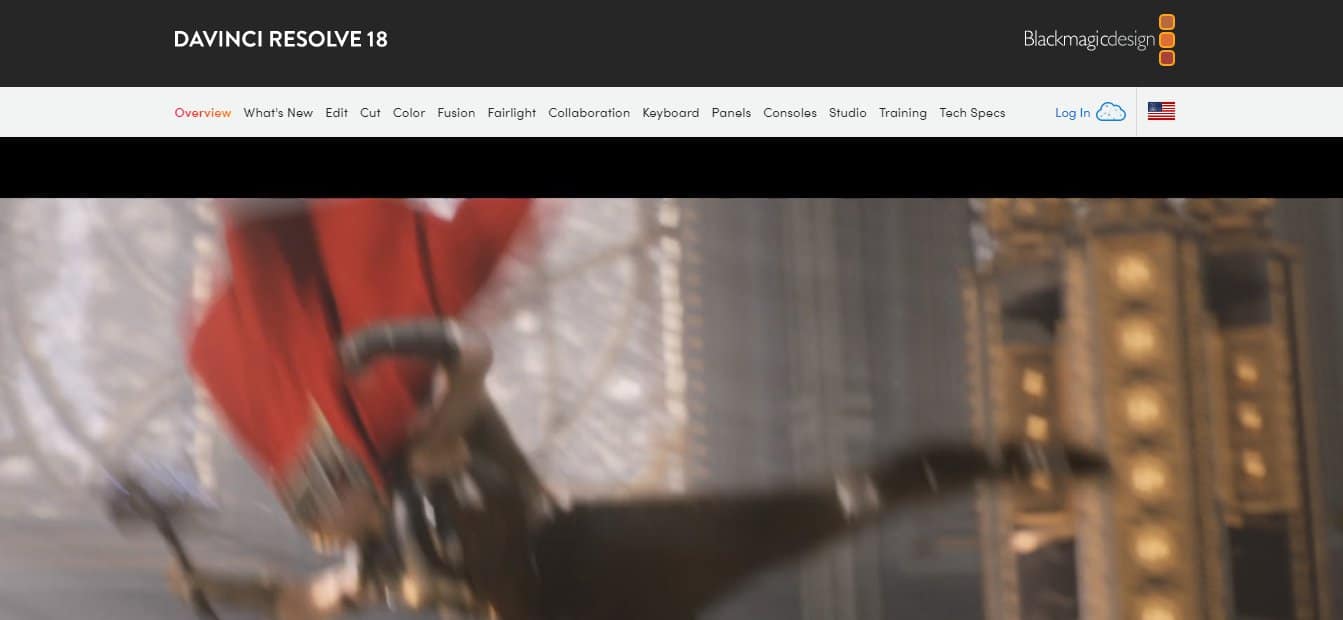
Features of DaVinci Resolve:
a) As mentioned, the cinematic video editor software comes with a neat and beautiful interface that makes it easy for you to use it.
b) You get Fairlight audio processing with this professional video editing software tool, which ensures high-quality audio for your cinematic videos.
c) The cinematic video software allows remote collaboration. Hence, you can effectively share your edited cinematic video, provide suggestions to your team for effective editing, and much more with this software.
d) As mentioned, DaVinci Resolve is your one-stop platform for all your cinematic video editing needs. When you trust this video editing software, you need not invest in any other option.
4) Lightworks
Lightworks is another top-rated cinematic video editor software that you can effectively use to make cinematic videos with ease and the utmost efficiency.
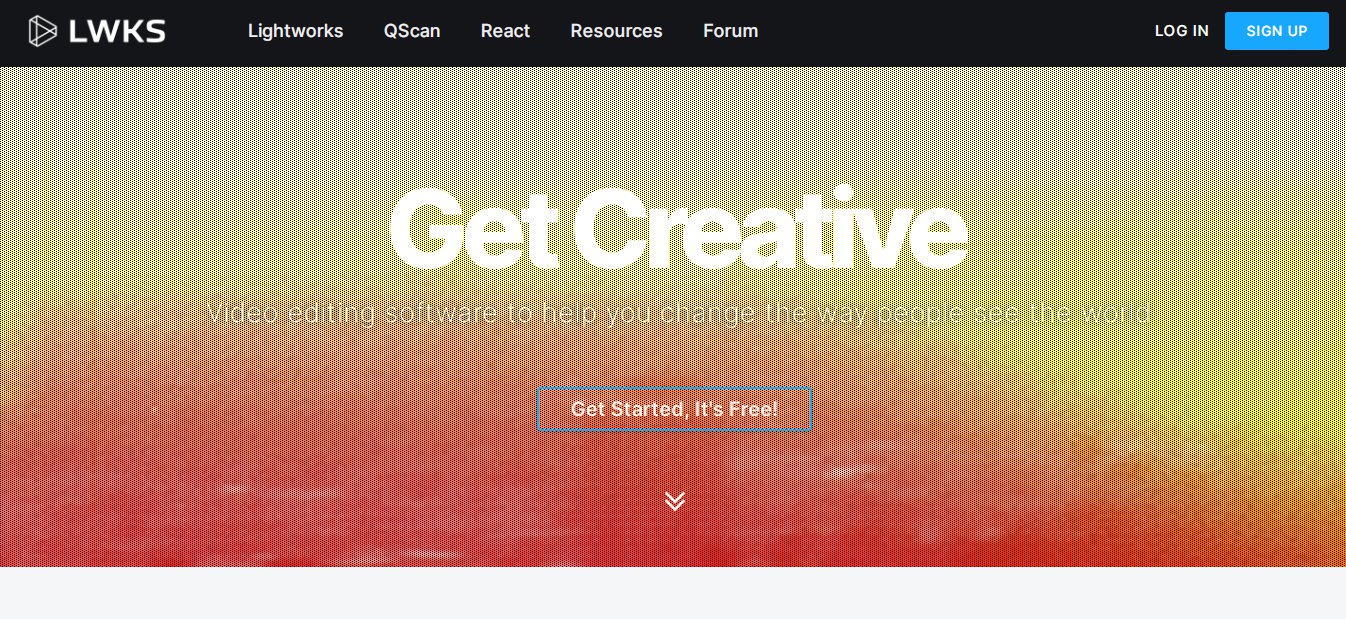
Features of Lightworks:
a) Lightworks is super-fast with the operation. It by no means lags anywhere. Hence, the user experience while making cinematic videos with this video editor software is quite high.
b) You get the flexibility to edit your videos as you want with this video editing software. Hence, you need not compromise with the quality, your vision, and requirements at all.
c) Quality is one aspect that made me trust this video editor software. No matter what, you can count on Lightworks to maintain the quality of your cinematic videos to the fullest.
d) Be it frame rate, video export, video editing, or anything, you get full control of every aspect of cinematic video with this video editing software.
5) HitFilm
HitFilm is another feature-rich and ultimate cinematic video editing software that can help you to edit your cinematic videos with the utmost perfection and efficiency.
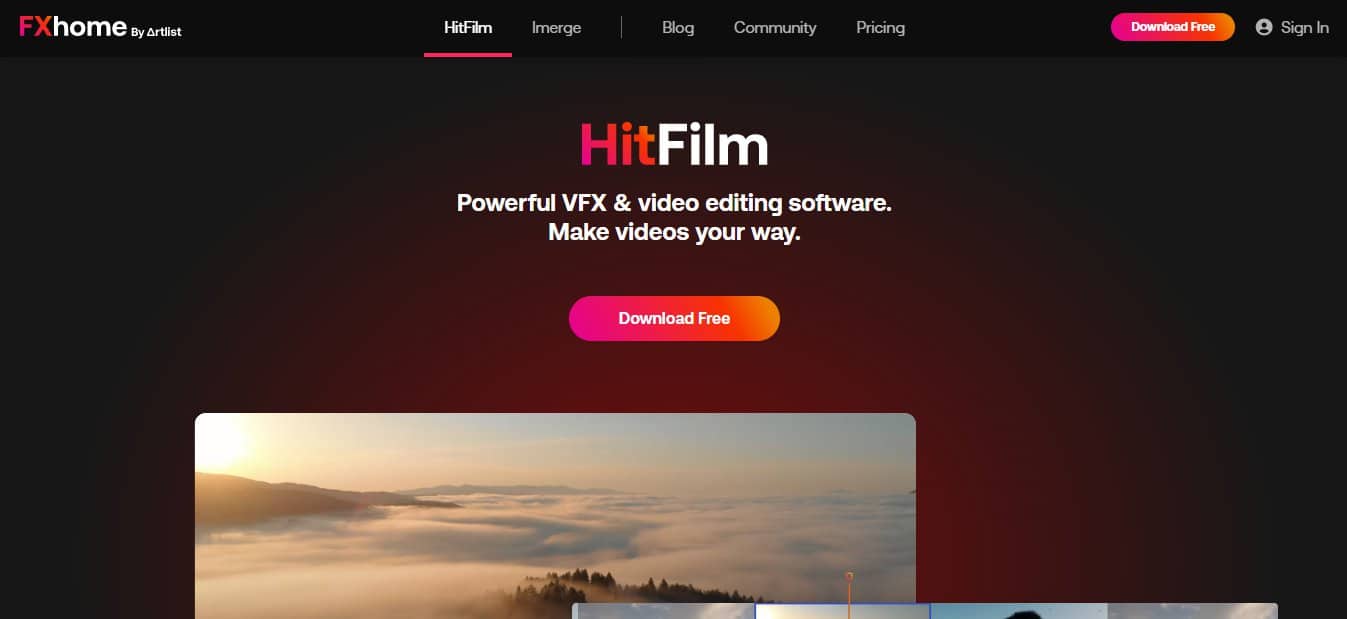
Features of HitFilm:
a) Even if you are an amateur, you can use HitFilm video editor software with ease. Understanding the interface of this VFX software is quite easy for every user.
b) Be it masking & layering, lighting effects, screen simulation, or anything, you get several advanced editing features with this VFX and cinematic video editing software.
c) The cinematic video software comes with amazing customer support. If you get stuck anywhere while using any tools for editing your cinematic video, you can reach out to the technical team and your issue will be resolved in no time.
6) OpenShot
OpenShot is one of the most powerful and effective cinematic video editors that comes with a lot of advanced video editing features alongside.
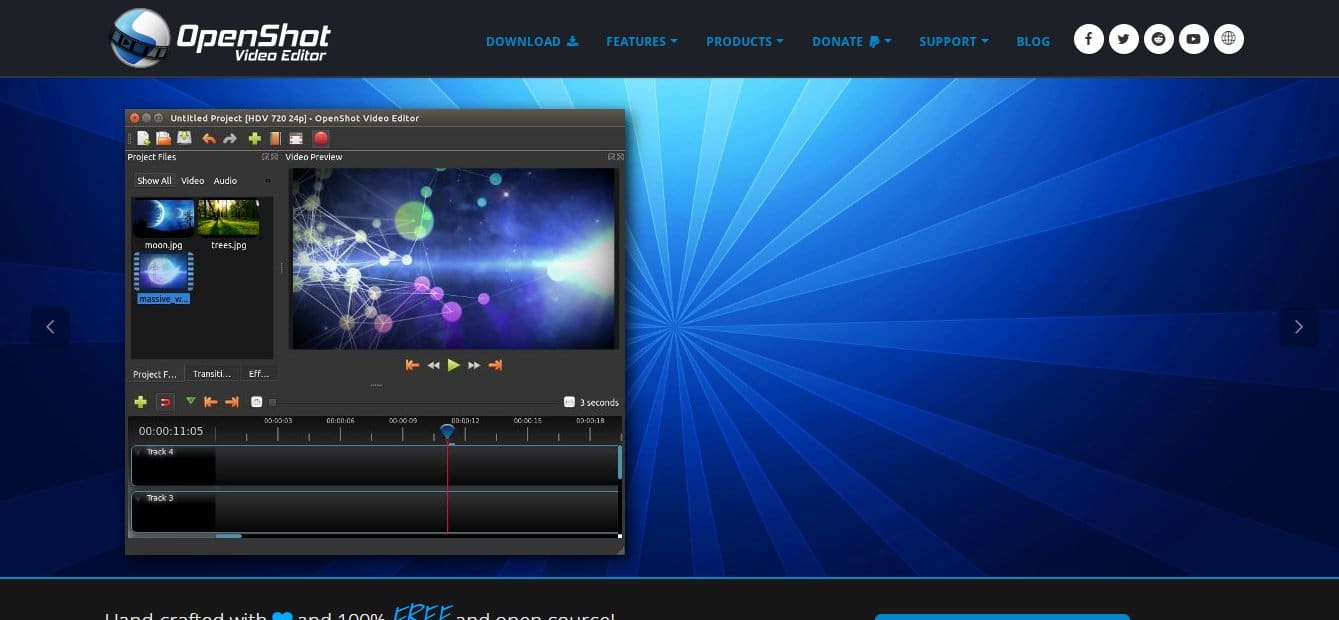
Features of OpenShot:
a) The cinematic video editing software allows the addition of unlimited tracks. You can add as many layers as you want to cover your video editing requirements.
b) The simple user interface is another reason why a majority of video editors trust this editing software. Understanding and using this video editor software won’t be difficult for you.
c) You get numerous animation and effect options with this video editing software. You can add them to your video and make your cinematic video look amazing.
d) The software is available in more than 70 languages. Hence, if English isn’t your preferred choice, you can switch to your comfortable language and use this cinematic video editing software in the selected language.
7) Pinnacle Studio
Pro-caliber built-in editing tools available with Pinnacle Studio can really transform your creativity into reality. This video editing software has been a proven success in terms of helping cinematographers to increase the engagement of cinematic videos to a considerable extent.
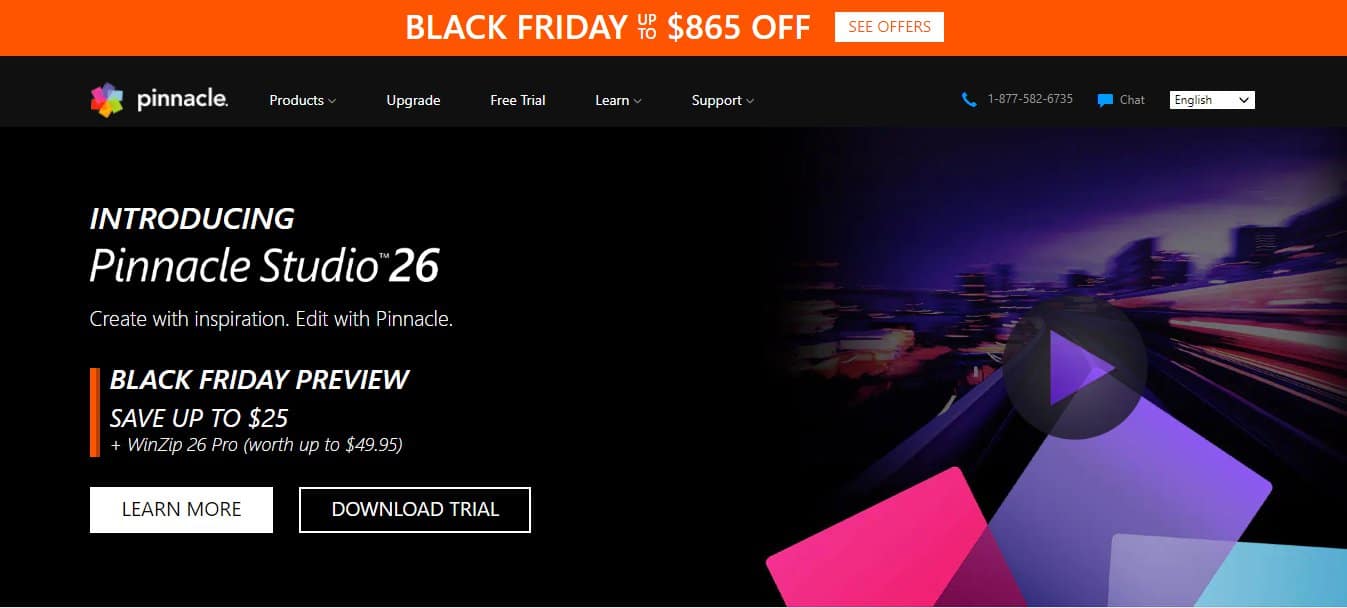
Features of Pinnacle Studio:
a) The cinematic video editing software really offers several advanced editing features. These features help you with pro-level video editing, which is a must when you are looking to edit cinematic videos.
b) Pinnacle Studio comes with precise controls. It actually increases your efficiency while editing cinematic videos.
c) If you are a cinematic video editor who is a creative person, Pinnacle Studio is worth giving a try. The unique set of features can combine with your creativity, and help you push your cinematic video toward perfection.
8) Adobe Premier Rush
If you are into creative content creation, Adobe won’t be an alien tool to you. It is a mighty platform that comes with plenty of applications, and the support for editing cinematic videos is one of them. Adobe Premiere Rush is not primarily a cinematic video editor, but rather it’s an on-the-go video editor that you can use for some quick video editing.
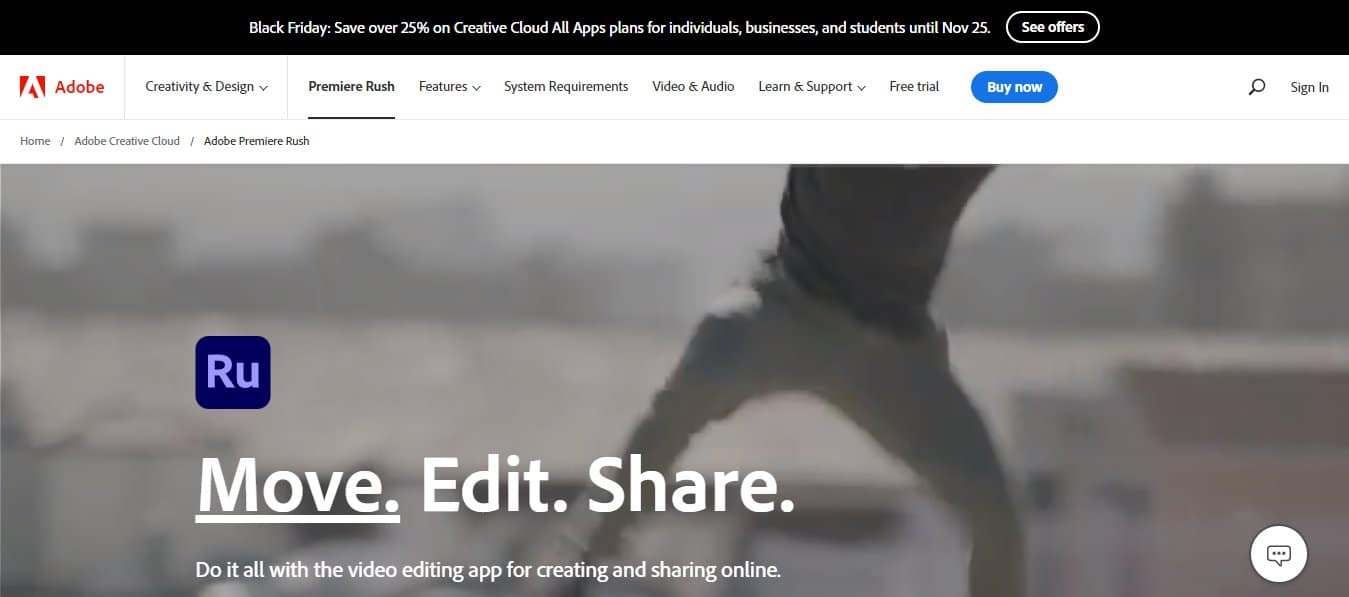
Features of Adobe Premier Rush:
a) The tool is quite efficient that allows you to edit your cinematic videos the way you want within a few minutes.
b) Adobe is, of course, known for the bunch of advanced features it offers. Hence, you can stay assured that even if you have advanced editing requirements, Adobe Premier Rush will cater to them with the utmost perfection.
c) Here, you can find several editing tutorials. You might not feel it, but these tutorials can work as your guide in terms of giving your cinematic videos perfection.
9) Apple Motion
If you are looking for a powerful motion graphics tool that can you can use to create cinematic titles, and transitions, Apple Motion cinematic video editor software can be your answer.
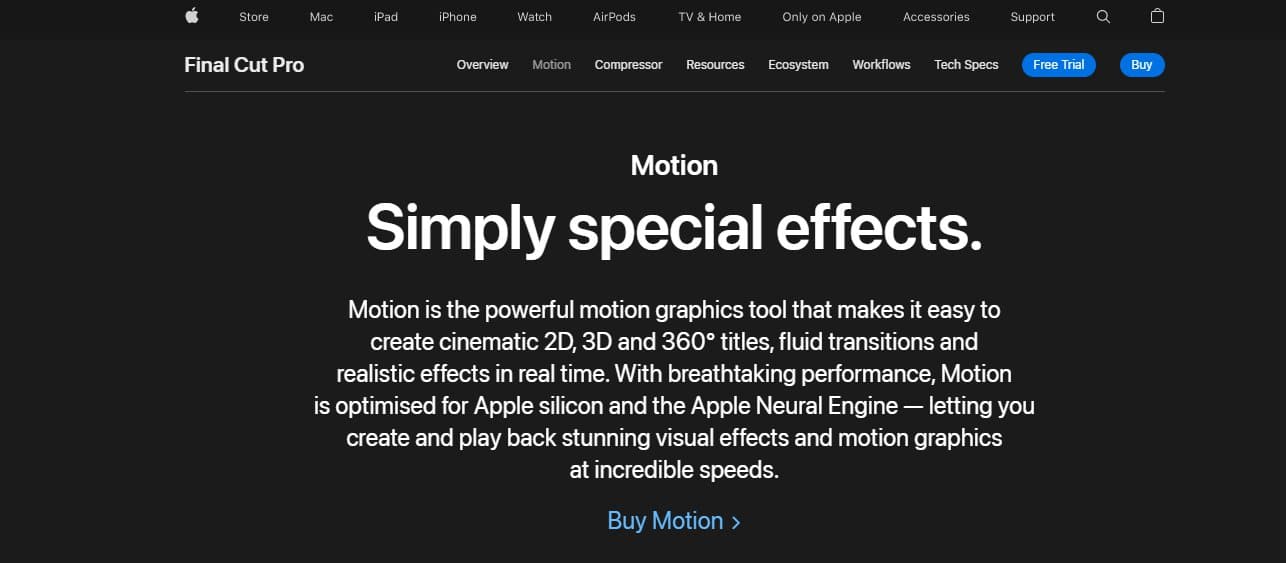
Features of Apple Motion:
a) Apple Motion effectively uses machine learning for a large part of its operation. It eases for you to give your cinematic video a shape of perfection.
b) The keyframes and slider help you to add those intuitive animated effects to your cinematic videos on an instant basis.
c) The integration of this motion graphic software with the MIDI keyboard makes it easy for you to control the parameters by faders. You can effectively introduce customized parameter input into the software.
d) Lastly, Motion comes with a very clean interface. You can add that special touch to your cinematic videos by introducing cinematic titles, transitions, and more with the utmost ease using this software, and then bring that into FCPX for further taking your cinematic videos to the next level.
10) Adobe After Effects
Yes, again Adobe! As much as mighty Adobe is, it’s tough to keep it out of the picture. Adobe After Effects is another platform offered by Adobe that allows quick and efficient editing of cinematic videos to take your cinematic videos to the next level by introducing animated graphics, cinematic titles, transitions, and more.
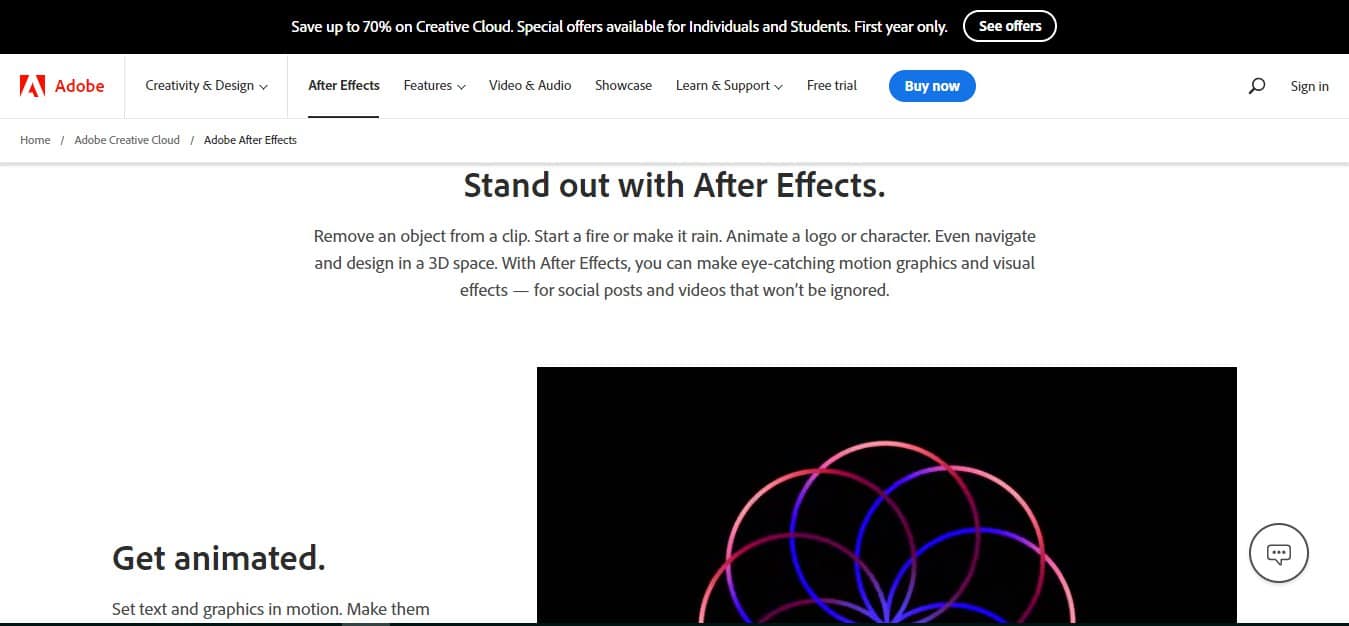
Features of Adobe After Effects:
a) Adobe After Effects software offers you keyframes. You can play with the speed aspect here and make sure that you are able to regulate your cinematic video as per your requirements.
b) The software has just introduced remote notifications. Here, if your file export is in process, you need not sit and wait there for hours. You can connect the same with your smartwatch or mobile, and receive a notification when the process gets completed.
c) The motion graphic software allows you to add various animations to the content. Hence, if you are looking to introduce advanced and effective animations to your cinematic video, Adobe After Effects might be your answer.
11) Filmora Video Editor
Filmora, powered by Wondershare, is another powerful video editor that makes your cinematic video editing process efficient and even fun.
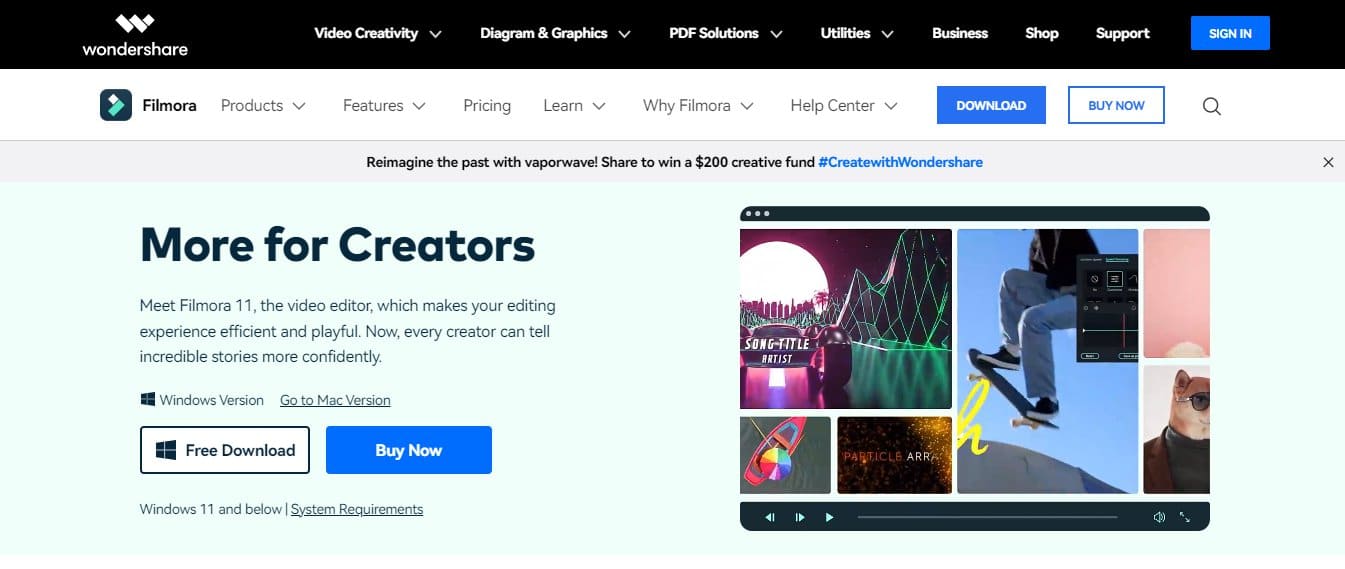
Features of Filmora Video Editor:
a) Be it split screen, keyframing, video tracking, or anything, you get plenty of editing options with Filmora video editor software. You won’t be running out of editing options at all with this video editor.
b) You can use the AI portrait available with this video editing software and add more entertainment to your cinematic video.
c) Along with being advanced, the features of this software allow you to go a bit in-depth in terms of editing. For instance, you can even go with title editing here along with introducing intuitive animations to your cinematic videos.
12) Movavi
Simple controls, yet powerful built-in tools are some of the salient aspects of Movavi cinematic video editor software.
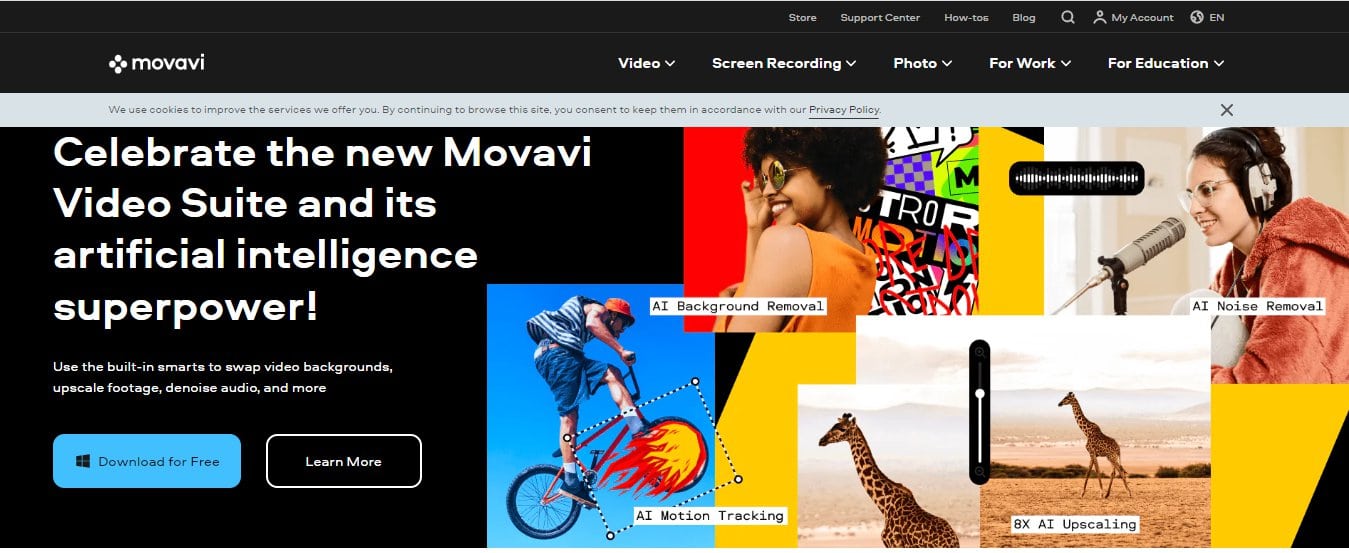
Features of Movavi:
a) You get as many as 180+ filters with Movavi. You can effectively use them in your cinematic videos to ensure that your cinematic videos simply look amazing.
b) Editing, trimming, and cutting your cinematic videos is just a matter of a few minutes with this software. Hence, you need not invest a lot of time and effort to edit your cinematic videos with this software.
c) The software is quite efficient. You won’t be experiencing any lagging issues while editing or exporting cinematic videos with this software. Hence, the user experience with this cinematic video editor software is quite high.
13) VideoProc
VideoProc is another intuitive and top-rated video-making and editing software that can be effectively used to create amazing cinematic videos.

Features of VideoProc:
a) As mentioned, the VideoProc video editor is quite intuitive. The interface of this video editing software ensures that you are able to make cinematic videos with ease and with some fun.
b) You get control over every aspect of the cinematic video you create with this video editing software. Be it speed, colors, designs, or anything, VideoProc gives you control over everything.
c) You get plenty of options to edit your videos. More than 20 speed presets, bezier curves, a number of keyframes, etc. give you a lot of options and ways to give your cinematic videos a shape of perfection.
d) Using VideoProc video editing software is really easy. Even as a beginner, you won’t be facing any trouble creating cinematic videos with this video editor software.
Also Read: Buying Guide: Top 10 Best Video Cameras for Filming YouTube Videos
Frequently Asked Questions About Cinematic Video Editor Software:
What is the best cinematic video software for my Mac?
The best cinematic video editor software for Mac depends upon your personal preference. The above-listed cinematic video editing software would work efficiently for both, Windows and Mac. You can explore each of them and use the one that fits your bill the best.
How do I make my video look cinematic?
To make your videos look cinematic, firstly, you need to ensure that you give your video amazing colors and shades. Be right with lighting, animation, and effects. Select the right cinematic video editor software and use the same efficiently to enhance the looks of your video. Last, keep it simple. Yes, the cinematic video does demand quality, but overdoing things might make things worse for you.
What does the cinematic look of a video mean?
When the looks of a video match the movie looks, it can be termed a cinematic look. Be its aspect ratio, lighting, color, brightness, or even audio, everything makes a person feel as if it’s a movie.
Can I edit cinematic videos on my phone?
Of course, you can edit cinematic videos on your phone. There are several cinematic video recording and editing apps available. Also, some of the above-listed software would work well on a mobile device too.
What is the ideal lighting ratio of a cinematic video?
The lighting ratio from 4:1 to 8:1 is always considered an ideal choice for a cinematic video.
What is the primary use of a cinematic video?
Cinematic video can be used somewhere where you need to pass your message visually, clearly, and in an appealing way. A cinematic video looks like a movie, and hence, imparts a long-term effect on the person’s mind. Several times, even videos of occasions like wedding anniversaries are recorded in cinematic mode.
Also Read: Top 10 Best Video Editing Software to Edit Videos Like A Pro User
The Pro Review from TechReviewPro
A cinematic video can be your way to spread your word effectively or to ensure that your moments are recorded in a movie-like clarity and vibes. A cinematic video comes with multiple applications, and the right cinematic video editor software can ensure that you are able to edit your cinematic videos with ease and efficiency.
A cinematic video demands being right with various aspects as an editor, and cinematic video editor software can be your way to do so.
The above list of cinematic video software can make it easy for you to select the right choice for yourself. I have explored each of them, did adequate research and ensured that you get the best options for yourself.
So, which cinematic video editing option are you going with? Do you want more information regarding any of the cinematic video software listed above? If yes, let me know in the comments below, and I’ll be happy to help.
Related Resources:




