Voice can play a deciding role in terms of giving your video content that engagement factor. No matter how great your content is, if you aren’t using the right voice, you are already doing a lot of things wrong.
AI text-to-voice video makers are a new trend now. People use AI voices, which saves them effort, and gives their videos amazing quality voice. Of course, realistic voice is a concern here, but selecting the right text-to-voice video maker can ensure that it doesn’t trouble you.
You won’t run out of options when it comes to selecting a text-to-voice video maker for YouTube. However, you need to know that not every AI text-to-voice video speech making software might do the job right for you.
Also Read: Top 10 Best Text-to-Speech Ai Video Makers for YouTube
Contents
Top 3 Best AI Text-to-Voice Video Speech Maker for YouTube
Well, I have explored a number of them, and hence, from my experience, I have listed some of the best options available for you. Do go through them and see which one will fit your video requirements the best.
1. Veed.io
Veed.io is a reliable option when it comes to converting your text into voice and adding the same to your videos for YouTube or any other platform. Creating text-to-voice with Veed.io is just a matter of a few clicks.
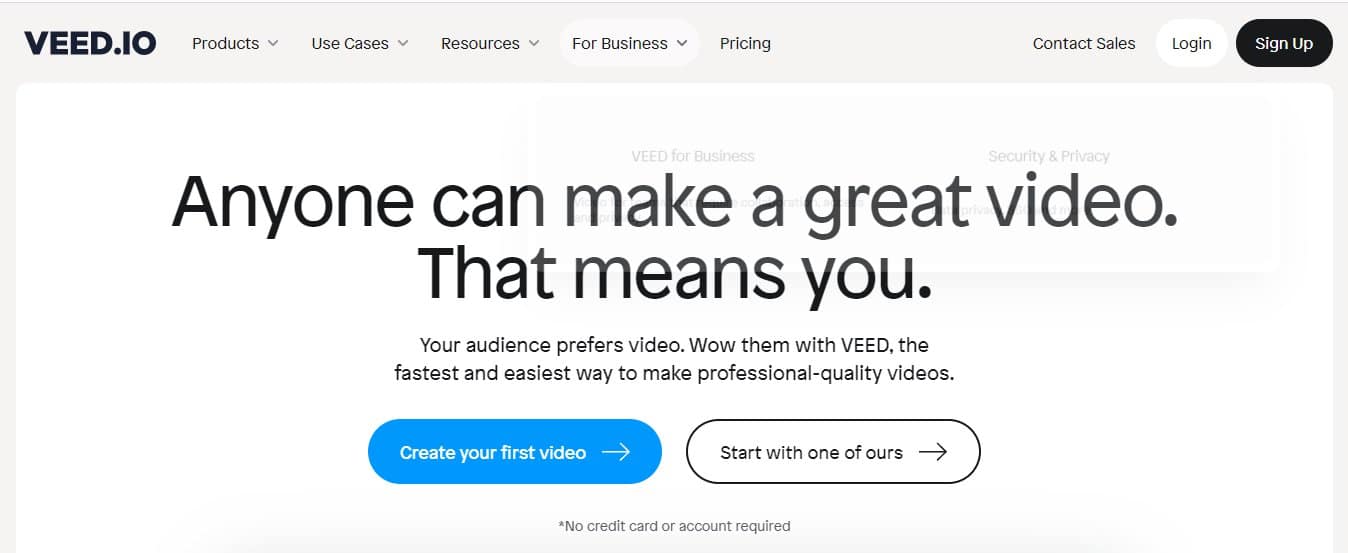
Features of Veed.io Text-to-Speech Video Software:
a) Adding voice to your videos with this text-to-voice video software is just a three-step process. Just upload your video here, convert the text into voice, and add it to the project. You are all good to export the output now.
b) I loved the output quality that Veed.io AI text-to-voice video maker offers. The voice in your video will absolutely look natural, and hence, your video will sound amazing.
c) Veed.io can be your all-in-one video-making and editing software. It incorporates several advanced video editing features that you can use to edit your videos the way you want.
2. Notevibes AI Realistic Voice Generator
Notevibes AI Realistic Voice Generator can give realistic sounds to your videos within a few clicks and in no time. The software offers 221 male and female voices, which are quite natural and can enhance the engagement rate of your video.
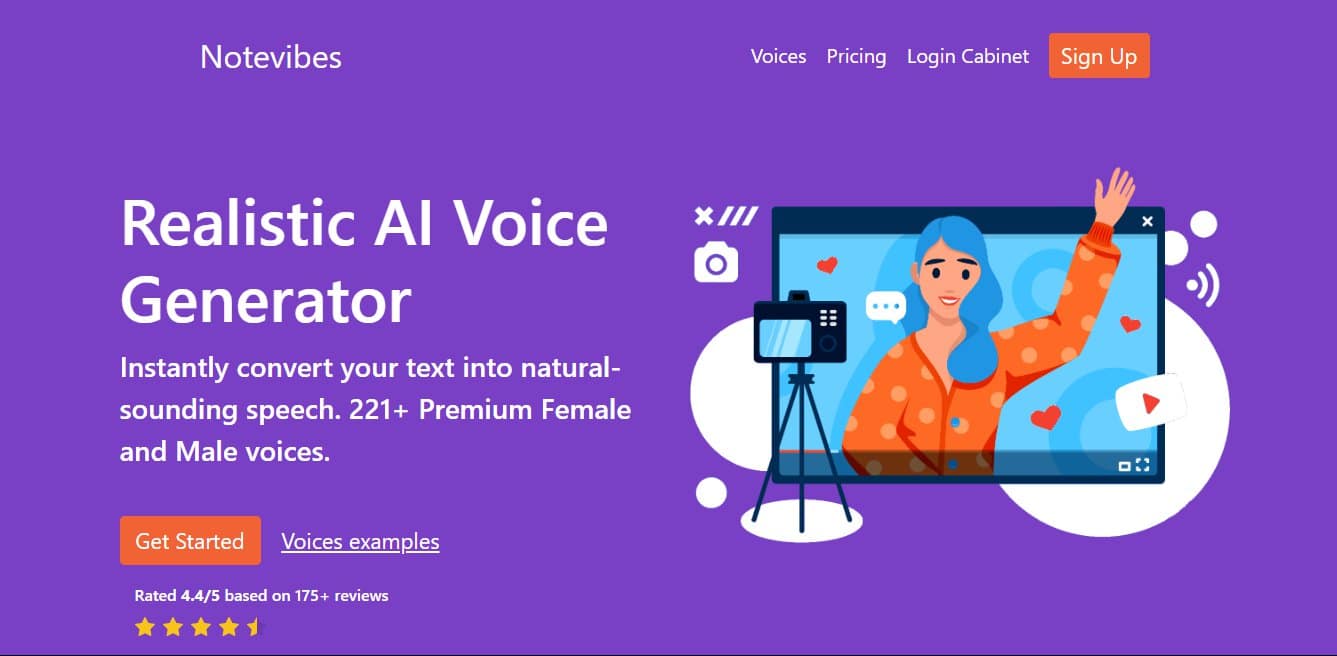
Features of Notevibes AI Realistic Voice Generator:
a) Notevibes is extremely efficient in terms of speed. It can give voice to your videos within a few minutes, which ensures a high user experience for you.
b) Your videos absolutely sound realistic with Notevibes AI realistic voice generator tool. As mentioned, the software offers you a realistic voice using AI, which doesn’t allow the realistic nature of the video to fade away.
c) You get the flexibility to control the voicing of your videos as you want with Notevibes AI text-to-voice video speech generator. Be it the intensity, speed, etc. you can control every aspect of the voice.
3. Fliki
Fliki is another top-rated AI text-to-voice software that can give your videos a realistic voice. The software helps you turn text into videos with AI voices. It comes with a number of editing options too. You can effectively play with them to drive your videos to perfection.
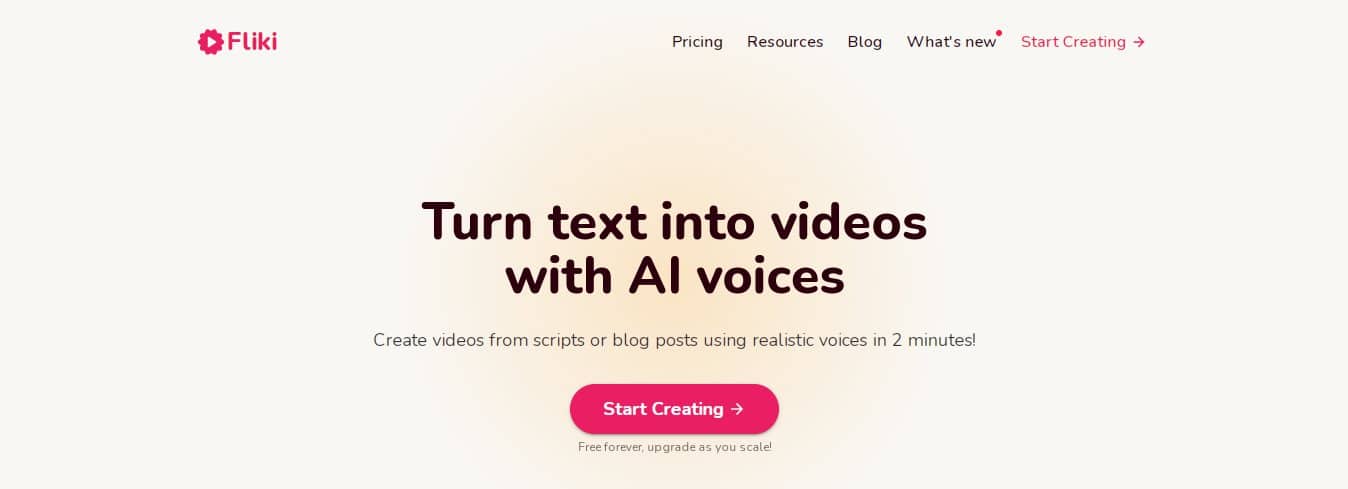
Features of Fliki Text-to-Video Voice Creator:
a) Fliki comes with a rich stock library. You can effectively choose elements from it, add them to your videos, and hence, make your videos look amazing.
b) The output quality of the AI voice for videos is assured with Fliki. The software maintains the quality throughout, which makes it a strong option for numerous content creators when it comes to AI text-to-voice video maker for YouTube.
c) The software allows you to create videos in 75+ languages and 100+ dialects. If English isn’t your preferred choice of language, Fliki allows you to switch to your preferred language.
Also Read: Top 10 Best YouTube Intro Makers to Make a YouTube Intro Video
Frequently Asked Questions About AI Text-to-Voice Video Speech Maker:
Can a text-to-voice video maker give my videos a natural voice?
Yes, a text-to-voice video maker can give your videos a natural voice. Most text-to-voice video speech makers come with an advanced algorithm that allows you to give a natural voice to your videos. However, make sure to select the right option.
How do I select the best text-to-voice video maker?
To select the best text-to-voice video maker, firstly, you need to ensure the output quality the software offers. Check for user reviews, check the portfolio, see the voices offered, check customer support and pricing, and you are good to go. The more you research, the easier it would be to select the correct text-to-voice video maker.
Can I edit output videos with a text-to-voice video maker?
Yes, you can edit the output videos with a text-to-voice video maker. Most text-to-voice video makers allow you to edit your output videos. You can edit your videos and drive them to perfection.
Is using a text-to-voice video maker free?
Whether using a text-to-voice video maker is free or not, depends on the AI text-to-video speech generator software you go with. Most of them are paid, however, you can access the basic features of some of the AI text-to-voice video makers without paying anything.
Can I monetize videos with AI voice?
Videos with Ai voice can be monetized, but are always risks when it comes to YouTube’s terms of services and policies. Though, when done right, you can monetize them in many cases but more importantly, you can just use these videos to enrich your content and deliver some value to the users, hence, increasing your engagement rate.
Also Read: Top 10 Best Instagram Reels Video Maker Apps to Edit Instagram Reels Videos
The Pro Review from TechReviewPro
The right Ai text-to-voice video maker can make things easy for you to a good extent. Yes, there are a number of options available, but doing research right can make things easy for you to a good extent.
Voice can play an important role in terms of deciding the overall engagement of your videos. Hence, if you are going with an Ai text-to-voice video speech maker for YouTube, you need to ensure that you absolutely stay spot on. Hence, research well, and make sure to select the right option for your videos.
So, with which AI text-to-voice speech tool are you going to give your videos an amazing voice? Are you still facing any confusion? If yes, do post the same below, and I would be more than happy to help you out.
Related Resources:




