One of the common blogging mistakes that I have seen new bloggers making, again and again, is – Not using the proper images in the blog post. You might not be one of those but even experienced commit such mistakes in some of their blog posts, thinking images is not a must have factor for at least every blog post. If you don’t think the necessity of images in the blog post then this post is only for you. So keep reading as today I’m going to let you know “5 Reasons Why You Must Have Images in Blog Post“.
Contents
Why Must You Have Images in Blog Post?
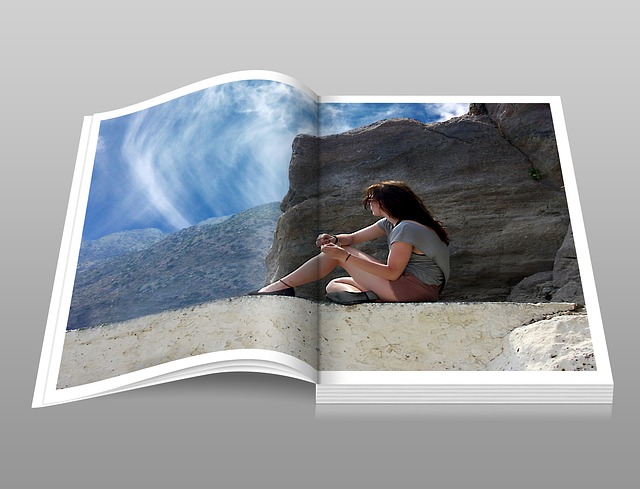
1. Presentation or Look
Time and again, I keep talking about the first impression of your blog. When someone lands to any of your blog post, it’s look that makes the first impression. Though you know -“Content is king“. But I have observed that content comes later and it’s look that makes first impression.
When you go to buy a new smartphone, apart from specifications and budget what matters most is – it’s look. Similar is the case with your blog post. An eye-catching image keeps your visitors hanging on your post in the similar way as Sugar does to Ants or Honey does to Bees. A good-looking blog post can easily turn the visitors into loyal readers at their first visit.
2. Explanation or Talking
Believe it or not, Images do the talking.
Last week, I was watching a movie in which the Actor says to Actress, “Your eyes speak a lot“. Similar is the case with images in blog post. Images speak a lot. An image can talk even what your 100 of words can’t talk. An image can help you keep your post shorter which is very important now a days.
We are in 21st century where time is considered as money. So definitely, none likes lengthy posts.
Being a regular reader of TechReviewPro, you must have noticed that I often use screenshots in tutorials or how to guides. Because these are very helpful in making good explanation and whenever I do this, I get a good response from my readers.
3. Image Search Traffic
Google introduced a new feature of image search in 2001 and all other search engines followed this step. From that time, people love to search images and share it. As a result of which, the search engines send traffic to the blog or website where that image is present. This creates a good opportunity to get traffic from image search.
Though you need to optimize your images to make them rank higher in search engines by taking care of simple things like keywords, description and alt tags. Also, you need to rename the image with a proper keyword name before uploading instead of default names like image00549.jpeg or photo123.png. A well-optimized image can pull large traffic from search engines.
4. Length
It is really difficult to write and present a well-compiled post every time you publish a post. So to maintain the regular content flow and keep your readers engaged on your blog, you need to publish some quick posts having 300-400 words. But the problem is that when you post such quick posts, the post looks too shorter which is not good for your brand name and popularity.
Hence to make it look as usual and even, you can use images in the blog post. Using images doesn’t increase word count but increases the length. Thus your blog post gets the required length and you maintain your content flow smartly.
Also Read: 5 Things to Do When You Don’t Have Any Idea What to Blog About
5. Social Media Engagement
It has been often seen that images in blog post make the post more engaging and worth talking on social media. Nowadays, social media play an important role in not only promoting your blog but also getting a huge amount of traffic. Even if your content couldn’t make any impact on readers, images in the blog post can get a large number of likes or shares if they are eye-catching. Thus images leave an impression on users and make your post engaging.
Also Read: How to Add Facebook Fan Page to Your Blog
The Pro Review from TechReviewPro
Though I notice a small delay in loading of post after adding images in blog post as compared to post without images. But I hope that you won’t mind adding images as being a smart thinker, you shouldn’t compromise with other fruitful aspects of using images in blog post.
A share is meaningful because it can help other bloggers learn basic blogging tips. Be a helpful blogger of blogosphere and must share this.
Do you notice a delay in loading time after adding images in the blog post? Do let me know via comment section below. Also, I would love to know other reasons (If I missed any) from you.




