Audio editing is a common task and you have to edit some audio file now and then. Whether it is trimming, adjusting volume, creating ringtones or re-encoding, the need for the best audio editing software will certainly come. Fortunately, there are tonnes of good audio editors available online that will easily let you edit your audio file according to your need.
Although there are both paid as well as free audio editing software available, we will recommend trying out free audio editing options as they also offer just as good features as paid software, and for free. If any free software doesn’t provide the features you need, only then try to opt for the paid tools.
Today, we are going to list down the top 10 best free audio editing software to help you find the best software that could fulfil all your needs. Just pick the one you like, or let us know in the comments if you require any help with making the right choice.
Contents
Top 10 Best Free Audio Editing Software and Free Audio Editors
1. Audacity
Audacity is one of the best audio editing software and that is the reason why it is first on the list of best audio editors. It may indeed be considered as a powerful free audio editing solution due to its open-source nature and robust list of features. It will let you record audio using a microphone, make digitise recording and also record streaming audio. It is capable of recording at a sample rate of 384,000 Hz. It also has supported many different formats like, AIFF, Ogg, WAV, FLAC, AAC, MP3 and WMA, etc., and supports sound quality up to 32-bit.
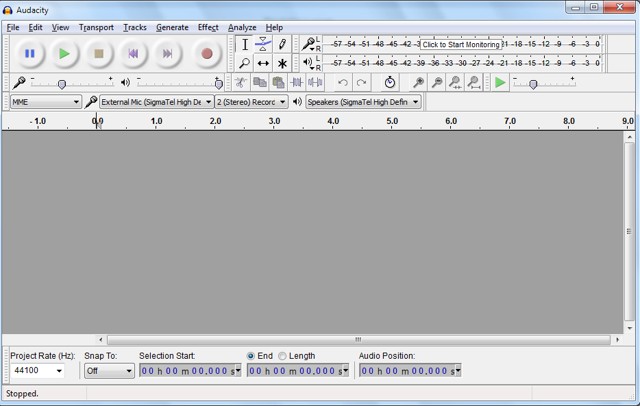
Compatibility: Windows, Mac OS X and Linux
2. Ocenaudio
If the big list of feature Audacity has to offer didn’t please you, then you might be looking for a simpler audio editor that is perfect for any novice user. Try giving Ocenaudio a try, and it is a freeware that provides all the required features for audio editing in an intuitive interface. It will let you add handy effects like EQ, gain and filters, and also listen to them in real-time so you could quickly decide.
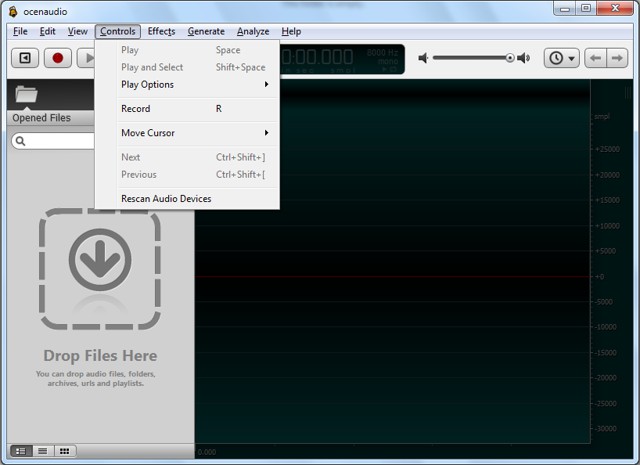
It is excellent at handling large files and editing of multiple areas in an audio file. All edits and effects can be applied to specific areas of an audio file just by selecting those areas. Along with easy to use interface, it offers all basic to advanced features like trim, split, adds effects, auto-adjust, plugins support, create ringtones, remove silence and improve audio.
Compatibility: Windows, Mac OS X and Linux
3. Wavosaur
Wavosaur is another feature-rich audio editing tool that will let you edit multiple audio files in different ways. It supports all the basic functions like copy/cut/paste, deletes, undo, insert, mute, silence, switch channels and customise volume. Apart from these, it also has many advanced features, including convert bit-depth, vocal removal, auto-trim, interpolate, cross-fade loop and silence remover.
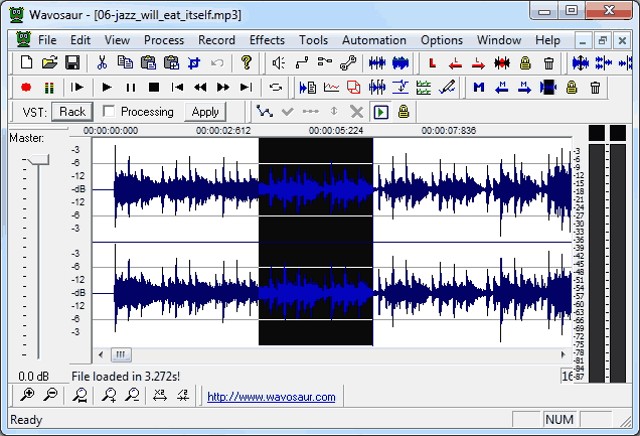
It supports VST plugin to create amazing effects and supports formats such as mp3, wav, ogg, aiff and raw binary. All if these features are provided in an easy to gulp interface while being very light on the resources.
Compatibility: Windows
4. Wavepad
Wavepad is a reliable and free audio editing software offered by NCH Software. The software will let you both record and edit audio files using different channels and effects. You can easily add effects such as amplification, echo, silence and noise reduction to multiple areas of an audio file. Although it is primarily made for editing mp3 and wav formats, it supports many other formats as well, like WMA, ogg, flac, au, aac, aiff, vox and gms, etc.
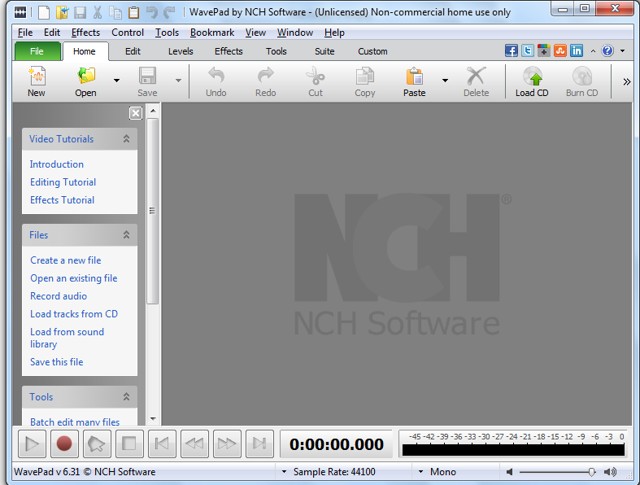
The other features of this free audio editing software include copy/paste/cut, delete/insert/ auto-trim, silence, equaliser, normalizer, echo, reverb, reverse, amplify and VST plugin support. The interface is also quite intuitive with support for multiprocessing, search, extensive history and FFT. It is free audio editing tool for personal use, but you will have to pay for commercial usage.
Compatibility: Windows, Mac OS X, Android and iOS
5. mp3DirectCut
Mp3DirectCut is a quick audio editing solution for people who need a small program for fast audio editing. The program comes with a 285KB installer, so you can see how small it is and how it will affect your PC’s resources. However, even with such a little impact, it still offers tonnes of editing features for daily editing.
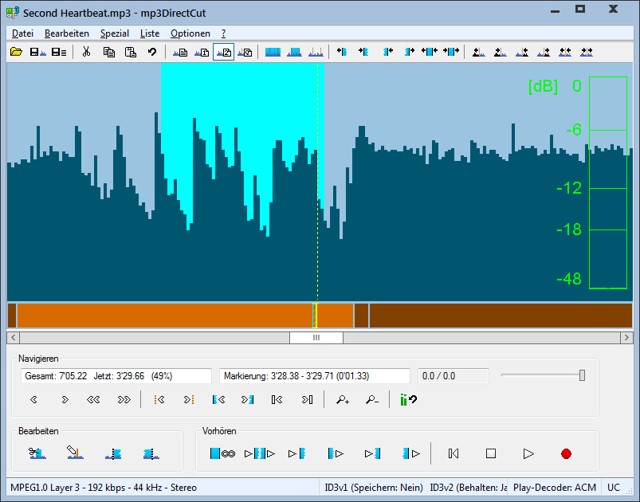
It is also a very handy free audio editing software. The various features include, Mp3 recording with Lame encoder or ACM, copy/paste/cut, customise volume, DVD/DVB audio support, AAC support, batch processing, Cue Sheet support, Autocue, pause detection, splitter, Unicode support and tag editor. All of this provided in a straightforward and attractive interface.
Compatibility: Windows
6. MP3splt
Mp3splt is an audio file splitter that will split audio files into multiple files for easy storage or be separating particular content. It is a real audio splitter program that offers features only related to it. So make sure your audio editing needs are only limited to splitting while trying out this tool.
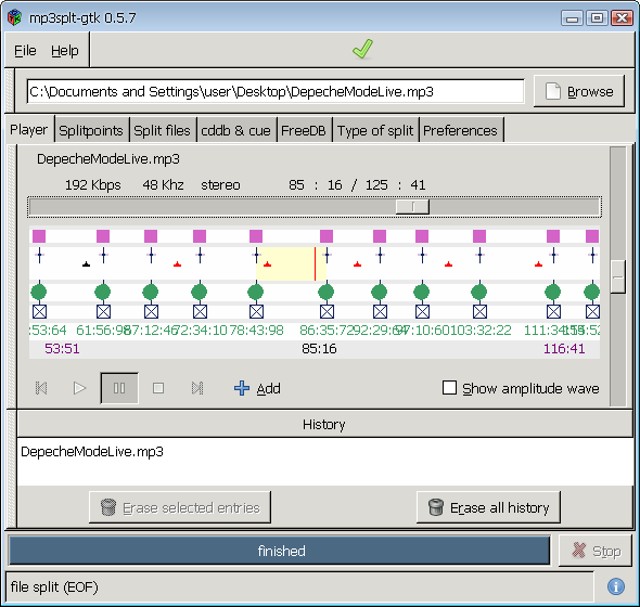
It will split mp3, ogg and Flac files just by specifying beginning and end positions. It will not decode the files, so you should not worry about the quality of the sound being affected. You can take out tracks from a particular album with just a few clicks. Furthermore, It also offers automatic splitting for supported files, like CDDB or .cue files.
Compatibility: Windows, Mac OS X and Linux
7. Sweep
Sweep is quite a feature rich free audio editing software tool with support for tonnes of audio formats. It supports formats like, wav, Mp3, w64, aiff, iff, au, raw PCM files, GSM, ADPCM, ogg and support for Speex files. Apart from format support, it also has support for LADSPA effects plugins and SWH plugins.
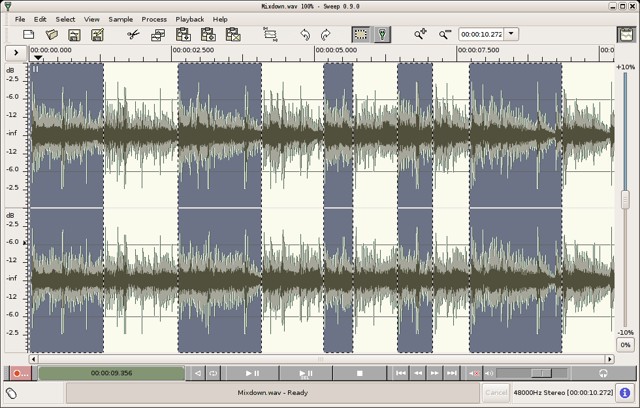
You will find all the reliable audio editing features, including copy/paste/cut, select multiple regions, shift selection, batch edit mode, simultaneous playback, sound recording and DJ features. While editing the audio files, it will not stop the playback, so you could easily edit and get results in real-time. It saves unlimited history and supports multiple languages, including Italian, German, Russian, French, Polish and Hungarian.
Compatibility: Linux
8. Power Sound Editor
An all around audio editor that covers almost all required features and presents it in an intuitive interface. As far as ease is concerned, Power Sound Editor offers drag-and-drop system, waveform window, real-time results and a complete history for unlimited undo and redo.

The audio editing tool is capable of recording in a simple manner, just set the required quality and sound, and Power Sound Editor will handle the rest. It also offers many editing features like effects, filters, amplifier, normalizer, noise reduction, silence, converter and much more.
Compatibility: Windows
9. Mp3 Cutter
Just like MP3splt, Mp3 Cutter is also an audio file splitter and cutter. However, it also offers some handy side features and supports tonnes of formats. In total, it supports more than 40 formats, and this includes wav, WMA, WMV, mpg, 3GP, Flac, MOV and ogg. It has a professional interface, and you can quickly select and split large files into multiple small files.
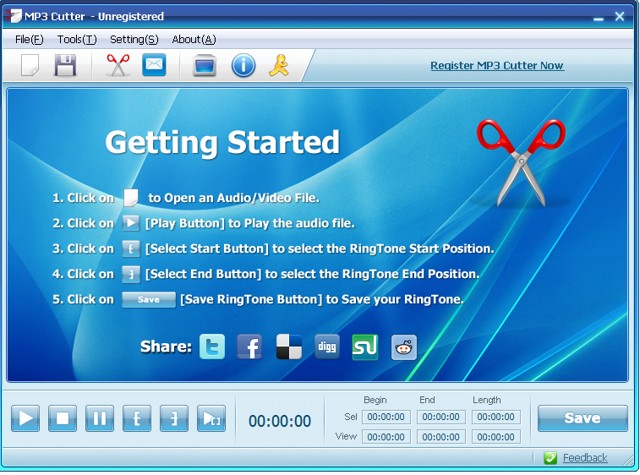
Apart from splitting, it will also let you convert Mp3 into different formats. If you have a video file, you can easily extract the audio of it with Mp3 Cutter as Mp3Cutter lets you cut Mp3 from videos. Furthermore, you can also create custom ringtones from audio files for endless fun.
Compatibility: Windows
10. Qtractor
If you are looking for a feature-rich audio editor for Linux, Qtractor is the best audio editing software for Linux. It is an open-source tool, but it is in early stages, so you may find some bugs (which you should report to contribute to making it even better). The tool can record sound from your microphone or use your PC’s soundcard to record streaming audio. All its editing features are non-destructive and non-linear.
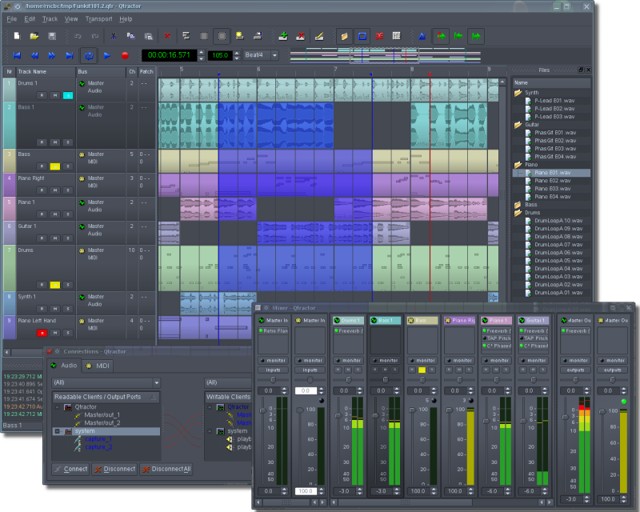
Some of the features of this free audio editing software include the unlimited number of tracks editing, unlimited clips, multiple ways to interact with a file, unlimited revision history, mixer, monitor tool, plugin support, loop-recording, effects and much more.
Compatibility: Linux
Also Read: 17 Cool Computer Command Prompt Tricks and Hacks for Windows Users
The Pro Review From TechReviewPro
All the tools mentioned above are the list to fulfil different needs. Some of the tools focus on a particular function and some offer almost all the required audio editing tools. If you are an advanced user and would like to have a feature rich tool, then we will recommend Audacity, if you are a novice, then Ocenaudio and Power Sound Editor will do wonders.
It should be noted that few of these audio editing tools also have a paid version, but it’s not necessary to opt for the paid version as the free version is quite reliable as well. Did we miss any good audio editor? Or would you like to share your experience with one of these tools? Let us know in the comments below.




