Puzzle games are one of my favorites when I have nothing to do. And, considering the time when you run a Linux machine – obviously you do not have the latest gaming titles – so you end up playing old games or something additive worth your time. 2048 Puzzle game for Linux is such a game.
I remember the month of March when 2048 puzzle game took the Internet by storm. Wherever I logged in or searched for – I observed people looking to play the 2048 puzzle game on their browsers or smartphones.
How can be a puzzle game so additive? Well, in this article, we’ll find out.
Contents
Why is 2048 Puzzle Game a big deal ?
It was a very simple game, which was available for free with zero intentions of monetization by the 19-year old (then) developer who made it in a weekend – just to experiment his programming skills.
Now, you will observe that the game is available across multiple platforms – Android, iOS, Windows, Apple TV, Nintendo 3DS, and a web version of it.
How to Play 2048 Puzzle Game in Linux?
Officially, he did not develop it for Linux distributions – but just because of the craze and the source code is available, many developers cloned it for Ubuntu and other Linux distributions.
In this article, we are going to take a look at how we can install and play 2048 puzzle game on Linux distributions (or Ubuntu).
Play 2048 Puzzle Game via AppCenter or Software Center
You will most likely find a clone of the original puzzle game when you look for 2048 puzzle game.
Gnome 2048
In my case, I use elementary OS, and I get Gnome 2048 listed.
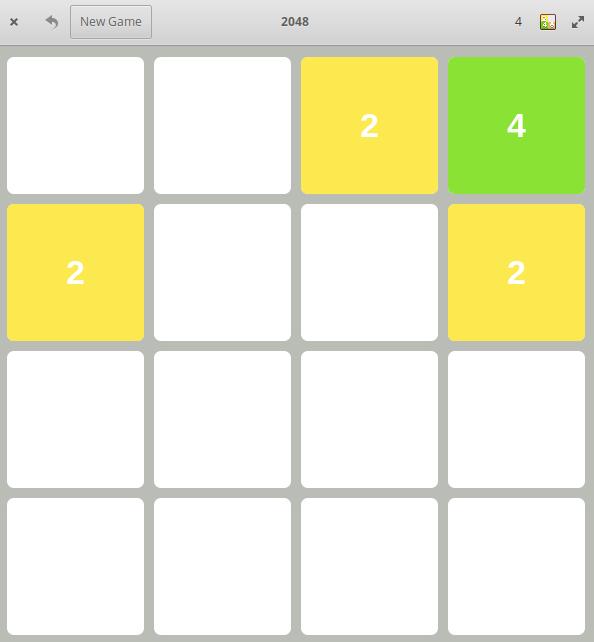
Similarly, you just have to head to your software center or AppCenter depending on the Linux distribution you have installed and then search for “2048” to see the games listed.
2048-Qt
If you want the traditional user experience with the brownish UI, then there’s a Qt version of the game that you can install via the terminal. To do that, you need to type in this command:
sudo apt install 2048-qt
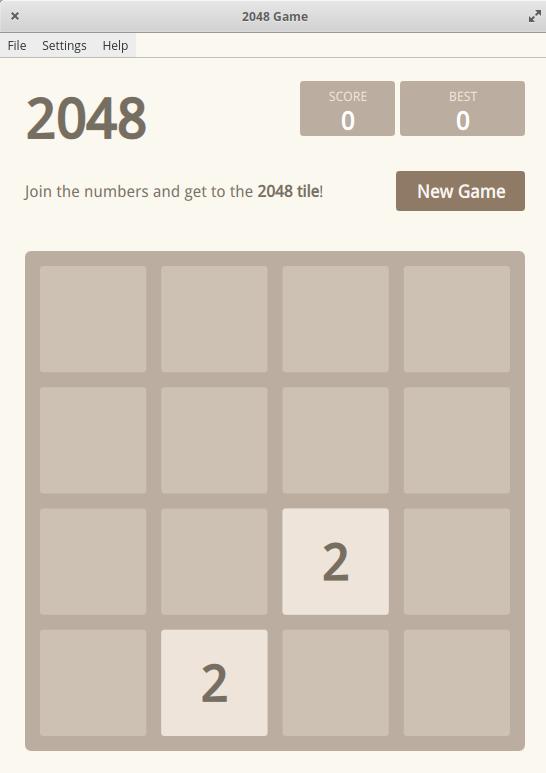
After installing it via the terminal, you can access the application from the menu.
Personally, I prefer the Qt-based version when compared to the Gnome version of the game available for Elementary OS.
Terminal-based Game
Some users prefer terminal-based games and there are plenty of them as well. Although 2048 puzzle game is addictive as hell – even when you play it via the terminal. So, it really depends on how you prefer.
term2048
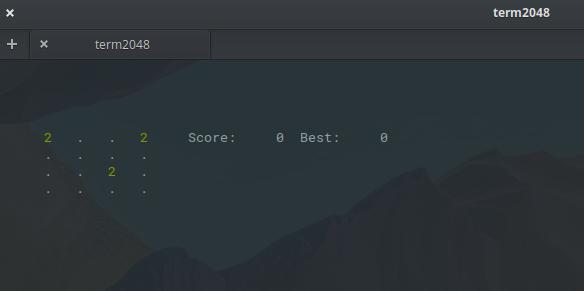
term2048 is the perfect 2048 puzzle game that is available through the software center for Ubuntu users.
If you are not using Ubuntu, then you might need to enable Snap in order to be able to install it via the terminal.
You just need to type in the following:
sudo snap install term2048
After successfully installing it, just head to the terminal and type “term2048” to launch the game inside the terminal.
It will display the score and the best score of all time. You can control it with your arrow keys. That’s all you need to do. Enjoy!
Wrapping Up
2048 is really an addictive game. So, playing it on Linux is definitely exciting – if you hate the web-browser version.
Depending on what Linux distribution you’ve got, the listing may differ. However, if you are a tinkerer you can always head to GitHub to try out different clones – or versions of this game to explore.
Which one do you have installed? Let us know in the comments below.




