WordPress plugins are most powerful tools that enhance the functionality of your WordPress blog. But, what if they start affecting your blog adversely? And, by installing a WordPress plugin, your search ranking starts dropping down as well as major search engines like Google, Bing, etc. start throwing your site out of search results ??
Can you afford them? Obviously not! Few days, back similar things happened with your favorite blog – “TechReviewPro – The Pro Review of Technology, ” and due to a [WordPress] WP plugin, TechReviewPro lost 13,589+ [Potential] visitors. Losing such massive visitors was so destructive that it could have ruined lots of thing for me.
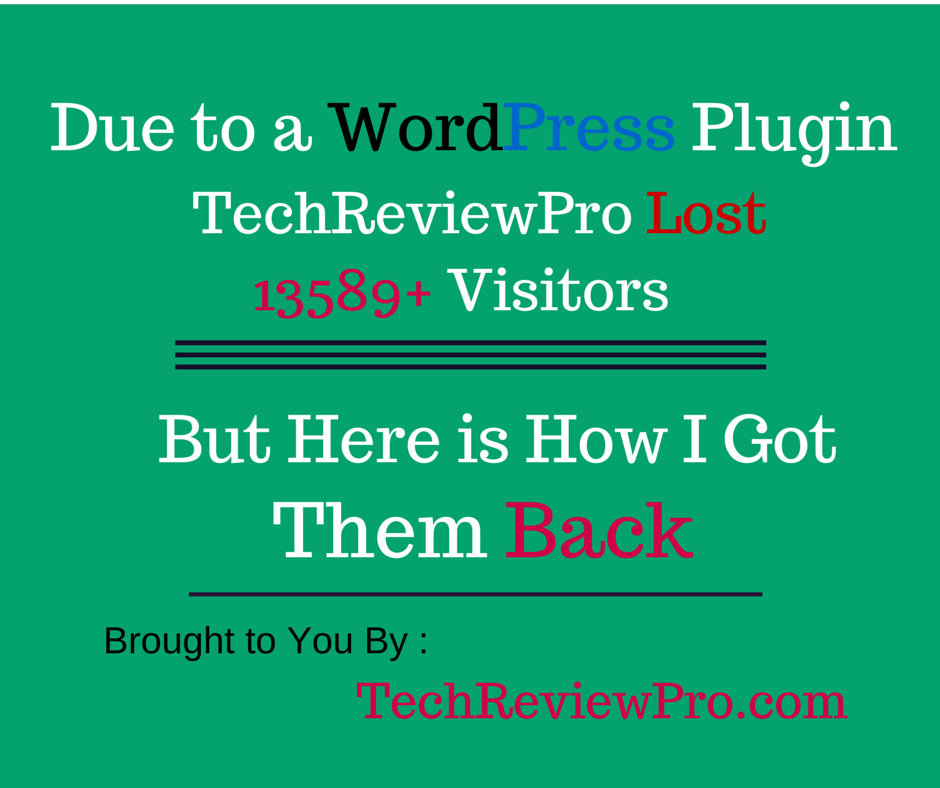
Fortunately, it couldn’t. And, the fun part is that I got these visitors back.
Want to know how?
Stay tuned – this post is for you as I would be explaining everything:
- Which WordPress plugin caused such a huge loss?
- Why did traffic start decreasing?
- How I got things back?
- What could I have done instead?
And the best part is, I’ll share what valuable lessons I learned about Blogging, SEO and Increasing Blog Traffic from my mistakes.
Before I start, let me share some stats with you. So if you love analytics, you are surely going to enjoy it.
Contents
- Quick View –
- Which WordPress Plugin Caused Such a Huge Loss?
- Why did the Traffic Start Decreasing?
- So, How I Got Things Back?
- What Could I Have Done Instead?
- 1. 301 Redirection
- 2. Rel=”Canonical”
- How Can You Survive A Possible Google Penalty?
- Here is How to Drive Huge [Survival] Traffic Without Google:
- A) Use Social Media
- B) Do Guest Posting
- C) Comment on Other Blogs in Your Niche
- D) Visit Question-Answer Communities and Forums
- E) Build Email List
- F) Build Your Blog as Brand
- The Pro Review from TechReviewPro
Quick View –
TechReviewPro was launched on 1st of Oct, 2014 with this Hello World! Welcome to TechReviewPro! post. The welcome post was so compelling that it created a buzz on social media like Facebook and Twitter. After that special first day, I analyzed that TechReviewPro had left behind 12, 25, 000+ websites all over the World based on Alexa Ranking.
So if you are starting a blog, use your best creativity to create something special like that which may create a buzz all around.
Now, let’s see the two
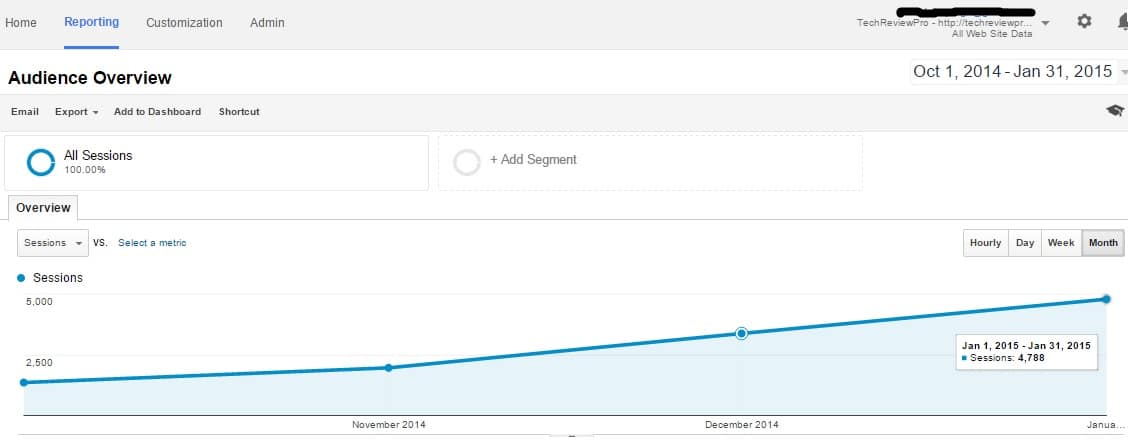
October, low-quality 887 Users
November+December, 2014 : 1332+2619 = 3951 Users [343 % growth]
January+February, 2015 : 3924+3958 = 7882 Users [200.9 % growth as compared to Dec,2015]
March, 2015 : 2111 Users [46.66 % decline as compared to Feb, 2015]
Considering the potential growth, even if I could manage to keep the existing growth of 200%, then March and April could have attracted around 11,874 visitors. But getting only 2111 visitors count in March means – TechReviewPro lost 9763 potential visitors in March 2015 and so even much more in April 2015.

But it isn’t “penalty.” I’ll explain below – Why?
So why this much drop?
Moz: months back, Neil Patel – Founder of Quick Sprout, increased his search traffic by 47% from translating his blog in 82 languages. As you know, I keep trying many new kinds of stuff at TechReviewPro, so I also tried to do the same.
Which WordPress Plugin Caused Such a Huge Loss?
I installed a WordPress plugin named – “Transposh” and activated it to translate my blog into other languages. As an experiment, I tried to translate TechReviewPro into only two languages – Hindi and Marathi.
Fortunately, I was successful and after translating in other languages – nearly double pages were indexed in Google. My blog posts started to rank for more long tail keywords in other languages also. Apparently, I enjoyed a quick growth in traffic of TechReviewPro.
After translating what I realized is – there is rarely any WordPress plugin that can do the job effectively. Here is how it messed up things in English as well as the Hindi language simultaneously.

The quick growth in traffic by translating in other two languages was just short term success, and soon the traffic started dropping. Fortunately, I was very quick to know what’s going on !!
Why did the Traffic Start Decreasing?
Wondering why all these happened? Wait, I’m telling exactly what you are trying to know. When my blog posts were translated into other languages, the same content was published in two more languages. So when Google indexed them, it started considering my content duplicate as three copy of same content was indexed.
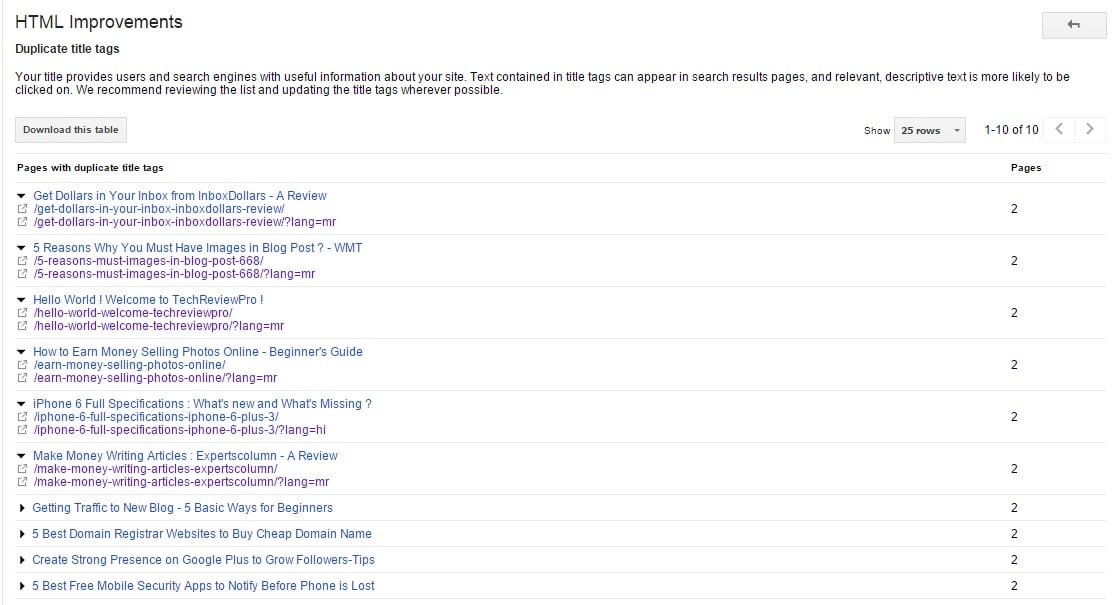
Soon, Google started de-indexing original version of my blog post. You know, why?
Because it was my mistake to keep Google confused in selecting the original version. Google crawlers and spiders couldn’t decide which page to rank as original and which not. Of course, I did a dumb job of annoying them.
Take a look at point #2 from Official Google Webmaster Blog:
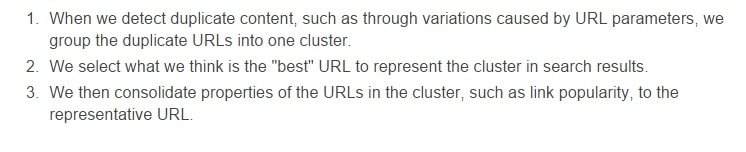
So the point is – can just changing the URL parameter [?lang=hi and ?lang=mr in my case] affect the search ranking?
Yes, surely. It does. Because changing URL parameters creates on-site duplicate content. Here is how Moz explains it:
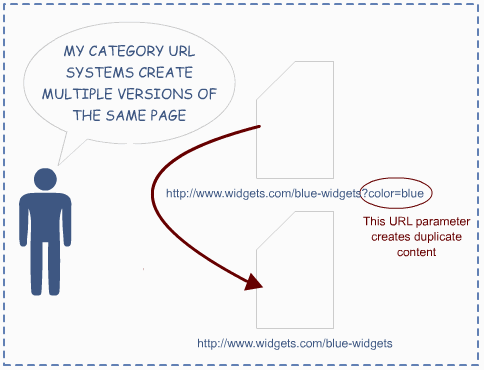
However, Matt Cuts – Google’s Head of Search Spam explains,
Duplicate content won’t hurt you, unless it is spammy.
Sorry, Matt! I completely disagree with you. I have already explained why!
So, How I Got Things Back?
Now, it’s time to know how I recovered TechReviewPro from so called “Google Penalty.” But it was not a penalty. As I promised to explain it why [above in this post] – Here are my explanations:
Take a look at this screenshot from Official Google Webmaster Blog. How they demystify “the duplicate content penalty.”
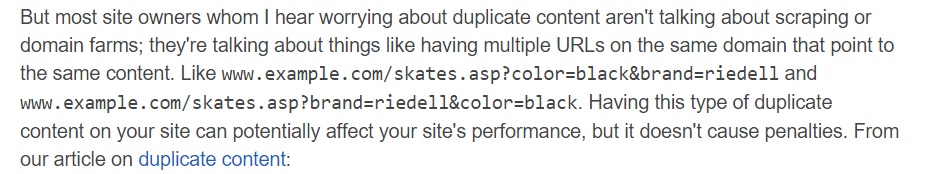
Now got the point, why I didn’t call it a penalty?
It is because perhaps I’m not from “most site owners” category and hence I prefer to stand out of the crowd. Don’t you think?
Okay, coming back to point.
You want to know,
- How I recovered the lost visitors?
- How I improved the ranking of TechReviewPro?
- How I gained my old traffic back?
- How I made traffic stats pictures a little bit better?
Let me answer all your queries at once.
Well, I use two secret tools to increase my traffic. And that’s the reason behind the quick success of TechReviewPro [I think it is quick].
Both these tools are free, and more importantly, they are quite simple to use that even you can use them to grow your website traffic quickly.
The name of tools are:
- Google Analytics: It tells me about my site growth quickly. If there is a drop in traffic – something needs to be fixed. Since I check it every day – so it is very quick in providing me the message.
- Google Webmaster Tools: It tells me what exactly needs to be fixed. I check it out every alternate day, so it tells me what keywords I’m ranking for, how could I improve them and what CTR optimization techniques can bring me more traffic.
[PS: I’ll share well-researched tips and technique about CTR optimization in upcoming days, make sure you subscribe to our blog’s free RSS feed.]
To recover things back, I did a simple thing like an “SEO school boy” – going on to basics.
Do you remember Steve Jobs words from NBC Nightly News, May 2006?
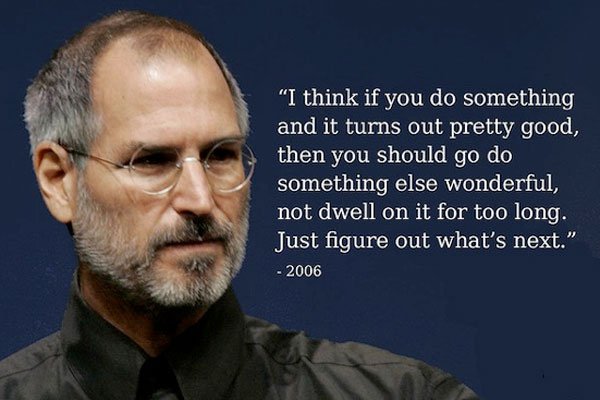
Here is how I got it,
If I did something and it didn’t turn out pretty good for me, rather than dwelling on it for too long I should quickly get out of that failure as there is always something else wonderful to do in SEO and Content Marketing.
That’s something that you can learn from Steve Jobs about SEO and Content Marketing.
So I quickly tried to get all [so-called] duplicate versions de-indexed from search results which were a silly but useful idea.
To know, whether your site is suffering from the duplicate content issue, go to Google Webmasters tools, select your site from the list of websites [if you have more than one] and then move like this:
From left menu, Search Appearance >> HTML Improvements. Here, you’ll get information about all possible issue about your site including duplicate content issue.
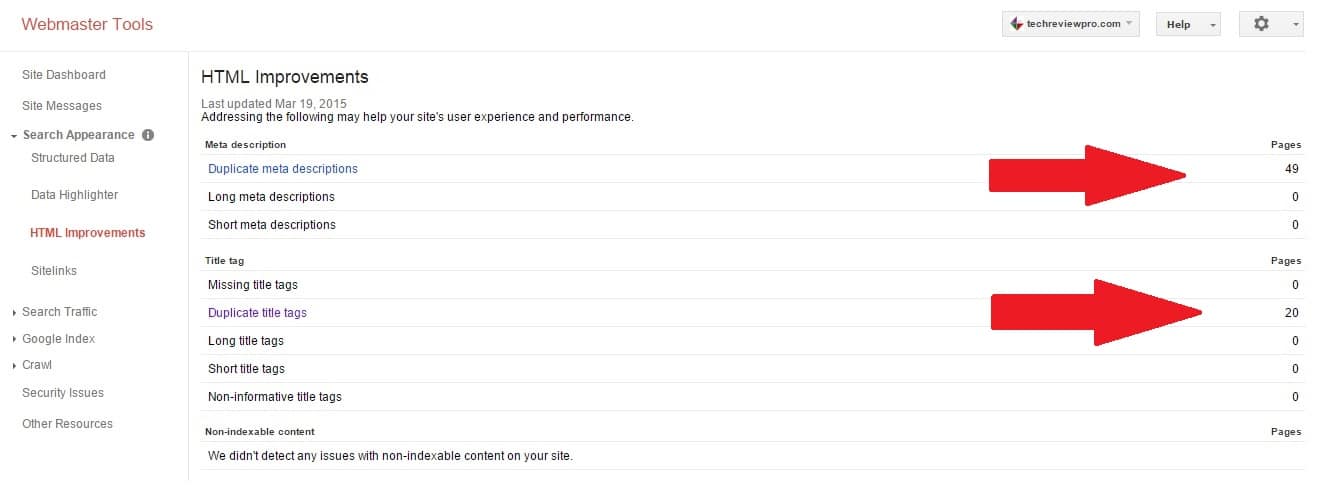
Once you get duplicate content issues like this, click on each and figure out what contents are duplicate and why? If it is due to the translation of pages in other languages, first de-activate that WordPress translating plugin. Then use Google URL Removal tool to get unwanted URLs (of your site) removed from search results.
Though, Google recommends NOT to use Google URL Removal Tool in such circumstances as Google’s crawlers will see and during re-crawling, the pages with outdated URLs will automatically get dropped from search results. Take a look how they explain it:
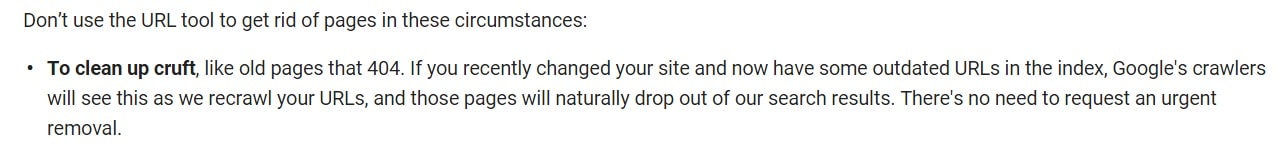
Does it mean that you should use them only in these circumstances?
No ! Because, no matter how much talked Google’s bots [crawlers and spiders] are, they are still too slow in removing outdated URLs from their search results. Don’t believe me? Take a look at this cache page which shows nearly two months old view:
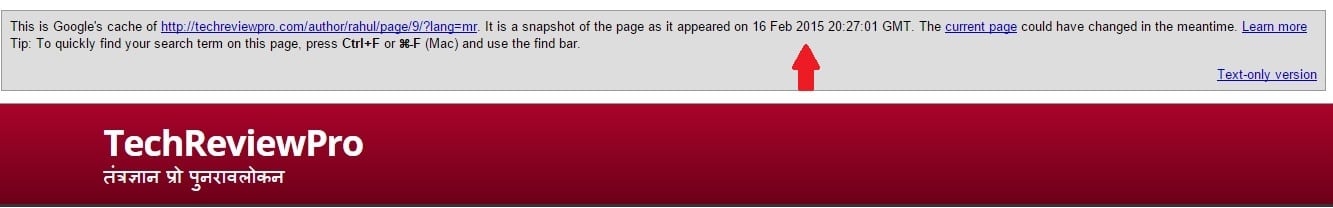
Though keeping a cached version of the webpage has its advantage and in some cases it is beneficial. Here is how Google explains the concept behind cached links:
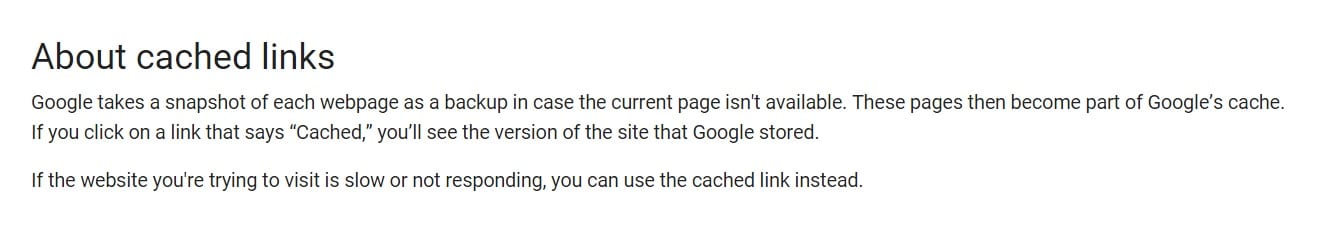
But in such a dynamic world where things are changing quickly, and world wide web is at its best, Google needs to rethink about its cache links concepts. Because this may improve the quality of search results and hence much better user experience with the search engine will help Google achieve its mission.
Take a look at #1 and #3 of their philosophy and then tell me if I’m wrong.
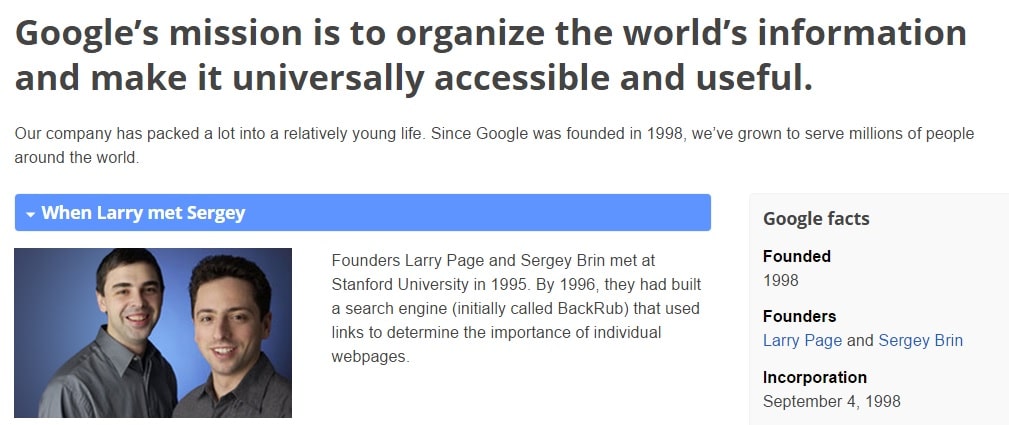
I know, you just whispered, “You are right Rahul.” Go on!
So, how will you get all outdated URLs removed quickly?
As I already discussed above, use Google URL Removal Tool, you may find it inside your webmaster tools dashboard by following this path: From left menu Google Index >> Remove URLs.
Once you are inside, click on Create a new removal request and then enter URL to submit it for removal. Make sure you submit the exact URL of outdated content otherwise this may be harmful.
Submit all the duplicate URLs one by one. This may take time depending upon how large your site is and how many of outdated URLs are indexed in Google search results.
Since, I had experimented in only two languages – Hindi and Marathi, so it didn’t take too much time from me.
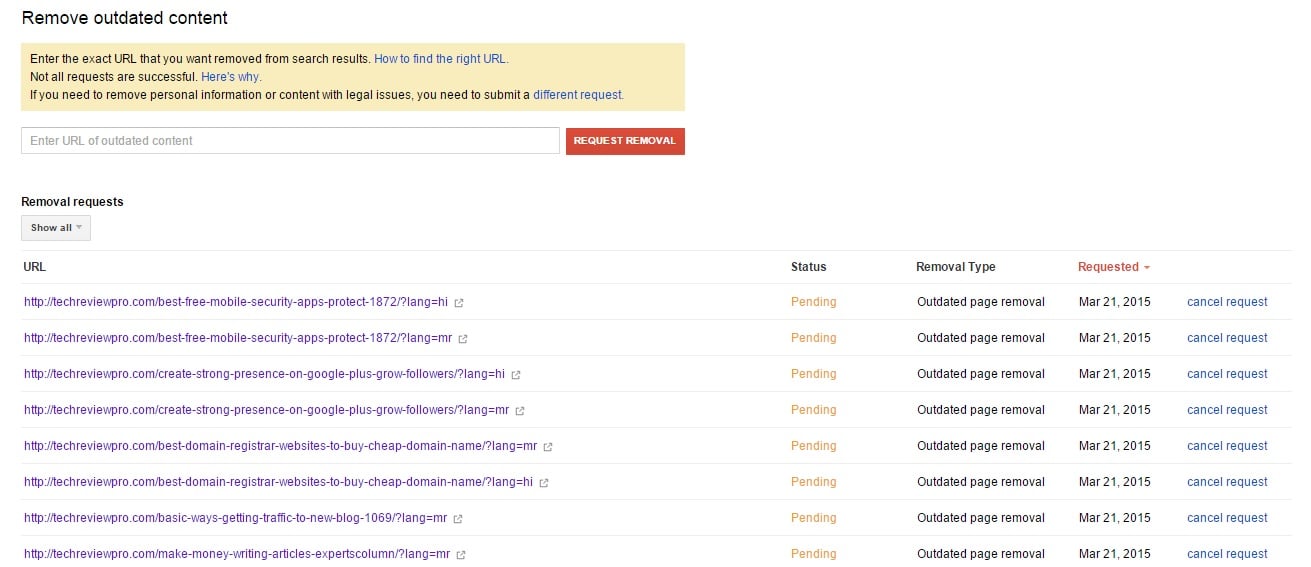
Once, you submit URL removal requests it’ll get de-indexed within next 6-8 hours and you are done. To take your defense against duplicate content issue a step further, get your categories and tags also de-indexed.
To check if your categories, tags, archives, etc. are indexed or not – perform a search using different search operators like this:
site:yoursite.com/tag
site:yoursite.com/category
site:yoursite.com archives etc.
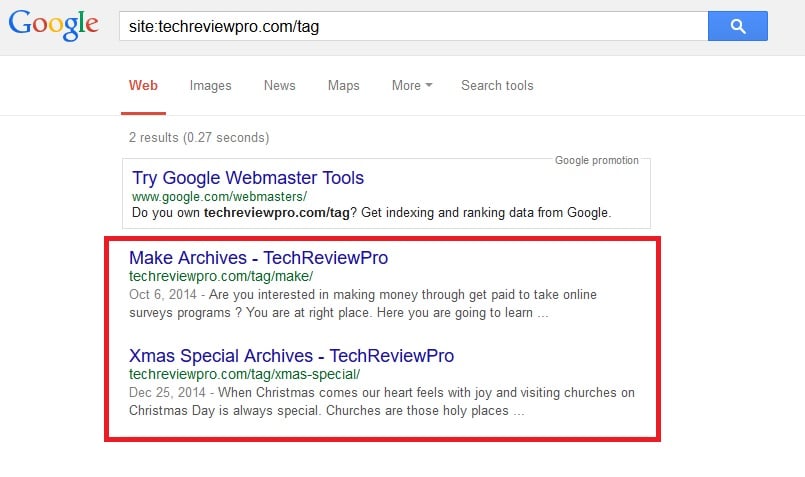
If they exist, again submit their URLs too so that you may get your site free from all taxonomies indexing. Keep removing all, low valued stuff like categories, tags, etc., from search results until you get completely fresh and original site. Below picture signifies your success.
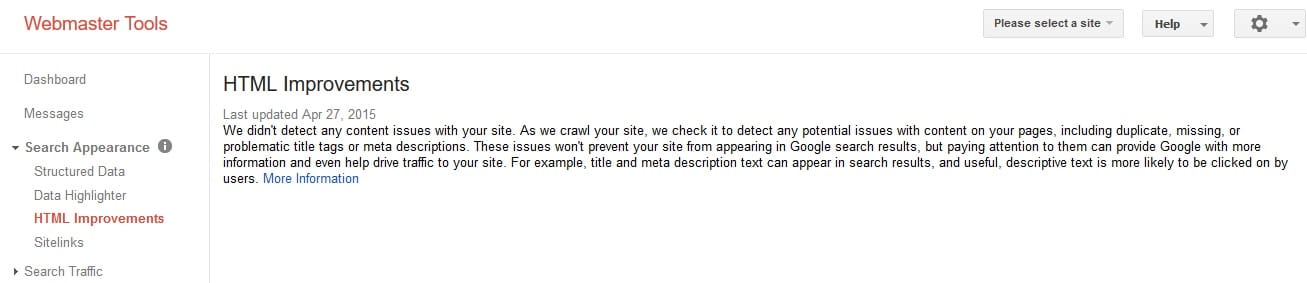
Though there is a conflict over the thought of No-Indexing categories and tags in SEO industry. I prefer to keep them no-indexed especially after this duplicate content scandal on TechReviewPro.
Harsh Agarwal, Founder of ShoutMeLoud says in his post,
Let your quality pages indexed by Google and keep others as noindex but dofollow. This goes for your tags, categories, author and monthly archive pages.
Dan Shure at Moz explains it very smartly with this visual,
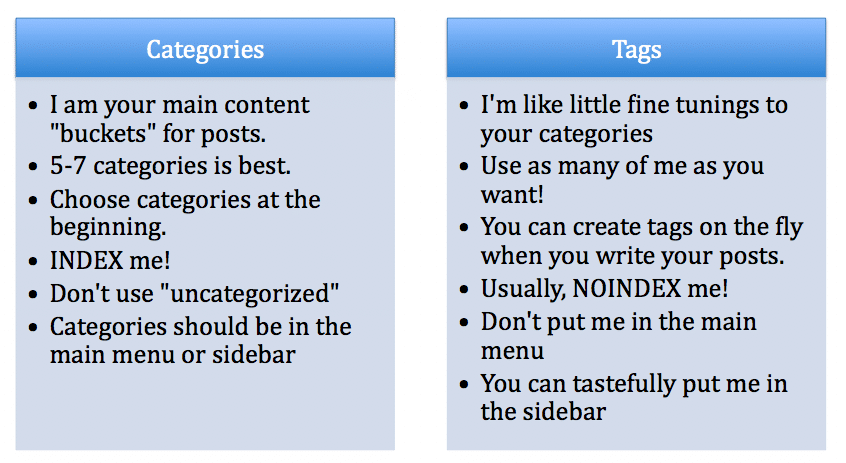
Harrison Jones ran an experiment on his four sites and shared the results in his post on Search Engine Journal. Surprisingly, he experienced a massive growth in search traffic after no-indexing taxonomies from search results. Take a look at his conclusion:
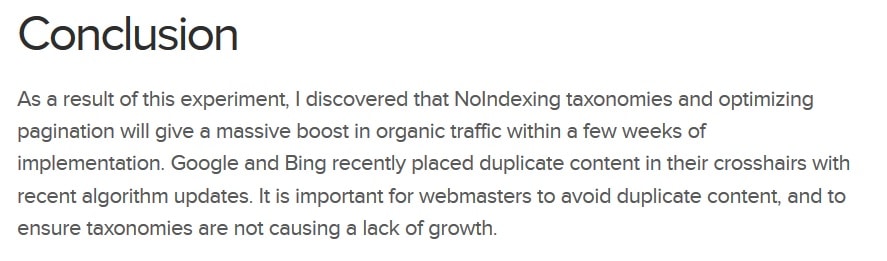
However, making the topic “Whether to Keep Categories and Tags Indexed or No-Indexed” more interesting Tom Ewer in his post at ManageWP writes about a large blog that attracts around 250,000 unique visitors per month. Around 5% of those visitors are referred by tag pages listed in search engines.
But, with an Update on Doorways pages to still roll-on, you must ensure that your tags and categories don’t get you trap in another possible “penalty.”
Overall, the use of tags and categories is to provide better on-site user experience and Google bots know that through which pages you are adding values in search results and which you have got indexed for the sake of traffic only – especially after the Google Panda Update which focuses on removing thin content and low-quality sites from SERPs.
And when I got rid of all duplicate content issues [of course, I got categories & tags de-indexed], I saw a sudden growth in the traffic of TechReviewPro.
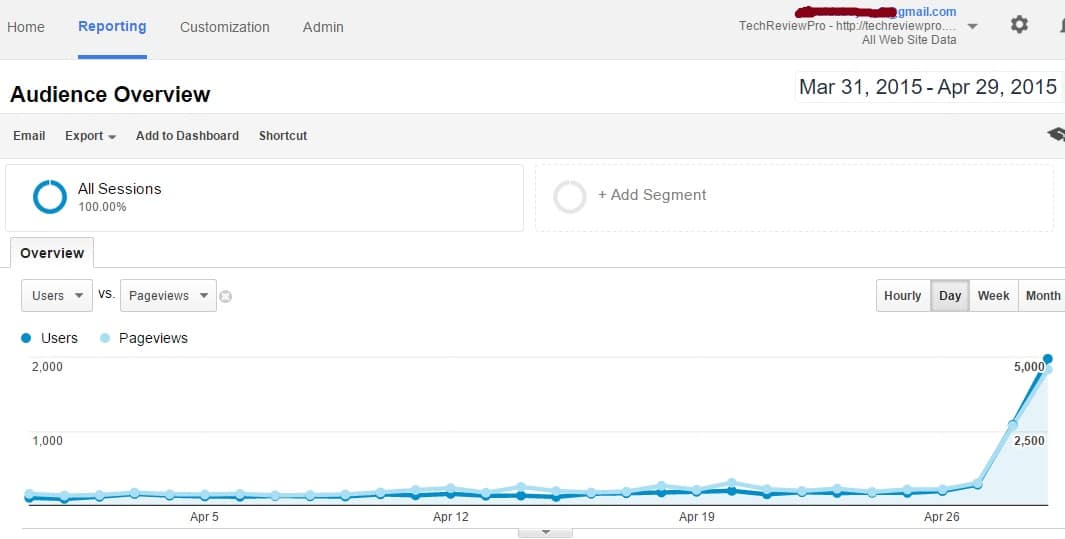
To make it even more surprising, not only I got my old traffic back, but also there has been around 700% growth in organic visitors counts of TechReviewPro within two days of getting categories, tags and duplicate content de-indexed from Google.
But you’ll certainly be surprised to know that there is another way to say Google which is your original page. In fact using this technique you may increase your website traffic and visitors counts, keeping other versions of your pages indexed – Which means:
- More pages of your site will be indexed in search engines.
- Keeping the other language versions of your web pages indexed ensures that your content will be accessible for other language speaking people also.
- There wouldn’t be any duplicate content issue.
What Could I Have Done Instead?
Instead of removing all versions other than original one, I could have done few things:
1. 301 Redirection
If you are looking to get rid of the on-site duplicate content issue caused by indexing of multiple versions of your pages, you should redirect all other versions of page to original [English] version.
Moz in its best SEO practices says,
When multiple pages with the potential to rank well are combined into a single page, they not only no longer compete with one another, but also create a stronger relevancy and popularity signal overall.
Which means, this will positively impact the ability of your pages to rank high in SERPs as you’ll be easily building more trust and reputation in the eyes of Google by adding valuable information in other languages too.
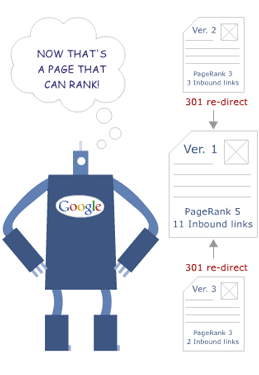
If you are not sure how to do 301 redirects, learn this useful resource from Moz or take a look at official Google webmaster tools help page.
2. Rel=”Canonical”
Another possible way to let Google rank your authority pages is by adding rel=”canonical” tag in HTML head of your web pages. Just like you add the rel=nofollow tag, you may add the canonical tag in your all another version of web pages except original one.
Again take a look at this example from Moz:
<link href=”http://www.example.com/canonical-version-of-page/” rel=”canonical” />
Moz explains,
This tag tells Bing and Google that the given page should be treated as though it were a copy of the URL www.example.com/canonical-version-of-page/ and that all of the links and content metrics the engines apply should actually be credited toward the provided URL.
If you want to learn more about Canonical URL tags, learn [not read] this useful guide from Rand Fishkin.
You may also look into even more complete and through the guide in Google webmaster tools help.
So if you follow these steps, you’ll be able to increase search traffic by driving visitors from other language speaking countries also.
How Can You Survive A Possible Google Penalty?
Though getting organic traffic from search engines is the best way to bring more visitors to your site. Since, people who find your site through search engines, are looking for general information and reach your web pages by typing their queries in Google, so they are the most qualified visitors also.
Such visitors can take specific actions on your site, thus helping you to increase your conversions and sales. As a result, you’ll be able to generate more revenue.
Whether you are trying to earn money from Google AdSense, other CPM advertising networks or affiliate programs – search traffic never harms you. So, no matter whatever your monetizing strategy is – search traffic will certainly add more revenue in your pocket.
But,
Everything in excess is opposed to nature – Hippocrates.
Excess of everything can be bad. Even excess of traffic from search engines can be lethal. That is why Ana Hoffman, [Traffic Generation Cafe] in her eBook “Mommy, Where Does Traffic Come From” writes: no more than 40% of your referred traffic should come from Google because Google Keeps rolling over 500 algorithm updates.
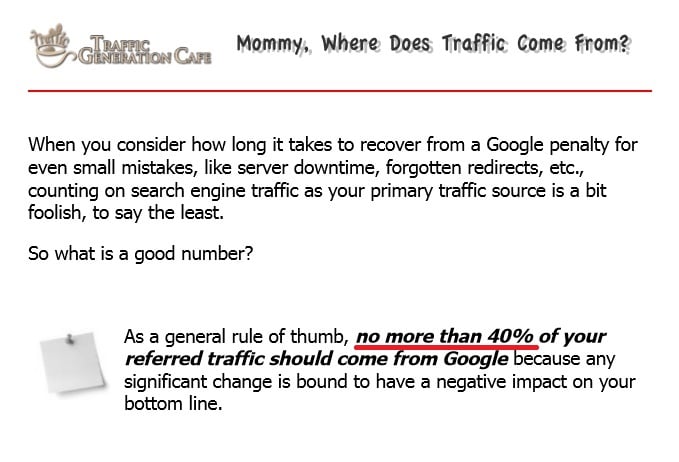
That is why you should diversify your traffic sources. So that you may survive a possible Google penalty. Think of the moment when Google and other search engines stop sending traffic to your site. Can you survive?
If your answer is – “no” then you need to work on building your blog.
Here is How to Drive Huge [Survival] Traffic Without Google:
If you want to keep your traffic stats unchanged even if the worst Google algorithm update hits you, you should consider building your blog audiences rather than building blog “traffic”.
A) Use Social Media
Social media platforms like Facebook, Twitter, Google+ are simplest content marketing techniques you may start with. When you hit publish button, don’t stop instead share on all your social channels. This is so effective technique that Todd Giannattasio, increased Tresnic Media traffic by 1000% in 8 weeks.
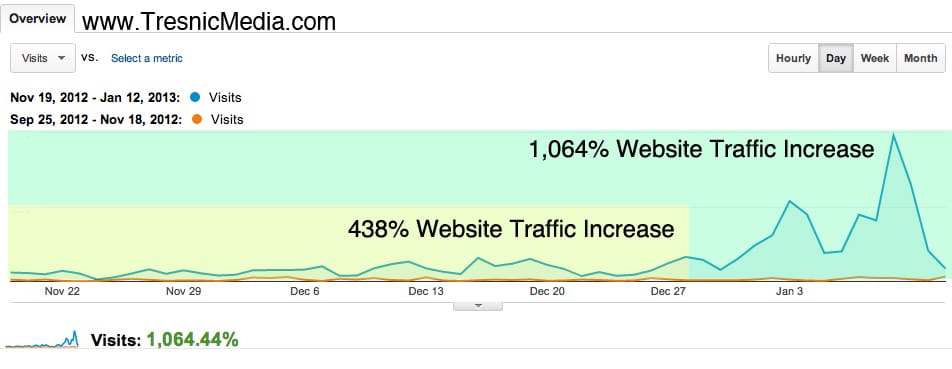
Jayson DeMers, [CEO of Audience Bloom] in his post at Forbes writes about a report released by Shareaholic. He writes, Social Media is now no.#1 driver of all website traffic. Take a look at this graph by Shareaholic :
Ideally, you may share your content anywhere – whichever social media you wish. But I personally recommend you to focus on only those social platforms which are highly productive for driving more traffic. This way, you may easily avoid wasting your time for the sake of less-productive social promotion.
Each saved time can be utilized in helping yourself learn new techniques and skills. That’s how you become successful on highly competitive online platform.
B) Do Guest Posting
If you want to get introduced to a well established audience of someone else and leverage the power of this intro to grow your website traffic, leave every idea behind and do guest posting.
Guest posting is such valuable content marketing technique that if done correctly, not only you may build yourself as an authority figure in your niche but also you may create lots of authority backlinks which is good in long-run.
Jon Morrow had already built a large audience for Boost Blog Traffic even without publishing a post. Wondering how?
He used a simple technique to build huge following. He used guest posting as a powerful technique. His guest post at Problogger, was so effective that large number of people [sorry, I couldn’t find the exact number] willingly joined his email list as an email opt-in was placed on his blog with “coming soon” message.
Here is how he explains:
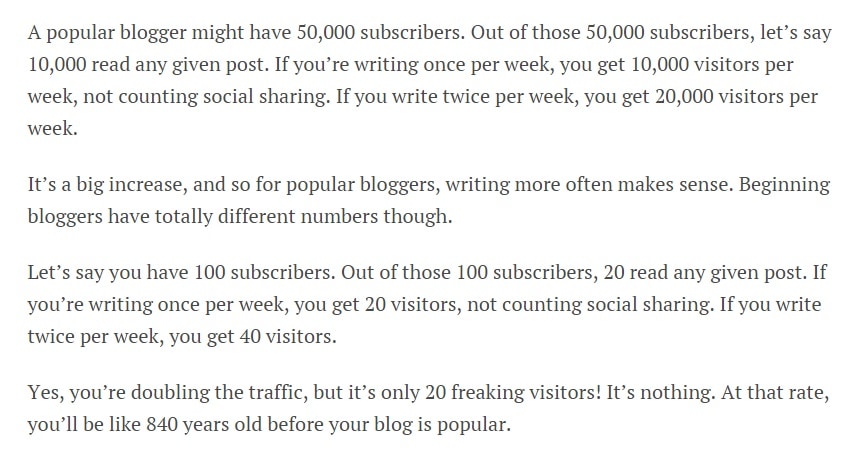
So if you don’t want to giveaway your 840 years of precious time in building a successful blog, use guest posting to grow your blog audiences exponentially.
Here is few things you should consider before guest posting :
- Choose a powerful blog in your niche which has good audience
- Write original in-depth article that wins attention of readers
- Use guest posting technique to make good impression by providing valuable information
- If you are guest posting for SEO, ask for contextual links
- If you provide any service, discuss briefly about how your service can help readers
Forget about organic traffic from Google and other search engines, Guest posting alone can send you huge number of visitors. If you do it right and succeed in retaining those visitors then you may easily build your blog audience.
C) Comment on Other Blogs in Your Niche
Blog commenting is a short form of guest posting. If you do it right you may use this technique to grow your website visitors. Brian Clark, Founder & CEO of Copyblogger Media, writes :
Commenting on blog may or mayn’t be smart traffic strategy – It depends on how you do it.
Follow this post on Bloggingcage if you want to know how to drive 250 daily visitors through blog commenting.
Not to talk about visitors or traffic only, leaving blog comments may also make huge money for you. That’s how Neil Patel, Founder of QuickSprout and Co-Founder of KISSmetrics and CrazzyEgg generated $25,000 by leaving 249 comments.
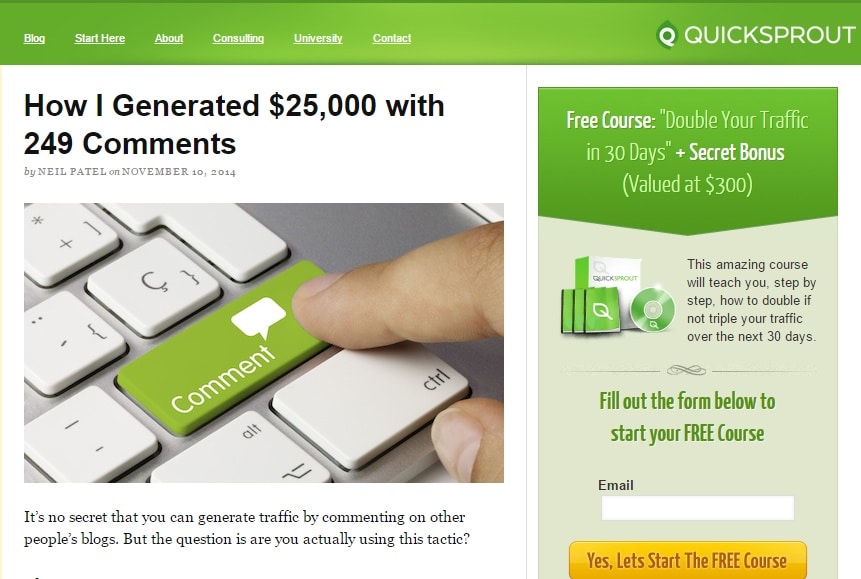
So if you want to drive a huge number visitors through blog commenting, consider leaving meaningful comments. Avoid self-promotion and let your comments do the talking. This is possible only if you write comments as detailed and professionally.
Take a look at these tips for using blog commenting as smart traffic generation technique which I had discussed in this post.
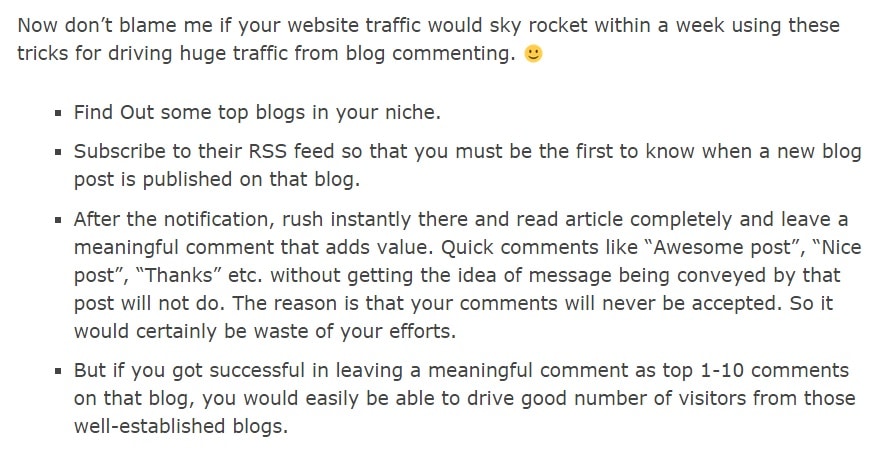
I personally, often do it. Take a look at this screenshot from Ankit Singhla’s post on BloggerTipsTricks. Providing a pro-tip [which I often provide on TechReviewPro 😉 ] to Ankit started a discussion.
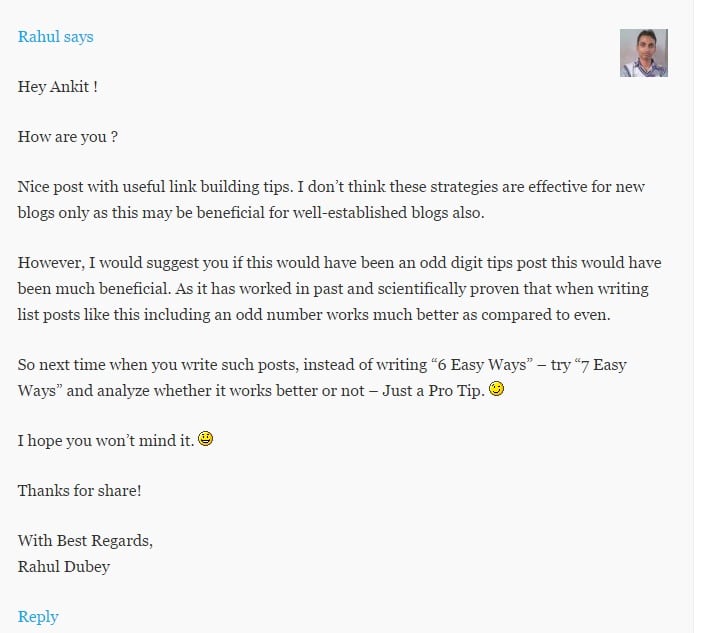
See how Jane Sheeba [Janesheeba.com] does it even better than me. Take a look at her professional and meaningful comment on Bryan Collins post on Boost Blog Traffic.
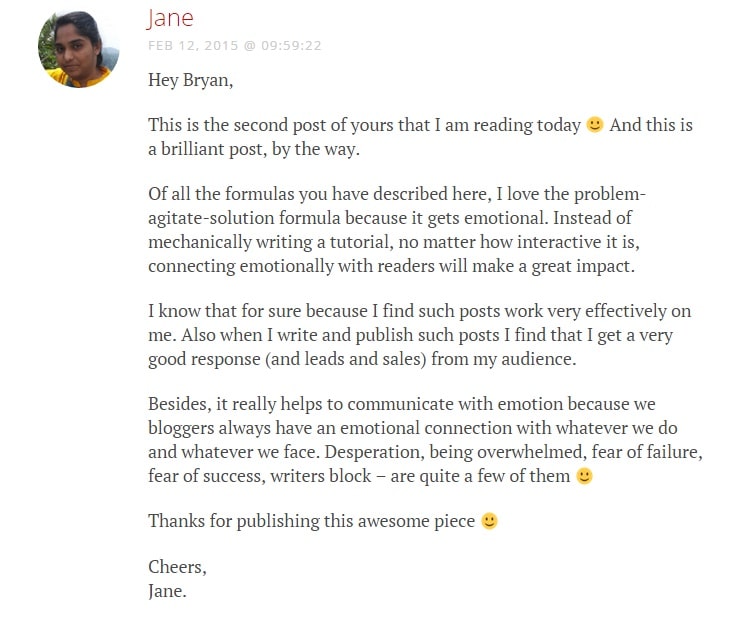
No, doubt blog commenting is effective technique for building blog audience, if you want to learn how to write 30 meaningful comments daily, learn it from Mi Muba [Man behind Beamoneyblogger.com].
Or,
Follow blog commenting stars like Harleena Singh, Adrienne Smith, Donna Merrill, Erik Emanuelli, Ileana Smith, Nirmala Santhakumar, Swadhin Agrawal, Enstine Muki etc. and learn not only their commenting style but also how they consistently do it to build a powerful relationship with other bloggers which in turn has also help them build their community of audiences.
D) Visit Question-Answer Communities and Forums
Yes, you have heard a lot about them! Let’s come to basics.
The reason why people use internet is either they want answer to their queries, researching products online or they are using it for communication purposes. There might be other reasons too, but these are few major reasons.
According to a report by InternetLiveStats,
Google search volume growth rate increased from 40% to 60% between 2001 and 2009, before it started slowing down to stabilize itself from 10% to 15% in recent few years.
So, does it mean that people have started searching more often using other search engines like Bing, Yahoo, Yandex, Baidu, etc.?
No!
Don’t believe? Take a look at this report by Statista.
This shows, Google search still dominates. So what may be the possible reason for such downfall of Google search growth rate?
It is because people have found other reliable sources to find the answer to their queries. And this marks, Question-answer communities and forums still play a crucial role.
If you want to grow your business (or more precisely say, blog) then first you need to know your target audiences. Knowing “Who your target customers are ?” and providing them what they want will surely boost the growth of your business blog.
So, how can you use question-answer communities and forums to know your target audience and serve them what they want?
- Visit question-answer communities and forums
- Search for your specific niche keywords
- Look what people are talking about, know their pain
- Come up with something remarkable to help them cure their pain
- Reach them and let them know, they themselves will do the remaining part of content promotion and marketing
There are many question answer communities as listed in this post. But, Quora is one of my favorite. Take a look at below picture to learn how I do it :
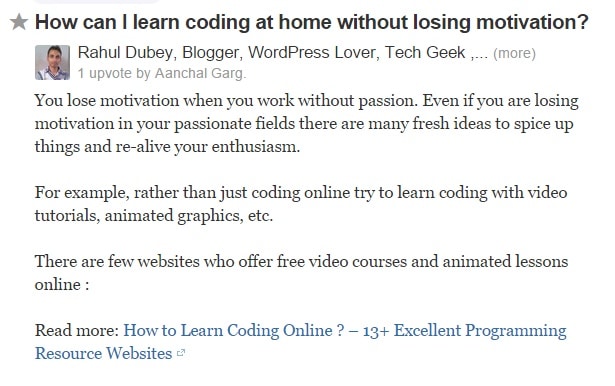
I just tried to cure the pain of those people who want to learn coding at home without loosing motivation. And came up with excellent programming resources websites list. But the social share count of the post [probably] signifies that I did it right.
Don’t you think so?
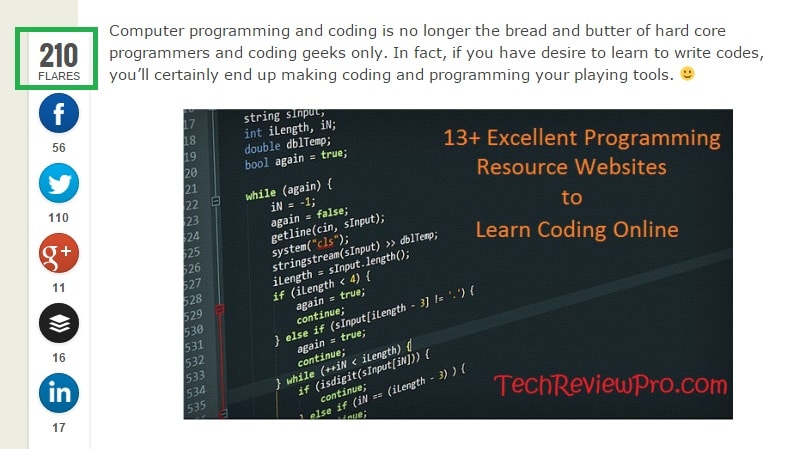
So the point is, in today’s era of “Information Overload” your audience is hungry for reliable information. You have to find them and serve an amazing piece of information. Because they are also thirsty to share your trust-worthy content.
The day you’ll realize what your target audience wants from you, you’ll certainly start doing wonders. You’ll no longer be looking for traffic generation ideas as you’ll be driving huge traffic without Google.
E) Build Email List
“Money is in the List ” – How many times you have read it?
Around 98% of List-A Internet Marketers have email marketing as best monetization strategy to sell their products to their target customers. Email marketing has also been a powerful weapon to drive [targeted] traffic for many websites.
This is the reason why they suggest you to start building your email list from the first day. But the chances are high that you are still not collecting emails.
If you are still not collecting emails, you are certainly missing a lot. So, look no further and start email marketing today if you want to be a successful marketer in the long run.
This is one of the worst mistakes I have made so far in the initial 6-month journey of TechReviewPro.
Because my arguments for not starting email marketing were quite similar to mistake that Derek Halpern made during his initial journey. Here is what he writes about his mistake on Social Triggers.
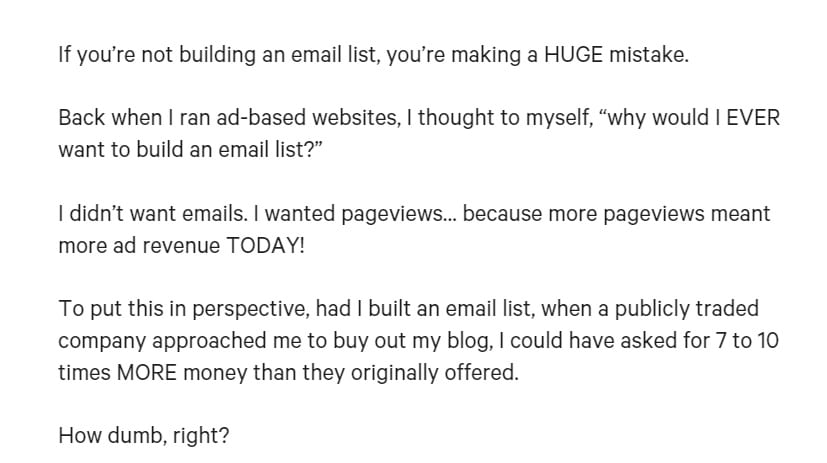
Yea, surely! Not collecting emails is certainly a dumb idea Derek! I too realized it recently.
Moreover, Syed Balkhi [Founder of WPBeginner.com] writes about advantages of an Email List and the lessons learned during his years of online marketing experience:
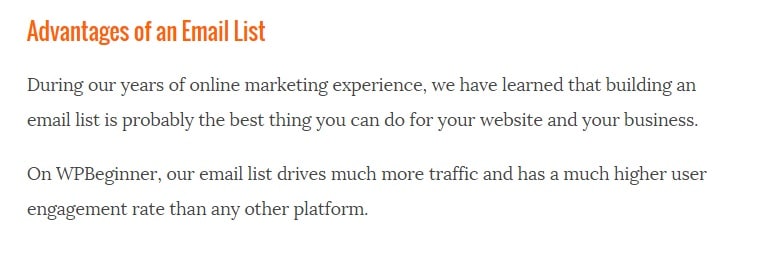
So, how to start email marketing today?
Starting email marketing is easy. But it is costly also. However, if you don’t mind investing [not spending] some money for the growth of your business, then it is surely worth it. If you invest some money today on email marketing, you’ll certainly reap from it tomorrow.
For every $1 invested in email marketing, has the average ROI of $40 – Report.
When you’ll start monetizing your email list smartly and start making money from your email list, you’ll certainly “thank me” for suggesting to start email marketing today.
Here is 5-step quick guide to start email marketing :
- Choose the right email marketing software
- Create attractive and sexy sign-up forms
- Place the sign-up forms at prominent places [above the fold]
- Offer some valuable incentives to grab attention
- Broadcast and Automate the process to monetize smartly
1. Choosing the Perfect Email Marketing Software
Choosing the right email marketing service as per your requirements is one of the most crucial step to start email marketing. There are many email marketing services but most widely used popular email marketing software are the one which are most effective also.
AWeber – Start email marketing for as low as $1 only
Start AWeber email marketing by paying just $1 for the first month. It is most shouted as it has some unique features that none other email marketing services have.
It is top ranked email auto-responder. It has different pricing for different marketing needs as you have to pay as per the number of your subscribers. Pay less if have fewer subscribers. Checkout AWeber’s plans and pricing.
Get Response – Start Email Marketing for Free
It is ranked next to AWeber as it has quite similar great features for perfect email marketing campaigns. Start Get Response email marketing for free and start collecting emails. It has flexible pricing for small businesses as per people’s needs.
So if you are having a small business and need cheap email marketing solution then Get Response is the best email marketing service to start with. Start your 30-day free trial and check it yourself, if you don’t believe me.
MailChimp – Cheapest Email Marketing Solution
MailChimp is one of the cheapest ways to start collecting emails. It offers free email marketing services up to 2000 subscribers, and if you are just starting, it is the perfect way to start your email marketing campaign.
However, free MailChimp service comes with some limitations like there is no option for auto-responder which makes it tough to manage your list effectively. You may pay $10/month to enable auto-responding service and grow your email list with their pay as you go plan.
Though there are few other email marketing services which are cheaper also, I don’t think they are worth recommending to “Pro-readers” of TechReviewPro.
2. Create Attractive and Sexy Sign-up Form
Next Step is to create awesome looking sign-up form that grabs people’s attention. The email sign-up form template, size, color, anchor text on button, color of button as well as required fields in sign-up form – everything matters !
So create and design email-sign-up form wisely. If you are using email marketing services I recommended above, you may also ask support team to design it for you. If you want to Do It Yourself, there are many useful tutorials and videos to help you.
3. Place the Sign-up Forms at Prominent Places
Once you created your email sign-up form, place it on your blog as featured form in your sidebar. Email sign-up forms are also one of the most important element of your sidebar.
Similarly, the place where you place the sign-up form also matters. So keep it above the fold where visitors can view it without scrolling. If you keep it fixed as sticky widget with the help of Q2W3 WordPress Plugin, you’ll find your blog collecting more email subscribers.
4. Offer Valuable Incentives to Grow Email List
Even if you choose powerful email marketing services, create sexy and attractive sign-up forms and place it in prominent places on your blog – you’ll find it tough to grow your email list.
But if you are smart enough, you’ll still find it easier to collect emails and grow your email list. This is where the need of offering some valuable incentives to users comes into place.
Offer some free ebooks, how-to guides, interesting researched papers or free services etc. and your blog visitors will gladly be offering their emails to your list.
5. Broadcast and Automate the Process to Monetize Smartly
The final step is automation! But it is most crucial one.
Even if you are doing everything right and doing automation wrong, you are not going to succeed much in email marketing. For e.g.:
If you publish 3 or more articles every week on your blog and don’t schedule the emails to reach your subscribers inbox at peak time, you’ll see a drop in your email open rates. Also, bombarding your subscribers inbox with lots of email may force them unsubscribe from your email list.
So the point is : broadcast your email at scheduled timing. Keep it less. Sell but don’t overdo it. Being on smarter side, sell more often but don’t let it look like you are selling – That’s something what we call, “Smart Monetizing Strategy“.
F) Build Your Blog as Brand
You need a perfect content marketing strategy that builds your blogging business to generate more high quality leads. From beginner’s guide to advanced guide – how many times you have been told this ?
Now, listen to something new and innovative.
You don’t need any content marketing strategy if you build your blog as Brand – Rahul Dubey.
Think about the moment when thousands of people, if not millions are waiting for your next blog post update. Will you need any B2B or B2C marketing strategy ? Will you require to create and share valuable content to attract and convert prospects into customers ?
Probably, NO!

Take an example of Apple,
Apple Announces Record Pre-orders for iPhone 6 & iPhone 6 Plus Top Four Million in First 24 Hours.
What does this headline strikes to your mind ?
You must be thinking that they are quite fortunate to get such a huge pre-orders for iPhone 6 and iPhone 6 Plus. And there will certainly be a huge drop during next iPhone launch, right?
No, it is not their fortune or luck that recorded such huge pre-orders. It is because of their branding. How powerful brand they have built since their first Mac in the late 1970s.
And more importantly, they have been doing it consistently over the years. According to Statista report of Global iPhone sales:
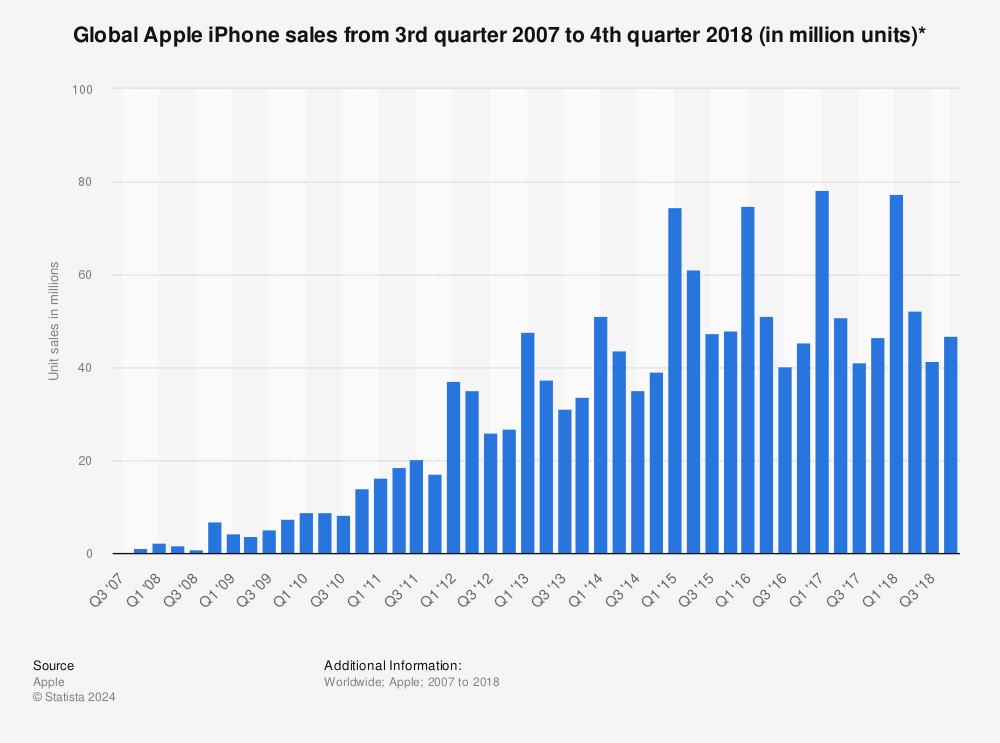
Did you notice how the sales are growing each year? What does this mean?
Apple.Inc is one of the smartest brands which is leveraging content marketing at its best, right?
No ! In fact, Apple.Inc is one of the worst content marketer on this planet. Michelle Kafie, writes in his post :
Apple does not do content marketing because consumers do it for them.
And yes, that is quite true. From Apple’s first Macintosh Marketing Strategy to latest Apple iWatch Marketing Strategy if you’ll go through Apple’s Brand Marketing Strategy, what you’ll find common is Apple’s approach has been to bring innovation and provide consumers something irresistably remarkable that keeps people wanting more.
Similar marketing approach has been a crucial factor in the development of Thesis Theme Framework as one of the best frameworks in the industry. Despite getting stiff competition from counterpart Genesis Theme Framework, Thesis developer Chris Pearson keeps people wanting more and hence he usually takes his time to release updated Thesis version.
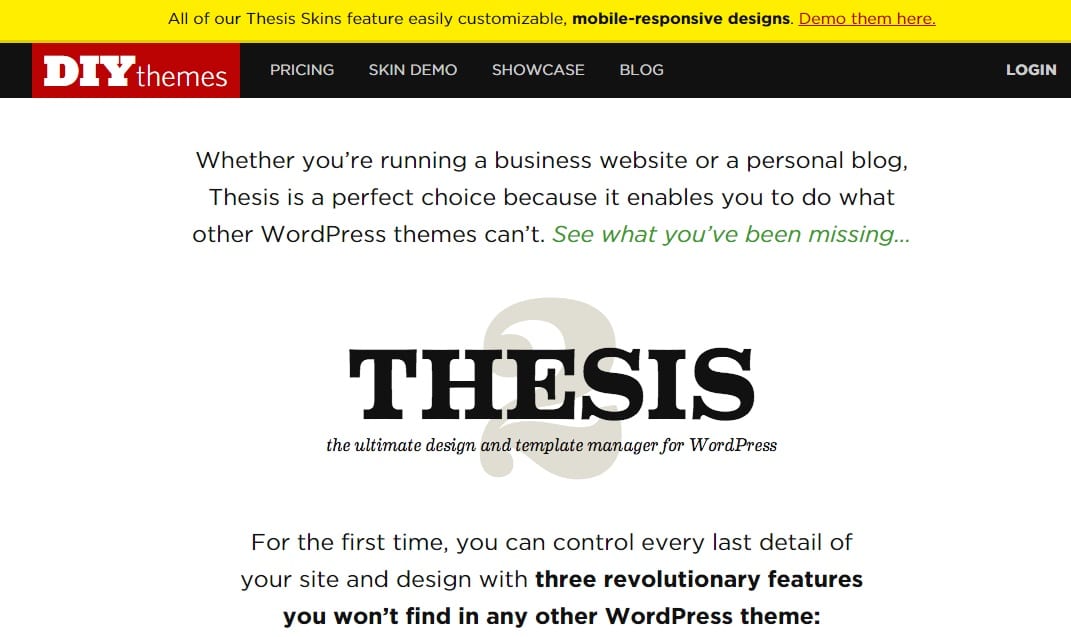
So the point is you don’t have to take the time to publish next blog post just for the sake of branding; instead, you may try your best to bring innovation to your blog post and provide your readers something remarkable that may keep your blog audiences wanting more.
This approach will certainly build your blog as a brand within few months. And when you succeed in doing so, you start getting good feedback which shows you are providing valuable information.
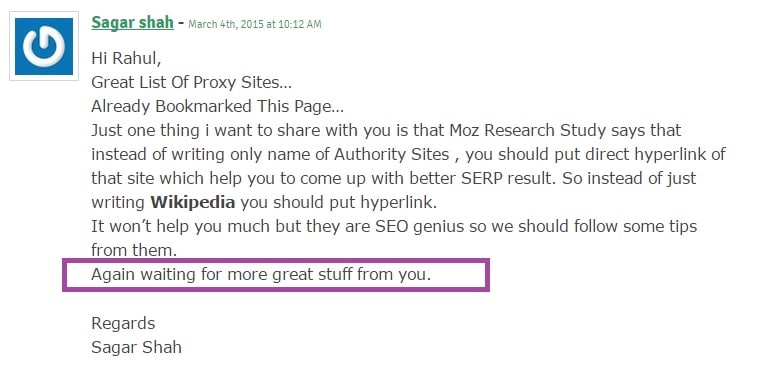
Building your blog as brand is most crucial factor if you want continuous and independent source of targeted traffic. Direct traffic is the kind of traffic that is counted when visitors type your domain name URL in their browser’s address bar and land on your website.
Take a look at the Top 5 Traffic source and their stats of TechReviewPro, what you’ll notice is that after organic search traffic from Google, direct traffic is the next most powerful traffic source that brings good chunk of visitors to my blog. This proves that TechReviewPro is quickly growing as a powerful brand.
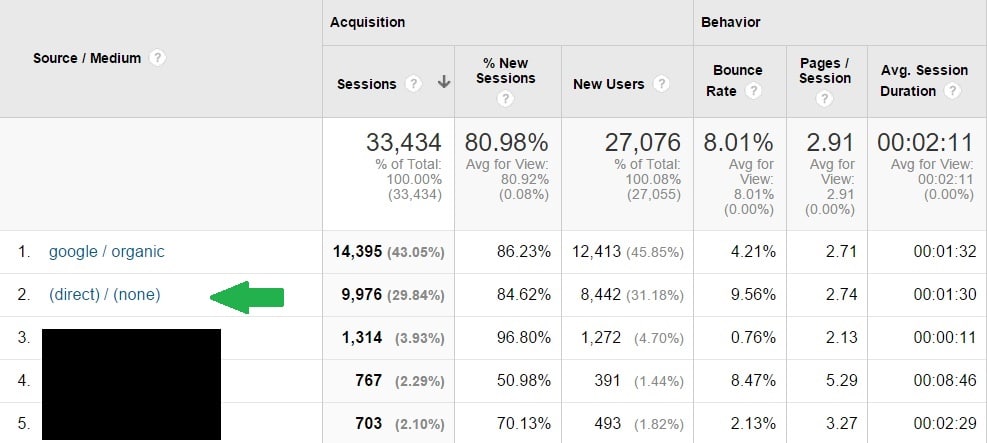
So who is responsible for it? Is it me?
No ! It is because of the strong community that I and You together, have built over the months.
So the point is: instead of worrying about traffic and your competition, focus on building your blog as a brand. If you are working on creating a branded blog, you’ll certainly build your blog audience even if you can’t leverage the brand marketing strategy like Apple.Inc.
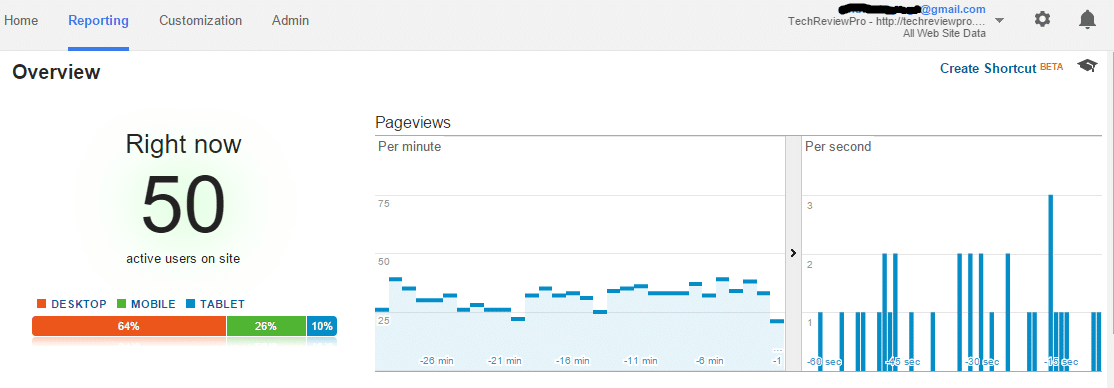
The Pro Review from TechReviewPro
Undoubtedly, there are more than 1000 ways to drive traffic to your blog and search traffic remains the most qualified free traffic that various types of business love but depending on search engines or any other traffic source too much is foolish idea. Rather you should work on diversifying your traffic sources and building your blogging brand.
Experimenting stuff is crucial! If you aren’t experimenting new things, you are indeed missing lots of new lessons and learning. But make sure you get a new site for testing new things like this way you won’t be hurting your primary blog.
Thanks for reading this 5800+ words journey of TechReviewPro! Hope you enjoyed it and learned few new lessons and ideas. However, your ideas and suggestions are welcomed!
Do let me know, how else I may grow TechReviewPro?
PS: Don’t forget to share with your fans and followers.
Also Read:
- Sharing the Smart Way: Drive Traffic and Earn Revenue by Sharing Others Articles
- 38+ Effective Social Media Etiquette Tips for Business Owners – [Infographic]
- 22 Effective Productivity Tips and Ideas to Be More Efficient and Stay Ahead
- 3 Step Pinterest Marketing Strategy that Generates Traffic and Sales – [Infographic]
- 21+ Sure Shot Working Tips to Grow [Real] Twitter Followers
- The Pro Guide to Profitable Keyword Research Technique that Drives Traffic and Sales

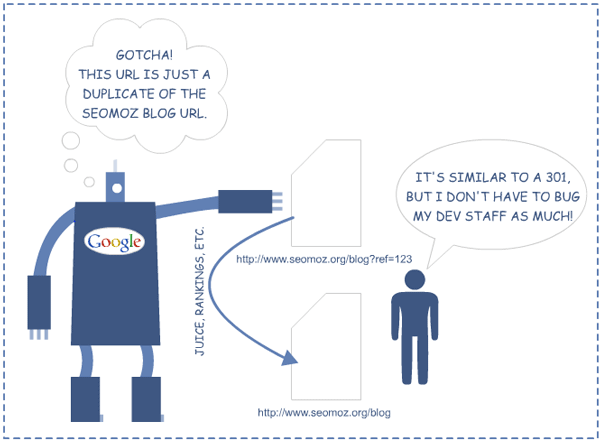
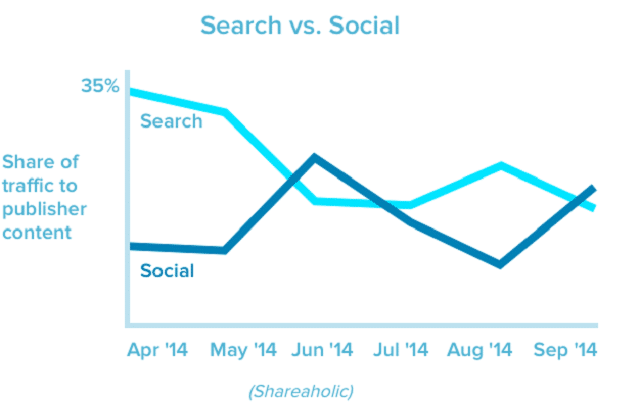




Comments on this entry are closed.
Wow! that’s a monster post with a lot of meat. While thanking you for the mention, I have to underline the greatness in formatting this post. impressive stats and graphics 😉
Good job man
Hey Enstine Sir,
First of all let me welcome you to TechReviewPro ! Adding quality meat is what matters most these days. I’m so glad that you liked it. You deserve to be mentioned. 😉
Thanks for your kind feedback. I really appreciate your time to read and comment on this post. 🙂
Hi Rahul,
That was almost a full guide post 🙂
I still have to absorb all that I read, so I have bookmarked it for further reading it over the weekend!
Thanks for the kind mention and for sharing it. Have a nice week ahead 🙂
Hey Harleena M’am,
Good to see you here. Yea, it became slightly longer guide but I just shared my learning experience and didn’t care about length. Anyways, enjoy learning. 😉
And I’m quite happy that you have book-marked it. Thanks for dropping a comment ! 😀
Hi Rahul,
I am so sorry to hear yyou have had to face all these. I had heard of transposh plugin even before I had my first blog up. But, I knew this would cause the problem, somewhere in the long run so nevee used it.
You have provided an epic guide on the matter. I think it is a bookmarkable post.
Thanks a ton for the kind mention. Building relationships is what we all must do as blogging is like a community service. We help and build relationship with others.
Your this post will also help many people who are going through the same problem.
Great writing.
Hey Swadhin,
Yea, you are right ! The plugin causes the problem and sad part is there is not any powerful translation plugin in entire WordPress directory that does the work effectively.
Though I have talked to the developer of this plugin and quite hopeful that there might be some improvement soon. But again, translating with the help of plugin is not recommended as per my experience.
I’m quite happy that you liked the post. You deserve the mention as you have been building relationships very effectively which is a remarkable job.
Thanks for the kind words. And, I appreciate your time for dropping a comment. 🙂
Hi Rahul,
Indeed, this is one monster post! There is so much here you have done it is amazing! One could call this an e-book! You sure have put together a wonderful analysis.
I want to thank you for the mention also.
I do rely heavily on commenting. When someone comes to my blog I answer the comment. Then go over to their blog and read it leave a comment and spread it on social media. I do find that not only do I make great relationships with others, but it has a good effect on ranking, especially when shared on Googl+.
Thanks again,
-Donna
Hello Donna,
I’m so glad that you liked it. Yes, you may call it an e-book if you wish 😉 but I was quite hungry to share my learning experience, so I just crafted this post. To be very frank to you I didn’t care about words until I reached the end. 😀
Thanks for sharing your commenting strategy. Your strategy is quite simple but effective. There is a lot one can gain with this strategy.
Thanks for reading and dropping a comment. 🙂
Wow,
It’s really a great article. The article contains huge list of information that every bloggers want to know and correct their mistakes. I have done few changing on my blog too after reading this worthy article.
Thanks for this great help !!
Hi Amit,
I’m glad that you found this article worthy and I could help you. Thanks for your kind feedback as well as for sharing your views.
Do let me know if you need any more help ?
Hello Rahul, thanks a lot for your cause study. Really just learn a lot’s of things. Be honest, I was thinking to do the same as you did first time. As well i am lunching my new brand blog soon. So, This one is really helpful for me. I was checking your Facebook activity and got your this Article there. the Title of this Article makes me crazy to read about this. Really it takes more then 25 Min to read your this article. I really enjoyed and learned. Thanks Again for this one ..
Happy Blogging. Have a Good Week End
Hi Tonmoy,
I’m quite happy that my article helped you to learn lots of things. 😀 As for your brand new blog, I wish you all the best. To be very frank to you, there are not many blogs I follow. I hope I’ll get one more blog to learn something new and exciting if you’ll do the same. But again my recommendation would be : “Don’t think to do the same, instead think for doing even better !”.
Yes, the title makes people somewhat crazy – perhaps because people do care about loss specially when it comes to TechReviewPro. 😉
By the way, keeping track of my activities – any idea behind this ??
hello Rahul
Full of Enjoy long post but you mention all Points In them thanks
Regards
Kunal Shah
Hi Kunal,
I’m quite happy to know that you enjoyed the long reading. 😉
Do let me know if I may help you anyway ?
Hi Rahul,
So I finally made it by and wow, what a post. Everyone is calling it a monster and they would definitely be right. This is a bonafide guide post.
I’ve read through the entire post but you’ve really given us a lot to think about and of course implement. What I did love was you sharing Neil’s post about making money after so many comments. People just do NOT understand the value in those and when done for the right reasons they can really really really benefit you. It’s the connections you can make from this that’s priceless.
I so appreciate the kind mention here, thank you so much and I’ll definitely be sharing it. I think everyone will find it very helpful.
Hope you’re enjoying your week.
~Adrienne
Hey Adrienne,
I’m happy to see you here. Also, glad to know that you too found this a monster post. 😉
Yea, Neil is the man who leverages his marketing skills in very effective way. The way he generated $25,000 with just 249 comments is really remarkable.
You are right – “People just don’t understand the value of comments and relationships” and those who do it right, they certainly start doing wonders.
Thanks for taking time to drop a valuable comment. 🙂
First of all this is very much lengthy but informative post of unlimited knowledge of SEO and Webmaster skills.
Now talking about post: this is Brilliant post written by master(Rahul Dubey) 😉
Great content ever seen on TechReviewPro. Now i know what were you cooking since last week. 😛
This creates insane spirits to the following blogger to creates this type of articles and writing this article i can see the hard work and soft work which you have done on your side and it will surely make you to the TOP.
Matt Cuts and Steve Jobs example has added ultimate beauty to this.
#RESPECT #PROUD #MAXIMUM #BRILLIANT
Declare this as Case Study 🙂
Looking forward to see TRP on #1 in google search results and also in blogging community.
Great Keep Going !
Regards
Milan Makwana
Hi Milan,
First of all, sorry for putting it so lengthy 😉 but glad to know that you got some knowledge and learning from this informative post.
Don’t worry ! Even greater content is yet to come on TechReviewPro – so just stay tuned. 😛
Not really ! In fact, I was quite busy in designing and coding the design customization of TRP. It took me just around 8 hours to cook this. But I hope, it’ll improve over time.
Thanks Milan for your good wishes and valuable feedback. 🙂
Do let me know if I may help you anyway !
First of all, thanks for bringing me here, Rahul; this was definitely an interesting read.
So what happened to your desire to have your blog translated into multiple languages? Did you give it up after the clean-up you had to do?
I do appreciate the shoutout!
Hey Ana, I’m quite glad that you found it interesting. 🙂
Yes, my desire to translate my blog in multiple languages remained a failed experience as I gave it up. But at least I could learn many important skills so it was meaningful.
The reason why I gave up : “Sometimes having small audience is way better than large” – perhaps by focusing on a specific language speaking people I would be able to serve my audience best.
I’m quite thankful for your time to read and comment. 🙂
Hello Rahul,
To be honest, I just wanted to take a quick look and glance through the post, but before I knew it I was reading the whole 5800+ monster post you wrote. The information here is very relevant and priceless. I learnt a lot. For one, I am going to install the q2w3 WP plug in you recommended. Is there any other thing I should install?
By the way, what you said concerning blog commenting is true. I had to decide a few weeks ago to start commenting again. Incredible. I learnt so much in just one post.
Thanks for writing this.