Once in a while, you might try to hide your online identity by sending email anonymously. There may be many reasons why you need to send an anonymous email online especially if you don’t want to let the recipient know your identity by disclosing your name, email, etc. With the privacy on the internet being a digital right, sending an anonymous email is the best practice to be on safer side.
Being anonymous might be a useful technique in many aspects, for example, if you want to report against criminals or share other sensitive information online then you need to be anonymous. Because by doing so, you may easily share the confidential information with recipient without necessarily disclosing your name or email. You might also prank your friends and have fun by sending anonymous emails.

But one of the greatest challenges is to find the best anonymous email service provider that lets you send email anonymously for free. If you are wondering how to send an anonymous email for free online then let me tell you after reading this post, you’ll be able to send an anonymous email for free. You’ll also learn how to send an anonymous email with the attachment.
Read: How to Send an Anonymous Email from Anonymous Email Account for Free?
Contents
How to Send Anonymous Email Online for Free without Registration?
There are many free anonymous email services available on the internet these days that allows you to send an email anonymously without the need for registration or sign up. Since these anonymous email services are free so you don’t even need to pay any cost.
One of the best such anonymous email service providers is – “Send Anonymous Email“. Send Anonymous Email is simple and easy to use web-based app that makes sending emails anonymously accessible. It is a free service and even you don’t need to register or sign up also.
Send Anonymous Email claims itself to be the world’s largest and most trusted anonymous email service with over 60,000 free anonymous emails sent from its servers every day.
To send an anonymous email for free, you simply have to visit the Send Anonymous Email site and you’ll get an anonymous email sending form on the homepage itself. Here is how it looks like:
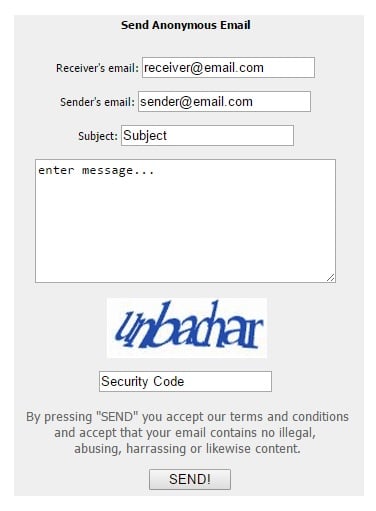
Next, is the subject field and then your message area where you need to enter the message. There is also a captcha form where you need to type security code (texts/numbers written above). Finally, click ‘Send‘ and your email will be sent anonymously to the recipient.
Also Read: Top 6 Best Private Search Engines for Anonymous Web Surfing
So this is how you may quickly send an email anonymously for free without registration. However, one disadvantage of using Send Anonymous Email service is that it doesn’t let you send anonymous email with attachment.
Disclaimer: Don’t use ‘Send Anonymous Email’ service for any illegal activity. It automatically traces your IP address and keeps a record of all the activities through that IP. So even if you think that you may fraud people by sending fake email or prank email, you’ll be caught quickly. Hence, don’t even consider to use anonymous email services to send death threats, abusing, harassing, spoofing or any other stupid activities that may be regarded as illegal.
Check out: Top 125+ Best Free Proxy Sites List – Free Proxy Servers List
How to Send Anonymous Email with Attachment?
As Send Anonymous Email doesn’t have the facility to send anonymous email with attachments so there is another useful anonymous email service provider – AnonymousEmail.me.
AnonymousEmail.me is the most secure free online mailer that lets you send anonymous email with attachment for free without the need for registration. It is a free service and enables you to send unlimited emails anonymously with attachment. It has very secure servers. Hence, your online identity and attachment files are safe as you may easily protect your real identity.
Sending email anonymously with attachment using AnonymousEmail.me is quite easy and the working is similar to SendAnonymousEmail.Net. The only difference is the inclusion of attachment field where you may add your attachment file quickly.
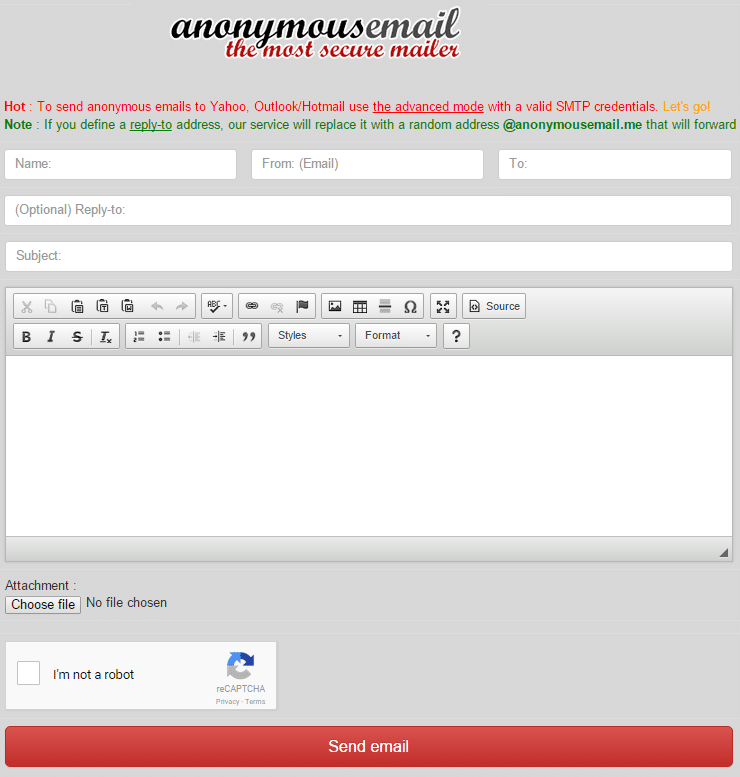
Disclaimer: Again, make sure you don’t use this service for illegal activities.
Checkout: 5 Steps Kids Online Safety Tips to Keep Your Kids Safe on Smartphones – [Infographic]
The Pro Review from TechReviewPro
Anonymous email services are very efficient way to protect your identity on the internet and maintain the digital right to privacy. Such anonymous email sender services are excellent as long as you are using them with the right intention. However as these services keep a record of your activities so never consider using your right to digital anonymity for illegal purposes as you’ll fall into the trap.
Do you know any other ways to send email anonymously? Let us know about your favourite free online anonymous email sender using the comment box below.
Don’t Miss:
- Pingdom Tools Allow You to Monitor Your Website Loading Time & Speed Easily
- Top 7 Free SMS Sites to Send Anonymous SMS from Fake Number to Prank You Friends
- One Click Gmail Archived Mail Solution to Send and Archive Gmail Email Quickly
- Top 10 Free Online Receipt Generator & Invoice Maker to Create Custom Receipts
- 17+ Excellent Websites to Create Your Own Cartoon Character – Cartoonize Yourself
- 7 Best Internet Speed Test Sites to Check Your Internet Speed Now
- 33+ Best Online Password Generator Tools to Generate Random/Pronounceable Password Online




