With Google Play Protect always running scan in the background to test malicious apps available on the Google Play Store and the official Android security blog reporting the removal of 49,000 (39,000 earlier and 10,000 since October 2017) “potentially harmful apps” from the Play Store, Google is trying everything it can do to make the Android Platform as secure as iOS.
Whether Android platform is really as secure as iOS, that’s a different topic for discussion on some other days. We at TechReviewPro, know one thing for sure that Android platform is still very far from being secure even if you keep aside the platform’s idea of allowing installation of apps from unknown sources. Well, if you don’t agree with us, why did Google first allowed the inclusion of these “potentially harmful apps”? More apps bringing more business or simply ignoring user’s device safety and security – whatever you call it, the intentions were not good.
Now, you may consider it as either Android trying to fix the mistakes it made in the past, or suddenly Google started attaching importance to users’ privacy and security. Whatever be the case, guys at Google are trying everything in their hands to bring Android operating system closer to its competition. Instant apps feature on Android is just another attempt at their list of efforts.
Google announced instant apps program years back at Google I/O 2016. It is a program that allows users to experience apps without the need to download the app. Yes, you heard that right! If you have ever felt the pain of waiting a couple of minutes, if not hours, to use your desired apps or play your favourite games as you were required to finish downloading first, good days are ahead. Android developers are working to make their apps compatible with “Instant apps” category.
Also Read: Trick to Browse Fast Without Internet Connection
Contents
What are Instant Apps on Android?
Android’s Instant Apps feature allows Android users to experience useful apps with material design and smooth animations without installing them on their device. Developers need to optimize their apps to make it accessible and work smoothly with all those realistic material designs and smooth animations to let users enjoy the usual experience of beautiful and immersive apps without the need to download the app on their device.
You may call it a “demo version” of the app where you can preview apps or games directly in the Google Play Store without downloading or installing the app.
Thus, some Android user with access to Android Instant Apps feature can simply play any Android game without going through the pain of downloading it. More precisely, only those Android users who have opted for Instant Apps feature on their device can preview Android apps before downloading. Because currently, Google is testing it with a limited number of users who have opted for Instant Apps on Android.
It’s quite obvious that Instant apps functionality is not available for everyone. However, if you want to use instant apps right away without waiting, you can do that with this guide. Are you excited to play any Android games without downloading? Let’s learn how to use any apps without downloading it.
How to Play any Android Game without Downloading?
Before we dive into the world of possibilities and guide you about how you can instantly preview apps in the Google Play Store, below are the few things worth noting it:
- Android Instant Apps is not available for everyone, depending upon various factors like the device you are using, software version you have on your device, and country you are residing in – the availability may vary.
- Android Instant Apps is not compatible with every app out there in the Play Store. Developers are working to make their apps compatible, yet you’ll find a very few being compatible. It’s too early for every app developer to achieve it. So you might find your favourite app not yet ready for the Instant app’s preview.
Now that you know it, let’s proceed with this quick and easy guide.
First of all, open the Settings app on your device to go to settings. Alternatively, you may scroll down the control center from top to tap on the wrench icon which will take you to settings.
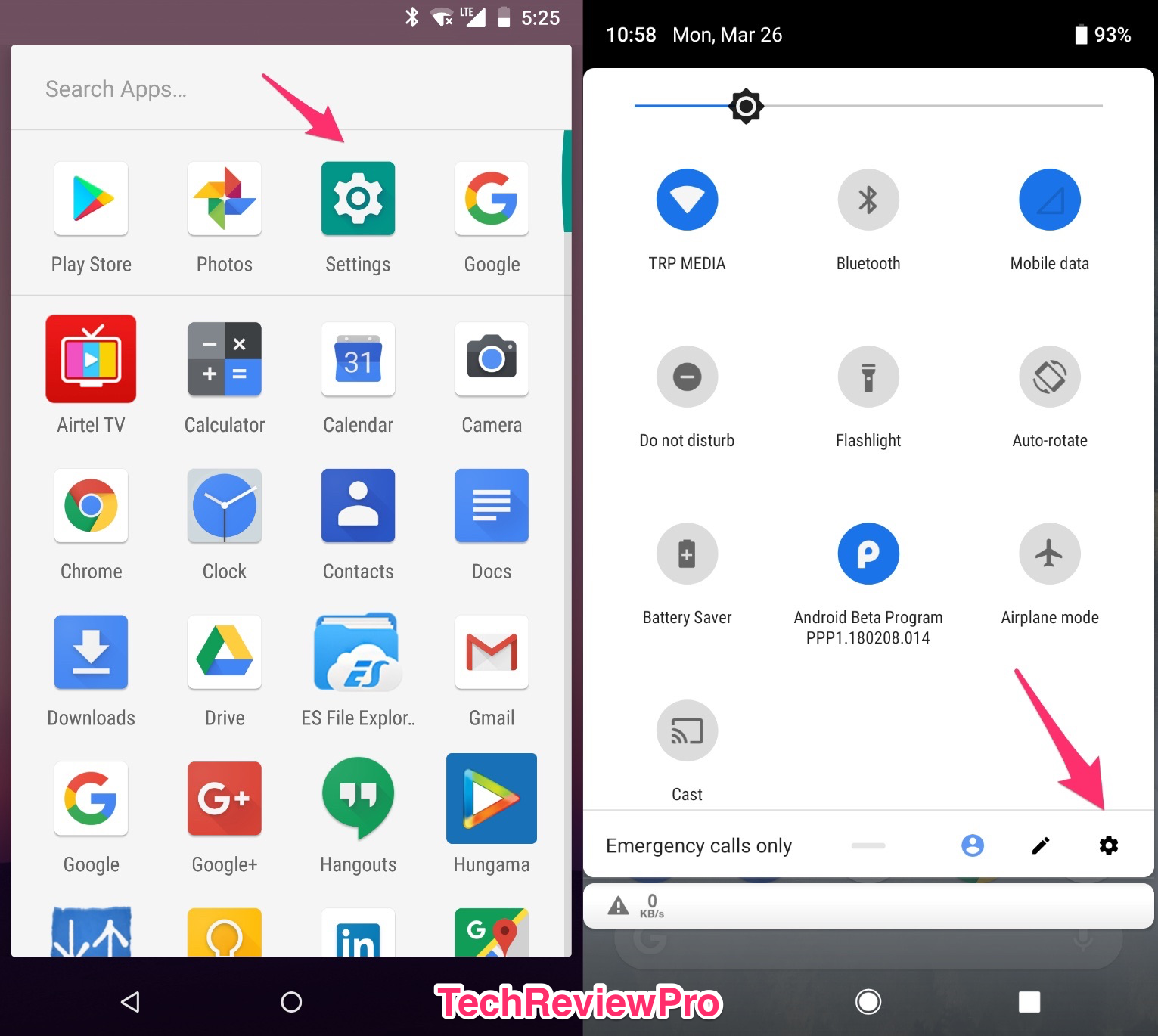
In settings, scroll down to find Google which is an ideal place to find and customize all your Google services and preferences.
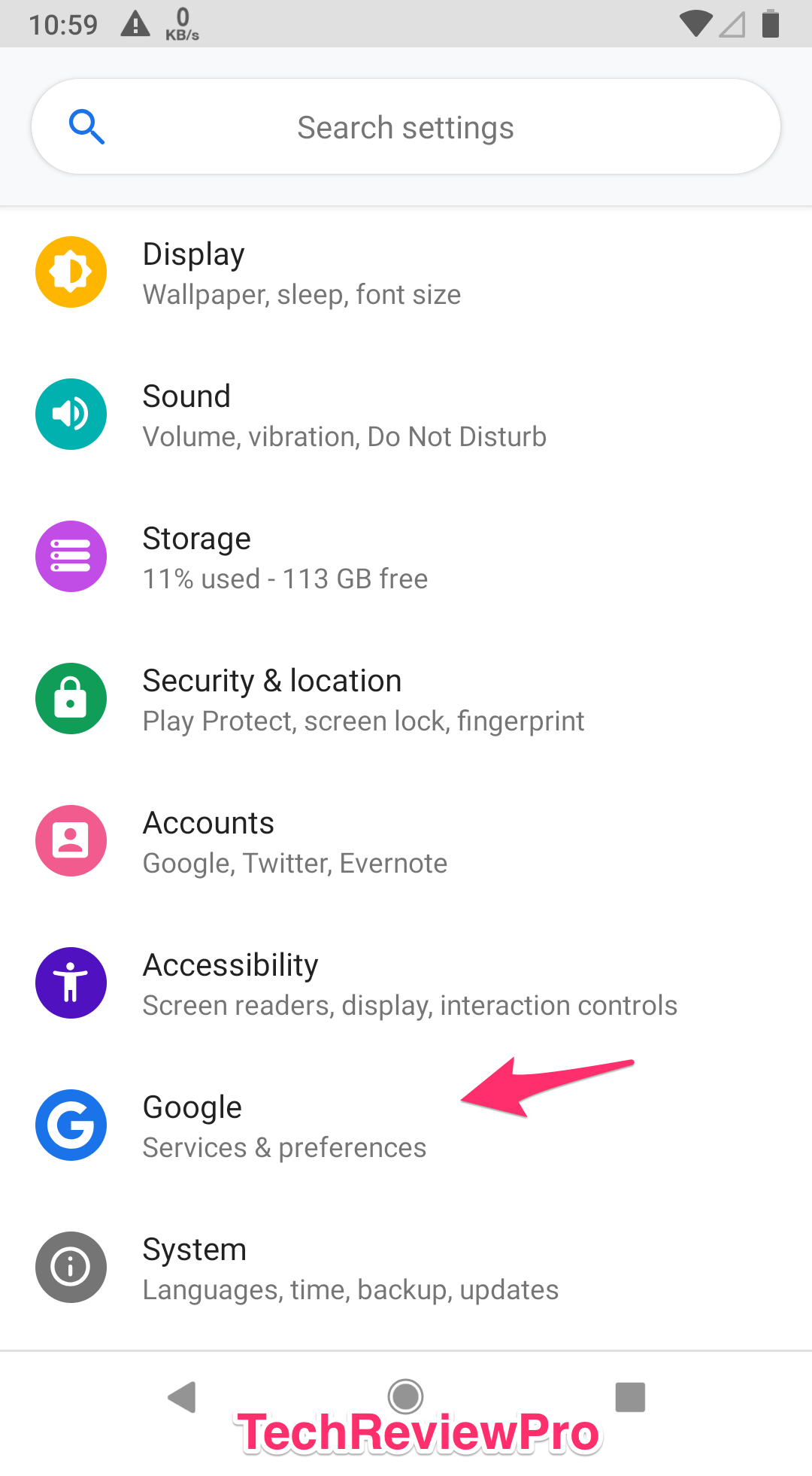
Now, scroll down until you find Instant Apps.
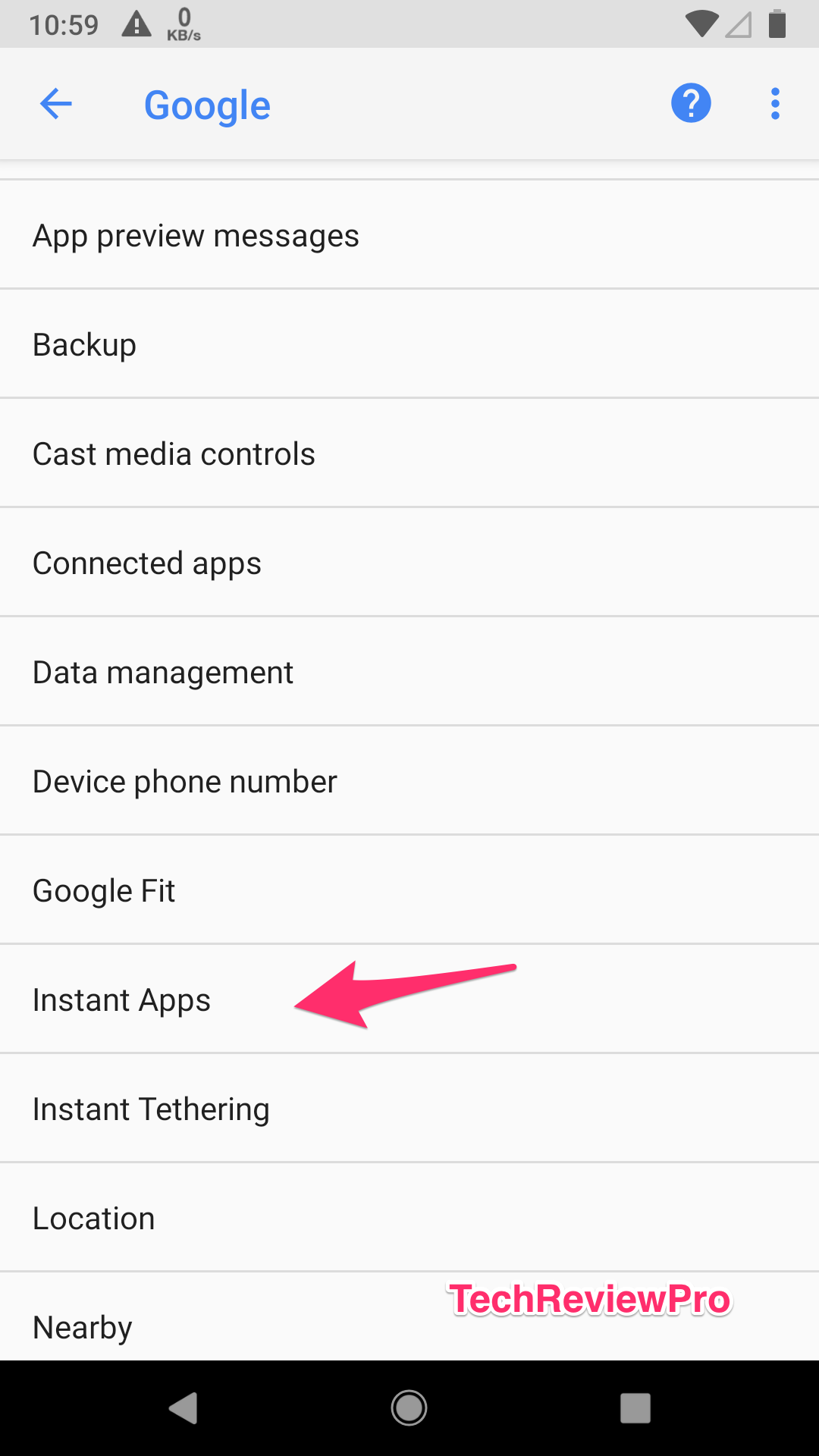
By default, you’ll find “none” in your Instant Apps Preferences. Choose a Google account as your preferred Instant Apps account and you are done.
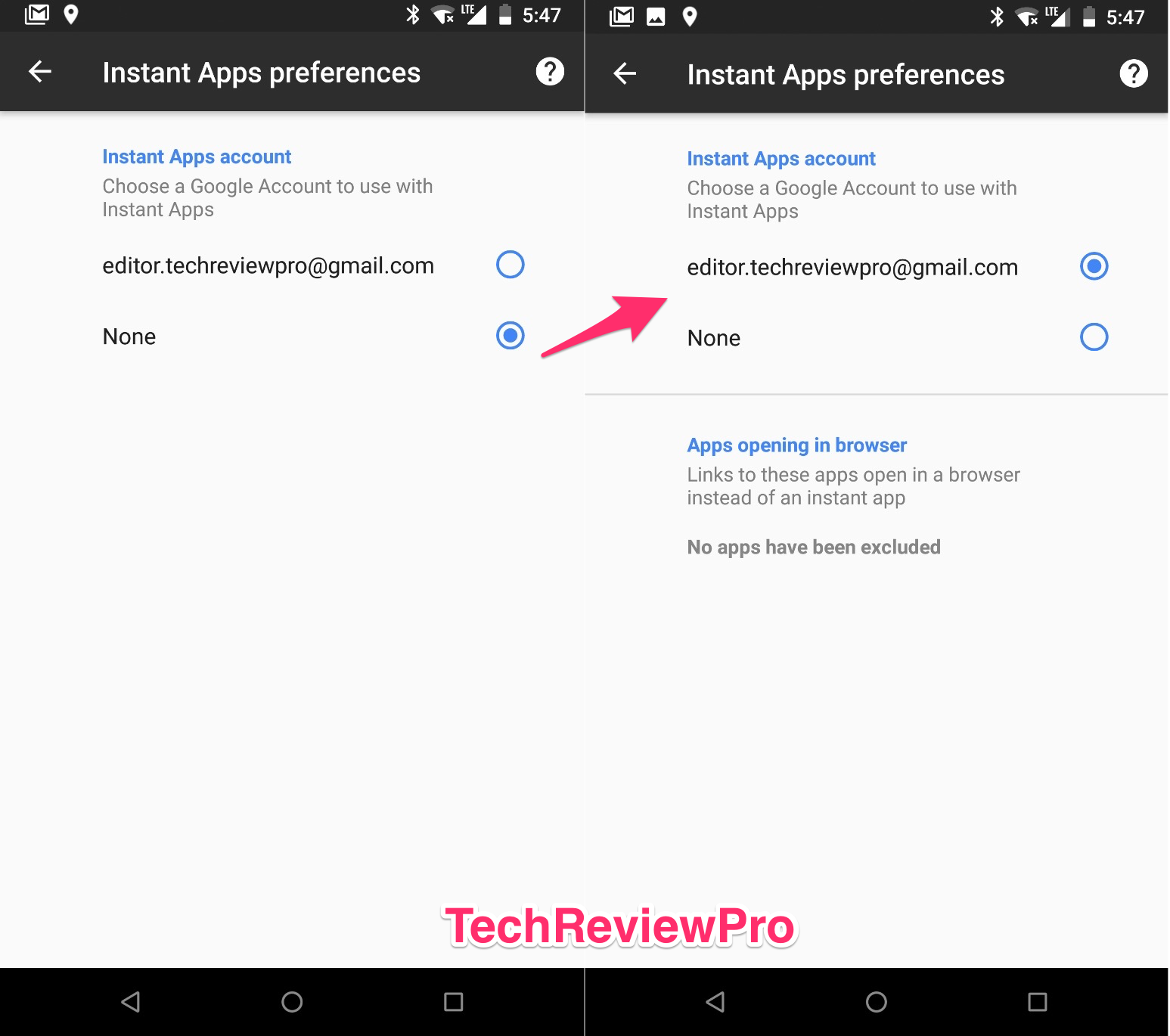
Google Play will ask you to accept its terms of services. Tap “Yes, I’m in” and now you are ready to start playing game without downloading.
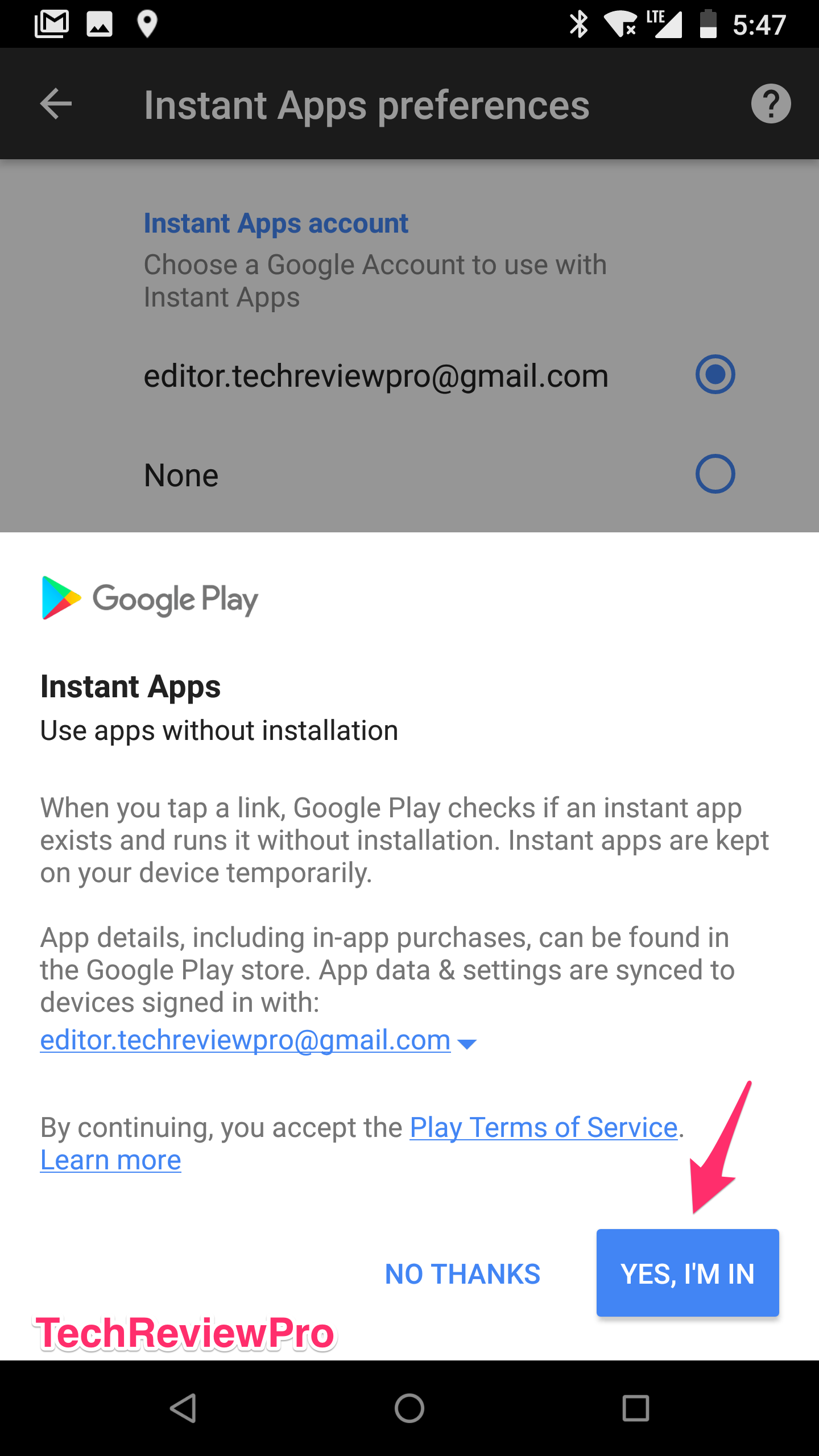
Simply, search for your favorite game in the Google Play Store and you’ll notice a “Try Now” button apart from the usual “Install” button that you see every day. Tap on Try Now and you’ll be able to play Android game without installing on your Android device.
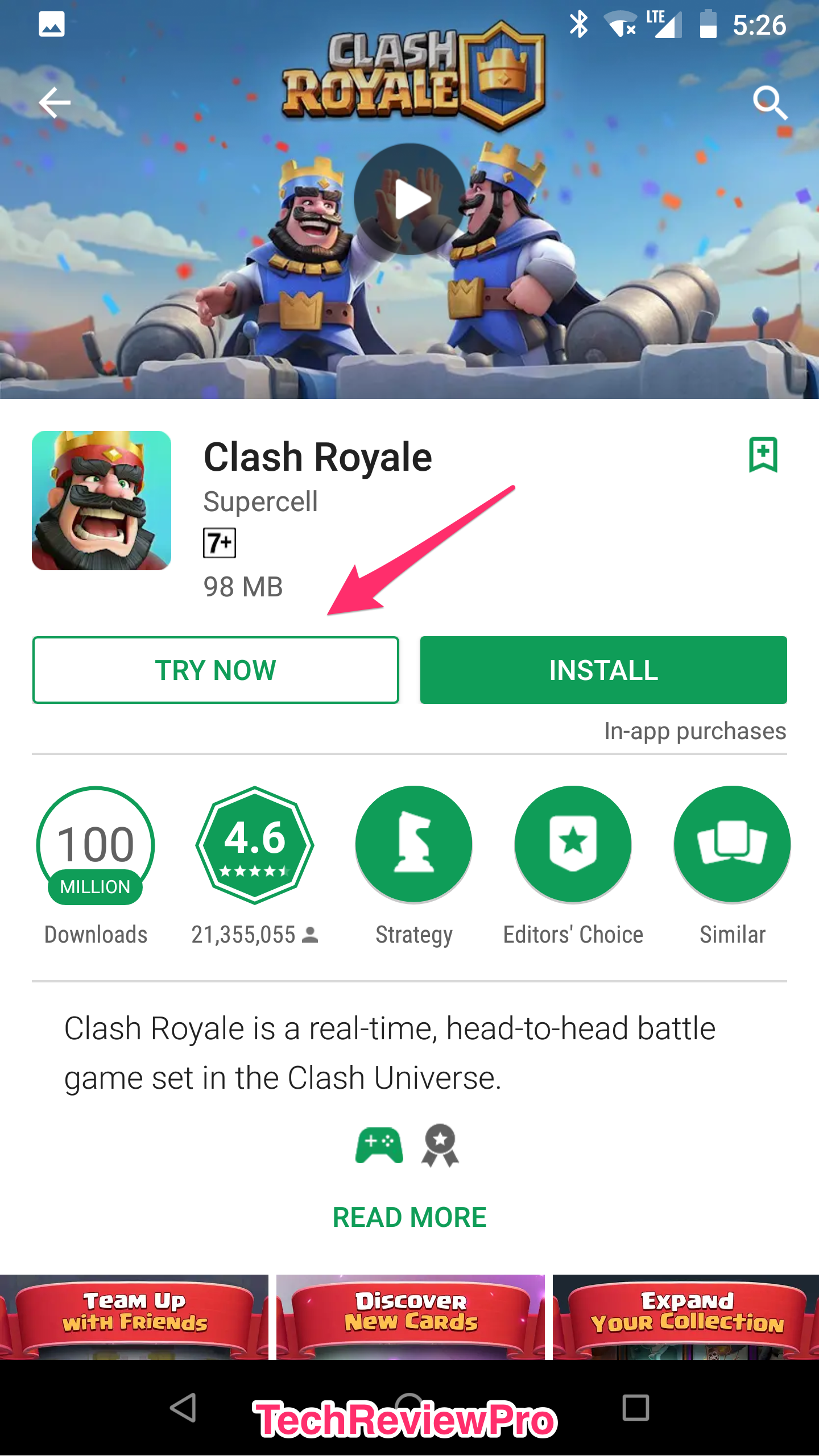
How does Google Instant Apps work?
The working of Google Instant Apps is based on the idea of loading a small portion of the app to let the user perform certain actions. The Instant Apps only loads that specific portion of the app which is needed to perform the current action.
The portion of the app that instant app loads and any data stored within it are temporarily added to your device. To remove such data, you may clear the Instant apps data from Instant Apps settings. Follow the path: Settings>>Google>>Instant Apps.
Choose the specific instant app you want to change the settings for and tap “Clear App Data”.
Also Read: 10 Internet Speed Up Tips-Tricks a Slow Internet User Can’t Live Without
How to Opt Out of Instant Apps?
Android Instant Apps allow you to use apps without downloading them. Although you can still download and install apps from Google Play Store like you normally do for offline use or if you use it more often. Despite that, if you don’t like the idea of previewing apps before downloading, you always have right to go back by opting out of Instant Apps functionality. The process is same as mentioned for opting in.
The Pro Review from TechReviewPro
So that’s how you can play any Android games without downloading or installing. Android instant apps program is not only for Android games but also Android apps. So, you’ll be able to demo any Android app without downloading or installing on your Android device as soon as developers work on it.
I personally feel that it’s a nice and crucial feature introduced by Google especially for developing countries where most of the people live on a metered connection and data is like oxygen. Obviously, they want to save the Oxygen for times when it feels suffocating.
What do you think about Android instant apps feature? Do let me know in the comments section below. Also, don’t forget to subscribe to TechReviewPro YouTube channel where we regularly bring cool tips, tricks, and reviews related to technology.




