So we are in December, a holy month when we celebrate our God Jesus Christ’s Birthday. So let me first say, “Merry Christmas to You !” (Of course, in Advance).
Christmas is a holy festival and symbol of truth. Christmas brings joy, happiness and enthusiasm with itself. That is why when December comes, we all get excited as our heart feels with joy and happiness. I’m quite excited about the Christmas festive season and that is why I have added Santa Claus to TechReviewPro to wish you. Do you want to greet your site visitors with Christmas sound effects ? Do you know how to add Santa Claus to your site ?

It’s quite okay, if you don’t know. Because, today you are going to learn “How to add Christmas sound effects and Santa Claus to your WordPress site ?” so that you may greet your readers instantly when they reach your site.
Usually in the Christmas season many companies and brands offer their users offers, promos and gifts. If you wish, you may also do that. But tweaking your website design and look for Christmas might cost you extra bucks. Fortunately, I have got an idea to help you tweak your site easily and more importantly, for free.
How to Add Christmas Sound Effects and Santa Claus ?
Actually, there is a free WordPress plugin for adding Christmas sound effects and Santa Claus to your WordPress site. All you have to do is – download the plugin for free and install it.
Download Free Plugin – Merry Christmas Everyone [Direct Link]
After downloading, install the plugin to your WordPress site in which you want to add Santa Claus and Christmas sound effects.
Now go to the setting of plugin as directed below..
Dashboard >> Santa Here >> Do Changes as you wish and >> finally hit Save Changes.
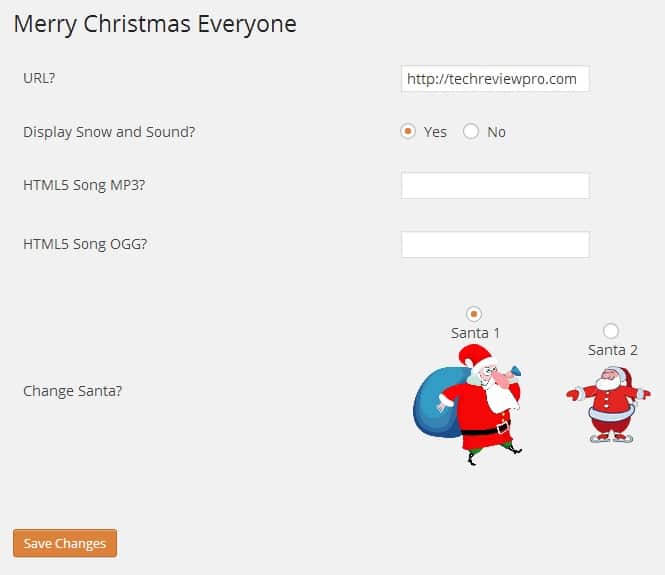
That’s it ! You are done. And now Santa Claus and Christmas Sound Effects have been added to your WordPress site. Considering the fact that you have performed all the above steps correctly. Also make sure whether you have added HTML5 MP3 song field for adding sound effects, otherwise only Santa Claus will be added.
Now check it whether it’s working.
If an animated walking Santa Claus, snow falls, sweet and pleasant Christmas music have been added to your site, then yes. it’s working ! Everything is okay now !
Note : – This is for WordPress self-hosted website only. There is no availability of plugin installation features in WordPress.com websites. So Christmas sound effects and Santa Claus can’t be added to WordPress.com sites via this method.
The Pro Review from TechReviewPro
Merry Christmas Everyone is an easy to install, useful free WordPress plugin that enables you to add Christmas sound effects and Santa Claus to your site efficiently. So take advantage of this and make your site look different this Christmas season by adding sound effects and Santa Claus.
Key Note : – You can assign your affiliate URL in top most URL field of the plugin so that when someone will click on Santa Claus, your affiliate cookies will be dropped in their browser providing you an advantage to make money from affiliate marketing.
Enjoyed reading this post ? Consider sharing it on Facebook, Twitter, Google+ and LinkedIn so that others may also enjoy it !
Hope you enjoyed this guide for adding Christmas sound effects and Santa Claus to your WordPress site. However if you found any error while installation and setting, do let me know. Do you know any other such WordPress plugin ? Share it with us in comment section below.





Comments on this entry are closed.
This is wonderful guide bro. But is there any process or widget to add this on blogger as i blogs on blogger platform.
Hope you will solve it, Thanks
Thanks Rabin for your kind feedback ! 🙂
Yea, of course I have got your solution. For adding such effects to your Blogger blog, you need to perform the following steps :-
1. Go to your Dashboard >> Template >> Edit HTML.
2. Now find the closing header .
3. Now copy and paste this script code in your template header just before .
4. Finally, save your edited template file. That's it ! You are done. 🙂
This would add snow fall and winter effects to your Blogger site.Though I personally feel adding Christmas effects in WordPress is quite easier as it let's you go codeless with just a click of install. Yet, I think the method mentioned above is worth trying for Blogger users.
By the way, do you think adding Christmas sound effects and Santa Claus to WordPress site is quite easier as compared to Blogger sites ??
Thanks bro for your reply, I have tested it on my blog and it is working well.
And you are right that adding this on WordPress is easier than blogger as it doesn’t require any coding but that not an issue.
By the Way Thanks for this wonderful help 🙂
You welcome Rabin ! 🙂 I’m always here to help you.
But I completely disagree that adding scripts in blogger is not an issue. This may not be an issue if you are well-known of codes, scripts and html etc. but what about those non-techy guys who are completely new to these terms ???