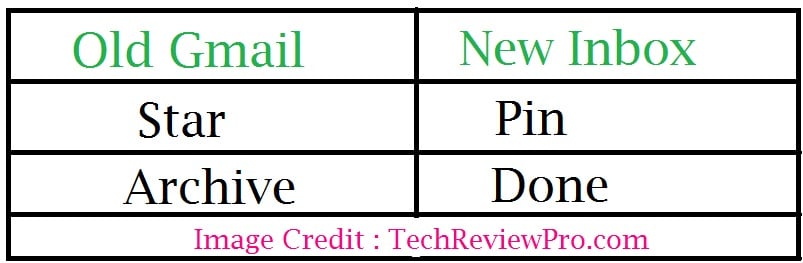Getting irritated with a ton of emails in your inbox? It’s time to get stress-free. Google has announced a free email app – “Inbox by Gmail” for you. Developed by the same team who developed Gmail a few years back in 2004, Inbox by Gmail is not going to replace Gmail, but I’m quite sure that it is well set to provide you a better Gmail experience.
A few months back, Gmail had introduced a feature to filter emails based on categories. Inbox by Gmail is an advanced way that would coexist with old Gmail. Last day I got my hands on it and after going through its new features, here is my review of Google’s new Inbox by Gmail. First few words, I can say are:
Inbox by Gmail, with exciting new and upgraded features of old Gmail is all set to change the way you use email. And I’m sure, its going to make your Gmail more productive.
Check out: 15 Best Gmail Tips and Tricks to Use Gmail Like A Pro
Contents
What is Inbox by Google?
Inbox is a new free email app by Google which has been developed eyeing to enhance your email experience. With multi-platform free “Inbox,” Google is looking to reinvent its Gmail.
As we know, Gmail was a replacement of traditional web emails in 2004 -some about ten years ago. But now, its time to upgrade (not replace) Gmail with new Inbox by Gmail.
 Why Inbox by Gmail?
Why Inbox by Gmail?
We often get a large number of emails every day. If you had all the time on the earth, then it’s not a big problem. But since you are bound to time and your each second is precious. So it becomes quite tough to take few hours from your hectic schedule and check those emails. And if you got few minutes hardly, it is irritating to go through all those promotional and useless stuff.
Even sometimes, we miss some crucial information this way. But Inbox by Google says, NO to all your frustration with emails. Because it has some unique features that ensure you won’t end up missing your important information while useless stuff will be kept aside with less priority.
Here is what Sundar Pichai, SVP, Android, Chrome and Apps announces on Google’s Official blog –
We get more email now than ever, important information is buried inside messages, and our most important tasks can slip through the cracks—especially when we’re working on our phones.
So Inbox by Google is there to fight with such challenges, probably.
What’s New in Inbox by Google?
The new Inbox comes with some of the very exciting new features. And here is it:-
1. Bundles
This feature is quite similar to the category feature included in Gmail last year. You might be quite familiar with “Promotion” tab in old Gmail which could list down all the similar emails to that tab. Same is the case with “Bundles.”
For example, all your bank statement or purchase receipts would be bundled out to one bundle group; all promotional emails would be listed in another. This helps you stay organized automatically. You would be surprised to know that you can even teach inbox to adapt the way you want to see a group of emails.
2. Highlights
Highlights are the most useful feature of Google’s new Inbox by Gmail that I like most. This highlights key information from your email. Thus you can easily find important info highlighted at a glance. Surprisingly, this not only highlights but also adds additional info from the web about that particular information contained in email using another feature called Assists which you will learn later in this post.
For example, if you booked two flight tickets, one for this week while another for next week. You would get the instant email of booking order completion but this week’s flight order summary would be highlighted and prioritized however next week’s order summary would come later. Apart from this, it might contain some additional information about your flight such as real time status update, etc.
Here is a screenshot from Google’s Official Blog –
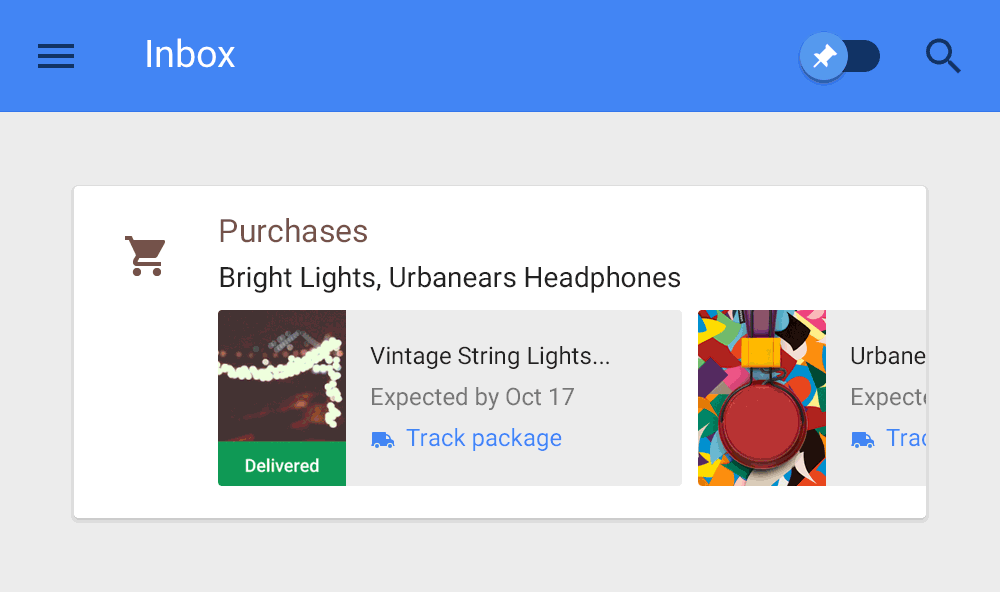
That’s How Inbox Highlights Important Information. Image Credit: Google Blog
3. Remainders
Remainders is a so called “Cleaning way” feature of Google’s new Inbox by Gmail. You can organize your to-do lists, and Inbox will remind you for that. For example, set a to-do when to go outside with friends, when to get ready for an important meeting, when to give your parents a call, etc. and Inbox will automatically notify you about it.
This is an awesome feature that lets you set your priorities and help you not to miss your important works.
4. Snooze
Now you can snooze your emails to see them later. So if you don’t have time to go through all emails, snooze the less important ones to see them later depending upon your choice of setting from later today, tomorrow, next week and most surprisingly, someday -which would show you that mail on any day randomly.
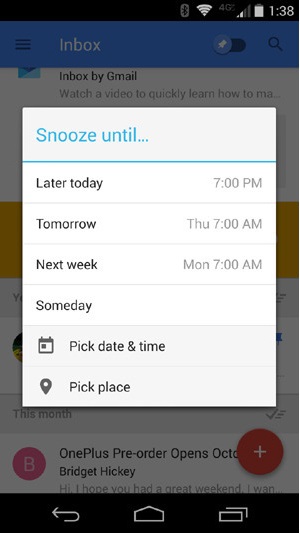
Also, you can snooze depending upon your location. For example, if you are in office just snooze the emails to see at home and when you reach home – your location changes, Inbox will remind you about that.
5. Assists
This is an important feature of Google’s New Inbox by Gmail that assists you in many ways. Suppose you make a booking for a flight ticket online and assists help you with a link to check-in. Make a restaurant reservation and will provide you map to order summary etc.
This is an innovative and unique feature that is missing from many other apps. And this might bring a revolution in app development world soon as developers would be thinking to put such advance feature in others apps too.
Similarity Between “Old Gmail” and “New Inbox” by Google
Of course, there are some similarities. So good news for old Gmail lovers, here I’m going to make you aware of those similarities so that you can quickly switch to the new upgrade.
How to Get Started with Google’s New Inbox by Gmail?
To get started with new Inbox by Gmail is based on invitation process as Google is now sending invitations to a limited number of people each week to try new Inbox. However, if you are more curious to use it now – you can request by mailing at [email protected]. [Direct link]
Another way is just ask your friend to invite you, the friend who has already got invitation may invite you easily from his inbox.
Remember, you don’t need to create another account as you can download and install the new Inbox app after the invitation and sign in using your any of Google account credentials including old Gmail username and password.
The Pro Review from TechReviewPro
With the new Inbox app, Google has come up with another exciting solution for all those who end up wasting long hours to check their important emails. Now you can make your Gmail experience more productive, and the new inbox by Gmail is designed to focus “what matters.”
Hope you enjoyed reading this post. Did you grab your hands on it? Share your views in the comment section below.
Also Read:
- 10 Smart Tips to Increase Your Smartphone Battery Life – [Infographic]
- Top 5+1 Free Android Apps to Make Unlimited Free Calls Even in 2G
- How does Google’s SEO Algorithm work? – [Animated Infographic]
- 8 Reasons Why Google Android 5.0 Lollipop is Best Ever Android Release?
- 5 Best Free Mobile Security Apps to Protect/Notify You Before Your Phone is Lost or Stolen

 Why Inbox by Gmail?
Why Inbox by Gmail?