The new generation might not even know what a Fax is, and how to send a fax online but before the internet, it was the only way to send document copies. The process was not easy, and you had to print out the document typed and then scan it to create a digital copy, after that it was sent to another fax machine over the telephone line.
Now email has taken the place of a fax machine, which is free, faster and doesn’t cause any confusion. Sadly, there are still many companies that only accept fax, especially, Government agencies. If you need to send Fax to one such company, then don’t worry, we are going to help you send a fax online.
Also Read: 15 Best Sites to Download Free Audio Books Online
Contents
How to Send a Fax Online?
It is impossible to send a fax via the internet, and it can only be sent through a telephone line. So how are we going to send a fax online? Well, if you can’t send it via phone line that doesn’t mean no one else can’t do it for you either. Many best free online fax services will let you send free fax online. They will take your document and send it through their telephone line to a specified fax number.
Today, we will show you how to send a fax online and will introduce some reliable services that can do this for you.
Prepare Your Document
Before you send any document via any of the online fax services, it is important to have the document in digital form. If you have the document in digital form, as in your PC, USB, Email or any other storage place, then you don’t need to do anything extra. However, if you have a physical document to fax, then you must scan it first to make a digital document and then send it.
To scan a document, you can go to your nearest computer shop and see if they offer scanning service, and it should be cheap. If this seems a bit too much work, then you can always scan a document with an Android or iOS device. If you have an Android device, then you can use the built-in Google Drive app to scan a document with your device camera. iOS users can try out the Doc Scan app.
Send Your Document
Now that you have your document in a digital form, you need to use a third-party service to send it online. You can select from any services mentioned below, but we are going to demonstrate the process using MyFax service. MyFax lets you send two faxes every 24 hours with a maximum size of 10 MB and a maximum number of 10 pages each. This should be more than enough for most individual users as an average user hardly needs to send a single fax every month or so.
To send fax online for free, go to MyFax free Fax page and fill in the details. You will be asked to provide the name of the person/company to whom you want to send the fax and their fax number, along with the country in which you want to send the fax (41 Countries supported). You will also have to enter your email address for confirmation purposes.
For the fax message, you will have to upload the document using the “Choose File” button under the “Fax Message” heading. They support over 178 document formats, so you should have no problem while uploading your desired format. Once the document is uploaded, click on “Send Fax” button below to send your fax.
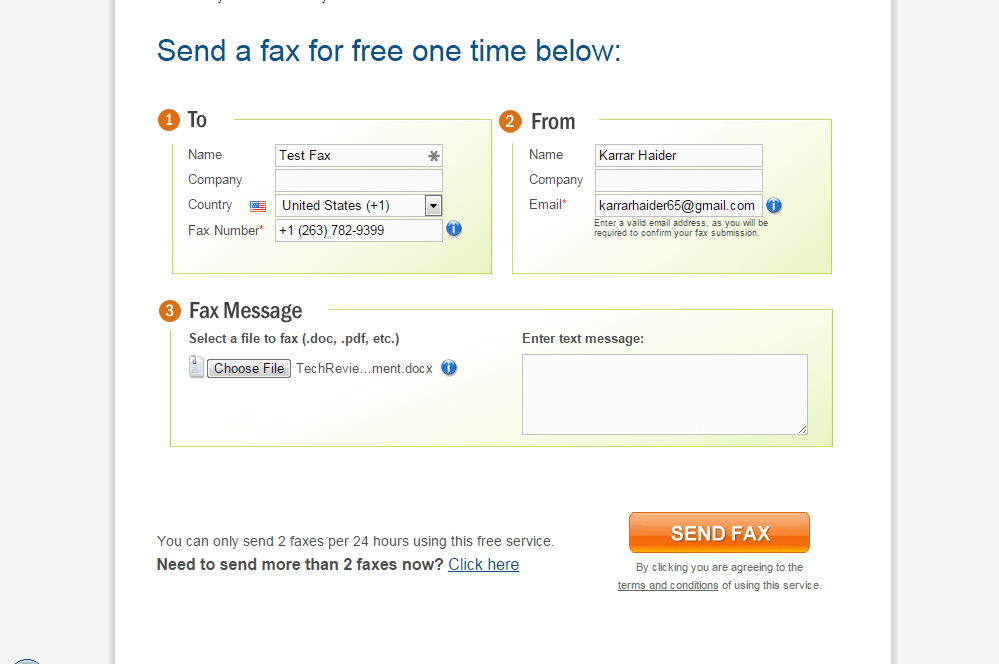
You will receive a confirmation email to the email address you provided with the link inside. Just click on the link and your fax will be sent.
If the free service isn’t enough for you, then you can also opt for a monthly subscription for $10/month. You will be able to send 100 fax pages and receive 200 page with a dedicated fax number. You can also try this fully featured package for free using the 30 day trial period option.
Also Read: How to Send an Anonymous Email from Anonymous Email Account?
Additional Services to Send Fax Online
If you didn’t like the services offered by MyFax, then you can also try many other options. Check out the best services to send fax online below, and make your choice.
1. GotFreeFax.com
GotFreeFax.com is another good service to send free and paid faxes. It will not add any type of watermark to your fax sent for free and you can send 2 faxes for free each day with a page limit of 3 pages. You can both upload a document to fax or use GotFreeFax.com text editor to write up a new fax.
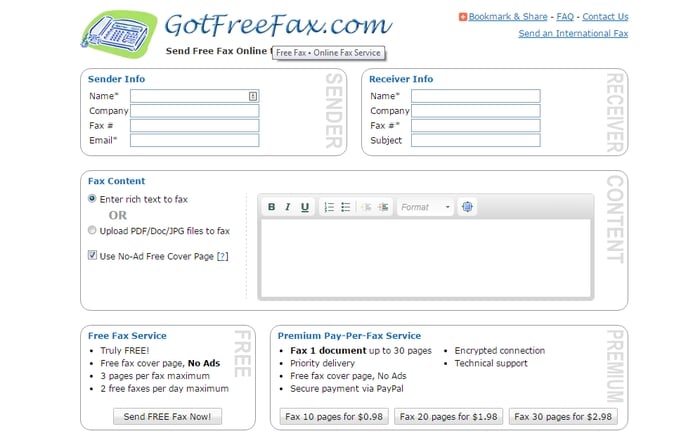
This service can also be used to receive a fax for free, although the limitations still apply. Their paid service will let you send faxes up to 30 pages per fax where ten pages cost $0.98. The fax is also sent via an encrypted connection to ensure safety. However, their service is only limited to USA and Canada.
2. RingCentral
If you are severe about sending fax online and will be sending faxes frequently, then RingCentral is a great option. It is a paid service with a 30-day free trial option on all of its packages. Its basic package will cost you $7.99/month with the ability to send 500 pages fax. They also have an unlimited fax option costing $39.99/month.
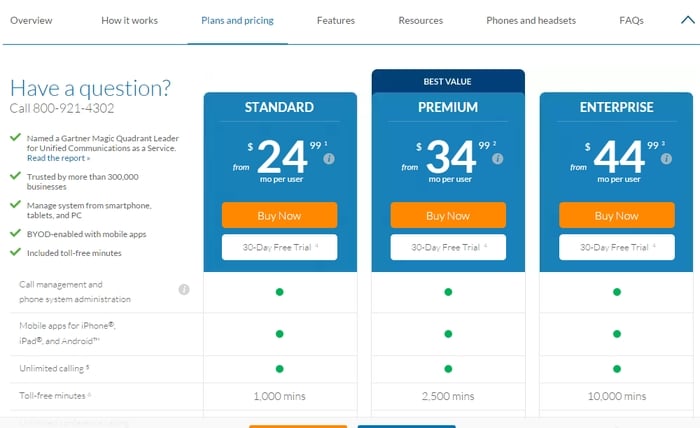
You will have a dedicated fax number where you can both send and receive faxes. It integrates with cloud storage services like Dropbox and Google Drive to store faxes and you can both send and receive fax to your email. Furthermore, all faxes are sent and received over an encrypted connection.
3. HELLOFAX
Another reliable service like RingCentral, HELLOFAX offers excellent service with an option to send a free fax as well. You can send five fax pages each day for free in up to 70 countries. You can also integrate cloud storage and sign or edit faxes online. With the paid accounts, you can start with the $9.99/month account where you will get a fax number, receive fax, fax 300 pages and manage up to 5 team members who will be able to use the service as well.
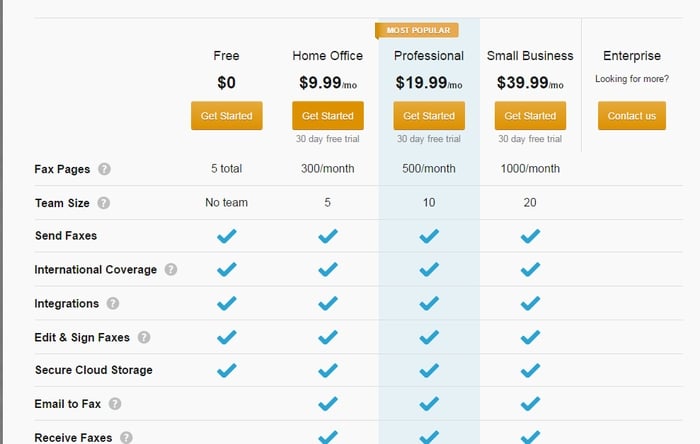
You are also able to use your old local number for receiving fax through HELLOFAX servers. The connection is secured with encryption and you can see a complete log of faxes sent and received.
4. FaxZero
FaxZero is an excellent service for sending the free fax, but its free service is only limited to USA and Canada and it also adds FaxZero branding to free fax. You can fax up to 5 documents each day with a page limit of 3 pages for free. They offer pay as you go service with the ability to send a fax of up to 25 pages. Each fax costs $1.99 in USA and Canada and there will be no FaxZero branding.
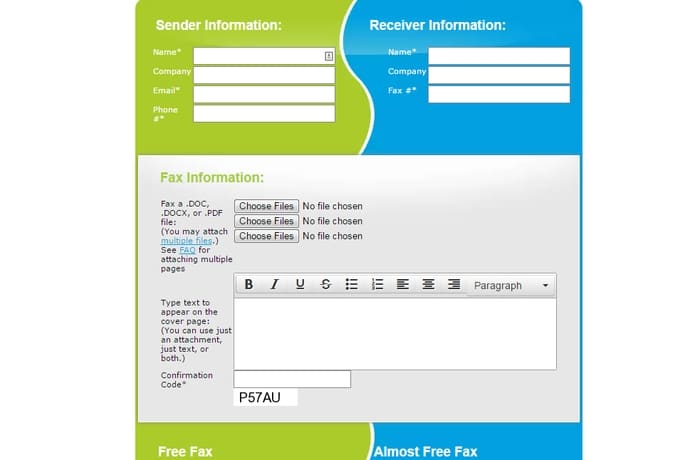
You can send the fax to other countries as well, but there is no free service for that and price per fax also depend on the country where you want to send the fax. It can cost anywhere between $1 to $12. The fax can be uploaded as a document or you can use FaxZero text editor to write a new fax to send.
Read: 7 Best Paid and Free Online Meeting Tools for Web Conferencing
The Pro Review From TechReviewPro
Sending fax can be quite a daunting task, especially, if you have to send for once. Fortunately, you are now also able to send fax online and most of the times for free. We have provided a detailed overview of how online fax works and which services are excellent. You can pick any online fax service you want according to your need and you should be ready to send a fax.
Do you know any good services to send fax or more preferably, send a fax online for free? Do let us know in the comments below.




